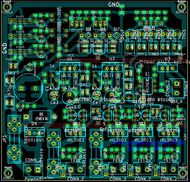RDB-TS-001-G-DIY
Generic pages: | Introduction | Naming convention | Complete inferfaces | TS Interfaces | Steppers Interfaces | Feature Interfaces | RDB_calibrations | RDB_DIY_tips |
Specific pages: | TS-001-G-DIY | STP-001-G-DIY |
Release status: experimental
| Description | Generic development board extension for 3D printing
|
| License | |
| Author | |
| Contributors | |
| Based-on | |
| Categories | |
| CAD Models | |
| External Link |
Contents
Features Overview
This board is meant to take GPIO wires from the development board and provides the basic functions, that is switches (for hotends heating), thermistors (for temperature reading) and also endstops headers in two different configurations. As the logic voltage regulator is continuously adjustable, the board can work at a logic voltage of 5v or 3.3v or else. Board features:
-Voltage regulators: 2 (adjustable)
-Endstop Headers: 3+3
-Thermistors: 5
-Switches: 4x Hexfets(Vdc) + 1x Triac(Vac)
-Pcb size: ~ 10x10 cm
-optimized for DIY: single sided, no bridges, clearance 0.5mm, min track width 1.5mm, format and traces "bulky" enough so board could be made with any technique.
What this is not
- This board is NOT a shield, connections require physical wiring between this and development board.
- This does not contain any mcu.
- This does not contain stepper drivers or anything stepper related. Because this requires distinct wires from development board, then step/dir/en are also same distinct business, best kept separate.
- For other more "integrated" electronics see List_of_electronics
Power input
- simple reverse polarity protection with high current diode and fuse
- transient supressor
- max input voltage depends on the regulators used
Voltage regulators
- two continuously adjustable voltage regulators, in paralel configuration
- multiturn adjustment pots
- voltage regulators are 3 terminal type, TO-220 package, e.g.: LM317, or adj versions of LM1086, LD1117, and similar pin to pin compatibility (facing TO220: adj-Vout-Vin).
- first regulator purposed for development board supply and mosfet driving
- second regulator provides logic voltage for the board and should be set accordingly: 5v or 3.3v or else, perhaps 1,8v logic but its a bit of a stretch. Ideally this should be set to match closely the development board's logic voltage.
Thermistors
- ADC pins come from development board, are broken into 5 headers to be further connected to thermistors physical location.
Endstops
- 3 endstop headers with hardware pullups and protection diodes
These endstops need to sink the current for normal operation and disconnect the line when triggered.
- 3 endstop headers with hardware pullups and optoisolators
These need to provide current to the optos internal led to keep it lit up for normal operation, and disconnect when triggered. The headers with optoisolators are meant to be somewhat universal and support almost any configuration. For this reason headers have their own separate power connector (v+ and gnd). And the loop is kept separate and not tied to either side, so it could have a switch either place, and short the other. Finally the 5th pin is sort of utility pin and it figures as pulldown by default, but because its conveniently positioned in the middle of power lines, a resistor can be placed as either pullup or pulldown positions. These 5 lines should cover most configuration requirements. Visual indicator leds are in same loop with isolators internal leds, so these lit up always in normal operation. Only when endstop is triggered the visual indicators also turn off. With default values these should work with traditional reprap 5v optoendstops, directly, without other components (without optos boards). For alternate configurations and other sensors the current limiting resistors need to be adjusted according to voltage used and current required.
Switches
All switching components are to-220 package, 3 terminal, with heatsink space for standard to220 radiators and are placed in line for alternative common backplate type sink with 2 points fixture. Mosfets switches use their own connection paths and are not connected to the board's input ground.
Low side MOSFET Switches (vdc)
- 2 mosfets with fuse sockets, presumed for high current (bed and hotend)
- 2 mosfets without fuses
Truth table: feature active when high
| logic level | Behavior |
|---|---|
| high | conducting |
| low | non-conducting |
Indicator leds are kind of counter-intuitive, because are tied in paralel to the mosfet. So leds are off when fet is conducting. The leds only light up when 1)there is something connected and 2) mosfet is turned off.
The mosfets have some optional micro-snubbers, mostly because needed to leave space for standard to-220 radiator "hat" type. Normally snubbers need to be tweaked and then tested in order to make them effective, but on the other hand the default values should provide "something" which cant hurt, to say so.
Mosfet gate is driven by drivers to the voltage level provided by first regulator, which is presumably adjusted about 7-12V. This should be very useful in case of 3.3v logic level, for better gate drive of power mosfets, and will ensure saturation. In case of 5v logic, a 5v signal can be used directly into the gate pin of a logic level mosfet, and mosfet drivers can be omitted for economy.
Because power mosfet gate capacitance is relatively high, its charging~discharging process may be significant. Therefore controlling mosfets with PWM increases the total time when mosfets is outside saturation region, which is particularly dangerous when waveform is less precise (e.g. arduino's). Therefore generally speaking, bang-bang control is a better recommendation "/opinion", to avoid burnt mosfets. At very least do not use pwm for bed.
Triac Switch (vac)
- 1 (optional) zero-crossing optocoupler commanding a triac for on-off control of one Vac line
Triac is optional, for ac switching. It can be used to switch some spindle motor, or if the bed is supplied with ac. This is on-off control only (not proportional, does not change the firing angle). Mains voltages are dangerous, so use this with care and wisdom. Ensure minimal distances and good isolation of the board where the mains circuit is located. Ensure no shorts can possibly occur anywhere: shorting 230vac to 5vdc isnt pretty. Be warned.
Truth table: connected to transistor's base / fet gate, feature active high
| logic level | Behavior |
|---|---|
| high | conducting |
| low | non-conducting |
Triac by default uses an zero crossing optocoupler, for better switching, so its max switching "speed" is the AC frequency (50-60Hz). Triac should be preferably snubberless type (not needing snubber). Unlike mosfet led indicators, triac led is normal, e.g. led is on when triac is on and vice-versa.
The logic level command signal can be tied in two ways in the 2 wire connector. If connected through the to92 transistor, this will conduct the line to ground, so triac will be active when the the logic signal is high. If connected to the drive line directly, it needs to sink the current into the uC GPIO itself, so the triac will be active when the logic signal is low. So, second mode of operation is possible, may be not wise, and is also inverted of the first (feature enabled when low and disabled when high).
DIY notes
- to-92 package has surprisingly variation in pinouts, so always check component for correct pinout and orientation
- voltage regulators with 317 type pinout (Vout middle) are not pin to pin compatible with 78xx e.g. 7805 ones (GND middle)
Source files
Download as PDF file: Schematic , Layout
Kicad source files: download Kicad files - version 001beta - last updated: 2013 May 6