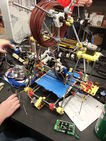RUG/Pennsylvania/State College/Printers/PSU Mcd

|
|
Introduction
This is the page for the State College Rep Rap User Group's (SCRUG) 'McDonalds 3D printer. The printer was developed, assembled, and is currently operated by students in Penn State's Engineering Design 497J course and members of the 3D printing club. Our goal is to continuously tweak the printer until it is ready for distribution and sale to other departments in the University and local schools and businesses.
This printer is mainly comprised of yellow and red frame pieces.
Log
| Date | Modification / Problem |
|---|---|
| 12/05/13 | X-Axis belt was flipped and Z-axis motor flipped issue fixed. Currently working properly. |
| Unknown | Mcdonalds is working well. Two fans need to be on when the printing is running. One is the large cooling fan. It is used to cool the extruded plastic in case of its warping. Another smaller fan is used to cool down the y motor. |
| Unknown | The only issue about Mcdonalds is the flatness of the bed. The bed is slightly higher toward positive y. |
| 10/8/13 | Mcdonalds is not working right at the moment. The filament was changed from White to Blue and the extruder would not feed the filament correctly. We tried tightening the bolts that hold the extruder assembly together but it still will not feed the filament. We also moved Mcdonalds to another table. |
| 4/27/2013 | Mcdonalds is working well. Two fans need to be on when the printing is running. One is the large cooling fan. It is used to cool the extruded plastic in case of its warping. Another smaller fan is used to cool down the y motor. The only issue about Mcdonalds is the flatness of the bed. The bed is slightly higher toward positive y. |
| 05/03/2014 | Mcdonalds is not working. Its biggest problem is the electronics. We are currently testing to see if the RAMPS board is working properly or there is something wrong with the printer chips. We also have been playing with the thermocouple chip as it is giving an indication that there is an error. We have installed a new bed and extruder on it as well as a new arduino. Both the X and Y motors are moving fine, extremely smooth, but the Z axis motors are where we are having trouble. We are currently troubleshooting to see if it some electrical problem or some other design flaw. |
| 06/16/2014 | Mcdonalds is now working again. There was a lot of slack for the carriage which could rotate a little around the Z axis. To fix this, a all new carriage was printed. Also, the long arm was printed with a new version of the file. The new version is the same as the old one, except that the four or five last layers that made the middle of the part higher were cut. This allows a tighter assembly to the main part of the carriage around the rod. This way the slack issue was fixed. As the carriage was removed, this was also the occasion to add a heat exchanger on the carriage. The bed was replaced by a polycarbonate one in order to prevent warpage issues. This new version can be found here Media:OpenX_arm45_F_cut.STL. This allows better print results as first layers stick better to this kind of beds. X and Z axes motor drivers were replaced. Squarring of the frame and calibration of X axis (multiplication factor: 1.039) were also needed. Finally, the hot tip had to be undone and the rewired, in an attempt to tighten the end of the hot tip as there was a PLA leakage during prints. |
| 09/02/2014 | Mcdonalds was assigned to Team 2 in the Fall 2014 class. Upon initial evaluation, many problems were discovered. The machine is missing the smaller gear from the extruder cart and the carts motor is disconnected. The wooden spacer on the cart is too large and not square, therefore must be replaced with an appropriate piece. The machine is missing the nozzle, and most of the electronics are disconnected. The filament spindle is disconnected and missing pieces.
Began work replacing drive gear and reattaching motor to cart. |
| 09/23/2014 | While waiting for hot tips to be delivered, Team 2 was able to begin testing the electronics of McDonalds. By hooking the printer up to a computer, the x and y axis motors could be tested and adjustments could be made. |
| 09/16/2014 | Team 2 has continued work on Mcdonalds. A new filament spindle was attached to the printer. After printing an xyz nickel calibration piece, the team will proceed to print the missing drive gear. A nozzle must be ordered and work could progress.
Printer would not start due to a "Max Temp Triggered" error. The rest of class was spent working on the wiring |
| 09/16/2014 | After discovering that the amplifier chip was missing, team 2 obtained a new one and connected it to McDonalds. This fix allowed the team to test the motors on the machine. It was hooked up to a computer and tested. The motors for everything but the cart were up and moving correctly. |
| 10/09/2014 | Hot tips have arrived for the printers. It was discovered that to use this new type of nozzle, a new cart would have to be printed. In the process of finding a file for the cart that fits the new nozzle and also will work with McDonalds. |
| 10/28/2014 | A new cart has been printed. In the process of reassembling the printer and doing a test run. |
Gallery
Problem detecting
There were some very common problems that happened to McDonalds. So I will talk about what the problem is and what the solution is. I think these are major problems that might occur to a printer. (on-going section)
- Problem: hard to assembling frame. hard to fit each rod into optimum position.
^solution: It is easier to assemble the two triangle parts first. Then using the horizontal rods to connect two triangles.
- Problem: belt is loose in X-axis
^Solution: find the good tension. Also it is likely the bearing that the belt is running on is wobbling. So make sure the screw is secured.
- Problem: plastic is not extruded consistently.
^Solution: First, check is the two bearings are pushing against the plastic and sending it into the hot tip. If not, check the screws. Second, two gears might be sliding on each other. Sanding is a solution to reduce the sliding. But it is better to print higher quality gears that match with each other.
- Problem: hot tip is not hot.
^Solution: three thermal wires are suppose to be attached on the hot tip. Be careful when working with these wires. they are very easy to come off.
- Problem: how the extruder base is connected with the piece of mental plate.
^Solution: recommend to use big washer. Small washer could crack the entire plastic base. The result is that there will be a crazy gap between the base and the mental plate.
- Problem: X-carriage wobbles on x-axis.
^Solution: the long x-axis rods might be not parallel. It is also possible that some bearings of the x-carriage are not sliding on rod. carriage wobbling can be found every time the carriage changes direction during printing.
- Problem: Belt is loose on y-axis.
^Solution: First, check the belt tension. When the tension is too much it is necessary to change the zip tie. When changing zip tie, make sure new zip tie is on before cutting off the old one. This tip makes life much easier. Third, check if belt is parallel.
- Problem: y motor is not spinning well.
^Solution: Due to the pulling force from y belt, y motor is sometimes spinning while against the piece that holds the motor. This makes the spinning not smoothly.
- Problem: y carriage is not moving smoothly.
^Solution: I think y carriage is the most important part in entire printer. there could be many problems in y carriage. First, rods could not be parallel which causes the y carriage wobbling. Second, some bearings of y carriage could not slide on rods. Third, it is also very important to find the right distances that match the bed, carriage, and rods.
- Problem: problems with circuits, chips and electric board.
^Solution: be aware when dealing with circuits. Pay attention of the directions of wire.
- Problem: problems with Z axis.
^Solution: fix electrical issue and make sure posts are parallel and not skewed
- Problem: hot tip not heating up.
^Solution: fix thermocouple chip and board to allow for accurate temperature gauges
Operation
<videoflash type="youtube">B5CeuvnfalE?hd=1</videoflash>
| ||||||||||