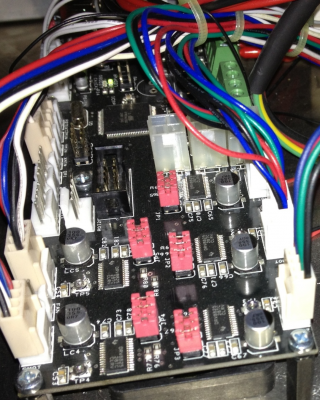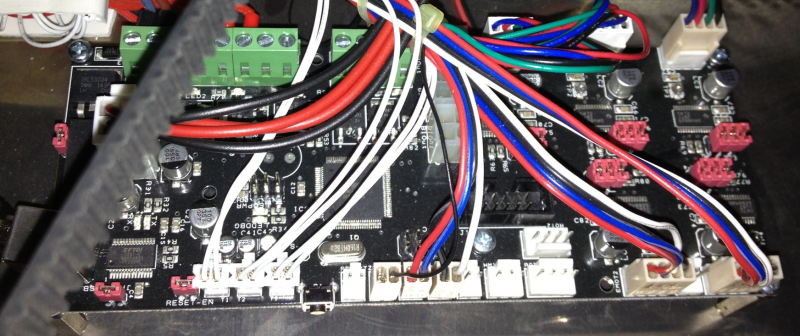driver for Creatr
Posted by ocros
|
driver for Creatr August 07, 2013 03:25PM |
Registered: 10 years ago Posts: 1 |
Dear all,
I am not sure this is the right forum, and forgive me if not :-) I am very new in 3D printing but I can easily cope with the mechanical/electronic/informatic part.
Three days after receiving my new Creatr (dual extruder), I am running into some troubles. I am using Mac OS X 10.8.4.
After struggling to get things to work piece by piece, I realized that my electronic board is actually not a Mega 2560 but something they apparently made (correct me if I am wrong here).
I tried several versions of the Repetier firmware and ended up in a somewhat mode where the software could detect the printer and I could even heat up the extruder. In my selection, I chose the Ramp 1.4 as the motherboard (choice 33) and set up the baudrate as 115600 and extruder to 2.
When working on the Repetier host software I realized that there was no way I could move any of the D.C. motors (x,y,z, and the small ones that push the filament into the nozzles).
So I am guessing I am using the wrong firmware (?).
I attached three pictures to show you which type of board it is.
That might help you to enlighten me on which firmware or so.
Thank you in advance,
Best regards,
Olivier.
PS: A bit frustrating to pay so much money as a single person to end up with having to fix it myself with some help around. :-( But looking forward to print any soon :-)
I am not sure this is the right forum, and forgive me if not :-) I am very new in 3D printing but I can easily cope with the mechanical/electronic/informatic part.
Three days after receiving my new Creatr (dual extruder), I am running into some troubles. I am using Mac OS X 10.8.4.
After struggling to get things to work piece by piece, I realized that my electronic board is actually not a Mega 2560 but something they apparently made (correct me if I am wrong here).
I tried several versions of the Repetier firmware and ended up in a somewhat mode where the software could detect the printer and I could even heat up the extruder. In my selection, I chose the Ramp 1.4 as the motherboard (choice 33) and set up the baudrate as 115600 and extruder to 2.
When working on the Repetier host software I realized that there was no way I could move any of the D.C. motors (x,y,z, and the small ones that push the filament into the nozzles).
So I am guessing I am using the wrong firmware (?).
I attached three pictures to show you which type of board it is.
That might help you to enlighten me on which firmware or so.
Thank you in advance,
Best regards,
Olivier.
PS: A bit frustrating to pay so much money as a single person to end up with having to fix it myself with some help around. :-( But looking forward to print any soon :-)
|
Re: driver for Creatr August 18, 2013 02:45PM |
Registered: 10 years ago Posts: 3 |
Hi Olivier,
I'm new to the 3D printing fun as well, and I too have a Creatr - still learning though! ;-)
I know there are 2 different Creatr models. The old model which uses the Arduino board and the new model that uses custom electronics.
Another different between "old" and "new" is the z-axis. The "old" models have rods that look like huge screws, with fine thread. The "new" models have rods that are much thicker and a much smoother and thicker thread. I think I read somewhere something about ball bearings.
Old:
New:
Hope this is helpful ...
[www.tweaking4all.com]
[www.tweaking4all.nl]
[www.weethet.nl]
I'm new to the 3D printing fun as well, and I too have a Creatr - still learning though! ;-)
I know there are 2 different Creatr models. The old model which uses the Arduino board and the new model that uses custom electronics.
(source)Quote
There are two different hardware versions of the Creatr's electronics.
Up to (estimated) February 2013 Leapfrog used a standard Arduino board with a RAMPS shield and separate stepper drivers. The new printers have a custom board developed for Leapfrog. This board not only has everything integrated on one PCB, it also uses different I/O signals.
If you have a Creatr with the new electronics, you need another version of firmware that contains the correct I/O assignments. Zabana published these changes in a reply on LinuxBozo's thread.
Please note that I do not have this new hardware so I cannot verify if this is as good as the original LinuxBozo firmware.
Another different between "old" and "new" is the z-axis. The "old" models have rods that look like huge screws, with fine thread. The "new" models have rods that are much thicker and a much smoother and thicker thread. I think I read somewhere something about ball bearings.
Old:
New:
Hope this is helpful ...

[www.tweaking4all.com]
[www.tweaking4all.nl]
[www.weethet.nl]
Sorry, only registered users may post in this forum.