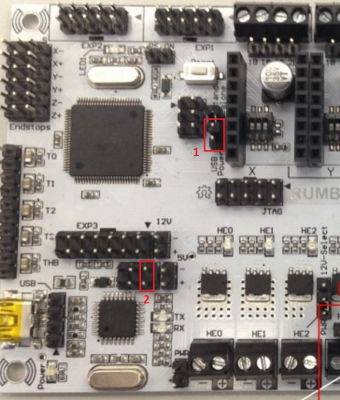Need help setting up rumba board
Posted by someoneonly
|
Need help setting up rumba board April 08, 2016 11:08PM |
Registered: 8 years ago Posts: 41 |
Hi, I recently converted from a melzi to a rumba board and I uploaded marlin onto it.
Afterwards I connected all the cables and connected it to reptier host, which worked for a few minutes. Then the printer disconnected and my computer would not recognise it despite already having the same drivers installed. I noticed that with the provided cable the reprap smart controller lcd did not power on but with my other mini-usb cables it powered on ( neither would still recognise the rumba board unlike before). When I swapped the jumper from usb to stand alone and powered it on, the other mini-usb cables had alot of static charge on the usb end that plugs into the computer. Everytime I touched it I would get zapped and it didnt get recognised by the computer either. Portions of the board aslo generate charges. I used my previous melzi for more than a year without issue so I am not sure why theres so much static. I have triple checked by there doesnt seem to be any shorts.
Back to the reprap smart controller lcd, It powers on but after I click it once and it goes into the option screen, when I try to scroll up , down , or click it restarts to the marlin boot screen.
Theres aslo a wierd issue that sometimes the z endstop restarts the entire board.
Help is very much appreciated.
Afterwards I connected all the cables and connected it to reptier host, which worked for a few minutes. Then the printer disconnected and my computer would not recognise it despite already having the same drivers installed. I noticed that with the provided cable the reprap smart controller lcd did not power on but with my other mini-usb cables it powered on ( neither would still recognise the rumba board unlike before). When I swapped the jumper from usb to stand alone and powered it on, the other mini-usb cables had alot of static charge on the usb end that plugs into the computer. Everytime I touched it I would get zapped and it didnt get recognised by the computer either. Portions of the board aslo generate charges. I used my previous melzi for more than a year without issue so I am not sure why theres so much static. I have triple checked by there doesnt seem to be any shorts.
Back to the reprap smart controller lcd, It powers on but after I click it once and it goes into the option screen, when I try to scroll up , down , or click it restarts to the marlin boot screen.
Theres aslo a wierd issue that sometimes the z endstop restarts the entire board.
Help is very much appreciated.
|
Re: Need help setting up rumba board April 09, 2016 01:34PM |
Registered: 10 years ago Posts: 580 |
Hello someoneonly
I started out with a Rumba - seems like years ago - before I upgraded to a Smoothie for my delta, so what you are dealing with is very familiar, but it has been a while.
Firstly - it really sounds like you have some issues with wiring that may be causing interference. See this thread.
USB issues
Edited 1 time(s). Last edit at 04/09/2016 01:34PM by Paul Wanamaker.
My printer: Raptosaur - Large Format Delta - [www.paulwanamaker.wordpress.com]
Can you answer questions about Calibration, Printing issues, Mechanics? Write it up and improve the Wiki!
I started out with a Rumba - seems like years ago - before I upgraded to a Smoothie for my delta, so what you are dealing with is very familiar, but it has been a while.
Firstly - it really sounds like you have some issues with wiring that may be causing interference. See this thread.
USB issues
- See the Rumba section here for some Troubleshooting. I had problems many times where I lost connection, and had to re-flash the USB chip.
- My printer is near 6' tall so I had issues with USB cables - you need to find a really high quality one - it doesn't need to be expensive, just good like this one.
- In my case I wanted a to be able to plug the USB into my printer without plugging and unplugging into the Rumba - so I installed a short USB cable to a self powered USB hub that mounted on the side of Raptosaur, and then I just plug my good USB cable there.
- You may have a ground loop. Make sure your computer and printer are plugged into the same power outlet. Double check the wiring and power jumper - see #1.
Edited 1 time(s). Last edit at 04/09/2016 01:34PM by Paul Wanamaker.
My printer: Raptosaur - Large Format Delta - [www.paulwanamaker.wordpress.com]
Can you answer questions about Calibration, Printing issues, Mechanics? Write it up and improve the Wiki!
|
Re: Need help setting up rumba board April 09, 2016 10:04PM |
Registered: 8 years ago Posts: 41 |
1)I tried following the troubleshooting section but im stuck at the part where it says "Provide the DFU driver to windows". I ran FLIP and loaded the hex files but it says communication is off. Aslo do different boards tolerate different electrical noise ? I never had any problems with my melzi board even though it was a mess of cables and now that I switched is it what causes it ?
2)I tested with 4 different usb cables so at least one of them should work properly. ( 2 are definitely high quality ones)
4) Im not sure what you mean by a ground loop, I am using a uk plug for my pc but the printer uses a two pin plug without ground. They are plugged into the wall outlet side by side.
I cant even reset the board now, after I hold down the reset button the rx and tx light still remains on :/
Edited 1 time(s). Last edit at 04/09/2016 10:07PM by someoneonly.
2)I tested with 4 different usb cables so at least one of them should work properly. ( 2 are definitely high quality ones)
4) Im not sure what you mean by a ground loop, I am using a uk plug for my pc but the printer uses a two pin plug without ground. They are plugged into the wall outlet side by side.
I cant even reset the board now, after I hold down the reset button the rx and tx light still remains on :/
Edited 1 time(s). Last edit at 04/09/2016 10:07PM by someoneonly.
|
Re: Need help setting up rumba board April 09, 2016 11:58PM |
Registered: 10 years ago Posts: 580 |
These are the notes I had:
I used the DFU-Programmer from here: [sourceforge.net]
This is the procedure I used to flash the USB chip on the Rumba:
1. Put in DFU MODE:
a. Unplug from wall power
b. Set the power jumper to USB powered
c. Insert a jumper on the 3x2 block under Exp3, on the right most jumper - (that was on mine - they say now there is an arrow to it - make sure it's the right one)
d. Plug in the USB so the board is powered.
e. Remove the jumper - the board is now in DFU mode - the lights should be flashing.
2. Erase and program the serial chip using DFU-Programmer.exe (put the hex file in the same directory):
dfu-programmer atmega16u2 erase
dfu-programmer atmega16u2 flash RRD-RUMBA_ATmega16U2_USB2Serial.hex
Different boards will be wired differently, and so will have different static tolerances. I had similar issues with my Rumba. Make sure to discharge any static before touching the printer or USB cable.
I used the DFU-Programmer from here: [sourceforge.net]
This is the procedure I used to flash the USB chip on the Rumba:
1. Put in DFU MODE:
a. Unplug from wall power
b. Set the power jumper to USB powered
c. Insert a jumper on the 3x2 block under Exp3, on the right most jumper - (that was on mine - they say now there is an arrow to it - make sure it's the right one)
d. Plug in the USB so the board is powered.
e. Remove the jumper - the board is now in DFU mode - the lights should be flashing.
2. Erase and program the serial chip using DFU-Programmer.exe (put the hex file in the same directory):
dfu-programmer atmega16u2 erase
dfu-programmer atmega16u2 flash RRD-RUMBA_ATmega16U2_USB2Serial.hex
Different boards will be wired differently, and so will have different static tolerances. I had similar issues with my Rumba. Make sure to discharge any static before touching the printer or USB cable.
|
Re: Need help setting up rumba board April 10, 2016 12:42AM |
Registered: 8 years ago Posts: 41 |
I did that but the rx and tx lights are permernantly on. The tfu programmer keeps saying that libusb0.dll is missing from the computer no matter what computer I install it on even though its in one of its directory.
i do realise that the program migrated to github but needs compiling is there a simpler way like resetting the board ?.
Edited 1 time(s). Last edit at 04/10/2016 12:44AM by someoneonly.
i do realise that the program migrated to github but needs compiling is there a simpler way like resetting the board ?.
Edited 1 time(s). Last edit at 04/10/2016 12:44AM by someoneonly.
|
Re: Need help setting up rumba board April 10, 2016 01:18AM |
Registered: 10 years ago Posts: 580 |
I wouldn't know if there is another way to reset the board. That's a primary problem - you need to re-check all the jumpers.
Make sure the board is only powered by the USB - and the power jumper is correct. I don't know if the USB issue is what is happening tho. If it's an new board, you should be able to return it, and you should be able to write to RRD and get some support.
The DFU programmer in that link - in the ZIP - is compiled.
- There is an x86 sub directory with the libusb0.sys, and a libusb0_x86.dll. Copy those to the same directory as dfu-programmer.exe, then:
- Rename libusb0_x86.dll to libusb0.dll (I compared them to the ones I used, they are the same).
- Only if the lights are flashing on the board (DFU mode is active) can you use the command lines above.
My printer: Raptosaur - Large Format Delta - [www.paulwanamaker.wordpress.com]
Can you answer questions about Calibration, Printing issues, Mechanics? Write it up and improve the Wiki!
Make sure the board is only powered by the USB - and the power jumper is correct. I don't know if the USB issue is what is happening tho. If it's an new board, you should be able to return it, and you should be able to write to RRD and get some support.
The DFU programmer in that link - in the ZIP - is compiled.
- There is an x86 sub directory with the libusb0.sys, and a libusb0_x86.dll. Copy those to the same directory as dfu-programmer.exe, then:
- Rename libusb0_x86.dll to libusb0.dll (I compared them to the ones I used, they are the same).
- Only if the lights are flashing on the board (DFU mode is active) can you use the command lines above.
My printer: Raptosaur - Large Format Delta - [www.paulwanamaker.wordpress.com]
Can you answer questions about Calibration, Printing issues, Mechanics? Write it up and improve the Wiki!
|
Re: Need help setting up rumba board April 10, 2016 02:37AM |
Registered: 8 years ago Posts: 41 |
Unfortunately I bought it form an ebay seller which stopped selling it anymore, it probably originated from china. The board itself looks identical to rumba pictures online though.
As for the DFU programer I tried that but the console immediately closes. Do I need to run it in cmd or something ?
As for the DFU programer I tried that but the console immediately closes. Do I need to run it in cmd or something ?
|
Re: Need help setting up rumba board April 10, 2016 12:41PM |
Registered: 10 years ago Posts: 580 |
Quote
someoneonly
As for the DFU programer I tried that but the console immediately closes. Do I need to run it in cmd or something ?
Yes, the command lines to erase and program the chip are in step 2 above.
Run them in command mode (I assumed you have Windows?)
You could also save the two lines in a batch file in the same folder, and run them that way. Here is the batch file
The hex file must be in the same folder with the exe and the two other files as described.
However, you must first get the board into DFU mode in order to program it.
If you miss a step in the process (or something else is wrong with the board), then the LEDs will not be flashing, and you will not be able to program it.
So I will lay out the steps carefully here:
1 - Disconnect all power from the board
2 - Make sure the power jumper is moved to the USB power position as noted in the following image with the red 1.
3 - Place a jumper where I have marked with the red 2.
4 - Plug in the USB
5 - Remove the jumper at 2.
6 - The LEDs should now be flashing. If they are not flashing then the board is not in DFU mode, and you can not continue on to programming.
You may be able to get more information on the ReprapDiscount forum.
Also check Ebay's guarantees, you may be able to get a refund from them if the seller won't help you.
I hope that helps.
EDIT:
I went ahead and linked the files I used for DFU in one zip.
You can extract it to a temp folder and compare the batch file with the instructions.
If you are satisfied that it matches what the DFU documentation then you could run it at your own risk (after setting the board to DFU mode).
Again, use at your own risk - I can not be responsible if this does not work, or causes a problem - I am not associated with ReprapDiscount...
Edited 1 time(s). Last edit at 04/10/2016 01:10PM by Paul Wanamaker.
|
Re: Need help setting up rumba board April 10, 2016 01:08PM |
Registered: 12 years ago Posts: 2,470 |
Chances are you do not have an original RUMBA but a copy based on the old RUMBA design. RRD does not sell via e-bay for some time now.Quote
someoneonly
Unfortunately I bought it form an ebay seller which stopped selling it anymore, it probably originated from china. The board itself looks identical to rumba pictures online though.
The copies can work, but they have a higher failure rate than the originals.
[www.bonkers.de]
[merlin-hotend.de]
[www.hackerspace-ffm.de]
|
Re: Need help setting up rumba board April 11, 2016 12:07AM |
Registered: 8 years ago Posts: 41 |
I followed those steps exactly and repeated it a few times but both the tx lights up and than the rx, than the led just glows constantly after Im done and the DFU programmer does not detect any device :/
Thanks for the indepth instructions though, unfortunately it didnt work for my board...
EDIT: thought I would add a proper video to show what I mean maybe you guys can spot if its counterfeit or not. ( Sorry for shakycam)
[www.youtube.com]
Edited 3 time(s). Last edit at 04/11/2016 12:44AM by someoneonly.
Thanks for the indepth instructions though, unfortunately it didnt work for my board...
EDIT: thought I would add a proper video to show what I mean maybe you guys can spot if its counterfeit or not. ( Sorry for shakycam)
[www.youtube.com]
Edited 3 time(s). Last edit at 04/11/2016 12:44AM by someoneonly.
Sorry, only registered users may post in this forum.