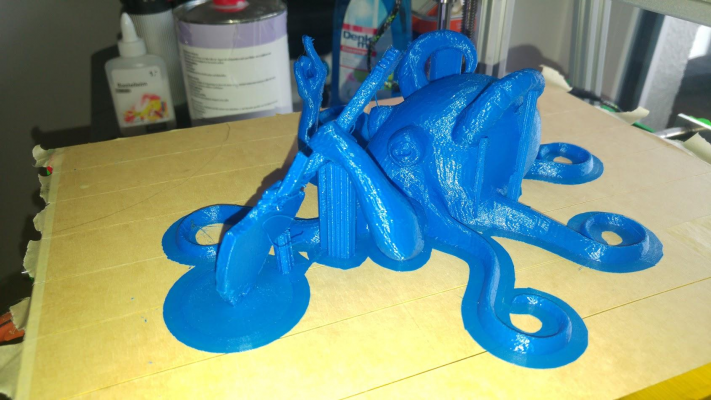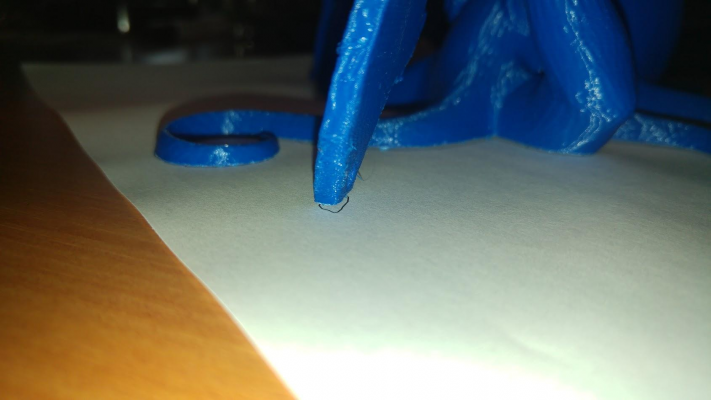Layer shifting just in one part of the model?
Posted by icefire
|
Layer shifting just in one part of the model? November 27, 2016 09:24AM |
Registered: 8 years ago Posts: 168 |
So this is something I have never seen before.
I wanted to print the Rocktapus. After completing one successful print in ABS I scaled the model to almost twice the size and printed it in PLA.
However, the guitar got somehow shifted. What is even stranger, it is just the guitar that is shifted. To make things worse, the guitar moved both along the X and Y axis.
I am baffled. If the stepper driver were getting too hot, this would result in a total layer shift as the driver would completely stop to cool down. In contrast, we have here a shifted layer in only one part of the model. Everything else (head, eyes, etc.) is completely fine.
I thought that maybe it could be a G code error. So after the print was finished I took the SD card out and loaded the G code in Repetier Host (I like the G code visualizer there) but the G-code seemed fine. At least the layers seemed to be ok in theory.
Next I printed the first layer on a sheet of paper, scaled 1:1, and compared the position of the model with the real 3D printed part. While the tentacles were very well positioned the guitar had a small offset but not as large as the layer shift:
So what could be the problem? There are a total of three layer shifts - the first two are fairly small and the third one is about 4mm..
Any help is highly appreciated..
Self-sourced Mendelmax 2.0-based Reprap Machine -- Ramps 1.4 & Mega 2560 -- DRV8825 (Z@1A, [email protected], [email protected], E@1A) -- genuine E3D v6 direct setup -- 350W custom silicone heated bed -- ABS 1,75mm -- Marlin 1.1.0-RC7 -- Cura 15.04.6
I wanted to print the Rocktapus. After completing one successful print in ABS I scaled the model to almost twice the size and printed it in PLA.
However, the guitar got somehow shifted. What is even stranger, it is just the guitar that is shifted. To make things worse, the guitar moved both along the X and Y axis.
I am baffled. If the stepper driver were getting too hot, this would result in a total layer shift as the driver would completely stop to cool down. In contrast, we have here a shifted layer in only one part of the model. Everything else (head, eyes, etc.) is completely fine.
I thought that maybe it could be a G code error. So after the print was finished I took the SD card out and loaded the G code in Repetier Host (I like the G code visualizer there) but the G-code seemed fine. At least the layers seemed to be ok in theory.
Next I printed the first layer on a sheet of paper, scaled 1:1, and compared the position of the model with the real 3D printed part. While the tentacles were very well positioned the guitar had a small offset but not as large as the layer shift:
So what could be the problem? There are a total of three layer shifts - the first two are fairly small and the third one is about 4mm..
Any help is highly appreciated..
Self-sourced Mendelmax 2.0-based Reprap Machine -- Ramps 1.4 & Mega 2560 -- DRV8825 (Z@1A, [email protected], [email protected], E@1A) -- genuine E3D v6 direct setup -- 350W custom silicone heated bed -- ABS 1,75mm -- Marlin 1.1.0-RC7 -- Cura 15.04.6
|
Re: Layer shifting just in one part of the model? November 27, 2016 10:34AM |
Registered: 8 years ago Posts: 5,232 |
|
Re: Layer shifting just in one part of the model? November 27, 2016 10:38AM |
Registered: 8 years ago Posts: 168 |
???
In the X and Y axis simultaneously?
If the nozzle were mechanically impeded to reach the right spot in the guitar area this would result in a layer shift everywhere - not just the guitar...
Self-sourced Mendelmax 2.0-based Reprap Machine -- Ramps 1.4 & Mega 2560 -- DRV8825 (Z@1A, [email protected], [email protected], E@1A) -- genuine E3D v6 direct setup -- 350W custom silicone heated bed -- ABS 1,75mm -- Marlin 1.1.0-RC7 -- Cura 15.04.6
In the X and Y axis simultaneously?
If the nozzle were mechanically impeded to reach the right spot in the guitar area this would result in a layer shift everywhere - not just the guitar...
Self-sourced Mendelmax 2.0-based Reprap Machine -- Ramps 1.4 & Mega 2560 -- DRV8825 (Z@1A, [email protected], [email protected], E@1A) -- genuine E3D v6 direct setup -- 350W custom silicone heated bed -- ABS 1,75mm -- Marlin 1.1.0-RC7 -- Cura 15.04.6
|
Re: Layer shifting just in one part of the model? November 27, 2016 11:08AM |
Registered: 7 years ago Posts: 45 |
|
Re: Layer shifting just in one part of the model? November 27, 2016 01:02PM |
Registered: 8 years ago Posts: 168 |
I printed the model with a humongous brim so I suppose the guitar wasn't moving. If it did wobble during the print this would result in a poor print quality... and the guitar is perfect (except for the shifted layers). This also doesn't explain the initial position of the guitar base which is about 1mm off target.
I suppose next time I print the model I will add supports to the guitar to increase stability. But I am not convinced this is the issue here...
Self-sourced Mendelmax 2.0-based Reprap Machine -- Ramps 1.4 & Mega 2560 -- DRV8825 (Z@1A, [email protected], [email protected], E@1A) -- genuine E3D v6 direct setup -- 350W custom silicone heated bed -- ABS 1,75mm -- Marlin 1.1.0-RC7 -- Cura 15.04.6
I suppose next time I print the model I will add supports to the guitar to increase stability. But I am not convinced this is the issue here...
Self-sourced Mendelmax 2.0-based Reprap Machine -- Ramps 1.4 & Mega 2560 -- DRV8825 (Z@1A, [email protected], [email protected], E@1A) -- genuine E3D v6 direct setup -- 350W custom silicone heated bed -- ABS 1,75mm -- Marlin 1.1.0-RC7 -- Cura 15.04.6
Sorry, only registered users may post in this forum.