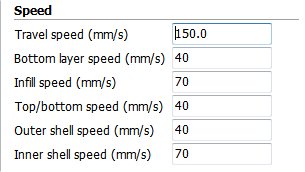Print Speed - How to cacluate It!
Posted by Roberts_Clif
|
Print Speed - How to cacluate It! August 21, 2018 10:01AM |
Registered: 6 years ago Posts: 1,863 |
Marlin 1.1.5
#define DEFAULT_AXIS_STEPS_PER_UNIT { 80, 80, 1600, 94.4962144 }
#define DEFAULT_MAX_FEEDRATE { 200, 200, 5, 25 }
#define DEFAULT_MAX_ACCELERATION { 3000, 3000, 100, 3000 }
#define DEFAULT_ACCELERATION 3000 // X, Y, Z and E acceleration for printing moves
#define DEFAULT_RETRACT_ACCELERATION 3000 // E acceleration for retracts
#define DEFAULT_TRAVEL_ACCELERATION 3000 // X, Y, Z acceleration for travel (non printing) moves
#define DEFAULT_XJERK 5.0
#define DEFAULT_YJERK 5.0
#define DEFAULT_ZJERK 0.4
#define DEFAULT_EJERK 5.0
Cura Startup G-Code
G21 ;metric values
G90 ;absolute positioning
M82 ;set extruder to absolute mode
;M106 S127 ;set Fan half speed
M107 ;start with the fan off
G28 X0 Y0 ;move X/Y to min endstops
G28 Z0 ;move Z to min endstops
G1 Z15.0 F{travel_speed} ;move the platform down 15mm
;Put printing message on LCD screen
M117 My Print...
G28 X0 Y0
G1 E4.0 ;prime extruder
G92 E0 ;reset extruder length
M420 S1 ; Bed Leveling On
M220 S32.000000
Sample Inside G-Code
G1 F2400 E12.58997
G1 Z0.355
G0 F9000 X116.217 Y143.936
;TYPE:FILL
G1 Z0.280
G1 F2400 E17.08997
G1 X116.298 Y144.017 E17.09531
G0 F9000 X115.981 Y144.020
;TYPE:WALL-INNER
G1 F2400 X116.404 Y143.381 E17.13099
Inside Cura At a Speed of 86 if you hover over the Print Speed is shows
"You are trying to print a more then 8.0mm^3 of filament per "
"second. This might cause filament skipping. (You are printing at "
"9.6mm^3 Per Second)"
Is this correct or is my settings causing my printer to print at a different rate.
Mind you that my prints come off at almost exactly Cura's estimated time.
I am thinking because the Slicer sends the F2400 the speed are not correct, but 80 percent of the set F3000.
So that would make my print speed of 86 actually 73.96 or
"You are trying to print a more then 8.0mm^3 of filament per "
"second. This might cause filament skipping. (You are printing at "
"8.3mm^3 Per Second)"
Is my understanding close to correct, if not please direct me to how to calculate my actual print Speed.
Thank You
Edited 3 time(s). Last edit at 08/21/2018 10:22AM by Roberts_Clif.
Computer Programmer / Electronics Technician
|
Re: Print Speed - How to cacluate It! August 28, 2018 10:06AM |
Registered: 6 years ago Posts: 1,863 |
Print Speed Calculator
I when you hovering over the Print speed in Cura a number appear in a pop up box mine was (" 9.6mm^3 per sec / 3.99 mm/s ") and was told that this number Quote "how is that even useful ? lol",
Well every one says they print at XXX speed percent this number is useless without knowing how much filament is being printed per sec.
So when someone asks the Speed, we should use this Speed reference Print Speed Calculator this way we are all on the same calibration and can compare how our 3D Printer compares with others.
Computer Programmer / Electronics Technician
I when you hovering over the Print speed in Cura a number appear in a pop up box mine was (" 9.6mm^3 per sec / 3.99 mm/s ") and was told that this number Quote "how is that even useful ? lol",
Well every one says they print at XXX speed percent this number is useless without knowing how much filament is being printed per sec.
So when someone asks the Speed, we should use this Speed reference Print Speed Calculator this way we are all on the same calibration and can compare how our 3D Printer compares with others.
Computer Programmer / Electronics Technician
Sorry, only registered users may post in this forum.