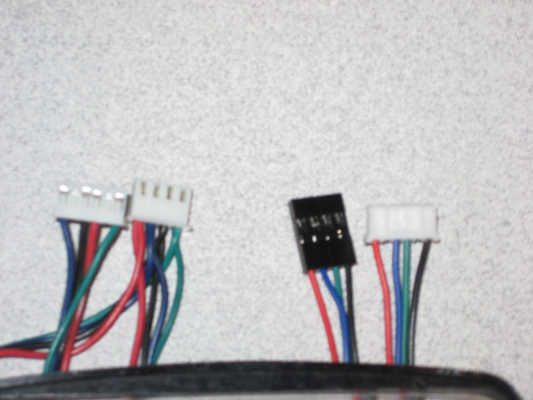Steppers problem
Posted by George-Florian
|
Steppers problem August 23, 2019 06:31AM |
Registered: 4 years ago Posts: 2 |
Hello misters,
I have a big problem with steppers. So ... I use an mks base v 1.6 and the steppers only vibrate (I can't rotate them). If I am in the move menu, I rotate STEP BY STEP (not continuously) the z steppers only when I command 0.01 mm + and 0.01 mm -.
Has anyone else encountered this problem or knows where it may come from?
Best regards
I have a big problem with steppers. So ... I use an mks base v 1.6 and the steppers only vibrate (I can't rotate them). If I am in the move menu, I rotate STEP BY STEP (not continuously) the z steppers only when I command 0.01 mm + and 0.01 mm -.
Has anyone else encountered this problem or knows where it may come from?
Best regards
|
Re: Steppers problem August 23, 2019 07:03AM |
Admin Registered: 16 years ago Posts: 13,888 |
... check the microstepping and speed - if they are stepped way too fast, they will behave like yours ...
Viktor
--------
Aufruf zum Projekt "Müll-freie Meere" - [reprap.org] -- Deutsche Facebook-Gruppe - [www.facebook.com]
Call for the project "garbage-free seas" - [reprap.org]
Viktor
--------
Aufruf zum Projekt "Müll-freie Meere" - [reprap.org] -- Deutsche Facebook-Gruppe - [www.facebook.com]
Call for the project "garbage-free seas" - [reprap.org]
|
Re: Steppers problem August 23, 2019 07:47AM |
Registered: 4 years ago Posts: 2 |
|
Re: Steppers problem August 23, 2019 10:03AM |
Admin Registered: 16 years ago Posts: 13,888 |
... microstepping could be set/defined with jumpers on the board.
Try to reduce the speed by reducing the F-value in the G-code -- e.g. "G0 X10 Y20 F100"
Viktor
--------
Aufruf zum Projekt "Müll-freie Meere" - [reprap.org] -- Deutsche Facebook-Gruppe - [www.facebook.com]
Call for the project "garbage-free seas" - [reprap.org]
Try to reduce the speed by reducing the F-value in the G-code -- e.g. "G0 X10 Y20 F100"
Viktor
--------
Aufruf zum Projekt "Müll-freie Meere" - [reprap.org] -- Deutsche Facebook-Gruppe - [www.facebook.com]
Call for the project "garbage-free seas" - [reprap.org]
|
Re: Steppers problem August 23, 2019 10:09AM |
Registered: 6 years ago Posts: 1,863 |
Your MKS BASE v1.6 controller has the A4982 Stepper driver chips soldered onto the controller and therefore you have no jumpers for setting the preset micro-steps.
#define DEFAULT_AXIS_STEPS_PER_UNIT { 100, 100, 2560, 105 }
I noted in the first photo that your configuration settings seems ok, The 2560 indicates that you will be using an 8mm all-thread lead-screw at 1.25mm pitch per turn.
It would help to know what 3D Printer you will be using this in, as most have found that this all-thread lead-screw is prone to many problems.
Though with the correct stepper motor current adjustments and cables you should be set to move the X,Y and Z stepper motors.
The two extruder stepper motors will require you to send a "M302 - Cold Extrude" to be able to test without using the thermister and heater set to temperature.
#define DEFAULT_MAX_FEEDRATE { 300, 300, 5, 25 }
The settings you are using here are the exact setting that I have on all the Cartesian style printers and my MPCNC.
My cables vary from printer to printer some flow parallel while other cross from one end to the other
Shown in image below
I have two identical printers, when I purchased new stepper motors the pins on my cables were changed to work with the new stepper motors.
I also have multiple controllers which also require a different cable to make the stepper motors work correctly.
Because of these differences I found I needed to be very careful when changing stepper motors or cables on my Cartesian style printers and CNC.
Computer Programmer / Electronics Technician
#define DEFAULT_AXIS_STEPS_PER_UNIT { 100, 100, 2560, 105 }
I noted in the first photo that your configuration settings seems ok, The 2560 indicates that you will be using an 8mm all-thread lead-screw at 1.25mm pitch per turn.
It would help to know what 3D Printer you will be using this in, as most have found that this all-thread lead-screw is prone to many problems.
Though with the correct stepper motor current adjustments and cables you should be set to move the X,Y and Z stepper motors.
The two extruder stepper motors will require you to send a "M302 - Cold Extrude" to be able to test without using the thermister and heater set to temperature.
#define DEFAULT_MAX_FEEDRATE { 300, 300, 5, 25 }
The settings you are using here are the exact setting that I have on all the Cartesian style printers and my MPCNC.
My cables vary from printer to printer some flow parallel while other cross from one end to the other
Shown in image below
I have two identical printers, when I purchased new stepper motors the pins on my cables were changed to work with the new stepper motors.
I also have multiple controllers which also require a different cable to make the stepper motors work correctly.
Because of these differences I found I needed to be very careful when changing stepper motors or cables on my Cartesian style printers and CNC.
Computer Programmer / Electronics Technician
Sorry, only registered users may post in this forum.