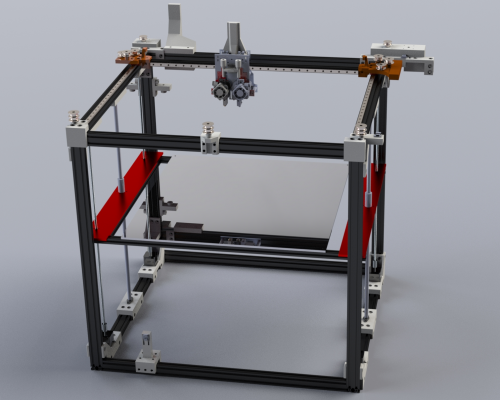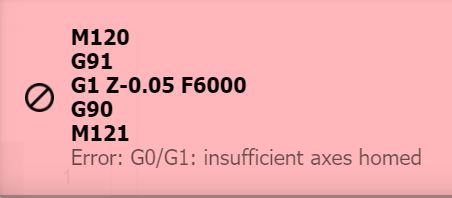Core XY config error in z direction
Posted by feynman137
|
Core XY config error in z direction June 26, 2021 01:02AM |
Registered: 2 years ago Posts: 13 |
I recently completed the building of my printer
, on everything but the heated bed, and wanted to run some tests. I was hoping to just move the print bed up a few mm and then home it and something similar for the x and y, but tests didn't go so well. I heard some loud grinding as soon as I hit Z-home and immediately unplugged the power supply unit.
I am a little puzzled as to the source of the grinding, but suspect the z-axis was trying to go downward, because all other steppers had room to move but the z axis. This is because the bed plate was at the lowest level and although the z limit switch was made I don't know if my firmware set-up is proper. I am using a duet 3 mainboard and an expansion board also I believe the limit switches are active low, because the signal wire reads low voltage when switch is made.
I am new to rep rap but I would like to know if there are any obvious errors in the config file, and if I have to update the config JSON file as well along with the .g? Because if you are supposed to I have not been doing this.
I am a little puzzled as to the source of the grinding, but suspect the z-axis was trying to go downward, because all other steppers had room to move but the z axis. This is because the bed plate was at the lowest level and although the z limit switch was made I don't know if my firmware set-up is proper. I am using a duet 3 mainboard and an expansion board also I believe the limit switches are active low, because the signal wire reads low voltage when switch is made.
I am new to rep rap but I would like to know if there are any obvious errors in the config file, and if I have to update the config JSON file as well along with the .g? Because if you are supposed to I have not been doing this.
|
Re: Core XY config error in z direction June 26, 2021 02:52AM |
Admin Registered: 13 years ago Posts: 7,000 |
Most people with a machine that has a Z that moves up and down get the direction wrong
z+ increases the distance form the nozzle to the bed, so the bed must go down
z- decreases the distance from the nozzle to the bed, so the bed must go up.
Similarly with Z endstops.
If Z endstop it up the top, that is actually z-min
Edited 2 time(s). Last edit at 06/26/2021 03:16AM by Dust.
z+ increases the distance form the nozzle to the bed, so the bed must go down
z- decreases the distance from the nozzle to the bed, so the bed must go up.
Similarly with Z endstops.
If Z endstop it up the top, that is actually z-min
Edited 2 time(s). Last edit at 06/26/2021 03:16AM by Dust.
|
Re: Core XY config error in z direction June 26, 2021 08:36AM |
Registered: 10 years ago Posts: 14,672 |
The config.json file is needed only if you want to import that configuration into the online configurator. It isn't needed by the firmware.
Before attempting homing, it's best to test the axis movement directions. With RepRapFirmware the recommended way is:
- Send G91 to put the axes in relative mode
- Use short G1 H2 moves to test individual motors. For example, G1 H2 Z5 should increase Z by 5mm. As Dust says in the previous post, for a machine with a bed that moves in Z, that means the bed moves down by 5mm. Similarly, G1 H2 Z-5 should move the bed up 5mm.
- If the motor moves the wrong way, you can either power down and reverse the motor connector; or in config.g find the M569 command for that motor and change the S parameter from 0 to 1 or vice versa. You can edit the config.g file in the web interface. For example, if your Z motor is connected to driver 2, look for the M569 P2 command and change S0 to S1 or vise versa in that command (the current value will depend on whether specified the direction as forwards or backwards when you generated the configuration).
- To check the movement of the XY motors on a CoreXY machine, see [duet3d.dozuki.com].
Large delta printer [miscsolutions.wordpress.com], E3D tool changer, Robotdigg SCARA printer, Crane Quad and Ormerod
Disclosure: I design Duet electronics and work on RepRapFirmware, [duet3d.com].
Before attempting homing, it's best to test the axis movement directions. With RepRapFirmware the recommended way is:
- Send G91 to put the axes in relative mode
- Use short G1 H2 moves to test individual motors. For example, G1 H2 Z5 should increase Z by 5mm. As Dust says in the previous post, for a machine with a bed that moves in Z, that means the bed moves down by 5mm. Similarly, G1 H2 Z-5 should move the bed up 5mm.
- If the motor moves the wrong way, you can either power down and reverse the motor connector; or in config.g find the M569 command for that motor and change the S parameter from 0 to 1 or vice versa. You can edit the config.g file in the web interface. For example, if your Z motor is connected to driver 2, look for the M569 P2 command and change S0 to S1 or vise versa in that command (the current value will depend on whether specified the direction as forwards or backwards when you generated the configuration).
- To check the movement of the XY motors on a CoreXY machine, see [duet3d.dozuki.com].
Large delta printer [miscsolutions.wordpress.com], E3D tool changer, Robotdigg SCARA printer, Crane Quad and Ormerod
Disclosure: I design Duet electronics and work on RepRapFirmware, [duet3d.com].
|
Re: Core XY config error in z direction June 26, 2021 07:20PM |
Registered: 2 years ago Posts: 13 |
Thanks guys I am attempting to move the z axis in the negative direction as recommended. Because I was trying to move Z+5mm.
But when I attempt move the z I am getting an error:
this is happening when I attempt to move the x and y axis as well.
But when I attempt move the z I am getting an error:
this is happening when I attempt to move the x and y axis as well.
|
Re: Core XY config error in z direction June 29, 2021 01:39AM |
Registered: 10 years ago Posts: 14,672 |
Use the H2 parameter in the G1 command when testing motors before homing the axis.
Large delta printer [miscsolutions.wordpress.com], E3D tool changer, Robotdigg SCARA printer, Crane Quad and Ormerod
Disclosure: I design Duet electronics and work on RepRapFirmware, [duet3d.com].
Large delta printer [miscsolutions.wordpress.com], E3D tool changer, Robotdigg SCARA printer, Crane Quad and Ormerod
Disclosure: I design Duet electronics and work on RepRapFirmware, [duet3d.com].
Sorry, only registered users may post in this forum.