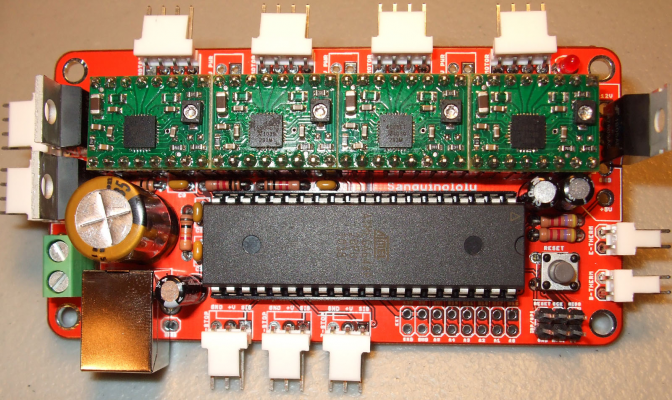Please help
Posted by fahraynk
|
Please help January 21, 2013 01:50PM |
Registered: 11 years ago Posts: 41 |
hi, im pretty newb.
Ive been trying to connect a motor to sanguino to make it move as a test, but I cant get it to work. I know I have the correct serial port because if I type the Gcode M115 it returns the firmware sprinter and version ect. But when I try to connect the motor to any of the motor connections it never moves it.
Also when I unplug it from computer the board stays on so I know the 12 volt power supply is connected correctly. Also tested the 12 volts with volt meter on input.
The ponterface terminal has a motors off button... never a motors on button. I dont know if this has anything to do with it. Also I try to spin the current limiter clockwise because im under the impression this increases current. It never stops spining. But anyway ive tried messing around with that so I dont think thats the issue either.
How do I make it connect to my motors ?
Also is there a GCode anyone knows that will tell it to spin motors that way I can do further testing ? Since I know it responds when I input M115, maybe somethings wrong the commands my ponterface is sending ?
Please help.
Ive been trying to connect a motor to sanguino to make it move as a test, but I cant get it to work. I know I have the correct serial port because if I type the Gcode M115 it returns the firmware sprinter and version ect. But when I try to connect the motor to any of the motor connections it never moves it.
Also when I unplug it from computer the board stays on so I know the 12 volt power supply is connected correctly. Also tested the 12 volts with volt meter on input.
The ponterface terminal has a motors off button... never a motors on button. I dont know if this has anything to do with it. Also I try to spin the current limiter clockwise because im under the impression this increases current. It never stops spining. But anyway ive tried messing around with that so I dont think thats the issue either.
How do I make it connect to my motors ?
Also is there a GCode anyone knows that will tell it to spin motors that way I can do further testing ? Since I know it responds when I input M115, maybe somethings wrong the commands my ponterface is sending ?
Please help.
|
Re: Please help January 21, 2013 02:08PM |
Registered: 13 years ago Posts: 1,797 |
you can send these commands to move the x/y motors.
G1 X10 F400; move x axis 10mm at 400mm min.
G1 X-10 F400; move x axis -10mm at 400mm min.
G1 Y10 F400; move Y axis 10mm at 400mm min.
G1 Y-10 F400; move Y axis -10mm at 400mm min.
what type of supply are you using? a pc supply. is it switched on correctly before moving the motors? voltage still flows from pc supply when power is off but it would be 3v and 5v for the logic (and possibly the power led). if it is laptop supply how much current will it supply? and if it is a laptop supply is there a separate supply lead or jumper for the stepper driver voltage?
silly question. do you have POLUPO's installed in the correct orientation?
are you sure that the steppers are enabled? when you try to turn the motors by hand is there any resistance?
do you have limit switches included, and are they setup correctly? if a limit switch is set the motor may not turn.
someone on this form will help.
G1 X10 F400; move x axis 10mm at 400mm min.
G1 X-10 F400; move x axis -10mm at 400mm min.
G1 Y10 F400; move Y axis 10mm at 400mm min.
G1 Y-10 F400; move Y axis -10mm at 400mm min.
what type of supply are you using? a pc supply. is it switched on correctly before moving the motors? voltage still flows from pc supply when power is off but it would be 3v and 5v for the logic (and possibly the power led). if it is laptop supply how much current will it supply? and if it is a laptop supply is there a separate supply lead or jumper for the stepper driver voltage?
silly question. do you have POLUPO's installed in the correct orientation?
are you sure that the steppers are enabled? when you try to turn the motors by hand is there any resistance?
do you have limit switches included, and are they setup correctly? if a limit switch is set the motor may not turn.
someone on this form will help.
|
Re: Please help January 21, 2013 05:38PM |
Registered: 11 years ago Posts: 41 |
Eh it just says OK when i enter those commands on cool Term. Im using a ATX power supply 400 watts which I converted to give a 12 volt dc output by following some guide online.
I HOPE I have pololus installed correctly... the current pot is facing the board not the motor pins... closer to the side with the usb input...
Thanks for your help
I HOPE I have pololus installed correctly... the current pot is facing the board not the motor pins... closer to the side with the usb input...
Thanks for your help
|
Re: Please help January 21, 2013 10:58PM |
Registered: 13 years ago Posts: 1,797 |
|
Re: Please help January 22, 2013 04:03AM |
Registered: 11 years ago Posts: 1,592 |
fahraynk Wrote:
-------------------------------------------------------
snip...
>
> The ponterface terminal has a motors off button...
> never a motors on button. I dont know if this has
> anything to do with it.
> How do I make it connect to my motors ?
snip..
There is no motors ON button in Pronterface. You just click on one of the nudge buttons in the circle (.1, 1, 10, 100) Z only goes to 10mm. The motors OFF button is there to kill the hold voltage to the windings. Try disconnecting the hotend thermistor from the Sang' board and see if the motor energises when you select one of the nudge buttons. This works in RAMPS but don't know for sure with your board flavor.
-------------------------------------------------------
snip...
>
> The ponterface terminal has a motors off button...
> never a motors on button. I dont know if this has
> anything to do with it.
> How do I make it connect to my motors ?
snip..
There is no motors ON button in Pronterface. You just click on one of the nudge buttons in the circle (.1, 1, 10, 100) Z only goes to 10mm. The motors OFF button is there to kill the hold voltage to the windings. Try disconnecting the hotend thermistor from the Sang' board and see if the motor energises when you select one of the nudge buttons. This works in RAMPS but don't know for sure with your board flavor.
|
Re: Please help January 22, 2013 05:47PM |
Registered: 11 years ago Posts: 41 |
In your image, the pololus look a bit opposite of mine... but my board is a bit different then yours. I bought mine in some sanguino kit. They sent me a pic of how they said its supposed to be and I copyed it...
here is mine :
and here is the one they told me it should look like when I was done adding the pololu's :
thanks again for your help. So Based on their picture id say it was right... but based on the fact that its not making motors move... yeah.
also, I bought it from here if that helps, because I know it doesnt look like the standard red sanguinololu : [reprap.me]
Edited 1 time(s). Last edit at 01/22/2013 05:49PM by fahraynk.
here is mine :
and here is the one they told me it should look like when I was done adding the pololu's :
thanks again for your help. So Based on their picture id say it was right... but based on the fact that its not making motors move... yeah.
also, I bought it from here if that helps, because I know it doesnt look like the standard red sanguinololu : [reprap.me]
Edited 1 time(s). Last edit at 01/22/2013 05:49PM by fahraynk.
|
Re: Please help January 24, 2013 01:11PM |
Registered: 11 years ago Posts: 41 |
|
Re: Please help January 24, 2013 01:55PM |
Admin Registered: 16 years ago Posts: 13,886 |
... connect a stepper to the 4 output pins, VDD (~+12V), VCC(+5V) and GND to the correct pins and then change the polarity of the STEP (or CLOCK?) input - a working pololu will then step the motor for every received change ...
Viktor
--------
Aufruf zum Projekt "Müll-freie Meere" - [reprap.org] -- Deutsche Facebook-Gruppe - [www.facebook.com]
Call for the project "garbage-free seas" - [reprap.org]
Viktor
--------
Aufruf zum Projekt "Müll-freie Meere" - [reprap.org] -- Deutsche Facebook-Gruppe - [www.facebook.com]
Call for the project "garbage-free seas" - [reprap.org]
|
Anonymous User
Re: Please help January 24, 2013 08:18PM |
|
Re: Please help January 24, 2013 10:22PM |
Registered: 13 years ago Posts: 1,797 |
|
Re: Please help January 24, 2013 11:18PM |
Registered: 11 years ago Posts: 41 |
james : ok I will test with endstops tomorrow after work... Not sure about the schematics but It was advertised to be a sanguinololu was hoping it would be the same.
ohioplastics : This problem... I tested using a motor and tried it on the x axis and the extruder pololus same issue. so either both of them are bad or everyone. I doubt they'd all be bad, right ?
viktor : You want me to power the board with the 12 volts... where do the 5volt vcc and ground go ? Because... the 12 volts is a positive and a negative ground right. so... I mean the usb provides 5 volts to the board I guess. Where am I supposed to be putting this vcc and ground to do this test. Also, where am I supposed to be putting the clock signal ?
If you mean to have the sanguinololu output ... i guess a square wave ? Then... does that mean I have to remove the firmware and put on some arduino firmware to code it to do that ? I mean... im down if thats what i have to do...
Yeah thank all of you for your response's. I really appreciate your help. Ive been trying to get this working now for so long... that im starting to go mad...
ohioplastics : This problem... I tested using a motor and tried it on the x axis and the extruder pololus same issue. so either both of them are bad or everyone. I doubt they'd all be bad, right ?
viktor : You want me to power the board with the 12 volts... where do the 5volt vcc and ground go ? Because... the 12 volts is a positive and a negative ground right. so... I mean the usb provides 5 volts to the board I guess. Where am I supposed to be putting this vcc and ground to do this test. Also, where am I supposed to be putting the clock signal ?
If you mean to have the sanguinololu output ... i guess a square wave ? Then... does that mean I have to remove the firmware and put on some arduino firmware to code it to do that ? I mean... im down if thats what i have to do...
Yeah thank all of you for your response's. I really appreciate your help. Ive been trying to get this working now for so long... that im starting to go mad...
|
Re: Please help January 25, 2013 06:03AM |
Registered: 14 years ago Posts: 689 |
jamesdanielv Wrote:
-------------------------------------------------------
> there also is the possiblity that the end stops
> need to be plugged in for motors to move, but i
> can't find out for sure.
Depends on the firmware. Most newer firmwares - afaik, only tried Marlin recently - only checks for endstops when homing to gain speed. If software endstops are enabled, it would prevent it from moving in the negative direction towards the endstop, but should work the other direction.
--
-Nudel
Blog with RepRap Comic
-------------------------------------------------------
> there also is the possiblity that the end stops
> need to be plugged in for motors to move, but i
> can't find out for sure.
Depends on the firmware. Most newer firmwares - afaik, only tried Marlin recently - only checks for endstops when homing to gain speed. If software endstops are enabled, it would prevent it from moving in the negative direction towards the endstop, but should work the other direction.
--
-Nudel
Blog with RepRap Comic
|
Re: Please help January 25, 2013 04:12PM |
Registered: 13 years ago Posts: 1,797 |
|
Anonymous User
Re: Please help January 25, 2013 10:09PM |
Definately trueQuote
Nudel
If software endstops are enabled, it would prevent it from moving in the negative direction towards the endstop, but should work the other direction.
The current limiter should stop. It's likely you've turned it too far, but it's unlikely that all of your drivers are broken. Try testing the drivers individually (unplug all the drivers except for one at a time).Quote
fahraynk
Also I try to spin the current limiter clockwise because im under the impression this increases current. It never stops spining. But anyway ive tried messing around with that so I dont think thats the issue either.
|
Re: Please help January 25, 2013 10:48PM |
Registered: 11 years ago Posts: 374 |
ohioplastics Wrote:
-------------------------------------------------------
> The current limiter should stop. It's likely
> you've turned it too far, but it's unlikely that
> all of your drivers are broken. Try testing the
> drivers individually (unplug all the drivers
> except for one at a time).
It really depends on your pololu maker and what pots they use...
Mine are cheapies and have no stops, as are like many people's. You have to look at the flats, and between that and your measurements you can see where min and max is to some extent. You shouldnt be turning it up high enough to bring it around 360 degrees anyways.
-------------------------------------------------------
> The current limiter should stop. It's likely
> you've turned it too far, but it's unlikely that
> all of your drivers are broken. Try testing the
> drivers individually (unplug all the drivers
> except for one at a time).
It really depends on your pololu maker and what pots they use...
Mine are cheapies and have no stops, as are like many people's. You have to look at the flats, and between that and your measurements you can see where min and max is to some extent. You shouldnt be turning it up high enough to bring it around 360 degrees anyways.
|
Re: Please help January 26, 2013 01:14PM |
Registered: 11 years ago Posts: 41 |
James, does this help ? I went to the URL but it didint quite work...
m115
ok
FIRMWARE_NAME printer FIRMWARE_URL:http%%3A/github.com/kliment/Sprinter/ PROTOCOL_VERSION:1.0 MACHINE_TYPE:Mendel EXTRUDER_COUNT:1 UUID:00000000-0000-0000-0000-000000000000
printer FIRMWARE_URL:http%%3A/github.com/kliment/Sprinter/ PROTOCOL_VERSION:1.0 MACHINE_TYPE:Mendel EXTRUDER_COUNT:1 UUID:00000000-0000-0000-0000-000000000000
Edit : for some reason it shows a smily face and the word printer instead of this : Sprinter
Ok.... actually I have been struggling with this problem for over a month. Um... Heres a question. I have an oscilloscope, but im no pro. I got it trying to fix a clock and just because i have it doesn't mean I know what im doing. so... Where would I put the oscilloscope terminals on the 4 pins to see if they are outputting ...anything. Or can I use a volt meter to do this ? Because I tried using the oscilloscope before on 2 of the 4 motor pins but it showed nothing so I figure im not putting it in the right place or its just not sending any signal.
The other question... should I give up on this board ? Should I just buy a new board... if so, any ideas which board I should get for my Prusa ? ... I might buy a kit and try soldering it myself, and then see if I can finish troubleshooting this board before I solder together the other...
Edited 1 time(s). Last edit at 01/26/2013 01:17PM by fahraynk.
m115
ok
FIRMWARE_NAME
 printer FIRMWARE_URL:http%%3A/github.com/kliment/Sprinter/ PROTOCOL_VERSION:1.0 MACHINE_TYPE:Mendel EXTRUDER_COUNT:1 UUID:00000000-0000-0000-0000-000000000000
printer FIRMWARE_URL:http%%3A/github.com/kliment/Sprinter/ PROTOCOL_VERSION:1.0 MACHINE_TYPE:Mendel EXTRUDER_COUNT:1 UUID:00000000-0000-0000-0000-000000000000Edit : for some reason it shows a smily face and the word printer instead of this : Sprinter
Ok.... actually I have been struggling with this problem for over a month. Um... Heres a question. I have an oscilloscope, but im no pro. I got it trying to fix a clock and just because i have it doesn't mean I know what im doing. so... Where would I put the oscilloscope terminals on the 4 pins to see if they are outputting ...anything. Or can I use a volt meter to do this ? Because I tried using the oscilloscope before on 2 of the 4 motor pins but it showed nothing so I figure im not putting it in the right place or its just not sending any signal.
The other question... should I give up on this board ? Should I just buy a new board... if so, any ideas which board I should get for my Prusa ? ... I might buy a kit and try soldering it myself, and then see if I can finish troubleshooting this board before I solder together the other...
Edited 1 time(s). Last edit at 01/26/2013 01:17PM by fahraynk.
|
Re: Please help January 28, 2013 06:57AM |
Registered: 13 years ago Posts: 1,797 |
'for some reason it shows a smily face and the word printer instead of this : Sprinter '
- just put a space between the char so it will properly show except the space. smiley will not show
this tells me it has sprinter firmware on it. [reprap.org] will provide you info with how to load the firmware.
also i think you want to use version 18 of arduino ide. it seems that the latest versions have issues with Sanguino extensions that map the pins properly. which is possibly what happened here. the firmware was loaded by a recent ide version that had compatibility issues... but I don't know. it is worth a try though....
- just put a space between the char so it will properly show except the space. smiley will not show
this tells me it has sprinter firmware on it. [reprap.org] will provide you info with how to load the firmware.
also i think you want to use version 18 of arduino ide. it seems that the latest versions have issues with Sanguino extensions that map the pins properly. which is possibly what happened here. the firmware was loaded by a recent ide version that had compatibility issues... but I don't know. it is worth a try though....
|
Re: Please help January 28, 2013 11:20AM |
Registered: 11 years ago Posts: 41 |
Alot of research... And I figured an idea to check if problem is pololus or sanguino output.
I study'd the pololu datasheet and saw enable, step, reset, dir, sleep pins, as well as ms1, ms2, ms3.
I also think "enable" has to be low and reset should be low.
anyone know what ms1, ms2, ms3 are supposed to be ? Are the pololus on full, half, quarter, eigth or 16th step? Also what should direction pin be set to?
Im going to tell the sanguino to move the motors, and then check the outputs of these pins. If sleep isnt high during this time then I know the board isnt outputting atleast not on the right pins. If I check these pins, ill be able to narrow the problem to board/computer or pololuls.
Will do tonight or tomorow, please if anyone knows what those pins should be let me know. Also does anyone know good gcode commands to make it maybe... constantly move in 1 direction ? or just good gcode's to help me test that would help alot (to bypass software that might be set up wrong)
Edited 1 time(s). Last edit at 01/28/2013 11:21AM by fahraynk.
I study'd the pololu datasheet and saw enable, step, reset, dir, sleep pins, as well as ms1, ms2, ms3.
I also think "enable" has to be low and reset should be low.
anyone know what ms1, ms2, ms3 are supposed to be ? Are the pololus on full, half, quarter, eigth or 16th step? Also what should direction pin be set to?
Im going to tell the sanguino to move the motors, and then check the outputs of these pins. If sleep isnt high during this time then I know the board isnt outputting atleast not on the right pins. If I check these pins, ill be able to narrow the problem to board/computer or pololuls.
Will do tonight or tomorow, please if anyone knows what those pins should be let me know. Also does anyone know good gcode commands to make it maybe... constantly move in 1 direction ? or just good gcode's to help me test that would help alot (to bypass software that might be set up wrong)
Edited 1 time(s). Last edit at 01/28/2013 11:21AM by fahraynk.
|
Re: Please help January 28, 2013 04:55PM |
Registered: 13 years ago Posts: 1,797 |
ms1, ms2, ms3 are the micro step size. if those are A4983, or A4988
from a web site somewhere:
The resolution (step size) selector inputs (MS1, MS2, MS3) enable selection from the five step resolutions according to the table below. MS2 and MS3 have internal 100kΩ pull-down resistors, but MS1 does not, so it must be connected externally. For the microstep modes to function correctly, the current limit must be set low enough (see below) so that current limiting gets engaged. Otherwise, the intermediate current levels will not be correctly maintained, and the motor will effectively operate in a full-step mode.
MS1 MS2 MS3 Microstep Resolution
Low Low Low Full step
High Low Low Half step
Low High Low Quarter step
High High Low Eighth step
High High High Sixteenth step
also on the sangulino, some pins may be though to be mapped to memory instead of i/o.
Edited 2 time(s). Last edit at 01/28/2013 04:59PM by jamesdanielv.
from a web site somewhere:
The resolution (step size) selector inputs (MS1, MS2, MS3) enable selection from the five step resolutions according to the table below. MS2 and MS3 have internal 100kΩ pull-down resistors, but MS1 does not, so it must be connected externally. For the microstep modes to function correctly, the current limit must be set low enough (see below) so that current limiting gets engaged. Otherwise, the intermediate current levels will not be correctly maintained, and the motor will effectively operate in a full-step mode.
MS1 MS2 MS3 Microstep Resolution
Low Low Low Full step
High Low Low Half step
Low High Low Quarter step
High High Low Eighth step
High High High Sixteenth step
also on the sangulino, some pins may be though to be mapped to memory instead of i/o.
Edited 2 time(s). Last edit at 01/28/2013 04:59PM by jamesdanielv.
|
Re: Please help January 29, 2013 06:32PM |
Registered: 11 years ago Posts: 41 |
Sorry, only registered users may post in this forum.