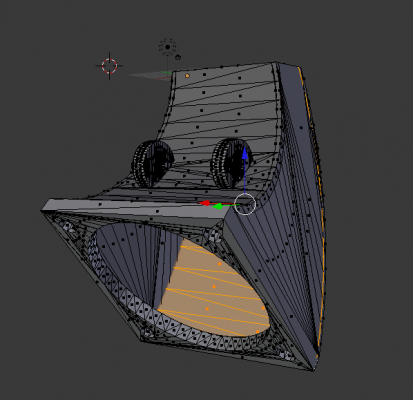Need help with my fan-outlet design
Posted by Ohmarinus
|
Need help with my fan-outlet design June 22, 2013 06:31PM |
Admin Registered: 11 years ago Posts: 3,096 |
Hi guys, I need some help.
It's about this fan-outlet I'm trying to make.
The problem that I'm having is that I can't get the walls to be 1mm thick.
Currently created the fan in SketchUp, also tried changing it in Blender, but whichever way I try to make the thin walls thicker, it doesn't work.
My fixed STL also comes out like crap through Netfab.
I don't want anyone to create this for me, it would be more useful if someone has some tips on how I can design this, or maybe in which program I should make this.
Files included!
It's about this fan-outlet I'm trying to make.
The problem that I'm having is that I can't get the walls to be 1mm thick.
Currently created the fan in SketchUp, also tried changing it in Blender, but whichever way I try to make the thin walls thicker, it doesn't work.
My fixed STL also comes out like crap through Netfab.
I don't want anyone to create this for me, it would be more useful if someone has some tips on how I can design this, or maybe in which program I should make this.
Files included!
|
Re: Need help with my fan-outlet design June 23, 2013 04:02PM |
Registered: 11 years ago Posts: 730 |
Hi,
I've used Sketchup some, but know nothing about Blender other than launch the software. I know enough about CAD though, and IMHO for a mechanical part such as this vent, a true CAD software is the way to go.
The problem with Sketchup and Blender is that they are mesh modelers. There is no concept of solids and it can be tricky to create manifold ("watertight") models, more so if you're trying to design a thick shell. Netfabb and other such software would see a lot less use in the RepRap world if the created shapes were valids to begin with. I think it's easier to accomplish with CAD software because you work with solids.
But CAD works completely differently, and it has a steeper learning curve than Sketchup so I don't know if you're willing to go that route.
I use FreeCAD for my personal projects as it is open source and works on Linux. Actually the best OS for it may be Ubuntu but it works well with Windows too. I'm pretty proficient with it.
I can think of at least 3 ways your fan outlet can be modeled in CAD. But in all cases you would model the duct as solid. In FreeCAD there is a tool called "thickness" that creates a shell out of a solid. You decide which faces are to be opened, and the thickness.
I quickly made a duct shape out of a 40x40 square and a 10x25 rectangle, with an arched trajectory. The tool "Sweep" generates a shape that starts and ends with the profiles, and follows the trajectory. Then I used the Thickness tool to hollow out the solid. All elements are listed in a tree and are parametric, I can edit the 2D elements and change their dimensions, and the resulting 3D shape will be recomputed.
I can provide the FreeCAD file if you're interested.
Cheers
Norm
Edited 3 time(s). Last edit at 06/23/2013 04:08PM by NormandC.
I've used Sketchup some, but know nothing about Blender other than launch the software. I know enough about CAD though, and IMHO for a mechanical part such as this vent, a true CAD software is the way to go.
The problem with Sketchup and Blender is that they are mesh modelers. There is no concept of solids and it can be tricky to create manifold ("watertight") models, more so if you're trying to design a thick shell. Netfabb and other such software would see a lot less use in the RepRap world if the created shapes were valids to begin with. I think it's easier to accomplish with CAD software because you work with solids.
But CAD works completely differently, and it has a steeper learning curve than Sketchup so I don't know if you're willing to go that route.
I use FreeCAD for my personal projects as it is open source and works on Linux. Actually the best OS for it may be Ubuntu but it works well with Windows too. I'm pretty proficient with it.
I can think of at least 3 ways your fan outlet can be modeled in CAD. But in all cases you would model the duct as solid. In FreeCAD there is a tool called "thickness" that creates a shell out of a solid. You decide which faces are to be opened, and the thickness.
I quickly made a duct shape out of a 40x40 square and a 10x25 rectangle, with an arched trajectory. The tool "Sweep" generates a shape that starts and ends with the profiles, and follows the trajectory. Then I used the Thickness tool to hollow out the solid. All elements are listed in a tree and are parametric, I can edit the 2D elements and change their dimensions, and the resulting 3D shape will be recomputed.
I can provide the FreeCAD file if you're interested.

Cheers
Norm
Edited 3 time(s). Last edit at 06/23/2013 04:08PM by NormandC.
|
Re: Need help with my fan-outlet design June 23, 2013 04:11PM |
Registered: 11 years ago Posts: 730 |
BTW I noticed that in your fanoutlet_curvy.stl file, the object is very far from the origin. I recommend you model your shapes at the origin. Also you should place the object as it will be printed, this will avoid having to do it afterward.
In my example, I drew the 40x40 square on the XY plane. I should have offset that to allow for the thickness of the mounting plate that would be added to the model next.
In my example, I drew the 40x40 square on the XY plane. I should have offset that to allow for the thickness of the mounting plate that would be added to the model next.
|
Re: Need help with my fan-outlet design June 24, 2013 06:30PM |
Admin Registered: 11 years ago Posts: 3,096 |
Wow, good work man, I should look more into this. What I tried was opening my drawing in FreeCAD, but maybe I should learn to draw in that program from scratch.
The reason why I started to draw in SketchUp, is because I could open up another file and edit it from there so I was sure the mouth and connectors of the fan would be on the exact right spot already
The reason why I started to draw in SketchUp, is because I could open up another file and edit it from there so I was sure the mouth and connectors of the fan would be on the exact right spot already

|
Re: Need help with my fan-outlet design June 30, 2013 06:01PM |
Admin Registered: 11 years ago Posts: 3,096 |
Hi I have tried FreeCAD some time but it seems the Mac version simply 'sucks ass'.
I cannot even turn on the grid because there is no button for it.
In the normal workbench the button to choose other workbenches is simply nonexistant and I added it through the Toolbar editing menu, but now it crashes sometimes when I change workbenches from the standard workbench you get at the beginning.
Also, there is no 'welcome screen' on the mac version and there is no such thing as utility tools under the 2D workbench.
Tried a lot to fix all this, but it is just a waste of time sad enough. The software looks great, but they shouldn't bring out the mac version if it is not ready yet and I feel tricked.
I cannot even turn on the grid because there is no button for it.
In the normal workbench the button to choose other workbenches is simply nonexistant and I added it through the Toolbar editing menu, but now it crashes sometimes when I change workbenches from the standard workbench you get at the beginning.
Also, there is no 'welcome screen' on the mac version and there is no such thing as utility tools under the 2D workbench.
Tried a lot to fix all this, but it is just a waste of time sad enough. The software looks great, but they shouldn't bring out the mac version if it is not ready yet and I feel tricked.
|
Re: Need help with my fan-outlet design June 30, 2013 06:30PM |
Registered: 11 years ago Posts: 730 |
Well you didn't mention you were using a Mac before... IMHO this is the worst platform to use open source software with! Compiling FreeCAD on Mac is like the 9th level of hell. While it is so darn easy on Debian/Ubuntu based Linux distros...
The reason the Mac version sucks is because there is no Mac developer working on smoothing out Mac-specific bugs. This is a small community project, and the Mac users are very few in the CAD world. The latest Mac builds have been provided by a single member of the forum, and he makes his builds very rarely too... (on Ubuntu I get the bleeding edge daily through my OS's update manager!)
But if you are on Mac OS X 10.8, you can try this build he made based on the final release 0.13.1830 of FreeCAD (it won't work in 10.7 or 10.6 which is why it was not uploaded to the SF file repo): [sourceforge.net]
Here's an exchange that happened just last week on the FreeCAD forum about FreeCAD on Mac.
Following this argument a note has been added to the files repository for Mac builds.
[sourceforge.net]
The reason the Mac version sucks is because there is no Mac developer working on smoothing out Mac-specific bugs. This is a small community project, and the Mac users are very few in the CAD world. The latest Mac builds have been provided by a single member of the forum, and he makes his builds very rarely too... (on Ubuntu I get the bleeding edge daily through my OS's update manager!)
But if you are on Mac OS X 10.8, you can try this build he made based on the final release 0.13.1830 of FreeCAD (it won't work in 10.7 or 10.6 which is why it was not uploaded to the SF file repo): [sourceforge.net]
Here's an exchange that happened just last week on the FreeCAD forum about FreeCAD on Mac.
QuoteQuote
It seems to me that if you are going to release a version supposedly compatible with Mac OS 10.6.x then that should have shown up in testing and been dealt with.
You are correct, but there is no 'you' that stays around long enough to help on that one. There are just a few Mac users that create the builds and give them to the project. None of the core developers have a Mac.
Your best bet is to try and get the rest of the Mac community here interested enough to keep at it and stick around to get a proper binary developed and tested.
Following this argument a note has been added to the files repository for Mac builds.
[sourceforge.net]
|
Re: Need help with my fan-outlet design July 01, 2013 09:48AM |
Admin Registered: 11 years ago Posts: 3,096 |
Ahhhh yes, I see, I had also found out the Mac userbase isn't that big...
I am still stuck on 10.6.8 and can't upgrade because I need a HD replacement through some kind of special 'Imac 27" HD replacement program' which I still have to arrange, but actually I first have to buy a new backup drive because my current backup HD is full...
Will order a USB 3.0 backup HD this evening, it's time to get down to fixing this computer!
Maybe after that I can buy the new Mac OS and try out the 10.8 FreeCAD, also I will be able to finally use the Beta version of Rhino on my mac (also doesn't support 10.6 and below) since that is actually the software I am used to work with. You can imagine the pains I am having of not being able to work in Rhino for a few years already
Sketchup is also getting a bit frustrating, though this morning I did manage to design a new focus ring (which broke) for my old Nikon AF Micro Nikkor 55mm 1:2.8 lens and print it.
I am still stuck on 10.6.8 and can't upgrade because I need a HD replacement through some kind of special 'Imac 27" HD replacement program' which I still have to arrange, but actually I first have to buy a new backup drive because my current backup HD is full...
Will order a USB 3.0 backup HD this evening, it's time to get down to fixing this computer!
Maybe after that I can buy the new Mac OS and try out the 10.8 FreeCAD, also I will be able to finally use the Beta version of Rhino on my mac (also doesn't support 10.6 and below) since that is actually the software I am used to work with. You can imagine the pains I am having of not being able to work in Rhino for a few years already

Sketchup is also getting a bit frustrating, though this morning I did manage to design a new focus ring (which broke) for my old Nikon AF Micro Nikkor 55mm 1:2.8 lens and print it.
|
Re: Need help with my fan-outlet design July 02, 2013 07:48AM |
Registered: 11 years ago Posts: 172 |
|
Re: Need help with my fan-outlet design July 02, 2013 11:01AM |
Admin Registered: 11 years ago Posts: 3,096 |
I notice that I am just having a lot of trouble with this kind of programming (parametric), maybe it's my artistic background. For architecture I manage (Vectorworks) but in product design.. Nope.
Also I noticed most software is aimed at Windows users and not at Mac platforms, so for now it's still back to sketchup. So I can't design the part yet because it's impossible to manage wall thickness over a curved hollow part in sketchup.
Thanks for your time. I give up
Also I noticed most software is aimed at Windows users and not at Mac platforms, so for now it's still back to sketchup. So I can't design the part yet because it's impossible to manage wall thickness over a curved hollow part in sketchup.
Thanks for your time. I give up

|
Re: Need help with my fan-outlet design July 02, 2013 12:00PM |
Registered: 11 years ago Posts: 75 |
Ohmarinus,
I notice you are using mac, I have been using autodesk Inventer Fusion for a while now, it is free and I have
been very happy with what it can do and the prints it produces.
It may not be the solution you are looking for but it could be worth a try.
Edit, if you do give it a try, just remember that their Y is your Z !
Edited 1 time(s). Last edit at 07/02/2013 12:08PM by Myles.
I notice you are using mac, I have been using autodesk Inventer Fusion for a while now, it is free and I have
been very happy with what it can do and the prints it produces.
It may not be the solution you are looking for but it could be worth a try.
Edit, if you do give it a try, just remember that their Y is your Z !
Edited 1 time(s). Last edit at 07/02/2013 12:08PM by Myles.
|
Re: Need help with my fan-outlet design July 02, 2013 01:29PM |
Admin Registered: 11 years ago Posts: 3,096 |
Hey, thanks for your advice, however, I am sporting Mac 10.6.8 and I don't think it works on my version of the OS... 
Myles Wrote:
-------------------------------------------------------
> Ohmarinus,
> I notice you are using mac, I have been using
> autodesk Inventer Fusion for a while now, it is
> free and I have
> been very happy with what it can do and the
> prints it produces.
> It may not be the solution you are looking for but
> it could be worth a try.
> Edit, if you do give it a try, just remember that
> their Y is your Z !

Myles Wrote:
-------------------------------------------------------
> Ohmarinus,
> I notice you are using mac, I have been using
> autodesk Inventer Fusion for a while now, it is
> free and I have
> been very happy with what it can do and the
> prints it produces.
> It may not be the solution you are looking for but
> it could be worth a try.
> Edit, if you do give it a try, just remember that
> their Y is your Z !
|
Re: Need help with my fan-outlet design July 02, 2013 01:38PM |
Registered: 11 years ago Posts: 75 |
|
Re: Need help with my fan-outlet design July 02, 2013 05:57PM |
Admin Registered: 11 years ago Posts: 3,096 |
I have bought 10.8.2 now, all I need is an external HD to backup everything and I'm going to upgrade. I NEED better software to design my things.
Today I have created a manual-focus-ring replacement (including a grip-pattern) for a Nikon lens, fits like a glove, I am getting good at this, but I can't create the most complex things yet and designing my things uses a lot of detours.
Today I have created a manual-focus-ring replacement (including a grip-pattern) for a Nikon lens, fits like a glove, I am getting good at this, but I can't create the most complex things yet and designing my things uses a lot of detours.
|
Re: Need help with my fan-outlet design July 02, 2013 08:14PM |
Admin Registered: 11 years ago Posts: 3,096 |
Just found this guide on Blender:
[www.engineering.com]
I think this will enable me to start building my stuff in Blender for now, really good tutorial on edge thickness in Blender! Yeshhhh.
[www.engineering.com]
I think this will enable me to start building my stuff in Blender for now, really good tutorial on edge thickness in Blender! Yeshhhh.
|
Re: Need help with my fan-outlet design July 03, 2013 11:15PM |
Registered: 11 years ago Posts: 730 |
I'm sorry you had to put your project aside, I hope you can get by with Blender.
Parametrics does not necessarily mean there is programming involved. FreeCAD is not OpenSCAD. The basic definition of parametrics is that your model's parameters can be changed. It can be as simple as a primitive solid (box, cylinder, sphere) of which you can change dimensions (and placement) even after it was used in a boolean operation with another primitive. This can be done through a GUI in FreeCAD. Then you have parametrics in 2D sketches, and in 3D functions (extrude, pocket...)
Quote
Ohmarinus
I notice that I am just having a lot of trouble with this kind of programming (parametric), maybe it's my artistic background.
Parametrics does not necessarily mean there is programming involved. FreeCAD is not OpenSCAD. The basic definition of parametrics is that your model's parameters can be changed. It can be as simple as a primitive solid (box, cylinder, sphere) of which you can change dimensions (and placement) even after it was used in a boolean operation with another primitive. This can be done through a GUI in FreeCAD. Then you have parametrics in 2D sketches, and in 3D functions (extrude, pocket...)
Sorry, only registered users may post in this forum.