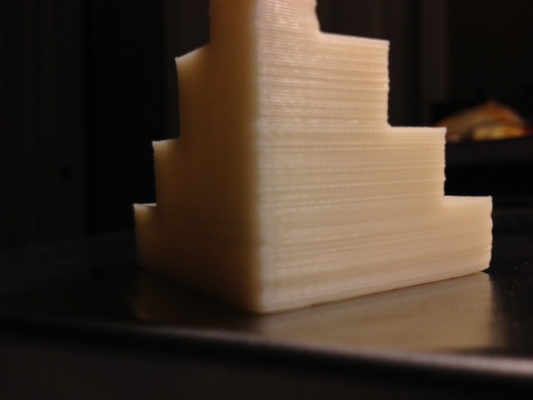Slight layer misalignment?
Posted by cameronm
|
Slight layer misalignment? August 09, 2013 03:30PM |
Registered: 11 years ago Posts: 41 |
Hello,
I am trying to figure out what would be causing small misaligned layers as shown in the attached picture.
I don't know if it is a slight z wobble, settings in marlin, or something else. What I find strange is when I print out a 20x20x20mm cube the layer alignment is near perfect , but when I print out something more complex like the "pyramid cube" I get misalignment.
Just in case I am using a modified Prusa v2 with ACME leadscrews. For the slicer I am using Kisslicer.
If anyone has any suggestions on how to fix this that would be great!
Thank you,
Cameron
I am trying to figure out what would be causing small misaligned layers as shown in the attached picture.
I don't know if it is a slight z wobble, settings in marlin, or something else. What I find strange is when I print out a 20x20x20mm cube the layer alignment is near perfect , but when I print out something more complex like the "pyramid cube" I get misalignment.
Just in case I am using a modified Prusa v2 with ACME leadscrews. For the slicer I am using Kisslicer.
If anyone has any suggestions on how to fix this that would be great!
Thank you,
Cameron
|
Re: Slight layer misalignment? August 09, 2013 04:30PM |
Registered: 10 years ago Posts: 31 |
|
Re: Slight layer misalignment? August 09, 2013 05:03PM |
Registered: 11 years ago Posts: 157 |
Just throwing something out there: by any chance did you use different layer heights for your 20mm cube and the cuboid-pyramid?
I wonder if what we're seeing is the result of the firmware doing a necessary rounding of z-steps. So, while your firmware can track real number of steps to be taken, when it sends information to the steppers, it has to send whole numbers. If you have a combination of z-steps-per-mm and layer height that yields a non-integer number of steps, different layers will be different sizes, since different layers will have different numbers of z-steps between them. The difference will occur in a regular pattern, like I see on your pyramid.
See "Optimal layer height for your Z axis," on this page: [calculator.josefprusa.cz], and try one print with a recommended layer height and one without. Then let me know if I diagnosed this correctly, please.
I wonder if what we're seeing is the result of the firmware doing a necessary rounding of z-steps. So, while your firmware can track real number of steps to be taken, when it sends information to the steppers, it has to send whole numbers. If you have a combination of z-steps-per-mm and layer height that yields a non-integer number of steps, different layers will be different sizes, since different layers will have different numbers of z-steps between them. The difference will occur in a regular pattern, like I see on your pyramid.
See "Optimal layer height for your Z axis," on this page: [calculator.josefprusa.cz], and try one print with a recommended layer height and one without. Then let me know if I diagnosed this correctly, please.

|
Re: Slight layer misalignment? August 09, 2013 05:08PM |
Registered: 13 years ago Posts: 1,797 |
|
Re: Slight layer misalignment? August 09, 2013 05:32PM |
Registered: 11 years ago Posts: 157 |
jamesdanielv Wrote:
-------------------------------------------------------
> or you can modify z steps in firmware to whole steps....
If I understand the issue correctly, this wouldn't solve the issue I describe, because it's the z-steps-per-layer that matter, not the z-steps-per-one-mm. I'm also suspicious that Cameron's layer heights might differ because (s)he is using lead screws with a 2mm pitch, which is bigger than most, I suspect. (The standard M8 stainless steel threaded rod is at 1.25mm, for instance.) The upshot is that the higher pitch value decreases the ability to fine-tune z-height, i.e., there are fewer "optimal layer height" values available.
-------------------------------------------------------
> or you can modify z steps in firmware to whole steps....
If I understand the issue correctly, this wouldn't solve the issue I describe, because it's the z-steps-per-layer that matter, not the z-steps-per-one-mm. I'm also suspicious that Cameron's layer heights might differ because (s)he is using lead screws with a 2mm pitch, which is bigger than most, I suspect. (The standard M8 stainless steel threaded rod is at 1.25mm, for instance.) The upshot is that the higher pitch value decreases the ability to fine-tune z-height, i.e., there are fewer "optimal layer height" values available.
|
Re: Slight layer misalignment? August 09, 2013 08:17PM |
Registered: 13 years ago Posts: 1,797 |
Z-steps per layer do matter, as well as the exact number of steps. There is a rounding error in the code that determines when z axis should finish its move. It is assumed that if value is greater than 0 then a move needs to occur. However with the calculations of floats being used to determine values greater than zero, this leads to the error, because of floats lack of precision. Aurdiono IDE supports single presicion floats. Error is reduced if digits accuracy is less than 7 places. Meaning if you have all numbers past the decimal and it is less than 7 places, it will most likely be accurately represented when multiplied by the z height distance. or you could increase accuracy by using 0.2mm or 0.3mm layers rather than 0.15 or 0.33 layers. Layer height is multiplied by steps per mm, if the layer height is a multiple of 10, it makes it more accurate.
The uneven steps of z axis cause a visible distortion in layer height. The effect is greatly reduced if x axis is sturdy, and there are weights to keep the x axis side without the motor weighed down.
[arduino.cc]
Edited 1 time(s). Last edit at 08/09/2013 08:21PM by jamesdanielv.
The uneven steps of z axis cause a visible distortion in layer height. The effect is greatly reduced if x axis is sturdy, and there are weights to keep the x axis side without the motor weighed down.
[arduino.cc]
Edited 1 time(s). Last edit at 08/09/2013 08:21PM by jamesdanielv.
|
Re: Slight layer misalignment? August 09, 2013 11:49PM |
Registered: 11 years ago Posts: 41 |
Hello,
When I tried the calculator the first time I did:
1.8 Degrees
LeadScrew Pitch 2mm
Desired layer height .35mm
1 : 1 for gear ratio.
At first when I was away from my printer I got 0.3450 and 0.4600. I must have typed in the wrong values? The layer height .35 had an error. Then I go and run it again and it says there is no error for .35mm layer height. So for fun I printed the parts with 0.3450 and I did not notice much of a difference. It seems like long straight lines make it more noticeable, whereas short straight lines its harder to tell.
Any ways thank you for the suggestions.
Thank you,
Cameron
When I tried the calculator the first time I did:
1.8 Degrees
LeadScrew Pitch 2mm
Desired layer height .35mm
1 : 1 for gear ratio.
At first when I was away from my printer I got 0.3450 and 0.4600. I must have typed in the wrong values? The layer height .35 had an error. Then I go and run it again and it says there is no error for .35mm layer height. So for fun I printed the parts with 0.3450 and I did not notice much of a difference. It seems like long straight lines make it more noticeable, whereas short straight lines its harder to tell.
Any ways thank you for the suggestions.
Thank you,
Cameron
|
Re: Slight layer misalignment? August 10, 2013 01:37AM |
Registered: 11 years ago Posts: 157 |
cameronm Wrote:
-------------------------------------------------------
> It seems like long straight lines make it more noticeable, whereas short straight lines its harder to tell.
This comment leads me to believe that the issue might be related to speed and/or acceleration. What are your settings for these? Or better yet, if you slow yourself waaaaay down (let's say 45mm/sec speed and 600mm/sec^2 acceleration) what does your print look like?
I don't mean to intentionally discount notions of z-wobble or a sturdy x, but your picture of the cube shows that your printer can sometimes avoid whatever issue you're having. I'm assuming that your bot isn't just sometimes wobbly or unsturdy, but one never knows.
Edited 1 time(s). Last edit at 08/10/2013 06:24PM by Karmavore.
-------------------------------------------------------
> It seems like long straight lines make it more noticeable, whereas short straight lines its harder to tell.
This comment leads me to believe that the issue might be related to speed and/or acceleration. What are your settings for these? Or better yet, if you slow yourself waaaaay down (let's say 45mm/sec speed and 600mm/sec^2 acceleration) what does your print look like?
I don't mean to intentionally discount notions of z-wobble or a sturdy x, but your picture of the cube shows that your printer can sometimes avoid whatever issue you're having. I'm assuming that your bot isn't just sometimes wobbly or unsturdy, but one never knows.
Edited 1 time(s). Last edit at 08/10/2013 06:24PM by Karmavore.
|
Re: Slight layer misalignment? August 10, 2013 01:46PM |
Registered: 10 years ago Posts: 31 |
Sorry, only registered users may post in this forum.