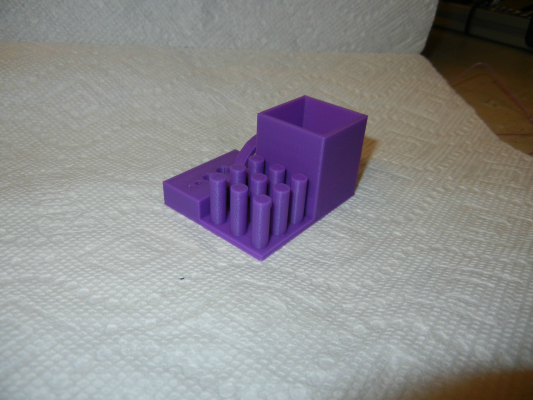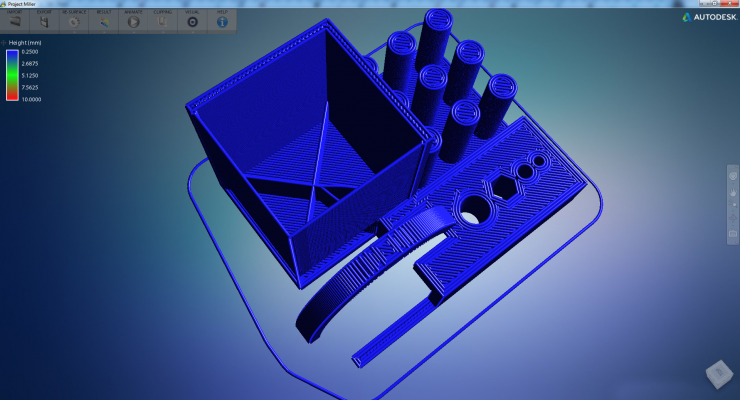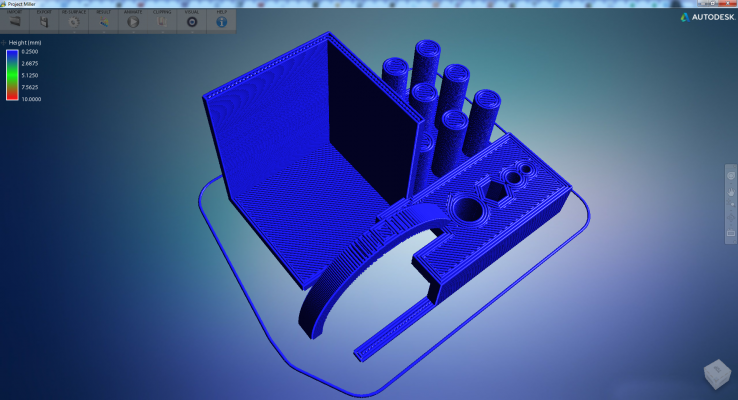Slic3r 1.0.0RC1
Posted by akhlut
|
Slic3r 1.0.0RC1 November 19, 2013 09:16AM |
Registered: 12 years ago Posts: 809 |
In case you haven't seen:
[slic3r.org]
- akhlut
Just remember - Iterate, Iterate, Iterate!
[myhomelessmind.blogspot.com]
[slic3r.org]
- akhlut
Just remember - Iterate, Iterate, Iterate!
[myhomelessmind.blogspot.com]
|
Re: Slic3r 1.0.0RC1 November 19, 2013 12:02PM |
Registered: 11 years ago Posts: 112 |
|
Re: Slic3r 1.0.0RC1 November 19, 2013 02:12PM |
Registered: 10 years ago Posts: 179 |
|
Re: Slic3r 1.0.0RC1 November 19, 2013 03:16PM |
Registered: 12 years ago Posts: 809 |
netfabb studio basic will let you re-orient .stl's for printing.
- akhlut
Just remember - Iterate, Iterate, Iterate!
[myhomelessmind.blogspot.com]
- akhlut
Just remember - Iterate, Iterate, Iterate!
[myhomelessmind.blogspot.com]
|
Re: Slic3r 1.0.0RC1 November 19, 2013 03:22PM |
Registered: 10 years ago Posts: 179 |
|
Re: Slic3r 1.0.0RC1 November 19, 2013 03:39PM |
Registered: 12 years ago Posts: 809 |
Welcome to the wonderful world of 3D printing, where no tool does everything. 
- akhlut
Just remember - Iterate, Iterate, Iterate!
[myhomelessmind.blogspot.com]

- akhlut
Just remember - Iterate, Iterate, Iterate!
[myhomelessmind.blogspot.com]
|
Re: Slic3r 1.0.0RC1 November 19, 2013 03:46PM |
Registered: 10 years ago Posts: 179 |
|
Re: Slic3r 1.0.0RC1 November 19, 2013 04:49PM |
Registered: 11 years ago Posts: 1,171 |
My printer is sill down so I can't print but just wanted to look at the new slicer so I compared it to an old object sliced using the same settings. The 1.0 does not look as clean. I have not changed anything so maybe I need to redo settings or something for the new one but I would say with the old setting it would not print as well just based on the look.
|
Re: Slic3r 1.0.0RC1 November 19, 2013 05:16PM |
Registered: 11 years ago Posts: 374 |
|
Re: Slic3r 1.0.0RC1 November 19, 2013 05:16PM |
Registered: 11 years ago Posts: 157 |
|
Re: Slic3r 1.0.0RC1 November 19, 2013 05:18PM |
Registered: 10 years ago Posts: 273 |
The in fill on 1.0 looks much thicker.
Perhaps there is an issue with the nozzle size setting ?
BTW. Does anyone know where Slic3r keeps its settings. As there appear to be things that it doesnt keep in the ini files. And I've looked in the registry but still can't find how to totally clear my settings back to factory defaults
Perhaps there is an issue with the nozzle size setting ?
BTW. Does anyone know where Slic3r keeps its settings. As there appear to be things that it doesnt keep in the ini files. And I've looked in the registry but still can't find how to totally clear my settings back to factory defaults
|
Re: Slic3r 1.0.0RC1 November 19, 2013 05:40PM |
Registered: 10 years ago Posts: 53 |
Quote
akhlut
Welcome to the wonderful world of 3D printing, where no tool does everything.
But Repetier-Host gets pretty close
 You can load, duplicate, position, rotate, scale and then hit 'slice' to slice with slic3r or skeinforge and then Print.
You can load, duplicate, position, rotate, scale and then hit 'slice' to slice with slic3r or skeinforge and then Print. Only prob is slic3r can be so slow. The latest Cura (13.10) is working very well for me and is very very quick. So big stuff I slice in Cura and then just load the gcode via Repetier-Host,
|
Re: Slic3r 1.0.0RC1 November 19, 2013 06:07PM |
Registered: 10 years ago Posts: 273 |
@pocketmoon
What Reprap do you have? I've to use Cura several time, but its never worked as well for my MendelMax as Slic3r does
Cura, doesn't seem to to not lay down the full area of the object on the base layer, so it doesn't adhere to the bed very well.
I also cant get the retraction settings correct and my All Metal Hotend oozes filament whisps when the print head is moving but not extruding :-(
What Reprap do you have? I've to use Cura several time, but its never worked as well for my MendelMax as Slic3r does
Cura, doesn't seem to to not lay down the full area of the object on the base layer, so it doesn't adhere to the bed very well.
I also cant get the retraction settings correct and my All Metal Hotend oozes filament whisps when the print head is moving but not extruding :-(
|
Re: Slic3r 1.0.0RC1 November 20, 2013 02:31AM |
Registered: 10 years ago Posts: 53 |
Quote
rogerclark
@pocketmoon
What Reprap do you have? I've to use Cura several time, but its never worked as well for my MendelMax as Slic3r does.:-(
I have a RepRapPro Mendel. Adhesion is good for me,ABS is straight to glass at 100C. It is a bit oozy though. I drop the hot end temp a few degrees which helps. Slic3r for the small/medium stuff and Cura for the big jobs )
|
Re: Slic3r 1.0.0RC1 November 20, 2013 05:39AM |
Registered: 10 years ago Posts: 40 |
You can reorientate the object about its axes by importing the stl file into a 3d package such as Blender or Freecad etc., then export it back to stl format. I do this quite regularly with Blender and it does it very well.
I have a Reprap Pro Mendel Tricolour and use Slice3r to do all of my slicing, using Pronterface to manage the printer. I have tried (and would like to use) Repetier Host instead of Pronterface, but I don't get on with it as I find its response to control inputs to be a bity 'laggy'. Cura is no good for me as it does not support multiple extruders.
Harvey
I have a Reprap Pro Mendel Tricolour and use Slice3r to do all of my slicing, using Pronterface to manage the printer. I have tried (and would like to use) Repetier Host instead of Pronterface, but I don't get on with it as I find its response to control inputs to be a bity 'laggy'. Cura is no good for me as it does not support multiple extruders.
Harvey
|
Re: Slic3r 1.0.0RC1 November 20, 2013 08:23AM |
Registered: 11 years ago Posts: 67 |
|
Re: Slic3r 1.0.0RC1 November 20, 2013 09:08AM |
Registered: 11 years ago Posts: 43 |
|
Re: Slic3r 1.0.0RC1 November 20, 2013 10:50AM |
Registered: 10 years ago Posts: 179 |
Cura has function to revolve part. And actually printed the same part almost twise as fast as slic3r and at a better quality (settings were almost the same, difference was that slic3r was making 3 outside layers instead of 2 on Cura. And layers on slic3r were somewhat squashed. BTW, slic3r version was earlier than this mentioned in a title)  Thats on i3.
Thats on i3.
Edited 1 time(s). Last edit at 11/20/2013 10:51AM by Edvardas.
 Thats on i3.
Thats on i3.Edited 1 time(s). Last edit at 11/20/2013 10:51AM by Edvardas.
|
Re: Slic3r 1.0.0RC1 November 20, 2013 05:38PM |
Registered: 11 years ago Posts: 374 |
Tried to slice MAKE's venerable Torture Test model and previewed the gcode in repetier host. I see 3 major problems in the picture. The most obvious is it's failed to correctly parse the beginning 1/3 of the box and has put paths into the middle... The second is it looks like the "thin walls are not attached to anything" bug has returned. The third is the path around the largest hole in the section on the right is incorrect. One minor problem is it's way too aggressive in adding extra perimeters on layers where there's no clear reason for needing them, so I think that logic is (still) broken.
Not sure what models the Slic3r dev team is using as test models but perhaps they should include the Torture Test in their battery of standard tests...
EDIT: .ini file for ^ attached
Edited 1 time(s). Last edit at 11/20/2013 11:36PM by crispy1.
Not sure what models the Slic3r dev team is using as test models but perhaps they should include the Torture Test in their battery of standard tests...
EDIT: .ini file for ^ attached
Edited 1 time(s). Last edit at 11/20/2013 11:36PM by crispy1.
|
Re: Slic3r 1.0.0RC1 November 20, 2013 07:43PM |
Registered: 11 years ago Posts: 1,171 |
|
Re: Slic3r 1.0.0RC1 November 20, 2013 09:25PM |
Registered: 10 years ago Posts: 162 |
|
Re: Slic3r 1.0.0RC1 November 20, 2013 11:24PM |
Registered: 11 years ago Posts: 374 |
|
Re: Slic3r 1.0.0RC1 November 20, 2013 11:53PM |
Registered: 13 years ago Posts: 108 |
|
Re: Slic3r 1.0.0RC1 November 20, 2013 11:56PM |
Registered: 11 years ago Posts: 374 |
|
Re: Slic3r 1.0.0RC1 November 21, 2013 12:00AM |
Registered: 13 years ago Posts: 108 |
|
Re: Slic3r 1.0.0RC1 November 21, 2013 11:37AM |
Registered: 11 years ago Posts: 374 |
Quote
I rendered it with your .ini and I didn't get the holes you show in your render. When I preview it in 2D pronterface, I don't get the holes either. Are you sure it isn't a rendering problem?
When tjbl used some other program to preview the code he saw the same artifacts I did...
Anyway what's more interesting to me is I tried printing the Slic3r-generated torture test. The columns look simply awful - they are lumpy, the layers are poorly aligned, etc. I printed the same object with the same speed, layer height, basically all the same settings in KISS and it looks pretty much perfect. Clearly, the printer itself is fine.
Here's KISS's torture test:
And here's Slic3r's:
You can see Slic3r's print looks find except for the columns. I attached the config.ini for Slic3r to this post as well.
I thought it might be that by default small perimeters are done slower than other stuff but I set ALL the speeds to the same (100mm/s) and it still looks like that. During the print it's clear the speed is varying as the perimeters of the columns are laid down. So I'm not sure what is going on.
Edited 1 time(s). Last edit at 11/21/2013 11:40AM by crispy1.
|
Re: Slic3r 1.0.0RC1 November 21, 2013 04:12PM |
Registered: 13 years ago Posts: 108 |
Quote
crispy1
Quote
I rendered it with your .ini and I didn't get the holes you show in your render. When I preview it in 2D pronterface, I don't get the holes either. Are you sure it isn't a rendering problem?
When tjbl used some other program to preview the code he saw the same artifacts I did...
So it could still be a rendering issue then.
|
Re: Slic3r 1.0.0RC1 November 21, 2013 04:47PM |
Registered: 10 years ago Posts: 553 |
Visualized in Project Miller. I really don't see how it can be a rendering issue when it is pulling all the data from the G-Code. For it to make moves like that it has to be a G1 move in the code, not a graphical issue.
Note - These are two different G-Code files provided last night.
Edited 1 time(s). Last edit at 11/21/2013 04:48PM by tjb1.
Note - These are two different G-Code files provided last night.
Edited 1 time(s). Last edit at 11/21/2013 04:48PM by tjb1.
|
Re: Slic3r 1.0.0RC1 November 22, 2013 09:48AM |
Registered: 10 years ago Posts: 45 |
Quote
crispy1
Quote
or maybe finally make the switch to something else.
I quite like KISSlicer, but the dev has been MIA for a couple months. Not sure if he's still working on the project.
I would love to use KISSlicer but can't seem to figure out all the settings. I'm using the free version and have tried to mimic my Slic3r settings on my i3 but since they use different terminology it's difficult to figure out (I'm still a bit of a newb).
My last attempt to use KISSlicer seemed to be Ok but the bed did not heat before the print started.
I'm disappointed that the new release of Slic3r is having these issues as most of my print quality issues have been in the slice. I've become familiar with Slic3r and was hoping this new version would fix some of the inconsistencies in print but reading through this thread makes me want to go back and keep trying to get KISSlicer working.
Edited 1 time(s). Last edit at 11/22/2013 09:48AM by p40whk.
|
Re: Slic3r 1.0.0RC1 November 22, 2013 11:45AM |
Registered: 11 years ago Posts: 374 |
Quote
I would love to use KISSlicer but can't seem to figure out all the settings
Heh. Unlike Slic3r, the defaults in KISS are insane. It took me about 2 weeks of intensive work to get it behaving like I wanted it to. Part of that was figuring out what settings did what, and part of it was running experiments to optimize settings.
The forums can be a big help in figuring out what each setting does, but you have to search and do a bit of manual digging through the results, IME.
Sorry, only registered users may post in this forum.