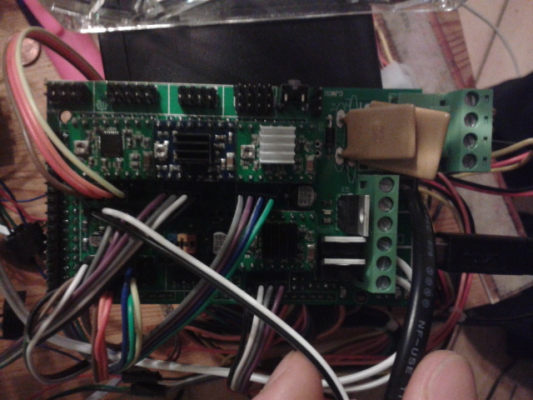Marlin/Sprinter not applying power to heated bed
Posted by blabberjack
|
Marlin/Sprinter not applying power to heated bed December 13, 2013 01:31PM |
Registered: 10 years ago Posts: 49 |
Hi I have a Ramps 1.4 set up, but I'm having some troubles printing in repetier host which I detail here [forums.reprap.org]
One of the posters suggested I try marlin/sprinter and while I have the machine set up so that I can manually move the axis using the firmware, I can't get power to the heated bed. I have the thermistors configured correctly I think, 2 - 200K for the bed, the temperature it reads is in the same range as thetemperature read by my hotend when neither are powered. Also if I heat the bed to 60C in repetier, disconnect and upload sprinter and then connect to firmware, the bed reigsters around 58-62C.
The problem is, when told to heat the bed in pronterface, the LED's do not light on my HPB and no voltage is detected probing the connectors.
This happens in both marlin and sprinter, even with a fresh download and only changing the value of the thermistor. As I said, I can querey the temperature of the bed successfully, and the firmware seems to "think" it has activated the printbed, but there is just no current running to the bed.
I don't really understand the pins.h but as far as I can see, the settings are the same as they are in the repetier firmware pins.h. I can post my configuration and pins file here if that helps.
thanks
One of the posters suggested I try marlin/sprinter and while I have the machine set up so that I can manually move the axis using the firmware, I can't get power to the heated bed. I have the thermistors configured correctly I think, 2 - 200K for the bed, the temperature it reads is in the same range as thetemperature read by my hotend when neither are powered. Also if I heat the bed to 60C in repetier, disconnect and upload sprinter and then connect to firmware, the bed reigsters around 58-62C.
The problem is, when told to heat the bed in pronterface, the LED's do not light on my HPB and no voltage is detected probing the connectors.
This happens in both marlin and sprinter, even with a fresh download and only changing the value of the thermistor. As I said, I can querey the temperature of the bed successfully, and the firmware seems to "think" it has activated the printbed, but there is just no current running to the bed.
I don't really understand the pins.h but as far as I can see, the settings are the same as they are in the repetier firmware pins.h. I can post my configuration and pins file here if that helps.
thanks
|
Re: Marlin/Sprinter not applying power to heated bed December 13, 2013 02:29PM |
Registered: 11 years ago Posts: 265 |
Where on the Ramp board is the bed connected to?
It's suppose to be D8
http://reprap.org/mediawiki/images/6/6d/Rampswire14.svg
Also,
You need another 12V Power Supply on the 11A input as well.
Edited 2 time(s). Last edit at 12/13/2013 02:31PM by ShadowRam.
It's suppose to be D8
http://reprap.org/mediawiki/images/6/6d/Rampswire14.svg
Also,
You need another 12V Power Supply on the 11A input as well.
Edited 2 time(s). Last edit at 12/13/2013 02:31PM by ShadowRam.
|
Re: Marlin/Sprinter not applying power to heated bed December 13, 2013 08:31PM |
Registered: 10 years ago Posts: 49 |
it's connected to D8, I have power to both 5A and 11A rails, both supplied by a single 650w computer PSU. The bed functions fine with repetier, lights come, on PID control works, prints stick well and the thermistor seems accurate, I'll post my configuration.h and pins.h below just incase that helps.
Configuration.h
pins.h
I have optical endstops which are set up to home to a maximum, this is not crucial for the X and Y obviously but I would have to physically move the Z endstop to reconfigure it. the pins.h file reflects this. All axes move as the should, and the hotend thermistor and heater work properly, it's only the power function of the board which is giving me trouble.
I've attached an image of my board to see if you can spot any errors with it, my fingers are holding the thick black cable (power cable for my HPB ) and the thinner black and white cable lead (wired to the thermistor) the thermistor connector to the "T1" header on the board and the power cable to "D8"
I have a fan but have not set it up, is it possible this could somehow be upsetting the firmware/host? while turning the bed on in the host, I have probled both D8 and D9 (fan) and both give no voltage reading.
I was hoping there would be some setting in the firmware I had just overlooked like heated_bed TRUE or something easy like that, I'm puzzled because the bed works fine in the repetier host with repetier firmware I've poured over the configuration.h file and couldn't find anything like that, even just being able to deactivate the bed would be useful for now, while I try and discover wether my odd stepping (mentioned in the other post I linked to) issue is firmware related or mechanical/electrical though ideally I would like to be able to use the bed as normal.
Edited 2 time(s). Last edit at 12/13/2013 08:52PM by blabberjack.
Configuration.h
pins.h
I have optical endstops which are set up to home to a maximum, this is not crucial for the X and Y obviously but I would have to physically move the Z endstop to reconfigure it. the pins.h file reflects this. All axes move as the should, and the hotend thermistor and heater work properly, it's only the power function of the board which is giving me trouble.
I've attached an image of my board to see if you can spot any errors with it, my fingers are holding the thick black cable (power cable for my HPB ) and the thinner black and white cable lead (wired to the thermistor) the thermistor connector to the "T1" header on the board and the power cable to "D8"
I have a fan but have not set it up, is it possible this could somehow be upsetting the firmware/host? while turning the bed on in the host, I have probled both D8 and D9 (fan) and both give no voltage reading.
I was hoping there would be some setting in the firmware I had just overlooked like heated_bed TRUE or something easy like that, I'm puzzled because the bed works fine in the repetier host with repetier firmware I've poured over the configuration.h file and couldn't find anything like that, even just being able to deactivate the bed would be useful for now, while I try and discover wether my odd stepping (mentioned in the other post I linked to) issue is firmware related or mechanical/electrical though ideally I would like to be able to use the bed as normal.
Edited 2 time(s). Last edit at 12/13/2013 08:52PM by blabberjack.
|
Re: Marlin/Sprinter not applying power to heated bed January 08, 2014 04:43PM |
Registered: 10 years ago Posts: 1 |
|
Re: Marlin/Sprinter not applying power to heated bed January 08, 2014 05:15PM |
Admin Registered: 11 years ago Posts: 3,096 |
Sorry, only registered users may post in this forum.