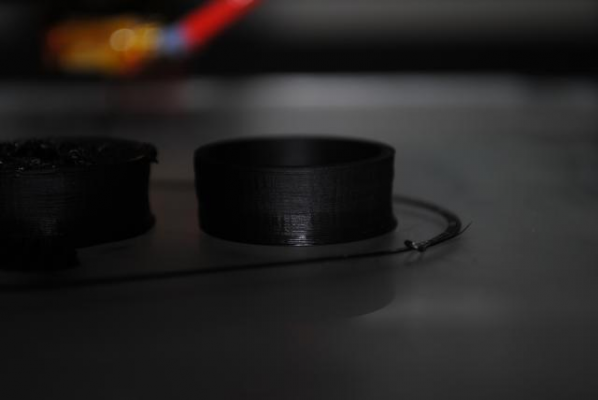Help Identifying Print Issue
Posted by pj38
|
Help Identifying Print Issue February 08, 2014 12:18PM |
Registered: 10 years ago Posts: 4 |
I'm having issues with the walls of my prints. I've leveled the bed to the best of my ability, tried all different bed temperatures and yet I still cannot get a perpendicular wall. I assume this is because of shinkage, or maybe my Z motors aren't stepping the same? I am printing on a MendelMax in a warm room away from any ductwork, using Slic3r and Pronterface. My best settings so far are:
Layer Height: 0.15mm
Bed Temp: 185-180 C
Exturder Temp: 80-70 C
All Perimeters: 20 mm/s
Infill: 90 mm/s
Solid Infill: 60 mm/s
Top Solid Infill 50 mm/s
Support material: 60 mm/s
Brisges: 90 mm/s
Gap Fill : 20 mm/s
Please help it's driving me nuts!!!
Thanks.
Pete
|
Re: Help Identifying Print Issue February 08, 2014 03:45PM |
Registered: 13 years ago Posts: 1,780 |
|
Re: Help Identifying Print Issue February 08, 2014 05:07PM |
Registered: 11 years ago Posts: 157 |
I can't tell from the picture... is your print issue occurring in just the X or Y directions, or does seem to be occurring in both? If you allow those cylinders to go higher, does a regular pattern appear, does it shift continuously in one direction, or does it move about willy nilly?
Sliding glass is one idea. Another might be a stepper shaft that is slipping inside its pulley. Too-low and too-high driver board trimpot settings are practically cliche, but that doesn't look like the problem you have.
Sliding glass is one idea. Another might be a stepper shaft that is slipping inside its pulley. Too-low and too-high driver board trimpot settings are practically cliche, but that doesn't look like the problem you have.
|
Re: Help Identifying Print Issue February 08, 2014 06:14PM |
Registered: 10 years ago Posts: 4 |
It looks like the deformation is uniform all the way around. The walls always seem to be concave (wide at the bottom and top and narrow in the middle) no matter how tall the piece is. I've tightened up the glass bed several times. It doesn't look its moving. I am definintly not a fan of the way its held in place though.
|
Re: Help Identifying Print Issue February 08, 2014 06:21PM |
Registered: 10 years ago Posts: 4 |
|
Re: Help Identifying Print Issue February 08, 2014 08:09PM |
Registered: 13 years ago Posts: 1,780 |
It's also possible that you're not allowing the layers to cool down and harden before laying down the next layer. This is usually an issue with small parts and it's worse with PLA than with ABS. Do you have a fan installed for cooling the print? If so, did you turn on the cool option in slic3r to turn the fan on or slow down the print when the time to print the layer is too short? That seems to be the problem with that last part as it gets to the V.
|
Re: Help Identifying Print Issue February 08, 2014 08:45PM |
Registered: 10 years ago Posts: 4 |
Sorry, only registered users may post in this forum.