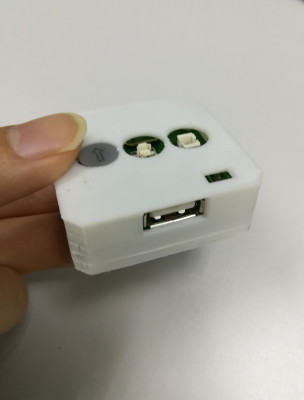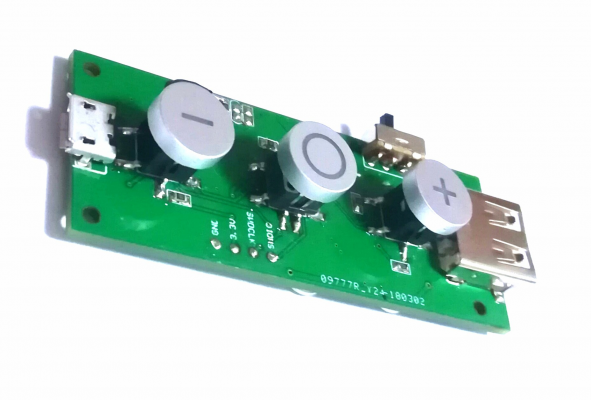how to continue prinitng a failed 3d print?
Posted by bardiaesm
|
how to continue prinitng a failed 3d print? February 13, 2014 10:20AM |
Registered: 10 years ago Posts: 41 |
OK so I was printing something which was going to take around 30 hours to finish, after 1 day of printing, my power went out for 10 minutes because of the snow (I live in Atlanta....ya ikr?) anyway, i was wondering if there is anyways i can continue printing on my failed print, I know there is a way, there has to be a way...., but I can not find a clear instruction on how to do that...maybe i dont know how to use google?
but please, if you guys know anything about this, please let me know asap,
anything would help...
Thank you
but please, if you guys know anything about this, please let me know asap,
anything would help...
Thank you
|
Re: how to continue prinitng a failed 3d print? February 13, 2014 10:48AM |
Registered: 13 years ago Posts: 1,797 |
home z axis to a safe position
look at the layer height. if you are about to reprint top layer then heat bed up and nozzle to temp. position the nozzle right at the top of the last printed layer. record this height. from there you need to remove from the gcode all the lines before this z height. do not home z after this point. at the beginning of gcode have
G21 ;//set to mm
G92 Exxx have this be the same as the extrusion of the first line pasted, so extruder does not overrun.
(pasted code)
then home x and home y. prime printer.
start print job. it will start the last known layer.
this may not be all that is needed, but it should help get you going. there are issues if using a heated bed with part placement not being the same or the part popping off.
look at the layer height. if you are about to reprint top layer then heat bed up and nozzle to temp. position the nozzle right at the top of the last printed layer. record this height. from there you need to remove from the gcode all the lines before this z height. do not home z after this point. at the beginning of gcode have
G21 ;//set to mm
G92 Exxx have this be the same as the extrusion of the first line pasted, so extruder does not overrun.
(pasted code)
then home x and home y. prime printer.
start print job. it will start the last known layer.
this may not be all that is needed, but it should help get you going. there are issues if using a heated bed with part placement not being the same or the part popping off.
|
Re: how to continue prinitng a failed 3d print? February 13, 2014 11:43AM |
Registered: 10 years ago Posts: 41 |
|
Re: how to continue prinitng a failed 3d print? February 14, 2014 02:54AM |
Registered: 14 years ago Posts: 142 |
1) Manually "jog" the print head to the top of the print as stated by JDV.
2) If you then send this GCode to the printer "M114", it will tell you the current Z height (sorry printer is off can't paste an example)
3) Search for a line with "G1 Zx.xxx" where x.xxx is the Z height you measured in 2 above.
4) Copy all the lines from this line onwards and paste them as JDV suggested.
5) Don't forget to follow his points about priming and homing X & Y.
Disclaimer: I have never tried this before, but I do often modify the gcode by hand to achieve other things...
----------------------------------------------------------------------------------------------------
[blogger.kritzinger.net]
2) If you then send this GCode to the printer "M114", it will tell you the current Z height (sorry printer is off can't paste an example)
3) Search for a line with "G1 Zx.xxx" where x.xxx is the Z height you measured in 2 above.
4) Copy all the lines from this line onwards and paste them as JDV suggested.
5) Don't forget to follow his points about priming and homing X & Y.
Disclaimer: I have never tried this before, but I do often modify the gcode by hand to achieve other things...
----------------------------------------------------------------------------------------------------
[blogger.kritzinger.net]
|
Re: how to continue prinitng a failed 3d print? February 14, 2014 09:07AM |
Admin Registered: 12 years ago Posts: 2,569 |
Don't forget to keep the "preamble" of the gcode which does things like heating the hotend, setting the positioning mode to absolute and the units to mm, etc...
Your specific settings might be different but you have to keep the same for continuing the print.
Most of my technical comments should be correct, but is THIS one ?
Anyway, as a rule of thumb, always double check what people write.
Your specific settings might be different but you have to keep the same for continuing the print.
Most of my technical comments should be correct, but is THIS one ?
Anyway, as a rule of thumb, always double check what people write.
|
Re: how to continue prinitng a failed 3d print? February 27, 2018 08:21PM |
Registered: 6 years ago Posts: 4 |
Here is my solution for this:
With this monitor box we can rescue a failed 3D print job automatically just press the OK button .
more details:Box for Resume 3D Print automatically
Support almost all the 3D printers which use the marlin gcode .
Had been tested and worked well on some 3D printers, like Prusa I3, CR-10, Iduino MEGA R3,anycubic I3,anet A8.

Edited 1 time(s). Last edit at 02/27/2018 08:23PM by hackaday123.
With this monitor box we can rescue a failed 3D print job automatically just press the OK button .
more details:Box for Resume 3D Print automatically
Support almost all the 3D printers which use the marlin gcode .
Had been tested and worked well on some 3D printers, like Prusa I3, CR-10, Iduino MEGA R3,anycubic I3,anet A8.

Edited 1 time(s). Last edit at 02/27/2018 08:23PM by hackaday123.
|
Re: how to continue prinitng a failed 3d print? February 28, 2018 04:35AM |
Registered: 8 years ago Posts: 3,525 |
Three ideas.
1) try that box above, good idea if it works...
2) use Duet/RRF which has power fail resume feature, just power the machine back up and run a special file (which gets saved if the input power goes below a configurable voltage), might be a problem if you cannot home with a print on the bed (some machines can others cannot although might be able to if homing switches are moved from min to max etc..)
3) Smooth off the top layer where the print failed by sanding. Measure where you got to, then using a slicer cut the model and print the remaining section that failed, then bond it to the lower portion. It will need some finishing for the seam to be invisible.
Edited 2 time(s). Last edit at 02/28/2018 04:36AM by DjDemonD.
Simon Khoury
Co-founder of [www.precisionpiezo.co.uk] Accurate, repeatable, versatile Z-Probes
Published:Inventions
1) try that box above, good idea if it works...
2) use Duet/RRF which has power fail resume feature, just power the machine back up and run a special file (which gets saved if the input power goes below a configurable voltage), might be a problem if you cannot home with a print on the bed (some machines can others cannot although might be able to if homing switches are moved from min to max etc..)
3) Smooth off the top layer where the print failed by sanding. Measure where you got to, then using a slicer cut the model and print the remaining section that failed, then bond it to the lower portion. It will need some finishing for the seam to be invisible.
Edited 2 time(s). Last edit at 02/28/2018 04:36AM by DjDemonD.
Simon Khoury
Co-founder of [www.precisionpiezo.co.uk] Accurate, repeatable, versatile Z-Probes
Published:Inventions
|
Re: how to continue prinitng a failed 3d print? March 06, 2018 06:09AM |
Registered: 6 years ago Posts: 10 |
I did see someone open the file in the slicer and lower the part to a negative Z (lower the part into the print bed) about the position where the print failed print the rest of the print then sand/ glue them together afterwards. Long as you get the location of the negative Z pretty close it looked pretty good.
|
Re: how to continue prinitng a failed 3d print? March 22, 2018 03:06AM |
Registered: 6 years ago Posts: 4 |
Quote
hackaday123
Here is my solution for this:
With this monitor box we can rescue a failed 3D print job automatically just press the OK button .
more details:Box for Resume 3D Print automatically
Support almost all the 3D printers which use the marlin gcode .
Had been tested and worked well on some 3D printers, like Prusa I3, CR-10, Iduino MEGA R3,anycubic I3,anet A8.
|
Re: how to continue prinitng a failed 3d print? June 05, 2018 09:02AM |
Registered: 6 years ago Posts: 4 |
Sorry, only registered users may post in this forum.