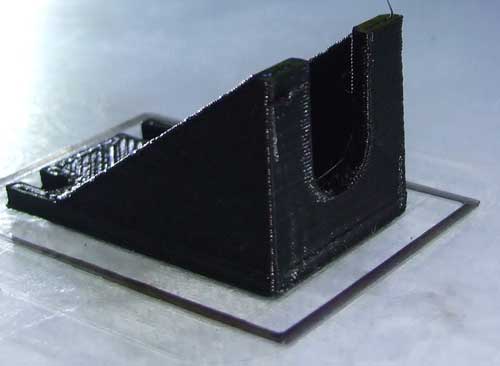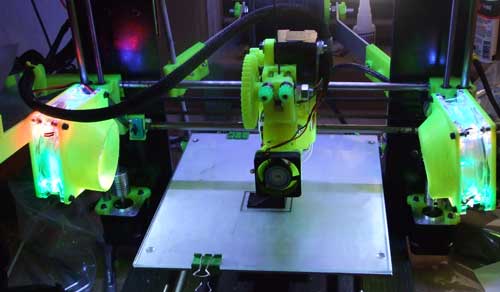Any Cura Users
Posted by gadittri
|
Any Cura Users March 14, 2014 07:11PM |
Registered: 10 years ago Posts: 80 |
Hi all,
I have been using Kisslicer for a while and really like the way it is slicing models. I started to experiment with Cura today and the results are horrible. It's like my printer is missing steps but I am running it much slower than what I do in Kisslicer which has no missed steps. The print on the left is Kisslicer and the right is Cura. I stopped the Cura print half way through because it wasn't turning out. I slowed the Cura speeds down even further with same results and slowed the accel in firmware from 1000 to 500. The reason I wanted to try Cura is because of the nice user interface. I also like Slic3r settings the most but the tool paths just don't make any sense to me.
Here are my speed settings
Kisslicer (1.1.0.14)
Loops 75
solid 85
sparse 85
XY travel 200
XY accel 1000
Cura (14.01)
Print speed 60
travel speed 100
bottom layer 40
Anyone else run into this?
I have been using Kisslicer for a while and really like the way it is slicing models. I started to experiment with Cura today and the results are horrible. It's like my printer is missing steps but I am running it much slower than what I do in Kisslicer which has no missed steps. The print on the left is Kisslicer and the right is Cura. I stopped the Cura print half way through because it wasn't turning out. I slowed the Cura speeds down even further with same results and slowed the accel in firmware from 1000 to 500. The reason I wanted to try Cura is because of the nice user interface. I also like Slic3r settings the most but the tool paths just don't make any sense to me.
Here are my speed settings
Kisslicer (1.1.0.14)
Loops 75
solid 85
sparse 85
XY travel 200
XY accel 1000
Cura (14.01)
Print speed 60
travel speed 100
bottom layer 40
Anyone else run into this?
|
Re: Any Cura Users March 14, 2014 08:13PM |
Registered: 13 years ago Posts: 1,797 |
lower travel speed. print speed should be lowered as well. cura tends to print faster than kisslicer. i like kisslicer, but since it is no longer supported or being developed as far as i can tell, i use cura.
as far as i know cura uses g1 gcode commands even for travel. meaning hardware and firmware settings may be ignored. this may not be the case with kisslicer. so cura will likely be more aggressive at travel, even if you r printer does not support it.
I will try to verify this in the next few days.
Edited 1 time(s). Last edit at 03/14/2014 08:15PM by jamesdanielv.
as far as i know cura uses g1 gcode commands even for travel. meaning hardware and firmware settings may be ignored. this may not be the case with kisslicer. so cura will likely be more aggressive at travel, even if you r printer does not support it.
I will try to verify this in the next few days.
Edited 1 time(s). Last edit at 03/14/2014 08:15PM by jamesdanielv.
|
Re: Any Cura Users March 14, 2014 09:02PM |
Registered: 10 years ago Posts: 80 |
I lowered the jerk from 15 to 5 and accel to 500. Also set the print speed to 40 and move speed to 80. The head moves slow but still prints like crap. I think part of the problem is Cura prints from the inside loops and works it way to the outside loops. Kisslicer is the opposite and starts with the outside loops and works its way in. I wish someone could combine Slic3er's configuration settings with Kisslicer's slicing algorithm and Cura's user interface into a perfect slicing program.
Edited 1 time(s). Last edit at 03/14/2014 09:42PM by gadittri.
Edited 1 time(s). Last edit at 03/14/2014 09:42PM by gadittri.
|
Re: Any Cura Users March 14, 2014 11:19PM |
Registered: 13 years ago Posts: 1,797 |
jerk speed should actually be increased, and accel should be increased as well. otherwise you will have huge pause times between each segment.
set jerk to at least 20, and acceleration to around 1500 to 3000.
what kind of printer are you using?
upload the stl you are trying to print. i will print it out as well and see how it does on my ultimaker.
I use default print settings. including the 0.4 nozzle size.
also in advanced/expert settings there is a comb feature that sometimes causes defects on thin objects, but on larger objects improves print.
Edited 4 time(s). Last edit at 03/14/2014 11:25PM by jamesdanielv.
set jerk to at least 20, and acceleration to around 1500 to 3000.
what kind of printer are you using?
upload the stl you are trying to print. i will print it out as well and see how it does on my ultimaker.
I use default print settings. including the 0.4 nozzle size.
also in advanced/expert settings there is a comb feature that sometimes causes defects on thin objects, but on larger objects improves print.
Edited 4 time(s). Last edit at 03/14/2014 11:25PM by jamesdanielv.
|
Re: Any Cura Users March 15, 2014 07:30AM |
Registered: 10 years ago Posts: 80 |
|
Re: Any Cura Users March 16, 2014 09:28AM |
Registered: 13 years ago Posts: 1,797 |
this is the result of printing out object.
this is my second print. 1st print was 0.25 infill. objects with narrow walls like this don't do good with infill. I'll post comments to cura development.
i would leave comb on, lower temp to 180 or 190 deg c, enable fan for build and turn off infill by indicating infill% as 0.
Edited 2 time(s). Last edit at 03/16/2014 09:31AM by jamesdanielv.
this is my second print. 1st print was 0.25 infill. objects with narrow walls like this don't do good with infill. I'll post comments to cura development.
i would leave comb on, lower temp to 180 or 190 deg c, enable fan for build and turn off infill by indicating infill% as 0.
Edited 2 time(s). Last edit at 03/16/2014 09:31AM by jamesdanielv.
|
Re: Any Cura Users March 16, 2014 10:06PM |
Registered: 10 years ago Posts: 80 |
I tried all different settings tonight but nothing worked. The first 5 or 6 layers look good but then it starts to shift the following layers. I slowed everything down to a painfully 20mm/s and it still prints bad. I turned the comb feature off with no change. I will have to go back to using Kisslicer. Thanks again for your suggestions.
-Greg
-Greg
|
Re: Any Cura Users March 17, 2014 12:38AM |
Registered: 11 years ago Posts: 791 |
I downloaded your STL file and printed it out using the latest Cura. It printed perfectly, no problems.
I have attached the profile that I used and also the gcode.
Here are a couple of photos
BTW:I am using auto bed leveling, so you will need to take that into account when using the gcode. (M29)
[regpye.com.au]
"Experience is the mother of all knowledge." --Leonardo da Vinci
I have attached the profile that I used and also the gcode.
Here are a couple of photos
BTW:I am using auto bed leveling, so you will need to take that into account when using the gcode. (M29)
[regpye.com.au]
"Experience is the mother of all knowledge." --Leonardo da Vinci
|
Re: Any Cura Users April 01, 2014 11:03AM |
Registered: 10 years ago Posts: 105 |
|
Re: Any Cura Users September 28, 2014 08:12AM |
Registered: 10 years ago Posts: 125 |
I recently tried to use cura because it has has a lot of good reviews.
I was not impressed with the program. I know it's a matter of personal opinion but i prefer repetier.
The newest cura i downloaded on 20 sept 2014 did not have manual controls. I also did not see a line to enter manual gcode commands.
My custom gcode entries to switch on the fan were ignored as were my instructions to print each part seperately (one of the main reasons i wanted to try cura).
All in all I decided to go back to repetier after a few attempted prints.
It may be that the functions are available and i didn't dig far enough into the software but the thing i like about repetier is that it's very intuitive and the options are all laid out and easy to find. Using a program that has a terrible GUI is a step backwards in my opinion.
I was not impressed with the program. I know it's a matter of personal opinion but i prefer repetier.
The newest cura i downloaded on 20 sept 2014 did not have manual controls. I also did not see a line to enter manual gcode commands.
My custom gcode entries to switch on the fan were ignored as were my instructions to print each part seperately (one of the main reasons i wanted to try cura).
All in all I decided to go back to repetier after a few attempted prints.
It may be that the functions are available and i didn't dig far enough into the software but the thing i like about repetier is that it's very intuitive and the options are all laid out and easy to find. Using a program that has a terrible GUI is a step backwards in my opinion.
|
Re: Any Cura Users September 28, 2014 04:09PM |
Registered: 10 years ago Posts: 790 |
Your print is screaming way to low acceleration on the corners, those are bulging. I don't have my travel near 200, I keep mine at 80-100mm/s at 3000mm/s2, printing at 50-60mm/s.
I agree on the GUI's entirely. Cura's profile in Repetier Host is to my liking after figuring out the entirely different layout from Slic3r and Simplify3D [for which I have yet to recieve a reply about refund]. A note about that though: Cura takes the nozzle diameter from Repetier Host's Printer Settings, it is not put into the slicer.
Realizer- One who realizes dreams by making them a reality either by possibility or by completion. Also creating or renewing hopes of dreams.
"keep in mind, even the best printer can not print with the best filament if the user is the problem." -Ohmarinus
I agree on the GUI's entirely. Cura's profile in Repetier Host is to my liking after figuring out the entirely different layout from Slic3r and Simplify3D [for which I have yet to recieve a reply about refund]. A note about that though: Cura takes the nozzle diameter from Repetier Host's Printer Settings, it is not put into the slicer.
Realizer- One who realizes dreams by making them a reality either by possibility or by completion. Also creating or renewing hopes of dreams.
"keep in mind, even the best printer can not print with the best filament if the user is the problem." -Ohmarinus
|
Re: Any Cura Users September 28, 2014 04:41PM |
Registered: 9 years ago Posts: 376 |
I've been trying Cura today and so far I've had not one jot of joy. It has done a lot of things wrong so far. It's offset layers, won't extrude, changed the apparent size of objects, all sorts. I've not had a single complete print out of my playing with it so far 
I have had some joy using the Cura slicer from within repetier host, god knows why that would be, but it's still not as reliable as the prints I get from Slic3r (for me). I'd love to know why.
KissSlicer apparently is being developed again. No idea of what to expect or when. I have to admit I only gave it a cursory look. I didn't like the Amiga style user interface, which is totally shallow, but it put me off.

I have had some joy using the Cura slicer from within repetier host, god knows why that would be, but it's still not as reliable as the prints I get from Slic3r (for me). I'd love to know why.
KissSlicer apparently is being developed again. No idea of what to expect or when. I have to admit I only gave it a cursory look. I didn't like the Amiga style user interface, which is totally shallow, but it put me off.
Sorry, only registered users may post in this forum.