RapR3D Visual GCode Editor - Now you can edit GCode just like a CAD
Posted by shafri
|
RapR3D Visual GCode Editor - Now you can edit GCode just like a CAD June 24, 2014 08:20PM |
Registered: 9 years ago Posts: 55 |
i posted on a request for available GCode Editor around in [forums.reprap.org] but very cold respond. As suggested, i'm posting this in General section even though this is software specific. Anyway in the mean time i've made my GCode Editor and by doing hard selection, i named it RapR3D Visual GCode Editor. Since (i think) its ready for BETA testing, i've made it available for download at [www.soasystem.com] i hope some of you will try. Its free (as usual).
some briefing. the motivation came from when i tried to generate a STL from slic3r and it produced nasty output, (bleading extrusion crossing the hollow space, anyway that is solved in KISSlicer) and also my limited skill and CAD software which cant produce smooth curvature like i want in my artistic boat design. so i will fine tune and touch it up in my GCode Editor later before printing, while at the same time testing and rectifying the Editor myself, please dont expect it to be bugless, but waiting it to be bugless and producing it probaly will take eternity. i hope some of you artistic guys with limited CAD capability like i am will find it usefull. Cheers. and sorry my english.
some briefing. the motivation came from when i tried to generate a STL from slic3r and it produced nasty output, (bleading extrusion crossing the hollow space, anyway that is solved in KISSlicer) and also my limited skill and CAD software which cant produce smooth curvature like i want in my artistic boat design. so i will fine tune and touch it up in my GCode Editor later before printing, while at the same time testing and rectifying the Editor myself, please dont expect it to be bugless, but waiting it to be bugless and producing it probaly will take eternity. i hope some of you artistic guys with limited CAD capability like i am will find it usefull. Cheers. and sorry my english.
|
Re: RapR3D Visual GCode Editor - Now you can edit GCode just like a CAD June 24, 2014 09:06PM |
Admin Registered: 11 years ago Posts: 1,063 |
just tried it out , excellent work , i think it will ultimately have a lot of use mainly with crazy print perfectionists (such as myself) but also many people in the normal subtractive cnc world ,
-=( blog )=- -=( thingiverse )=- -=( 3Dindustries )=- -=( Aluhotend - mostly metal hotend)=--=( Facebook )=-
|
Re: RapR3D Visual GCode Editor - Now you can edit GCode just like a CAD June 25, 2014 12:31AM |
Registered: 10 years ago Posts: 1,381 |
Tks shafri 
Care to talk about your boat design, and how you envision your RapR3D Visual GCode Editor helping you print your boat model?
I'm thinking that a benefit would be that you can visually locate areas of the design that would fail, or otherwise not be desirable for an additive, or subtractive technology. For example very fine details are often lost during the manufacturing process, so with the gcode editor you can make changes to the design to eliminate features that would not contribute or possibly make the object look poorly. You make changes to the gcode in a CAD environment to help increase the robustness of the object with a given 3d printing or machining process, does that sound right?

Care to talk about your boat design, and how you envision your RapR3D Visual GCode Editor helping you print your boat model?
I'm thinking that a benefit would be that you can visually locate areas of the design that would fail, or otherwise not be desirable for an additive, or subtractive technology. For example very fine details are often lost during the manufacturing process, so with the gcode editor you can make changes to the design to eliminate features that would not contribute or possibly make the object look poorly. You make changes to the gcode in a CAD environment to help increase the robustness of the object with a given 3d printing or machining process, does that sound right?
|
Re: RapR3D Visual GCode Editor - Now you can edit GCode just like a CAD June 25, 2014 02:14AM |
Admin Registered: 11 years ago Posts: 3,096 |
Nice to see you went into the general forum 
One small advice, 'soa' means STD in Dutch, it's a negattive word. Ofcourse, it's only in the Netherlands so I wouldn't worry but still wanted you to know.
http://www.marinusdebeer.nl/

One small advice, 'soa' means STD in Dutch, it's a negattive word. Ofcourse, it's only in the Netherlands so I wouldn't worry but still wanted you to know.
http://www.marinusdebeer.nl/
|
Re: RapR3D Visual GCode Editor - Now you can edit GCode just like a CAD June 25, 2014 02:24AM |
Registered: 9 years ago Posts: 55 |
yes i think "crazy print perfectionists" is the right word jolly for what i have in mind the program is for. A2, the problem is i'm designing the boat using AutoCAD that cannot do variable radius fillet or lofting on the outer hull body, so i cant get the shape i want, i'll attach a picture. i cant model in mesh since i need artistic solid subtraction and some union there, AutoCAD can do it nice and precise, even 3DSMax7 cant beat that, its not easy to do it in mesh model. if anyone can give better method or free/cheap software to do it, i'm all ears. thanks. and no, the boat is not for ride, its just for artistic souvenier. its our legacy old folk type of boat. but boat is boat it has smooth body, our hand can easily do that with carpenting tool but, i think my old AutoCAD just cant do that, i looked help file, internet everywhere, the latest is AutoCAD2010 or somesort that can do what i want. my AutoCAD is older, i dont afford money to buy and more time to learn new thing, i have to use what i already know. i cant cut the printed model with hand but if i print in mass volume then thats the trouble. i build this program to rectify vertices that is not smooth. sorry i'm not sure what is "additive" or "subtractive" technology (even though RapR3D can do "additive" and "subtractive" selection  )
)
ok the picture. i put the boat hull in the download page graphics (since thats the best i have), but its not complete, the upper hull (side wall) is not there, the roofing, mast and sail are not built yet. let me attach the rendered version of what is completed by now... (attached) first picture tells the problem. the second picture is small edited gcode that i test printed just to make sure extrusion calculation is right, ie no under or over fill of ABS or filament material when we change print distance in the editor. but its only small print doesnt justify if the program is 100% correct, if you found bug, please report.
another use is just to fine tune some slicer behaviour that we dont want or dont like, add or delete vertices where we need to, i dont have example for this, last time as i mentioned slic3r made a nasty boundary cross in a hollow up in the air, but i already tossed the gcode since kisslicer solved that, latest version of slic3r also solved that already (just in time). maybe we also can change zigzag fill move to become straight line to avoid vibration etc, or at least i can only have it just as gcode viewer or separated layers for easier editing rather than thousands of mess code line in notepad. just thinking 2cnts...
Edited 1 time(s). Last edit at 06/25/2014 03:07AM by shafri.
 )
)ok the picture. i put the boat hull in the download page graphics (since thats the best i have), but its not complete, the upper hull (side wall) is not there, the roofing, mast and sail are not built yet. let me attach the rendered version of what is completed by now... (attached) first picture tells the problem. the second picture is small edited gcode that i test printed just to make sure extrusion calculation is right, ie no under or over fill of ABS or filament material when we change print distance in the editor. but its only small print doesnt justify if the program is 100% correct, if you found bug, please report.
another use is just to fine tune some slicer behaviour that we dont want or dont like, add or delete vertices where we need to, i dont have example for this, last time as i mentioned slic3r made a nasty boundary cross in a hollow up in the air, but i already tossed the gcode since kisslicer solved that, latest version of slic3r also solved that already (just in time). maybe we also can change zigzag fill move to become straight line to avoid vibration etc, or at least i can only have it just as gcode viewer or separated layers for easier editing rather than thousands of mess code line in notepad. just thinking 2cnts...
Edited 1 time(s). Last edit at 06/25/2014 03:07AM by shafri.
|
Re: RapR3D Visual GCode Editor - Now you can edit GCode just like a CAD June 25, 2014 02:58AM |
Registered: 9 years ago Posts: 55 |
|
Re: RapR3D Visual GCode Editor - Now you can edit GCode just like a CAD June 25, 2014 03:03AM |
Registered: 10 years ago Posts: 1,381 |
Quote
shafri
i put the boat hull in the download page graphics
Please provide a link, I'm unsure of where to look.
FREE!ship
[download.cnet.com]
FREE!ship tutorial
[www.hapby.v-nam.net]
There are three more, one I know that is not useful because you can't output a useful file, the second one I'm unsure of it's source and don't want any one to risk it, and the third one has a newer version than mine, but again I don't know the source. So you know what to search for if you want to explore at your own risk.
There is also Sculptris, it's easy to use, and there is a forum of users to ask for help when you need to.
[pixologic.com]
And then there is FreeCad it's a solid modeler.
[freecadweb.org]
|
Re: RapR3D Visual GCode Editor - Now you can edit GCode just like a CAD June 25, 2014 03:08AM |
Registered: 9 years ago Posts: 55 |
its in the OP, here again... [www.soasystem.com] about free!ship i believe i have tried it when designing a real boat long time ago, but iirc it didnt output solid format, its mesh format hence cannot be subtracted in AutoCAD, i have many many craft art on the hull body that need to be subtracted, look closely at the first attached picture.
Edited 1 time(s). Last edit at 06/25/2014 03:12AM by shafri.
Edited 1 time(s). Last edit at 06/25/2014 03:12AM by shafri.
|
Re: RapR3D Visual GCode Editor - Now you can edit GCode just like a CAD June 25, 2014 03:09AM |
Registered: 11 years ago Posts: 173 |
Error message when I want to open a file - maybe a small bug
You only learn when you change your mind.
[www.deltaprinter.co.za]
You only learn when you change your mind.
[www.deltaprinter.co.za]
|
Re: RapR3D Visual GCode Editor - Now you can edit GCode just like a CAD June 25, 2014 03:14AM |
Registered: 9 years ago Posts: 55 |
|
Re: RapR3D Visual GCode Editor - Now you can edit GCode just like a CAD June 25, 2014 03:26AM |
Registered: 11 years ago Posts: 173 |
Quote
shafri
i'll try to see the problem later, if you can provide the file it will be easy for me to see. gtg ttyl.
smallest file I could find
You only learn when you change your mind.
[www.deltaprinter.co.za]
|
Re: RapR3D Visual GCode Editor - Now you can edit GCode just like a CAD June 25, 2014 04:10AM |
Registered: 10 years ago Posts: 1,381 |
|
Re: RapR3D Visual GCode Editor - Now you can edit GCode just like a CAD June 25, 2014 04:46AM |
Registered: 11 years ago Posts: 173 |
Image in Repetier Host - Windows 8
Edited 1 time(s). Last edit at 06/25/2014 04:53AM by Xabbax.
You only learn when you change your mind.
[www.deltaprinter.co.za]
Edited 1 time(s). Last edit at 06/25/2014 04:53AM by Xabbax.
You only learn when you change your mind.
[www.deltaprinter.co.za]
|
Re: RapR3D Visual GCode Editor - Now you can edit GCode just like a CAD June 25, 2014 04:55AM |
Registered: 10 years ago Posts: 1,381 |
Click on the "Layer" button and then select "All" then it shows the compilation of all the layers 
I'm not able to rotate it with the mouse, but I didn't look to see if there was another option for viewing, it would be helpful to view it from another angle.
Edited 1 time(s). Last edit at 06/25/2014 04:56AM by A2.

I'm not able to rotate it with the mouse, but I didn't look to see if there was another option for viewing, it would be helpful to view it from another angle.
Edited 1 time(s). Last edit at 06/25/2014 04:56AM by A2.
|
Re: RapR3D Visual GCode Editor - Now you can edit GCode just like a CAD June 25, 2014 05:00AM |
Registered: 11 years ago Posts: 173 |
I get the error message when I open the file - maybe it is a windows 8 problem?
You only learn when you change your mind.
[www.deltaprinter.co.za]
You only learn when you change your mind.
[www.deltaprinter.co.za]
|
Re: RapR3D Visual GCode Editor - Now you can edit GCode just like a CAD June 25, 2014 06:08AM |
Registered: 9 years ago Posts: 55 |
i suspect you are swiss or spain? type with windows setting treating comma as decimal right? i will refine it and upload the fixed version asap.
edit: i've made the comma decimal fix. uninstall, download again from above link and reinstall V0.0.2 BETA, it should be good for half the globe that use comma as decimal point, a fix thats worth the time.
just a reminder: after opening the gcode file, dont forget to click view all layers button, and/or zoom fit button. after opening, the progam will open layer 0 which usually contains nothing, just some printer setting.
after opening you dont know where to go what to do, menu Help->Manual, its all there to keep you moving the first time.
looking at the xabbax's file, its interesting to see different slic3r setting (z up, traverse, down again and fill), well i'm new in 3d printing i could learn something. happy printing
A2, currently the program only read the data the way you arranged it on the bed during slicing, it has no capability to view from another angle yet, 3D isometric view is far from it. it will take another effort and learning opengl to program that.
Edited 2 time(s). Last edit at 06/25/2014 08:04AM by shafri.
edit: i've made the comma decimal fix. uninstall, download again from above link and reinstall V0.0.2 BETA, it should be good for half the globe that use comma as decimal point, a fix thats worth the time.
just a reminder: after opening the gcode file, dont forget to click view all layers button, and/or zoom fit button. after opening, the progam will open layer 0 which usually contains nothing, just some printer setting.
after opening you dont know where to go what to do, menu Help->Manual, its all there to keep you moving the first time.
looking at the xabbax's file, its interesting to see different slic3r setting (z up, traverse, down again and fill), well i'm new in 3d printing i could learn something. happy printing

A2, currently the program only read the data the way you arranged it on the bed during slicing, it has no capability to view from another angle yet, 3D isometric view is far from it. it will take another effort and learning opengl to program that.
Edited 2 time(s). Last edit at 06/25/2014 08:04AM by shafri.
|
Re: RapR3D Visual GCode Editor - Now you can edit GCode just like a CAD June 25, 2014 08:10AM |
Registered: 11 years ago Posts: 173 |
Wonderful - excellent work- thank you - Good to have this program.
You only learn when you change your mind.
[www.deltaprinter.co.za]
You only learn when you change your mind.
[www.deltaprinter.co.za]
|
Re: RapR3D Visual GCode Editor - Now you can edit GCode just like a CAD June 25, 2014 09:55PM |
Registered: 10 years ago Posts: 78 |
Very cool!
It seems to not handle arcs correctly though? I got an odd appearance on-screen when looking at: [www.shapeoko.com]
If you'd add support for making a new file, instantiating new paths, and allowing one to draw w/ a Bezier pen tool and have that converted to arcs &c. it would make a nice CAD/CAM tool for simple CNC projects.
It seems to not handle arcs correctly though? I got an odd appearance on-screen when looking at: [www.shapeoko.com]
If you'd add support for making a new file, instantiating new paths, and allowing one to draw w/ a Bezier pen tool and have that converted to arcs &c. it would make a nice CAD/CAM tool for simple CNC projects.
|
Re: RapR3D Visual GCode Editor - Now you can edit GCode just like a CAD June 25, 2014 10:20PM |
Registered: 10 years ago Posts: 1,381 |
@WillAdams:
Your suggestion sounds interesting.
How did you open your .txt data file in RapR3D?
[www.shapeoko.com]
Your suggestion sounds interesting.
How did you open your .txt data file in RapR3D?
[www.shapeoko.com]
|
Re: RapR3D Visual GCode Editor - Now you can edit GCode just like a CAD June 26, 2014 12:18AM |
Registered: 10 years ago Posts: 78 |
|
Re: RapR3D Visual GCode Editor - Now you can edit GCode just like a CAD June 26, 2014 06:36AM |
Registered: 13 years ago Posts: 7,616 |
Just tried ... apparently closed source and Windows-only. Thanks you very much, no use for such stuff.
| Generation 7 Electronics | Teacup Firmware | RepRap DIY |
|
Re: RapR3D Visual GCode Editor - Now you can edit GCode just like a CAD June 26, 2014 08:38AM |
Registered: 10 years ago Posts: 1,381 |
Quote
Traumflug
Just tried ... apparently closed source and Windows-only. Thanks you very much, no use for such stuff.
Tks for pointing that out.
Quote
shafri
i hope some of you will try. Its free (as usual).
@shafri
If you don't have all the skill sets to make this project grow, (e.g. rotate object), you should make it open source. There are many here with crazy advanced knowledge of software development, and could help make your code more useful.
Look into the licencing options maybe you can find one that works with your ideas.
Open Source Initiative, (Software, Documents). [opensource.org]
Creative Commons, (Software, Documents). [creativecommons.org]
GNU GPL, General Public License, (Software, Documents). A free, copyleft license for software and other kinds of works. [gnu.org]
CERN OPEN HARDWARE LICENCE, (Products). [www.ohwr.org]
TAPR Open Hardware License, (Products) [www.tapr.org]
|
Re: RapR3D Visual GCode Editor - Now you can edit GCode just like a CAD June 26, 2014 10:55AM |
Registered: 9 years ago Posts: 55 |
WillAdam, yes it currently recognizes G0, G1, and G92 only, the rest will be tagged as Unknown ("U") thats what i saw most in slic3r et al generated gcode. hence gcode with arc command will not render correctly. if arc command is common in reprap printing please let me know what printer model, firmware, software host and slicer that support it. i guess its not supported since the slicer i have will convert circle/arc into several straight lines approximate of the arc, but maybe its just me with the system i'm working on. this app is 3d printing in mind not CNC routine. but your idea is nice i will keep that in mind.
A2: How did you open your .txt data file in RapR3D?
if you dont want the hassle of renaming and renaming the file, in filename text field in the dialog box, type *.* and enter, it will show all files (or *.txt for files with extension txt only). its classic hack for any software dialog box i usually use. limiting file filtered to *.gcode/*.g only is common software safety feature to avoid opening unsupported/misc files.
WillAdams... type *.nc and enter, and you'll have your nc files shown no need renaming all files of our hardwork.
no need renaming all files of our hardwork.
Traumflug, the best constructive comment of the week, thanks
A2, i havent seen OS Visual Basic community, this software is programmed in MS Visual Basic 6, old software i dont believe anyone care. and further more, this software uses my "proprietary" general library which i prefer to keep it "closed" sorry. OSS community is great, this program is simple one just to give an idea and to fill the currently "unfilled gap" in the workflow. i believe this type of software logic can (and should) be easily implemented from ground up in open source environment in no time. one single person can do this in a week.
@another hint: single click and right click in data or selection listboxes or right click on single selected vertex in drawing, will popup edit menu. for unknown data, you can enter your preferred string/code. for G0 or G1 data, you can enter precise coordinate and prefered extrusion rate. G92 cant be edited. fwiw.
thanks for suggestions guys. cheer.
A2: How did you open your .txt data file in RapR3D?
if you dont want the hassle of renaming and renaming the file, in filename text field in the dialog box, type *.* and enter, it will show all files (or *.txt for files with extension txt only). its classic hack for any software dialog box i usually use. limiting file filtered to *.gcode/*.g only is common software safety feature to avoid opening unsupported/misc files.
WillAdams... type *.nc and enter, and you'll have your nc files shown
 no need renaming all files of our hardwork.
no need renaming all files of our hardwork.Traumflug, the best constructive comment of the week, thanks

A2, i havent seen OS Visual Basic community, this software is programmed in MS Visual Basic 6, old software i dont believe anyone care. and further more, this software uses my "proprietary" general library which i prefer to keep it "closed" sorry. OSS community is great, this program is simple one just to give an idea and to fill the currently "unfilled gap" in the workflow. i believe this type of software logic can (and should) be easily implemented from ground up in open source environment in no time. one single person can do this in a week.
@another hint: single click and right click in data or selection listboxes or right click on single selected vertex in drawing, will popup edit menu. for unknown data, you can enter your preferred string/code. for G0 or G1 data, you can enter precise coordinate and prefered extrusion rate. G92 cant be edited. fwiw.
thanks for suggestions guys. cheer.
|
Re: RapR3D Visual GCode Editor - Now you can edit GCode just like a CAD June 26, 2014 02:07PM |
Registered: 9 years ago Posts: 36 |
|
Re: RapR3D Visual GCode Editor - Now you can edit GCode just like a CAD June 27, 2014 05:00PM |
Registered: 12 years ago Posts: 227 |
|
Re: RapR3D Visual GCode Editor - Now you can edit GCode just like a CAD June 27, 2014 09:05PM |
Registered: 11 years ago Posts: 1,320 |
I couldn't get it to work at all under windows 7. First, it wanted to install obsolete versions of several libraries - which I said no to. Then when I ran it, it had no complaints and seemed to come up OK, but no matter which gcode file I gave it, it only ever showed me two lines of gcode, neither of which were in the file.
Uninstalled. Actually I'm sort of bin the same boat as traumflug. I do most of my work on Ubuntu and prefer an open source solution
Uninstalled. Actually I'm sort of bin the same boat as traumflug. I do most of my work on Ubuntu and prefer an open source solution
|
Re: RapR3D Visual GCode Editor - Now you can edit GCode just like a CAD July 11, 2014 05:46AM |
Registered: 10 years ago Posts: 732 |
Version V0.0.2 BETA.
It works for me under wine 1.7.19. 32bit.
I noticed a bug though:
* if hole layer is selected and the edit selected data dialog is invoked from the graphical pane then it does not contain correct data
Missing features:
* show the commands changing z-height in the data pane (seems to be hidden now)
* recognize z-lift on move as part of original layer; this should be based on a check box; sometimes it is useful to see layer parts (divided by z-lift) separately
* allow edit data directly in the data pane (as text)
* show also line numbers from the original gcode file
Currently it is still somewhat useful for finding proper position of what needs to be edited, but it is not usable directly as an editor.
I would call it kind of working gcode viewer now. Unusable as editor. Still a nice program, considering it is free (as in beer).
It works for me under wine 1.7.19. 32bit.
I noticed a bug though:
* if hole layer is selected and the edit selected data dialog is invoked from the graphical pane then it does not contain correct data
Missing features:
* show the commands changing z-height in the data pane (seems to be hidden now)
* recognize z-lift on move as part of original layer; this should be based on a check box; sometimes it is useful to see layer parts (divided by z-lift) separately
* allow edit data directly in the data pane (as text)
* show also line numbers from the original gcode file
Currently it is still somewhat useful for finding proper position of what needs to be edited, but it is not usable directly as an editor.
I would call it kind of working gcode viewer now. Unusable as editor. Still a nice program, considering it is free (as in beer).
|
Re: RapR3D Visual GCode Editor - Now you can edit GCode just like a CAD July 11, 2014 08:21AM |
Registered: 9 years ago Posts: 55 |
thanks for the input, i've PM you hercek for some query on the bug reported. your suggestions will be KIV, as comments from others as well. i also noted the program is listed in shapeoko wiki, this is an honor to me  . i'm currently thinking of how this program will be any usefull to cnc fellas esp suggestion to include bezier or cubic spline (vector data) to generate gcode path (raster or linear data). probably i will need separate file format saved in binary format to store vector data and the vector only importable to gcode path using import function in separate window since both data are incompatible from my perspective. but anyway fyi, i'm currently struggle with my art print which repeatadly failed, maybe due to the complexity of the structure. i hope rewriting rapr3d will be the next thing after i rectify my print. thanks guys for input.
. i'm currently thinking of how this program will be any usefull to cnc fellas esp suggestion to include bezier or cubic spline (vector data) to generate gcode path (raster or linear data). probably i will need separate file format saved in binary format to store vector data and the vector only importable to gcode path using import function in separate window since both data are incompatible from my perspective. but anyway fyi, i'm currently struggle with my art print which repeatadly failed, maybe due to the complexity of the structure. i hope rewriting rapr3d will be the next thing after i rectify my print. thanks guys for input.
 . i'm currently thinking of how this program will be any usefull to cnc fellas esp suggestion to include bezier or cubic spline (vector data) to generate gcode path (raster or linear data). probably i will need separate file format saved in binary format to store vector data and the vector only importable to gcode path using import function in separate window since both data are incompatible from my perspective. but anyway fyi, i'm currently struggle with my art print which repeatadly failed, maybe due to the complexity of the structure. i hope rewriting rapr3d will be the next thing after i rectify my print. thanks guys for input.
. i'm currently thinking of how this program will be any usefull to cnc fellas esp suggestion to include bezier or cubic spline (vector data) to generate gcode path (raster or linear data). probably i will need separate file format saved in binary format to store vector data and the vector only importable to gcode path using import function in separate window since both data are incompatible from my perspective. but anyway fyi, i'm currently struggle with my art print which repeatadly failed, maybe due to the complexity of the structure. i hope rewriting rapr3d will be the next thing after i rectify my print. thanks guys for input.
|
Re: RapR3D Visual GCode Editor - Now you can edit GCode just like a CAD July 11, 2014 10:36AM |
Registered: 10 years ago Posts: 732 |
One more feature request for people who would use this from linux:
* recognize LF as valid line sepearator (not only CR/LF as it is now)
The data error:
It looks like you take the data from the first line of the Data pane instead of that line of the data pane which corresponds to the selected line in the graphics pane.
* recognize LF as valid line sepearator (not only CR/LF as it is now)
The data error:
- load the attached file
- Layer pane: select L5 Z0.5
- Data pane: select the first G1 command after "TYPE:FILL", i.e. D16
- Graphics pane: the line end can be selected and right click on its end and selection of edit provides correct data in the dialog (i.e. X:9.21 Y-8.5, F:600)
- Layer pane: select L5 Z0.5
- Graphics pane: select the same line end as in step 3 (but this time select it only in the graphics pane (i.e. the data pane contains all the layer g-codes)
- Graphics pane: right click on its end and selection of edit provides incorrect data in the dialog (i.e. X:8.91 Y-9.59 F12000)
It looks like you take the data from the first line of the Data pane instead of that line of the data pane which corresponds to the selected line in the graphics pane.
|
Re: RapR3D Visual GCode Editor - Now you can edit GCode just like a CAD July 11, 2014 09:31PM |
Registered: 9 years ago Posts: 55 |
Sorry, only registered users may post in this forum.
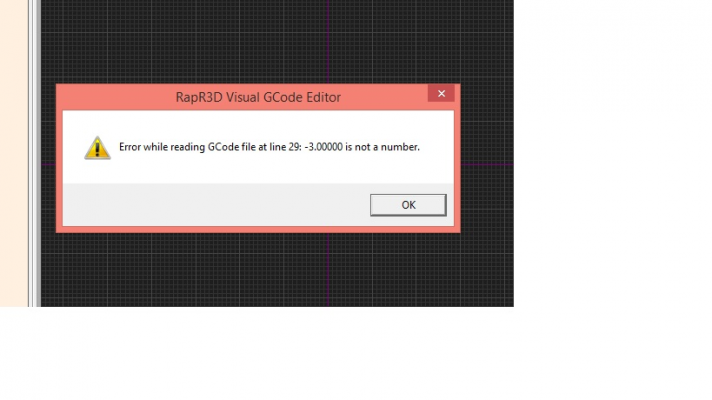
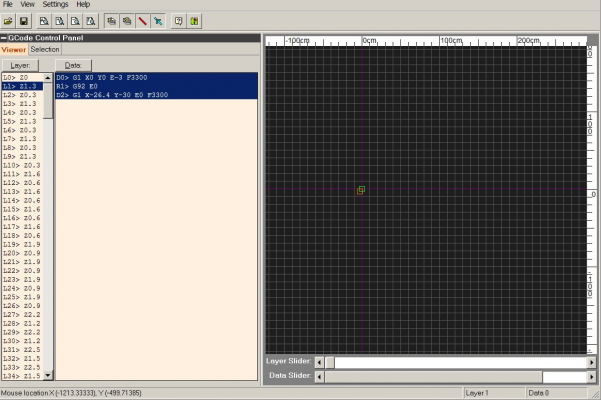
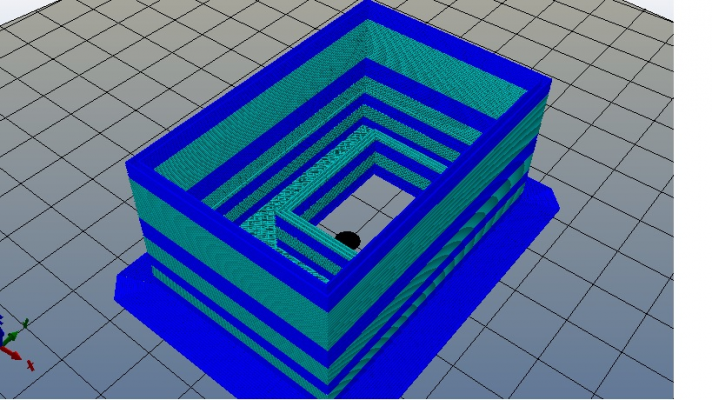
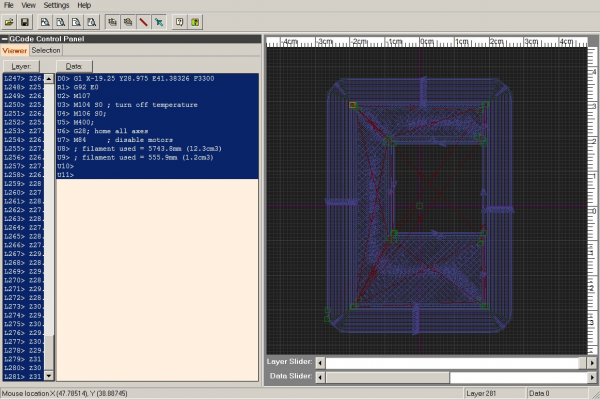
 (( So I run it in VirtualBox...
(( So I run it in VirtualBox...
