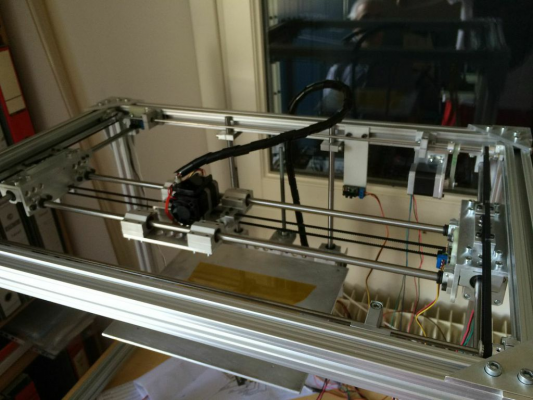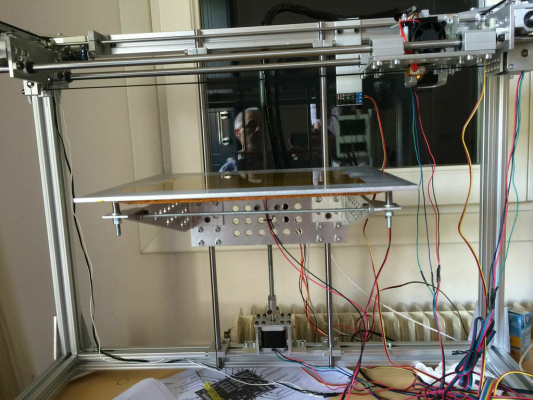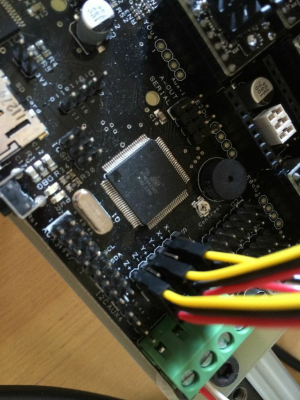Z axis not going down when printing
Posted by apk656
|
Z axis not going down when printing August 02, 2014 10:14AM |
Registered: 10 years ago Posts: 17 |
Hello, My name is Andrew and I'm an Highschool senior struggling to get his custom reprap to work. I've been working on my 3d printer for almost a year and I still cannot print. Everything works fine, the X and Y axis move and home just like they are supposed to, the extruder works as well as all the other components except the Z axis. The z axis works only when jogging up and down and it homes correctly just like the X and Y, When I start a print the X and Y axis start moving but the z axis which is supposed to move down doesn't move at all.
My axis and endstop setup is the same of the makerbot replicator, as shown in the pictures below. I think the problem has to deal with the travel limits after homing but I've already tried all the combinations possible but none seemed to work. Forgot to mention that the printer is already calibrated
I would really appreciate if some of you could help me with this issue because it's the last thing that doesn't allow me to print, Here's my code,please tell me whats wrong wiith it!
Thanks!
My axis and endstop setup is the same of the makerbot replicator, as shown in the pictures below. I think the problem has to deal with the travel limits after homing but I've already tried all the combinations possible but none seemed to work. Forgot to mention that the printer is already calibrated
I would really appreciate if some of you could help me with this issue because it's the last thing that doesn't allow me to print, Here's my code,please tell me whats wrong wiith it!
Thanks!
//===========================================================================
//=============================Mechanical Settings===========================
//===========================================================================
// Uncomment the following line to enable CoreXY kinematics
// #define COREXY
// coarse Endstop Settings
#define ENDSTOPPULLUPS // Comment this out (using // at the start of the line) to disable the endstop pullup resistors
#ifndef ENDSTOPPULLUPS
// fine Enstop settings: Individual Pullups. will be ignored if ENDSTOPPULLUPS is defined
// #define ENDSTOPPULLUP_XMAX
// #define ENDSTOPPULLUP_YMAX
// #define ENDSTOPPULLUP_ZMAX
// #define ENDSTOPPULLUP_XMIN
// #define ENDSTOPPULLUP_YMIN
//#define ENDSTOPPULLUP_ZMIN
#endif
#ifdef ENDSTOPPULLUPS
#define ENDSTOPPULLUP_XMAX
#define ENDSTOPPULLUP_YMAX
#define ENDSTOPPULLUP_ZMAX
#define ENDSTOPPULLUP_XMIN
#define ENDSTOPPULLUP_YMIN
#define ENDSTOPPULLUP_ZMIN
#endif
// The pullups are needed if you directly connect a mechanical endswitch between the signal and ground pins.
const bool X_MIN_ENDSTOP_INVERTING = true; // set to true to invert the logic of the endstop.
const bool Y_MIN_ENDSTOP_INVERTING = true; // set to true to invert the logic of the endstop.
const bool Z_MIN_ENDSTOP_INVERTING = true; // set to true to invert the logic of the endstop.
const bool X_MAX_ENDSTOP_INVERTING = false; // set to true to invert the logic of the endstop.
const bool Y_MAX_ENDSTOP_INVERTING = false; // set to true to invert the logic of the endstop.
const bool Z_MAX_ENDSTOP_INVERTING = false; // set to true to invert the logic of the endstop.
//#define DISABLE_MAX_ENDSTOPS
//#define DISABLE_MIN_ENDSTOPS
// Disable max endstops for compatibility with endstop checking routine
#if defined(COREXY) && !defined(DISABLE_MAX_ENDSTOPS)
#define DISABLE_MAX_ENDSTOPS
#endif
// For Inverting Stepper Enable Pins (Active Low) use 0, Non Inverting (Active High) use 1
#define X_ENABLE_ON 0
#define Y_ENABLE_ON 0
#define Z_ENABLE_ON 0
#define E_ENABLE_ON 0 // For all extruders
// Disables axis when it's not being used.
#define DISABLE_X false
#define DISABLE_Y false
#define DISABLE_Z false
#define DISABLE_E false // For all extruders
#define INVERT_X_DIR true // for Mendel set to false, for Orca set to true
#define INVERT_Y_DIR true // for Mendel set to true, for Orca set to false
#define INVERT_Z_DIR false // for Mendel set to false, for Orca set to true
#define INVERT_E0_DIR false // for direct drive extruder v9 set to true, for geared extruder set to false
#define INVERT_E1_DIR false // for direct drive extruder v9 set to true, for geared extruder set to false
#define INVERT_E2_DIR false // for direct drive extruder v9 set to true, for geared extruder set to false
// ENDSTOP SETTINGS:
// Sets direction of endstops when homing; 1=MAX, -1=MIN
#define X_HOME_DIR 1
#define Y_HOME_DIR 1
#define Z_HOME_DIR 1
#define min_software_endstops true // If true, axis won't move to coordinates less than HOME_POS.
#define max_software_endstops true // If true, axis won't move to coordinates greater than the defined lengths below.
// Travel limits after homing
#define X_MAX_POS 370
#define X_MIN_POS 0
#define Y_MAX_POS 260
#define Y_MIN_POS 0
#define Z_MAX_POS 0
#define Z_MIN_POS -200
#define X_MAX_LENGTH (X_MAX_POS - X_MIN_POS)
#define Y_MAX_LENGTH (Y_MAX_POS - Y_MIN_POS)
#define Z_MAX_LENGTH (Z_MAX_POS - Z_MIN_POS)
//============================= Bed Auto Leveling ===========================
//#define ENABLE_AUTO_BED_LEVELING // Delete the comment to enable (remove // at the start of the line)
#ifdef ENABLE_AUTO_BED_LEVELING
// these are the positions on the bed to do the probing
#define LEFT_PROBE_BED_POSITION 15
#define RIGHT_PROBE_BED_POSITION 170
#define BACK_PROBE_BED_POSITION 180
#define FRONT_PROBE_BED_POSITION 20
// these are the offsets to the prob relative to the extruder tip (Hotend - Probe)
#define X_PROBE_OFFSET_FROM_EXTRUDER -25
#define Y_PROBE_OFFSET_FROM_EXTRUDER -29
#define Z_PROBE_OFFSET_FROM_EXTRUDER -12.35
#define Z_RAISE_BEFORE_HOMING 4 // (in mm) Raise Z before homing (G28) for Probe Clearance.
// Be sure you have this distance over your Z_MAX_POS in case
#define XY_TRAVEL_SPEED 8000 // X and Y axis travel speed between probes, in mm/min
#define Z_RAISE_BEFORE_PROBING 15 //How much the extruder will be raised before traveling to the first probing point.
#define Z_RAISE_BETWEEN_PROBINGS 5 //How much the extruder will be raised when traveling from between next probing points
//If defined, the Probe servo will be turned on only during movement and then turned off to avoid jerk
//The value is the delay to turn the servo off after powered on - depends on the servo speed; 300ms is good value, but you can try lower it.
// You MUST HAVE the SERVO_ENDSTOPS defined to use here a value higher than zero otherwise your code will not compile.
// #define PROBE_SERVO_DEACTIVATION_DELAY 300
//If you have enabled the Bed Auto Levelling and are using the same Z Probe for Z Homing,
//it is highly recommended you let this Z_SAFE_HOMING enabled!!!
#define Z_SAFE_HOMING // This feature is meant to avoid Z homing with probe outside the bed area.
// When defined, it will:
// - Allow Z homing only after X and Y homing AND stepper drivers still enabled
// - If stepper drivers timeout, it will need X and Y homing again before Z homing
// - Position the probe in a defined XY point before Z Homing when homing all axis (G28)
// - Block Z homing only when the probe is outside bed area.
#ifdef Z_SAFE_HOMING
#define Z_SAFE_HOMING_X_POINT (X_MAX_LENGTH/2) // X point for Z homing when homing all axis (G28)
#define Z_SAFE_HOMING_Y_POINT (Y_MAX_LENGTH/2) // Y point for Z homing when homing all axis (G28)
#endif
// with accurate bed leveling, the bed is sampled in a ACCURATE_BED_LEVELING_POINTSxACCURATE_BED_LEVELING_POINTS grid and least squares solution is calculated
// Note: this feature occupies 10'206 byte
#define ACCURATE_BED_LEVELING
#ifdef ACCURATE_BED_LEVELING
// I wouldn't see a reason to go above 3 (=9 probing points on the bed)
#define ACCURATE_BED_LEVELING_POINTS 2
#endif
#endif
// The position of the homing switches
//#define MANUAL_HOME_POSITIONS // If defined, MANUAL_*_HOME_POS below will be used
//#define BED_CENTER_AT_0_0 // If defined, the center of the bed is at (X=0, Y=0)
//Manual homing switch locations:
// For deltabots this means top and center of the cartesian print volume.
#define MANUAL_X_HOME_POS 0
#define MANUAL_Y_HOME_POS 0
#define MANUAL_Z_HOME_POS 0
//#define MANUAL_Z_HOME_POS 402 // For delta: Distance between nozzle and print surface after homing.
//// MOVEMENT SETTINGS
#define NUM_AXIS 4 // The axis order in all axis related arrays is X, Y, Z, E
#define HOMING_FEEDRATE {20*60, 20*60, 4*60, 0} // set the homing speeds (mm/min)
// default settings
#define DEFAULT_AXIS_STEPS_PER_UNIT {80, 80, 2560, 98} // default steps per unit for ultimaker
#define DEFAULT_MAX_FEEDRATE {1000, 1000, 500, 500} // (mm/sec)
#define DEFAULT_MAX_ACCELERATION {9000,9000,100,100} // X, Y, Z, E maximum start speed for accelerated moves. E default values are good for skeinforge 40+, for older versions raise them a lot.
#define DEFAULT_ACCELERATION 300 // X, Y, Z and E max acceleration in mm/s^2 for printing moves
#define DEFAULT_RETRACT_ACCELERATION 300 // X, Y, Z and E max acceleration in mm/s^2 for retracts
// Offset of the extruders (uncomment if using more than one and relying on firmware to position when changing).
// The offset has to be X=0, Y=0 for the extruder 0 hotend (default extruder).
// For the other hotends it is their distance from the extruder 0 hotend.
// #define EXTRUDER_OFFSET_X {0.0, 20.00} // (in mm) for each extruder, offset of the hotend on the X axis
// #define EXTRUDER_OFFSET_Y {0.0, 5.00} // (in mm) for each extruder, offset of the hotend on the Y axis
// The speed change that does not require acceleration (i.e. the software might assume it can be done instantaneously)
#define DEFAULT_XYJERK 20.0 // (mm/sec)
#define DEFAULT_ZJERK 0.4 // (mm/sec)
#define DEFAULT_EJERK 5.0 // (mm/sec)
|
Re: Z axis not going down when printing August 02, 2014 10:27AM |
Registered: 10 years ago Posts: 6 |
Change,
#define Z_MAX_POS 0
#define Z_MIN_POS -200
to
#define Z_MAX_POS 200
#define Z_MIN_POS 0
EDIT:
And
#define Z_HOME_DIR 1
to
#define Z_HOME_DIR -1
Because the position of your endstop for the z-axis is at the minimum position, z=0
and the z-axis endstop connector needs to be changed to z-
That should work,
Edited 2 time(s). Last edit at 08/02/2014 10:37AM by Brushless.
#define Z_MAX_POS 0
#define Z_MIN_POS -200
to
#define Z_MAX_POS 200
#define Z_MIN_POS 0
EDIT:
And
#define Z_HOME_DIR 1
to
#define Z_HOME_DIR -1
Because the position of your endstop for the z-axis is at the minimum position, z=0
and the z-axis endstop connector needs to be changed to z-
That should work,
Edited 2 time(s). Last edit at 08/02/2014 10:37AM by Brushless.
|
Re: Z axis not going down when printing August 02, 2014 10:34AM |
Registered: 10 years ago Posts: 17 |
|
Re: Z axis not going down when printing August 02, 2014 10:40AM |
Registered: 10 years ago Posts: 6 |
|
Re: Z axis not going down when printing August 02, 2014 11:59AM |
Registered: 10 years ago Posts: 17 |
|
Re: Z axis not going down when printing August 02, 2014 12:58PM |
Registered: 10 years ago Posts: 17 |
|
Re: Z axis not going down when printing August 02, 2014 08:10PM |
Registered: 10 years ago Posts: 6 |
The z-axis endstop logic should be the same as the x and y axis, to confirm did you change the physical z-axis endstop connector from z+ to z-?
I've never owned a replicator but looking at the replicator schematics the z-axis endstop is wired to z-min
Edited 1 time(s). Last edit at 08/02/2014 08:15PM by Brushless.
I've never owned a replicator but looking at the replicator schematics the z-axis endstop is wired to z-min
Edited 1 time(s). Last edit at 08/02/2014 08:15PM by Brushless.
Sorry, only registered users may post in this forum.