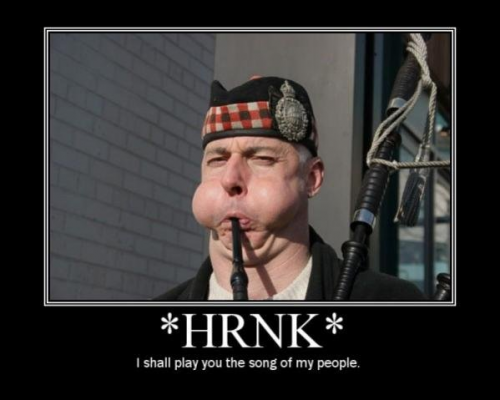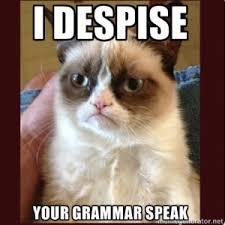Need Help with first RepRap configuration (Prusa I3 Rework)
Posted by pushthatbolder
|
Re: Need Help with first RepRap configuration (Prusa I3 Rework) August 27, 2014 12:15PM |
Registered: 11 years ago Posts: 528 |
|
Re: Need Help with first RepRap configuration (Prusa I3 Rework) August 27, 2014 01:36PM |
Registered: 11 years ago Posts: 528 |
|
Re: Need Help with first RepRap configuration (Prusa I3 Rework) August 27, 2014 09:54PM |
Admin Registered: 13 years ago Posts: 7,000 |
"squeeeeeEEEEElLLL" is normaly the software telling the steppers to move to fast for the hardware
take a look at your Line 475 of configuration.h #define DEFAULT_MAX_FEEDRATE and the next line #define DEFAULT_MAX_ACCELERATION
These values need to be lower for most machines.
take a look at your Line 475 of configuration.h #define DEFAULT_MAX_FEEDRATE and the next line #define DEFAULT_MAX_ACCELERATION
These values need to be lower for most machines.
|
Re: Need Help with first RepRap configuration (Prusa I3 Rework) August 27, 2014 10:31PM |
Registered: 9 years ago Posts: 269 |
It's OK, I learned alot...
I would of been printing Hours before, but hey, we live and learn.
firstly i had the change all the stepper motor wiring around, thank god for DuPont Connector
First print was Horrible, it was a 20mm cube,
although some of the detail was Awesome, better than printed parts I bought from ebay
Forgot to spray hair spray on glass.
z-axis got shunted off, as i started print it wanted to home z axis.
QUESTION- How do i change speed of Z(UP_DOWN) Axis- It wants to find home but it goes TOO fast. i want it to home SLOWLY!!
I think z-Axis limit switch is faulty, when i start the print it trys to home z-axis and the motors keep spinning down.
I will change limit switch around with the y-axis and see if it works.
x-axis and y-axis light-up when it is homed, but z-axis will not light up.
the heatbed did not reach over 80degreesC Question, Is this a problem?
Clipping the glass to the bed is really STUPID!!! when try to home from certain location, nozzle hits clips.
Extruder tip heats up in 2minutes or less, this is good.
the whole thing sound like 'Dial-up Internet' [www.youtube.com]
but after adjusting steppersticks, al the axis are running smoothly.
- M5 Nuts from X-Carriages (up-down) keep coming loose.
this is affecting homing and starts of print.
for example, I home it and then level it, then start print, then it spins really fast and loosens M5 nut. effecting whole print
I will drill out M5 hole on top of nut to a M6, it will still hold the M5 nuts and will allow smoother transactions.
I could not find M5 hex couplers, on ebay they are expensive, I don't want to use the standard nut, so i bought some flanged nut and will melt them in and fasten them somehow.
Question, does anyone have a solution for this?
they should of made the M5 nut affixed better, going up and down
I would of had it come in from the side and not be able to come out with the threaded rod on it.
I will print a part like this and share it when I do. 2part assembly, clamps the M5 nut and bolts to x-axis end idler part
oh, i apologise if my grammar is incorrect.
I would of been printing Hours before, but hey, we live and learn.
firstly i had the change all the stepper motor wiring around, thank god for DuPont Connector
First print was Horrible, it was a 20mm cube,
although some of the detail was Awesome, better than printed parts I bought from ebay
Forgot to spray hair spray on glass.
z-axis got shunted off, as i started print it wanted to home z axis.
QUESTION- How do i change speed of Z(UP_DOWN) Axis- It wants to find home but it goes TOO fast. i want it to home SLOWLY!!
I think z-Axis limit switch is faulty, when i start the print it trys to home z-axis and the motors keep spinning down.
I will change limit switch around with the y-axis and see if it works.
x-axis and y-axis light-up when it is homed, but z-axis will not light up.
the heatbed did not reach over 80degreesC Question, Is this a problem?
Clipping the glass to the bed is really STUPID!!! when try to home from certain location, nozzle hits clips.
Extruder tip heats up in 2minutes or less, this is good.
the whole thing sound like 'Dial-up Internet' [www.youtube.com]
but after adjusting steppersticks, al the axis are running smoothly.
- M5 Nuts from X-Carriages (up-down) keep coming loose.
this is affecting homing and starts of print.
for example, I home it and then level it, then start print, then it spins really fast and loosens M5 nut. effecting whole print
I will drill out M5 hole on top of nut to a M6, it will still hold the M5 nuts and will allow smoother transactions.
I could not find M5 hex couplers, on ebay they are expensive, I don't want to use the standard nut, so i bought some flanged nut and will melt them in and fasten them somehow.
Question, does anyone have a solution for this?
they should of made the M5 nut affixed better, going up and down
I would of had it come in from the side and not be able to come out with the threaded rod on it.
I will print a part like this and share it when I do. 2part assembly, clamps the M5 nut and bolts to x-axis end idler part
oh, i apologise if my grammar is incorrect.
|
Re: Need Help with first RepRap configuration (Prusa I3 Rework) August 27, 2014 10:36PM |
Registered: 9 years ago Posts: 269 |
I am using the following
But i think this might be the problem
and i will make it like this
Does anyone agree or has another solution to slowdown Z-AXIS???
Edited 1 time(s). Last edit at 08/27/2014 10:37PM by pushthatbolder.
#define DEFAULT_AXIS_STEPS_PER_UNIT {80,80,4000,600} // default steps per unit for prusa i3 rework 680 < 850 < 1060
#define DEFAULT_MAX_FEEDRATE {500, 500, 2, 25} // (mm/sec)
#define DEFAULT_MAX_ACCELERATION {2000,2000,20,1000} // X, Y, Z, E maximum start speed for accelerated moves. E default values are good for skeinforge 40+, for older versions raise them a lot.
#define DEFAULT_ACCELERATION 3000 // X, Y, Z and E max acceleration in mm/s^2 for printing moves
#define DEFAULT_RETRACT_ACCELERATION 3000 // X, Y, Z and E max acceleration in mm/s^2 for retracts
But i think this might be the problem
#define DEFAULT_ACCELERATION 3000 // X, Y, Z and E max acceleration in mm/s^2 for printing moves #define DEFAULT_RETRACT_ACCELERATION 3000 // X, Y, Z and E max acceleration in mm/s^2 for retracts
and i will make it like this
#define DEFAULT_ACCELERATION 2000 // X, Y, Z and E max acceleration in mm/s^2 for printing moves #define DEFAULT_RETRACT_ACCELERATION 2000 // X, Y, Z and E max acceleration in mm/s^2 for retracts
Does anyone agree or has another solution to slowdown Z-AXIS???
Edited 1 time(s). Last edit at 08/27/2014 10:37PM by pushthatbolder.
|
Re: Need Help with first RepRap configuration (Prusa I3 Rework) August 28, 2014 02:18AM |
Admin Registered: 13 years ago Posts: 7,000 |
homing speed is a separate setting
Line 480 #define HOMING_FEEDRATE {50*60, 50*60, 4*60, 0}
The math is meant to make it easier to read... the values are X,Y,Z,E feed rate (speed)
If printing ABS you need the bed to get to 120c most kits don’t come with any insulation under the bed which is silly. Basically insulate under to stop that heat escaping down. Also make sure your heated bed wires are not warming up at all. if they are you need thicker wires. Also check you 12v is really putting out 12v when the bed is on (some drop quite a bit)
re the m5 nuts. they should be up top of your X axis. They are designed so that they force the X axis up, but going down gravity should hold the X axis on to the nut. This is so that when you try and drive your Hot end threw the bed (its only a matter of time, everyone does it) they pop out and you dont damage everything as much.
If gravity is not enough you need to lubricate your Z axis smooth rods or otherwise reduce friction. With your Z axis threads removed it should freely move down just using gravity.
Line 480 #define HOMING_FEEDRATE {50*60, 50*60, 4*60, 0}
The math is meant to make it easier to read... the values are X,Y,Z,E feed rate (speed)
If printing ABS you need the bed to get to 120c most kits don’t come with any insulation under the bed which is silly. Basically insulate under to stop that heat escaping down. Also make sure your heated bed wires are not warming up at all. if they are you need thicker wires. Also check you 12v is really putting out 12v when the bed is on (some drop quite a bit)
re the m5 nuts. they should be up top of your X axis. They are designed so that they force the X axis up, but going down gravity should hold the X axis on to the nut. This is so that when you try and drive your Hot end threw the bed (its only a matter of time, everyone does it) they pop out and you dont damage everything as much.
If gravity is not enough you need to lubricate your Z axis smooth rods or otherwise reduce friction. With your Z axis threads removed it should freely move down just using gravity.
|
Re: Need Help with first RepRap configuration (Prusa I3 Rework) August 28, 2014 02:32AM |
Registered: 9 years ago Posts: 269 |
|
Re: Need Help with first RepRap configuration (Prusa I3 Rework) August 28, 2014 02:36AM |
Registered: 9 years ago Posts: 269 |
|
Re: Need Help with first RepRap configuration (Prusa I3 Rework) August 28, 2014 04:25AM |
Registered: 9 years ago Posts: 269 |
|
Re: Need Help with first RepRap configuration (Prusa I3 Rework) August 28, 2014 02:24PM |
Registered: 10 years ago Posts: 477 |
Quote
pushthatbolder
what do i set line #480 to?
from
#define HOMING_FEEDRATE {50*60, 50*60, 4*60, 0} // set the homing speeds (mm/min)
to
#define HOMING_FEEDRATE {???????????????????????} // set the homing speeds (mm/min)
what do you recommend?
My i3 is set to default. You could try 2*60 which should half the speed.
Do you have all 3 jumpers on under the Z-Axis driver board?
Steve
|
Re: Need Help with first RepRap configuration (Prusa I3 Rework) August 28, 2014 09:30PM |
Registered: 9 years ago Posts: 269 |
|
Re: Need Help with first RepRap configuration (Prusa I3 Rework) August 30, 2014 04:13AM |
Registered: 9 years ago Posts: 269 |
|
Re: Need Help with first RepRap configuration (Prusa I3 Rework) August 30, 2014 10:45AM |
Registered: 11 years ago Posts: 528 |
|
Re: Need Help with first RepRap configuration (Prusa I3 Rework) September 05, 2014 11:47PM |
Registered: 9 years ago Posts: 269 |
Sorry, only registered users may post in this forum.