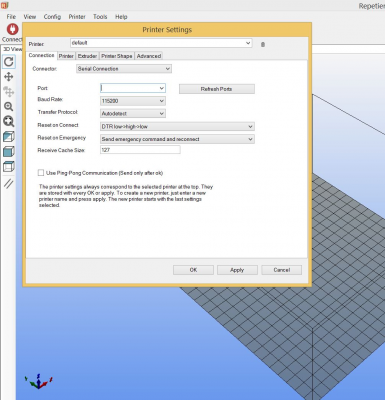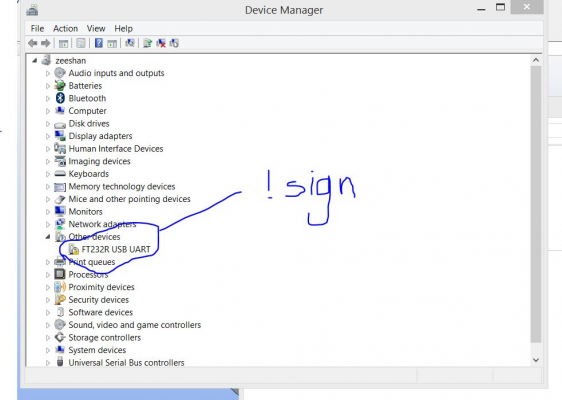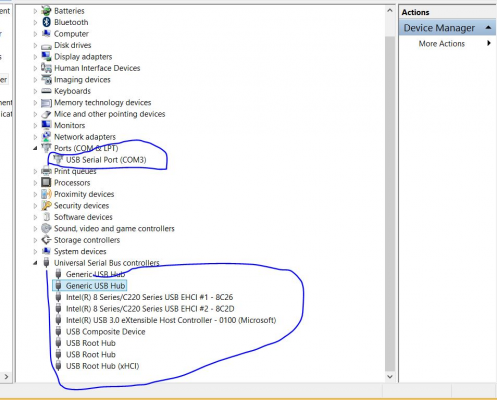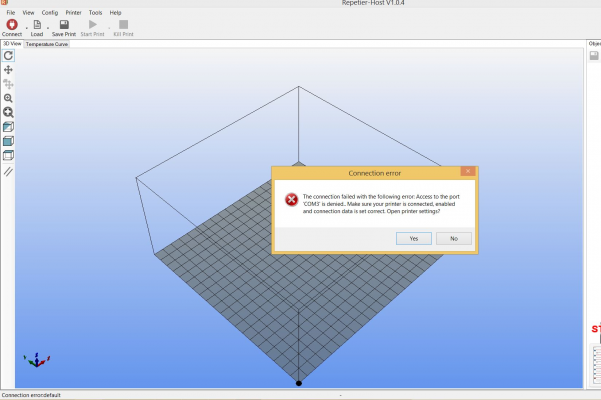melzi v 20 board suddenly not connecting
Posted by zahmed
|
melzi v 20 board suddenly not connecting October 09, 2014 08:10AM |
Registered: 10 years ago Posts: 16 |
Hi,
I am using the reprappro melzi v 2.0 board,
i was printing fine for last one year, but suddenly from yesterday i am unable to connect to the board, when i connect the USB to the computer and then go to Repetier and click the CONNECT button i get an error that COM4 does not exist, when i go in the printer setting i see that the there is no COM available in drop down. I have tried the same on two other computers and same problem. Before this problem i used to simply connect and the port appeared and connected fine. But now i have tried almost every thing but not working. Although the red light on the board is working.
kindly review the attached picture.
Suggest some solution please.
I am using the reprappro melzi v 2.0 board,
i was printing fine for last one year, but suddenly from yesterday i am unable to connect to the board, when i connect the USB to the computer and then go to Repetier and click the CONNECT button i get an error that COM4 does not exist, when i go in the printer setting i see that the there is no COM available in drop down. I have tried the same on two other computers and same problem. Before this problem i used to simply connect and the port appeared and connected fine. But now i have tried almost every thing but not working. Although the red light on the board is working.
kindly review the attached picture.
Suggest some solution please.
|
Re: melzi v 20 board suddenly not connecting October 09, 2014 11:46AM |
Registered: 12 years ago Posts: 1,611 |
I think there's a problem with a Windows update that has caused this. I've had two other people (one running Windows 7 Ultimate) email me this morning with the exact same problem, and say that the Melzi is recognised in 'other devices' as 'FT232R USB UART', rather than in 'Ports (COM & LPT)' as a 'USB Serial Port'.
Windows update seems to automatically install a driver update if your FTDI drivers are older/out of date/unsigned. I can't remember the name of the update, though it is an optional one. I think, when it shows up, it's something like 'FTDI WHQL driver update - August 2014'. Once installed, it shows up in 'installed updates' as 'FTDI - other devices - USB Serial port'.
A report from one customer says that you can manually update the driver by right clicking on 'FT232R USB UART', select properties > update driver > browse my computer for driver software > Let me pick from a list of device drivers on my computer > select FTDI from the list of installed drivers. You get the choice of two versions, 2.8.24.0 and 2.8.30.0. Choosing the later did mean the Melzi was seen as a 'USB Serial Port', but he was still unable to connect to the Melzi. I think it's still using the driver supplied by Microsoft, which doesn't seem to be working.
However, I've tested the following on two laptops, one running Windows 7 and the other running Windows 8.1. For both, I think the later Arduino drivers were already installed on Windows before the driver update was available; on the Windows 7 laptop, the update showed up, but failed to install. On Windows 8.1, the driver update never showed up.
- Install Arduino 1.0.6 from [arduino.cc] . This should install the Arduino IDE in 'C:\Program files (x86)\Arduino\'.
- In this folder, there is a folder called 'drivers', and in this there is a folder called 'FTDI USB drivers'. This seems to be the latest version of the VCP drivers from FTDI, version 2.12.0.0. You can also download them from [www.ftdichip.com] (though the customer also said these didn't work for him - maybe unsigned?).
- Right click on 'FT232R USB UART' in the Device Manager, select Update driver software.. > browse my computer for driver software. Then click the 'Browse...' button, and find the C:\Program files (x86)\Arduino\drivers\ folder. Make sure 'Include subfolders' is checked, then click 'Next'. The driver should update.
- If the driver does not update, try removing the FTDI update from Windows Update. There is a link to do this on the 'installed updates' page of Windows Update. Alternatively, right-click on the 'USB Serial Port' or 'FT232R USB UART', select Properties, Driver tab, and Uninstall driver. Then Install as above, though the Melzi will probably show up as an unrecognised device initially.
- You can check what driver is installed; right click the 'USB Serial Port' entry in the Device Manager, select Properties, Driver tab, and see the Driver version.
Please let me know if the above doesn't work for you. Please tell me what version of Windows you're using (7/8/8.1), and post a list of your recent updates. (See [windows.microsoft.com] for instructions.)
Ian
RepRapPro tech support
Windows update seems to automatically install a driver update if your FTDI drivers are older/out of date/unsigned. I can't remember the name of the update, though it is an optional one. I think, when it shows up, it's something like 'FTDI WHQL driver update - August 2014'. Once installed, it shows up in 'installed updates' as 'FTDI - other devices - USB Serial port'.
A report from one customer says that you can manually update the driver by right clicking on 'FT232R USB UART', select properties > update driver > browse my computer for driver software > Let me pick from a list of device drivers on my computer > select FTDI from the list of installed drivers. You get the choice of two versions, 2.8.24.0 and 2.8.30.0. Choosing the later did mean the Melzi was seen as a 'USB Serial Port', but he was still unable to connect to the Melzi. I think it's still using the driver supplied by Microsoft, which doesn't seem to be working.
However, I've tested the following on two laptops, one running Windows 7 and the other running Windows 8.1. For both, I think the later Arduino drivers were already installed on Windows before the driver update was available; on the Windows 7 laptop, the update showed up, but failed to install. On Windows 8.1, the driver update never showed up.
- Install Arduino 1.0.6 from [arduino.cc] . This should install the Arduino IDE in 'C:\Program files (x86)\Arduino\'.
- In this folder, there is a folder called 'drivers', and in this there is a folder called 'FTDI USB drivers'. This seems to be the latest version of the VCP drivers from FTDI, version 2.12.0.0. You can also download them from [www.ftdichip.com] (though the customer also said these didn't work for him - maybe unsigned?).
- Right click on 'FT232R USB UART' in the Device Manager, select Update driver software.. > browse my computer for driver software. Then click the 'Browse...' button, and find the C:\Program files (x86)\Arduino\drivers\ folder. Make sure 'Include subfolders' is checked, then click 'Next'. The driver should update.
- If the driver does not update, try removing the FTDI update from Windows Update. There is a link to do this on the 'installed updates' page of Windows Update. Alternatively, right-click on the 'USB Serial Port' or 'FT232R USB UART', select Properties, Driver tab, and Uninstall driver. Then Install as above, though the Melzi will probably show up as an unrecognised device initially.
- You can check what driver is installed; right click the 'USB Serial Port' entry in the Device Manager, select Properties, Driver tab, and see the Driver version.
Please let me know if the above doesn't work for you. Please tell me what version of Windows you're using (7/8/8.1), and post a list of your recent updates. (See [windows.microsoft.com] for instructions.)
Ian
RepRapPro tech support
|
Re: melzi v 20 board suddenly not connecting October 09, 2014 12:34PM |
Registered: 9 years ago Posts: 12 |
Mine still isn't connecting...  (
(
and the driver is currently running 2.12.0.0 28/06/2014
added a list of updates, some may appear twice, but either as they failed for reasons known only to Microsoft, or the fact I tried to roll the updates back to try and fix this issue... but still no joy.....
Edited 2 time(s). Last edit at 10/09/2014 01:09PM by robcc03.
 (
(and the driver is currently running 2.12.0.0 28/06/2014
added a list of updates, some may appear twice, but either as they failed for reasons known only to Microsoft, or the fact I tried to roll the updates back to try and fix this issue... but still no joy.....
Edited 2 time(s). Last edit at 10/09/2014 01:09PM by robcc03.
|
Re: melzi v 20 board suddenly not connecting October 09, 2014 01:39PM |
Registered: 10 years ago Posts: 16 |
|
Re: melzi v 20 board suddenly not connecting October 09, 2014 01:48PM |
Registered: 9 years ago Posts: 12 |
|
Re: melzi v 20 board suddenly not connecting October 09, 2014 06:29PM |
Registered: 10 years ago Posts: 111 |
I have the same problem since 02/10.
I am using Win7 Ultimate.
The weird thing is there is no sign of updated FTDI drivers in Windows update...
I am also using the latest FTDI drivers 2.12.00
I have uninstalled Update KB3001554 because there where people having problems with this driver but it didn't solve this issue.
Edited 1 time(s). Last edit at 10/09/2014 06:40PM by Mendel90.
I am using Win7 Ultimate.
The weird thing is there is no sign of updated FTDI drivers in Windows update...
I am also using the latest FTDI drivers 2.12.00
I have uninstalled Update KB3001554 because there where people having problems with this driver but it didn't solve this issue.
Edited 1 time(s). Last edit at 10/09/2014 06:40PM by Mendel90.
|
Re: melzi v 20 board suddenly not connecting October 10, 2014 01:57AM |
Registered: 10 years ago Posts: 16 |
Quote
Mendel90
I have the same problem since 02/10.
I am using Win7 Ultimate.
The weird thing is there is no sign of updated FTDI drivers in Windows update...
I am also using the latest FTDI drivers 2.12.00
I have uninstalled Update KB3001554 because there where people having problems with this driver but it didn't solve this issue.
I have exactly the same issue ! no sign of update in update history ! ! !
this is really frustrating ! and not working on any of my three computers

|
Re: melzi v 20 board suddenly not connecting October 10, 2014 03:27AM |
Registered: 9 years ago Posts: 12 |
|
Re: melzi v 20 board suddenly not connecting October 10, 2014 04:32AM |
Registered: 10 years ago Posts: 16 |
|
Re: melzi v 20 board suddenly not connecting October 10, 2014 05:09AM |
Registered: 9 years ago Posts: 12 |
|
Re: melzi v 20 board suddenly not connecting October 10, 2014 05:23AM |
Registered: 12 years ago Posts: 1,611 |
Unfortunately, both Windows PCs (7 and 8.1) that I have do not exhibit the problem. I believe this is because we had the newer 2.12.0.0 driver installed before the Microsoft FTDI update. I'm in the process of trying to replicate your issue, by uninstalling the driver and replacing it with the Microsoft update. Then I can try and work out a fix. Otherwise, I need to install Windows on a fresh PC, or virtual machine, and try the updates before installing anything else.
It seems people with Sanguinololu electronics are having the same issue: [forums.reprap.org]
If you want to test your Melzi is working, we know it works fine with Ubuntu. I'm not sure if it will work correctly under a Virtual Machine, but it's worth giving it a go. Install VirtualBox ( [www.virtualbox.org] ), install Pronterface ( [github.com] ). You shouldn't need any drivers.
Sorry I don't have more/better news at this time.
Ian
RepRapPro tech support
It seems people with Sanguinololu electronics are having the same issue: [forums.reprap.org]
If you want to test your Melzi is working, we know it works fine with Ubuntu. I'm not sure if it will work correctly under a Virtual Machine, but it's worth giving it a go. Install VirtualBox ( [www.virtualbox.org] ), install Pronterface ( [github.com] ). You shouldn't need any drivers.
Sorry I don't have more/better news at this time.
Ian
RepRapPro tech support
|
Re: melzi v 20 board suddenly not connecting October 10, 2014 05:24AM |
Registered: 10 years ago Posts: 16 |
|
Re: melzi v 20 board suddenly not connecting October 10, 2014 05:30AM |
Registered: 9 years ago Posts: 12 |
I have changed my FT232R uart (with exclamation mark!) to a COM port, and all seemed good, but it says "access denied" so its seems something else is using the COM port.
im in the process od trying to find out what is using the port, even after a reboot and uninstall/reinstall, still the same..
im in the process od trying to find out what is using the port, even after a reboot and uninstall/reinstall, still the same..
|
Re: melzi v 20 board suddenly not connecting October 10, 2014 05:42AM |
Registered: 12 years ago Posts: 1,611 |
|
Re: melzi v 20 board suddenly not connecting October 10, 2014 05:49AM |
Registered: 9 years ago Posts: 12 |
|
Re: melzi v 20 board suddenly not connecting October 10, 2014 06:20AM |
Registered: 9 years ago Posts: 12 |
Ian,
I just had a sudden thought, and possibly in a unique position, as I still have the old Melzi PCB here, as I was going to bring it back to Sally at the TCT show, but I never made it...
anyway, I just unpacked it, and set the jumper to get power from the USB, and connected it up, and via Prontoprint, it connected straight away, and says Printer ONLINE..
obviously I cant use this board, but why does this one connect??
just tried the new "master" board getting power from USB, and it says access denied...
New board tried to use COM2, old board COM6
dunno if that helps in anyway what so ever lol
rob
Also, if I try to renumber the come port which I want to printer to connect to, it always says "The port has been opened by another application, Renaming the port might have an unpredictable effect on the other application.." and this comes no matter what number port I try to use..
and are the flash rates of the red LED the same on master compared to Mono melzi? as the mono (my old) board is flashing twice as fast as the colour master....
Edited 3 time(s). Last edit at 10/10/2014 06:35AM by robcc03.
I just had a sudden thought, and possibly in a unique position, as I still have the old Melzi PCB here, as I was going to bring it back to Sally at the TCT show, but I never made it...
anyway, I just unpacked it, and set the jumper to get power from the USB, and connected it up, and via Prontoprint, it connected straight away, and says Printer ONLINE..
obviously I cant use this board, but why does this one connect??
just tried the new "master" board getting power from USB, and it says access denied...
New board tried to use COM2, old board COM6
dunno if that helps in anyway what so ever lol
rob
Also, if I try to renumber the come port which I want to printer to connect to, it always says "The port has been opened by another application, Renaming the port might have an unpredictable effect on the other application.." and this comes no matter what number port I try to use..
and are the flash rates of the red LED the same on master compared to Mono melzi? as the mono (my old) board is flashing twice as fast as the colour master....
Edited 3 time(s). Last edit at 10/10/2014 06:35AM by robcc03.
|
Re: melzi v 20 board suddenly not connecting October 10, 2014 07:23AM |
Registered: 12 years ago Posts: 1,611 |
zahmed: If you have 'FT232R USB UART' in 'other devices' in your Device Manager, right click on it, click 'update driver', select 'Browse my computer for driver software', select 'Let me pick from a list of device drivers on my computer', check the 'see all device drivers' (or something similar, so you see a two column list), select FTDI in the manufacturer list, select the latest version from the Model list (may be 'USB Serial Port Version: 2.8.30.0 [12/07/2013]', the click 'Next'. This should install the Serial Port driver, and it's what robcc03 did, to at least get it showing up as the correct device. Try connecting to that. Also let me know what device driver version it ends up using.
robcc03: There may be something else going on with your board, if the old one works and the newer one doesn't. I can't think of any reason they would be identified differently, or why you get the "The port has been opened by another application" error message for one and not the other. Perhaps check the port settings in the properties? Yes, the blink rates are different for the Mono and Master boards.
I'm still waiting for Windows 7 to install, setup, update, etc...
Ian
RepRapPro tech support
Edited 1 time(s). Last edit at 10/10/2014 07:25AM by droftarts.
robcc03: There may be something else going on with your board, if the old one works and the newer one doesn't. I can't think of any reason they would be identified differently, or why you get the "The port has been opened by another application" error message for one and not the other. Perhaps check the port settings in the properties? Yes, the blink rates are different for the Mono and Master boards.
I'm still waiting for Windows 7 to install, setup, update, etc...
Ian
RepRapPro tech support
Edited 1 time(s). Last edit at 10/10/2014 07:25AM by droftarts.
|
Re: melzi v 20 board suddenly not connecting October 10, 2014 08:35AM |
Registered: 9 years ago Posts: 12 |
|
Re: melzi v 20 board suddenly not connecting October 10, 2014 09:22AM |
Registered: 12 years ago Posts: 1,611 |
I've installed a fresh copy of Windows 7 (service pack 1) on my PC, in a virtual machine in the latest version of VirtualBox. I installed nothing else - not Arduino or Pronterface. I plugged in the Melzi, which was initially recognised as 'FT232R USB UART'. It looked in 'pre-configured driver folders' for a while, then went off to download the drivers from Microsoft. It then changed, and recognised two devices; 'USB Serial Converter' and 'USB Serial Port'. I let it download the drivers for these. The Melzi appeared (eventually) in the Device Manager list, as 'USB Serial Port (COM3)'. I then downloaded Pronterface from the RepRapPro github repository ( [github.com] ), extracted and ran it by selecting the 'mendel.cmd' (this is just a script that sets up Pronterface correctly for the Mendel with a Melzi). And... it connected, and the Melzi responds correctly.
The driver version that has been installed is 2.12.0.0. If I look in Windows Update, I don't see any FTDI updates, either pending or already installed.
So at this point I don't seem to be able to replicate the problem, and don't know if it's a glitch with Windows (which is what I suspect), or if there's some other problem with your Melzi boards (for robcc03, as his old board seems to be working). If your board is being identified as an 'FT232R USB UART' in 'other devices', follow the instructions in my previous post, which should make it show as a 'USB Serial Port'. Check that the 'USB Serial Converter' is installed; it should be listed under 'Universal Serial Bus Controllers' when the Melzi is connected. Check the driver version is the same as the 'USB Serial Port', perhaps even force it to update - this seems a fundamental part of the USB to Serial installation. If it's missing, try scanning for hardware changes, with the Melzi connected.
Let me know if that helps.
Ian
RepRapPro tech support
PS if you want me to post any screen grabs, let me know what you need to see.
Edited 1 time(s). Last edit at 10/10/2014 09:24AM by droftarts.
The driver version that has been installed is 2.12.0.0. If I look in Windows Update, I don't see any FTDI updates, either pending or already installed.
So at this point I don't seem to be able to replicate the problem, and don't know if it's a glitch with Windows (which is what I suspect), or if there's some other problem with your Melzi boards (for robcc03, as his old board seems to be working). If your board is being identified as an 'FT232R USB UART' in 'other devices', follow the instructions in my previous post, which should make it show as a 'USB Serial Port'. Check that the 'USB Serial Converter' is installed; it should be listed under 'Universal Serial Bus Controllers' when the Melzi is connected. Check the driver version is the same as the 'USB Serial Port', perhaps even force it to update - this seems a fundamental part of the USB to Serial installation. If it's missing, try scanning for hardware changes, with the Melzi connected.
Let me know if that helps.
Ian
RepRapPro tech support
PS if you want me to post any screen grabs, let me know what you need to see.
Edited 1 time(s). Last edit at 10/10/2014 09:24AM by droftarts.
|
Re: melzi v 20 board suddenly not connecting October 10, 2014 10:28AM |
Registered: 9 years ago Posts: 1 |
|
Re: melzi v 20 board suddenly not connecting October 10, 2014 01:01PM |
Registered: 10 years ago Posts: 16 |
droftarts,
firstly thank you for your dedicated help and prompt responses.
i have bad news and good news
Good news : i did what you told me to do and i have managed to connect through the method you told me to. so now as you can see in the picture the port appears and i also get to connect the repetier.
Bad news : i only managed to connect to a window XP computer, on my window 8.1 i have the issue of access denied now ! the same that robcc33 is facing. Also when i get connected on XP the connection does not appear to be authentic, manual commands are not working, and when i move an axes through manual control, they go in que "command waiting". also when i use to connect to printer, the heated bed used to appear in repetier dashboard, but it does not. So although its connecting now (only on XP) still the connection is not real i think.
kindly guide !
firstly thank you for your dedicated help and prompt responses.
i have bad news and good news
Good news : i did what you told me to do and i have managed to connect through the method you told me to. so now as you can see in the picture the port appears and i also get to connect the repetier.
Bad news : i only managed to connect to a window XP computer, on my window 8.1 i have the issue of access denied now ! the same that robcc33 is facing. Also when i get connected on XP the connection does not appear to be authentic, manual commands are not working, and when i move an axes through manual control, they go in que "command waiting". also when i use to connect to printer, the heated bed used to appear in repetier dashboard, but it does not. So although its connecting now (only on XP) still the connection is not real i think.
kindly guide !
|
Re: melzi v 20 board suddenly not connecting October 10, 2014 01:47PM |
Registered: 10 years ago Posts: 111 |
|
Re: melzi v 20 board suddenly not connecting October 10, 2014 02:47PM |
Registered: 9 years ago Posts: 12 |
I saw the serial converter and the com port appear when I plugged my old melzi board in, and this connected straight away (although the board is broken so I can't use this one). Where as the new replacement board doesn't connect....
Anyone else tried anything new to try to solve this...
I'm sure Ian is trying his best to help us all...
Anyone else tried anything new to try to solve this...
I'm sure Ian is trying his best to help us all...
|
Re: melzi v 20 board suddenly not connecting October 10, 2014 03:21PM |
Registered: 9 years ago Posts: 12 |
|
Re: melzi v 20 board suddenly not connecting October 10, 2014 05:57PM |
Registered: 9 years ago Posts: 12 |
|
Re: melzi v 20 board suddenly not connecting October 10, 2014 06:39PM |
Registered: 10 years ago Posts: 111 |
That must've been very discouraging...
I have done some reading while searching for a solution.
Apparently what is happening is not a new problem if you read this threadfrom 2012!
What if the bypass in the FTDI driverdoesn't work anymore?
I have no idea if this bug still exists in Win7...
Edited 1 time(s). Last edit at 10/10/2014 06:41PM by Mendel90.
I have done some reading while searching for a solution.
Apparently what is happening is not a new problem if you read this threadfrom 2012!
Quote
Apparently there was a bug in the Windows USB-to-serial driver usbser.sys
Quote
Basically using the FTDI USB to serial uses the FTDI version of the virtual COM port driver, not the Microsoft built in usbser.sys which has a known bug.
What if the bypass in the FTDI driverdoesn't work anymore?
I have no idea if this bug still exists in Win7...
Edited 1 time(s). Last edit at 10/10/2014 06:41PM by Mendel90.
|
Re: melzi v 20 board suddenly not connecting October 10, 2014 07:00PM |
Registered: 10 years ago Posts: 111 |
Big thread going on about this issue on the Arduino forum
Somebody might have found the cause.
Edited 2 time(s). Last edit at 10/11/2014 09:50AM by Mendel90.
Somebody might have found the cause.
Quote
Posts: 5 View Profile Re: I confirm the same problem with FTDI 232RL since 1 October....I have problem with 90% ebay purchased FT232. I also have original Digikey chips that working perfect now. Seems like there was some global update from FTDI or Windows to block fakes....
Edited 2 time(s). Last edit at 10/11/2014 09:50AM by Mendel90.
|
Re: melzi v 20 board suddenly not connecting October 10, 2014 07:36PM |
Registered: 10 years ago Posts: 111 |
|
Re: melzi v 20 board suddenly not connecting October 11, 2014 06:06AM |
Registered: 9 years ago Posts: 12 |
|
Re: melzi v 20 board suddenly not connecting October 11, 2014 09:32AM |
Registered: 10 years ago Posts: 16 |
Sorry, only registered users may post in this forum.