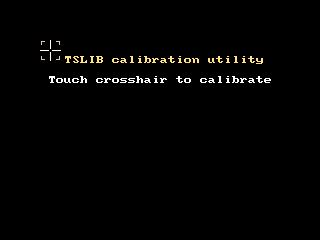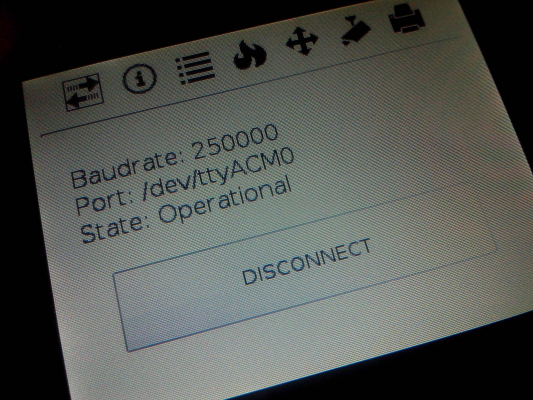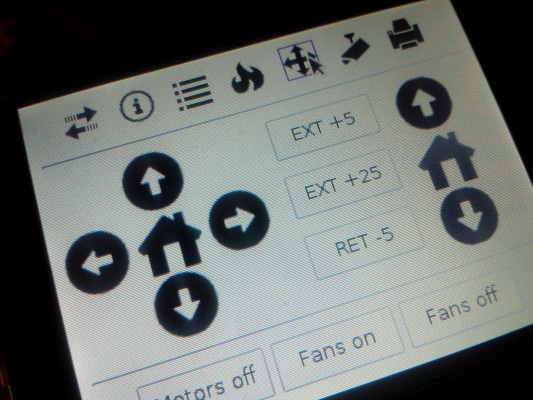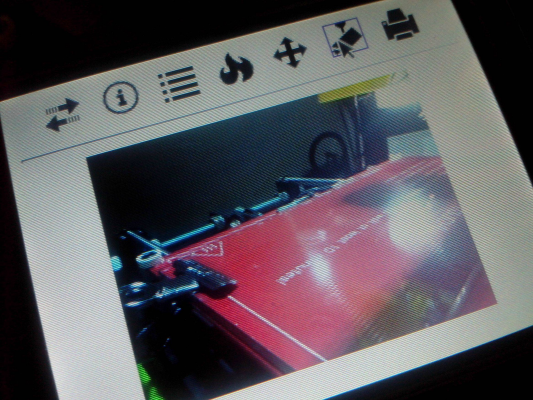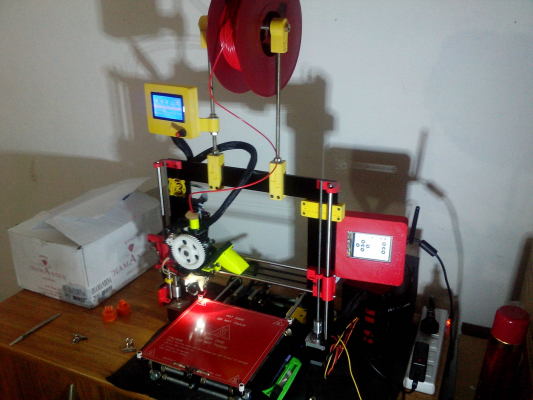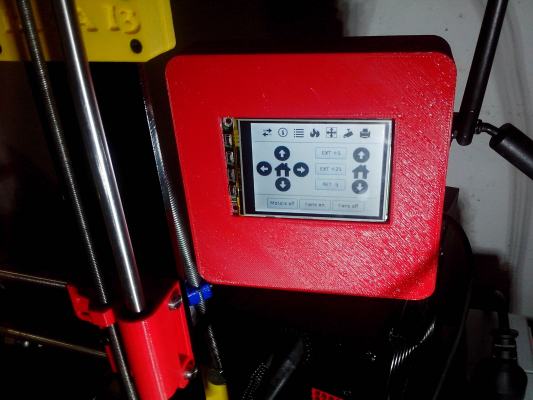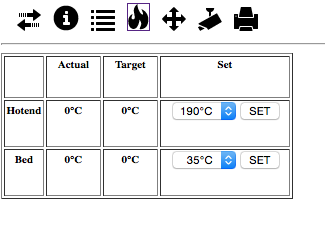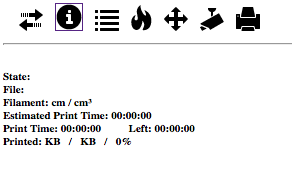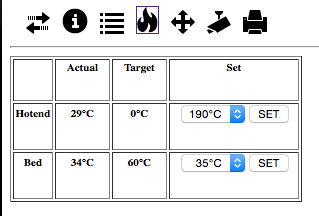Implementing touch screen interface using Raspberry Octoprint
Posted by tatubias
|
Implementing touch screen interface using Raspberry Octoprint January 26, 2015 08:27AM |
Registered: 9 years ago Posts: 792 |
Original post: [forums.reprap.org]
What is need:
Download the SD image of raspbian that supports the Touch screen already configured.
link: [www.watterott.net]
Burn it in your SD card.
insert it on the raspberry plug the screen and boot.
user: pi
Password: raspberry
run: sudo raspi-config
Now when it boot we need to update all the system run the following commands.
install web server etc.
create the following directory were img of the interface will be placed
Lets install webcam support (MJPG-Streamer)
Now is time to install octoprint
Now we need to mount tmp on the memory
edit /etc/fstab like this:
Add the following line.
if you want to be able to make the interface reboot the raspberry add the following lines or you can skip this step.
Run:
Add:
Now we need to install the interface software it self.
Download the img pack
Now is time to calibrate the lcd run:
if your axes of the touch are mixed run:
Clean the file and left it like below.
If the Y axe is inverted when you press the screen modify the file and add this line.
if now is time to see if octoprint is working. run:
from your pc, in your internet explorer addres bar put the ip of the raspberry 192.168.0.x:5000
5000 is the port were octoprint interface is working.
Add the following lines to make the interface runs on boot.
edit:
add before "exit 0" line.
youtube videos:
[www.youtube.com]
[www.youtube.com]
some pictures:
More information at the original post: [forums.reprap.org]
the interface is developed by Christian Gassner
more information related the instalation [dl.dropboxusercontent.com]
Edited 3 time(s). Last edit at 01/26/2015 09:27AM by tatubias.
What is need:
- Raspberry
- Touchscreen
Download the SD image of raspbian that supports the Touch screen already configured.
link: [www.watterott.net]
Burn it in your SD card.
insert it on the raspberry plug the screen and boot.
user: pi
Password: raspberry
run: sudo raspi-config
Then expand the file system, configure time zone enable the webcam support (if you have) Save and reboot.
Now when it boot we need to update all the system run the following commands.
sudo apt-get update sudo apt-get upgrade
install web server etc.
sudo apt-get install apache2 php5 bc chromium-browser matchbox x11-xserver-utils unclutter mplayer
create the following directory were img of the interface will be placed
sudo mkdir /var/www/img
Lets install webcam support (MJPG-Streamer)
cd ~ sudo apt-get install subversion libjpeg8-dev imagemagick libav-tools cmake git clone [github.com] cd mjpg-streamer/mjpg-streamer-experimental make sudo make install
Now is time to install octoprint
cd ~ sudo apt-get install python-pip python-dev git sudo apt-get install python-setuptools git clone [github.com] cd OctoPrint sudo python setup.py install mkdir ~/.octoprint sudo usermod -a -G tty pi sudo usermod -a -G dialout pi
Now we need to mount tmp on the memory
edit /etc/fstab like this:
sudo vi /etc/fstab
Add the following line.
tmpfs /tmp/ tmpfs defaults,noatime,mode=1777 0 0
if you want to be able to make the interface reboot the raspberry add the following lines or you can skip this step.
Run:
sudo visudo
Add:
brftv ALL=NOPASSWD: /sbin/halt, /sbin/reboot, /sbin/poweroff www-data ALL=NOPASSWD: /sbin/halt, /sbin/reboot, /sbin/poweroff, /usr/bin/mplayer
Now we need to install the interface software it self.
cd ~ wget [dl.dropboxusercontent.com] tar xvf home-pi_v1.3.tar cd /var/www sudo rm index.html sudo wget [dl.dropboxusercontent.com] sudo tar xvf var-www_v1.3.tar
Download the img pack
cd ~ wget [forums.reprap.org] unzip img.zip sudo cp /home/pi/img/* /var/www/img/
Now is time to calibrate the lcd run:
cd ~ ./start_touchscreen_calibration.sh
if your axes of the touch are mixed run:
sudo vi /usr/share/X11/xorg.conf.d/10-evdev.conf
Clean the file and left it like below.
Section "InputClass"
Identifier "evdev touchscreen catchall"
MatchIsTouchscreen "on"
MatchDevicePath "/dev/input/event*"
Option "InvertX" "true"
Driver "evdev"
Option "Calibration" "214 3793 214 3984"
EndSection
If the Y axe is inverted when you press the screen modify the file and add this line.
Option "InvertY" "true"
if now is time to see if octoprint is working. run:
octoprint
from your pc, in your internet explorer addres bar put the ip of the raspberry 192.168.0.x:5000
5000 is the port were octoprint interface is working.
Add the following lines to make the interface runs on boot.
edit:
sudo vi /etc/rc.local
add before "exit 0" line.
/bin/sleep 10 && su pi -c '/home/pi/start_octoprint.sh' &
youtube videos:
[www.youtube.com]
[www.youtube.com]
some pictures:
More information at the original post: [forums.reprap.org]
the interface is developed by Christian Gassner
more information related the instalation [dl.dropboxusercontent.com]
Edited 3 time(s). Last edit at 01/26/2015 09:27AM by tatubias.
|
Re: Implementing touch screen interface using Raspberry Octoprint January 26, 2015 09:21AM |
Registered: 11 years ago Posts: 1,320 |
|
Re: Implementing touch screen interface using Raspberry Octoprint January 26, 2015 09:27AM |
Registered: 9 years ago Posts: 792 |
|
Re: Implementing touch screen interface using Raspberry Octoprint March 01, 2015 06:29PM |
Registered: 9 years ago Posts: 1 |
|
Re: Implementing touch screen interface using Raspberry Octoprint March 01, 2015 07:39PM |
Registered: 10 years ago Posts: 241 |
Quote
stefane
hello i have the lcd sreen 3.2 and is not possibilite fonction ,
you knon why
my raspberry is pi b+ and the lcd sreen 3.2 inch rpi lcd (v3)
would you have a solution
thank you very much
Does this video about Pi2 help? [www.youtube.com]
|
Re: Implementing touch screen interface using Raspberry Octoprint March 02, 2015 09:34AM |
Registered: 10 years ago Posts: 869 |
|
Re: Implementing touch screen interface using Raspberry Octoprint April 20, 2015 10:03PM |
Registered: 9 years ago Posts: 792 |
Quote
cdru
Watching on a 3" screen what's printing right next to it is like getting front row midfield seats to the SuperBowl and watching a telecast of it streamed to your cell phone.The rest of the functionality I do like though.
You can watchnit all thught the web interface.
What you can watch i n the display is a just finished tie laps . Whie you wait to cool the glass.
Yes it has not much sence but its an pther litte thing that it has
|
Re: Implementing touch screen interface using Raspberry Octoprint April 21, 2015 02:57PM |
Registered: 10 years ago Posts: 469 |
Or you can get yourself a cheap windows 8.1 tablet and run octoprint on that.
Like this tablet.... [www.microcenter.com] 70USD for the tablet, or less than 50USD open box. Would work fine methinks....
My Personal Blog. Build blog.
[engineerd3d.ddns.net]
Modicum V1 sold on e-bay user jaguarking11
Like this tablet.... [www.microcenter.com] 70USD for the tablet, or less than 50USD open box. Would work fine methinks....
My Personal Blog. Build blog.
[engineerd3d.ddns.net]
Modicum V1 sold on e-bay user jaguarking11
|
Re: Implementing touch screen interface using Raspberry Octoprint April 21, 2015 07:23PM |
Registered: 9 years ago Posts: 44 |
Hi,
This looks like a very interesting idea, i am currently using raspberry pi 2 and octoprint to control my prusa i3 wireless from my laptop. So just to clarify, using the pi in this way will allow me to control my printer via the touchscreen and i can still access the printer via a web interface wirelessly to upload print files from my laptop? Also, i dont currently have a lcd screen for the pi, does it matter which screen i buy for it? i have seen 2.8", 3.2" and 3.5" versions of the touchscreen, i am assuming that it should work with any of these screens?
I was looking at this one,
[www.ebay.co.uk]
My main goal would be to ditch my current LCD panel and use the Pi as the direct interface to my printer, getting rid of my LCD will take some of the load off from my electronics. I cant see why this wouldnt work.
Regards,
Chris
Edited 1 time(s). Last edit at 04/21/2015 07:25PM by Make_3D.
This looks like a very interesting idea, i am currently using raspberry pi 2 and octoprint to control my prusa i3 wireless from my laptop. So just to clarify, using the pi in this way will allow me to control my printer via the touchscreen and i can still access the printer via a web interface wirelessly to upload print files from my laptop? Also, i dont currently have a lcd screen for the pi, does it matter which screen i buy for it? i have seen 2.8", 3.2" and 3.5" versions of the touchscreen, i am assuming that it should work with any of these screens?
I was looking at this one,
[www.ebay.co.uk]
My main goal would be to ditch my current LCD panel and use the Pi as the direct interface to my printer, getting rid of my LCD will take some of the load off from my electronics. I cant see why this wouldnt work.
Regards,
Chris
Edited 1 time(s). Last edit at 04/21/2015 07:25PM by Make_3D.
|
Re: Implementing touch screen interface using Raspberry Octoprint May 04, 2015 07:42AM |
Registered: 9 years ago Posts: 792 |
Quote
Make_3D
Hi,
This looks like a very interesting idea, i am currently using raspberry pi 2 and octoprint to control my prusa i3 wireless from my laptop. So just to clarify, using the pi in this way will allow me to control my printer via the touchscreen and i can still access the printer via a web interface wirelessly to upload print files from my laptop? Also, i dont currently have a lcd screen for the pi, does it matter which screen i buy for it? i have seen 2.8", 3.2" and 3.5" versions of the touchscreen, i am assuming that it should work with any of these screens?
I was looking at this one,
t[www.ebay.co.uk]
My main goal would be to ditch my current LCD panel and use the Pi as the direct interface to my printer, getting rid of my LCD will take some of the load off from my electronics. I cant see why this wouldnt work.
Regards,
Chris
yes you can use the web interface or the touchscreen interface. you can even access to the touchscreen page thought you desktops, there is no provlem.
regadring the ebay product. probably will work.
|
Re: Implementing touch screen interface using Raspberry Octoprint May 04, 2015 08:14AM |
Registered: 10 years ago Posts: 14,672 |
I think it's worth pointing out that there are a couple of other ways of achieving the same goals, i.e. accessing the printer over a network and have a graphical user interface that doesn't add a lot of load on the controller. First, some printer electronics (e.g. Duet and Smoothieboard) have an Ethernet port and support a web interface. For example, here is the web interface supported by the Duet:
It works on mobile devices too. Second, there is a colour touch screen control panel [full disclosure: I manufacture this], currently supported by the Duet, with Smoothieware support in progress. The controller board has its own processor to reduce the load on the main processor and supports 4.3 inch and 5 inch touch screens.
Large delta printer [miscsolutions.wordpress.com], E3D tool changer, Robotdigg SCARA printer, Crane Quad and Ormerod
Disclosure: I design Duet electronics and work on RepRapFirmware, [duet3d.com].
It works on mobile devices too. Second, there is a colour touch screen control panel [full disclosure: I manufacture this], currently supported by the Duet, with Smoothieware support in progress. The controller board has its own processor to reduce the load on the main processor and supports 4.3 inch and 5 inch touch screens.
Large delta printer [miscsolutions.wordpress.com], E3D tool changer, Robotdigg SCARA printer, Crane Quad and Ormerod
Disclosure: I design Duet electronics and work on RepRapFirmware, [duet3d.com].
|
Re: Implementing touch screen interface using Raspberry Octoprint August 06, 2015 01:04AM |
Registered: 8 years ago Posts: 9 |
|
Re: Implementing touch screen interface using Raspberry Octoprint August 06, 2015 01:27PM |
Registered: 10 years ago Posts: 41 |
It works very well but the the small interface has no connection to octoprint
edit: smjpg-streamer also not start alone.
Edited 1 time(s). Last edit at 08/06/2015 02:35PM by chka.
Mendel 90 - Octoprint
edit: smjpg-streamer also not start alone.
Edited 1 time(s). Last edit at 08/06/2015 02:35PM by chka.
Mendel 90 - Octoprint
|
Re: Implementing touch screen interface using Raspberry Octoprint August 06, 2015 02:07PM |
Registered: 8 years ago Posts: 9 |
can not open GUI
errors below
_XSERVTransSocketOpenCOTSServer: Unable to open socket for inet6
_XSERVTransOpen: transport open failed for inet6/ThachPi:0
_XSERVTransMakeAllCOTSServerListeners: failed to open listener for inet6
X.Org X Server 1.12.4
Release Date: 2012-08-27
X Protocol Version 11, Revision 0
Build Operating System: Linux 3.2.0-2-mx5 armv7l Debian
Current Operating System: Linux ThachPi 4.0.7-v7+ #1 SMP PREEMPT Sat Jul 11 20:44:05 CEST 2015 armv7l
Kernel command line: dma.dmachans=0x7f35 bcm2708_fb.fbwidth=1824 bcm2708_fb.fbheight=984 bcm2709.boardrev=0xa01041 bcm2709.serial=0x17e63753 smsc95xx.macaddr=B8:27:EB:E6:37:53 bcm2708_fb.fbswap=1 bcm2709.disk_led_gpio=47 bcm2709.disk_led_active_low=0 sdhci-bcm2708.emmc_clock_freq=250000000 vc_mem.mem_base=0x3dc00000 vc_mem.mem_size=0x3f000000 dwc_otg.lpm_enable=0 console=ttyAMA0,115200 console=tty1 root=/dev/mmcblk0p2 rootfstype=ext4 elevator=deadline fbcon=map:1 rootwait
Build Date: 11 February 2015 09:31:17PM
xorg-server 2:1.12.4-6+deb7u6 (Julien Cristau )
Current version of pixman: 0.33.1
Before reporting problems, check [wiki.x.org]
to make sure that you have the latest version.
Markers: (--) probed, (**) from config file, (==) default setting,
(++) from command line, (!!) notice, (II) informational,
(WW) warning, (EE) error, (NI) not implemented, (??) unknown.
(==) Log file: "/var/log/Xorg.0.log", Time: Wed Aug 5 22:07:22 2015
(==) Using default built-in configuration (12 lines)
wm_set_cursor_visibility: visible using XCreateFontCursor
[4890:4890:5179697085:ERROR:browser_main_loop.cc(165)] GLib-GObject: Attempt to add property GtkSettings::gtk-label-select-on-focus after class was initialised
[4890:4890:5179702348:ERROR:browser_main_loop.cc(165)] GLib-GObject: Attempt to add property GtkSettings::gtk-entry-select-on-focus after class was initialised
[4890:4890:5179703414:ERROR:browser_main_loop.cc(165)] GLib-GObject: Attempt to add property GtkSettings::gtk-entry-password-hint-timeout after class was initialised
[4890:4890:5179795878:ERROR:browser_main_loop.cc(165)] GLib-GObject: Attempt to add property GtkSettings::gtk-menu-bar-popup-delay after class was initialised
[4890:4890:5179798696:ERROR:browser_main_loop.cc(165)] GLib-GObject: Attempt to add property GtkSettings::gtk-can-change-accels after class was initialised
[4890:4890:5179799711:ERROR:browser_main_loop.cc(165)] GLib-GObject: Attempt to add property GtkSettings::gtk-menu-popup-delay after class was initialised
[4890:4890:5179800708:ERROR:browser_main_loop.cc(165)] GLib-GObject: Attempt to add property GtkSettings::gtk-menu-popdown-delay after class was initialised
[4890:4890:5179865033:ERROR:browser_main_loop.cc(165)] GLib-GObject: Attempt to add property GtkSettings::gtk-button-images after class was initialised
[4890:4890:5179975846:ERROR:browser_main_loop.cc(165)] GLib-GObject: Attempt to add property GtkSettings::gtk-menu-images after class was initialised
2015-08-05 22:07:24,436 - octoprint.server - INFO - Starting OctoPrint 1.2.4 (master branch)
2015-08-05 22:07:24,439 - octoprint.plugin.core - INFO - Loading plugins from /home/pi/.octoprint/plugins, /usr/local/lib/python2.7/dist-packages/OctoPrint-1.2.4-py2.7.egg/octoprint/plugins and installed plugin packages...
2015-08-05 22:07:24,803 - octoprint.plugin.core - INFO - Found 5 plugin(s) providing 5 mixin implementations, 2 hook handlers
2015-08-05 22:07:24,822 - octoprint.filemanager.storage - INFO - Initializing the file metadata for /home/pi/.octoprint/uploads...
2015-08-05 22:07:24,825 - octoprint.filemanager.storage - INFO - ... file metadata for /home/pi/.octoprint/uploads initialized successfully.
2015-08-05 22:07:24,865 - octoprint.plugins.softwareupdate - INFO - Loaded version cache from disk
failed to create drawable
[4928:4928:5180520580:ERROR:gl_surface_glx.cc(276)] glXCreatePbuffer failed.
[4928:4928:5180521187:ERROR:gpu_info_collector.cc(25)] gfx::GLContext::CreateOffscreenGLSurface failed
2015-08-05 22:07:25,821 - octoprint.util.pip - INFO - Found pip at /usr/bin/pip, version is 1.1
2015-08-05 22:07:25,828 - octoprint.plugin.core - INFO - Initialized 5 plugin(s)
2015-08-05 22:07:25,831 - octoprint.plugin.core - INFO - 5 plugin(s) registered with the system:
| CuraEngine (bundled) = /usr/local/lib/python2.7/dist-packages/OctoPrint-1.2.4-py2.7.egg/octoprint/plugins/cura
| Discovery (bundled) = /usr/local/lib/python2.7/dist-packages/OctoPrint-1.2.4-py2.7.egg/octoprint/plugins/discovery
| Plugin Manager (bundled) = /usr/local/lib/python2.7/dist-packages/OctoPrint-1.2.4-py2.7.egg/octoprint/plugins/pluginmanager
| Software Update (bundled) = /usr/local/lib/python2.7/dist-packages/OctoPrint-1.2.4-py2.7.egg/octoprint/plugins/softwareupdate
| Virtual Printer (bundled) = /usr/local/lib/python2.7/dist-packages/OctoPrint-1.2.4-py2.7.egg/octoprint/plugins/virtual_printer
errors below
_XSERVTransSocketOpenCOTSServer: Unable to open socket for inet6
_XSERVTransOpen: transport open failed for inet6/ThachPi:0
_XSERVTransMakeAllCOTSServerListeners: failed to open listener for inet6
X.Org X Server 1.12.4
Release Date: 2012-08-27
X Protocol Version 11, Revision 0
Build Operating System: Linux 3.2.0-2-mx5 armv7l Debian
Current Operating System: Linux ThachPi 4.0.7-v7+ #1 SMP PREEMPT Sat Jul 11 20:44:05 CEST 2015 armv7l
Kernel command line: dma.dmachans=0x7f35 bcm2708_fb.fbwidth=1824 bcm2708_fb.fbheight=984 bcm2709.boardrev=0xa01041 bcm2709.serial=0x17e63753 smsc95xx.macaddr=B8:27:EB:E6:37:53 bcm2708_fb.fbswap=1 bcm2709.disk_led_gpio=47 bcm2709.disk_led_active_low=0 sdhci-bcm2708.emmc_clock_freq=250000000 vc_mem.mem_base=0x3dc00000 vc_mem.mem_size=0x3f000000 dwc_otg.lpm_enable=0 console=ttyAMA0,115200 console=tty1 root=/dev/mmcblk0p2 rootfstype=ext4 elevator=deadline fbcon=map:1 rootwait
Build Date: 11 February 2015 09:31:17PM
xorg-server 2:1.12.4-6+deb7u6 (Julien Cristau )
Current version of pixman: 0.33.1
Before reporting problems, check [wiki.x.org]
to make sure that you have the latest version.
Markers: (--) probed, (**) from config file, (==) default setting,
(++) from command line, (!!) notice, (II) informational,
(WW) warning, (EE) error, (NI) not implemented, (??) unknown.
(==) Log file: "/var/log/Xorg.0.log", Time: Wed Aug 5 22:07:22 2015
(==) Using default built-in configuration (12 lines)
wm_set_cursor_visibility: visible using XCreateFontCursor
[4890:4890:5179697085:ERROR:browser_main_loop.cc(165)] GLib-GObject: Attempt to add property GtkSettings::gtk-label-select-on-focus after class was initialised
[4890:4890:5179702348:ERROR:browser_main_loop.cc(165)] GLib-GObject: Attempt to add property GtkSettings::gtk-entry-select-on-focus after class was initialised
[4890:4890:5179703414:ERROR:browser_main_loop.cc(165)] GLib-GObject: Attempt to add property GtkSettings::gtk-entry-password-hint-timeout after class was initialised
[4890:4890:5179795878:ERROR:browser_main_loop.cc(165)] GLib-GObject: Attempt to add property GtkSettings::gtk-menu-bar-popup-delay after class was initialised
[4890:4890:5179798696:ERROR:browser_main_loop.cc(165)] GLib-GObject: Attempt to add property GtkSettings::gtk-can-change-accels after class was initialised
[4890:4890:5179799711:ERROR:browser_main_loop.cc(165)] GLib-GObject: Attempt to add property GtkSettings::gtk-menu-popup-delay after class was initialised
[4890:4890:5179800708:ERROR:browser_main_loop.cc(165)] GLib-GObject: Attempt to add property GtkSettings::gtk-menu-popdown-delay after class was initialised
[4890:4890:5179865033:ERROR:browser_main_loop.cc(165)] GLib-GObject: Attempt to add property GtkSettings::gtk-button-images after class was initialised
[4890:4890:5179975846:ERROR:browser_main_loop.cc(165)] GLib-GObject: Attempt to add property GtkSettings::gtk-menu-images after class was initialised
2015-08-05 22:07:24,436 - octoprint.server - INFO - Starting OctoPrint 1.2.4 (master branch)
2015-08-05 22:07:24,439 - octoprint.plugin.core - INFO - Loading plugins from /home/pi/.octoprint/plugins, /usr/local/lib/python2.7/dist-packages/OctoPrint-1.2.4-py2.7.egg/octoprint/plugins and installed plugin packages...
2015-08-05 22:07:24,803 - octoprint.plugin.core - INFO - Found 5 plugin(s) providing 5 mixin implementations, 2 hook handlers
2015-08-05 22:07:24,822 - octoprint.filemanager.storage - INFO - Initializing the file metadata for /home/pi/.octoprint/uploads...
2015-08-05 22:07:24,825 - octoprint.filemanager.storage - INFO - ... file metadata for /home/pi/.octoprint/uploads initialized successfully.
2015-08-05 22:07:24,865 - octoprint.plugins.softwareupdate - INFO - Loaded version cache from disk
failed to create drawable
[4928:4928:5180520580:ERROR:gl_surface_glx.cc(276)] glXCreatePbuffer failed.
[4928:4928:5180521187:ERROR:gpu_info_collector.cc(25)] gfx::GLContext::CreateOffscreenGLSurface failed
2015-08-05 22:07:25,821 - octoprint.util.pip - INFO - Found pip at /usr/bin/pip, version is 1.1
2015-08-05 22:07:25,828 - octoprint.plugin.core - INFO - Initialized 5 plugin(s)
2015-08-05 22:07:25,831 - octoprint.plugin.core - INFO - 5 plugin(s) registered with the system:
| CuraEngine (bundled) = /usr/local/lib/python2.7/dist-packages/OctoPrint-1.2.4-py2.7.egg/octoprint/plugins/cura
| Discovery (bundled) = /usr/local/lib/python2.7/dist-packages/OctoPrint-1.2.4-py2.7.egg/octoprint/plugins/discovery
| Plugin Manager (bundled) = /usr/local/lib/python2.7/dist-packages/OctoPrint-1.2.4-py2.7.egg/octoprint/plugins/pluginmanager
| Software Update (bundled) = /usr/local/lib/python2.7/dist-packages/OctoPrint-1.2.4-py2.7.egg/octoprint/plugins/softwareupdate
| Virtual Printer (bundled) = /usr/local/lib/python2.7/dist-packages/OctoPrint-1.2.4-py2.7.egg/octoprint/plugins/virtual_printer
|
Re: Implementing touch screen interface using Raspberry Octoprint August 06, 2015 03:24PM |
Registered: 10 years ago Posts: 41 |
mjpg will start with this
Mendel 90 - Octoprint
sleep 10s && ./home/pi/mjpg-streamer/mjpg-streamer-experimental/mjpg_streamer -i "/home/pi/mjpg-streamer/mjpg-streamer-experimental/input_uvc.so" -o "./home/pi/mjpg-streamer/mjpg-streamer-experimental/output_http.so -w ./home/pi/mjpg-streamer/mjpg-streamer-experimental/www"
Mendel 90 - Octoprint
|
Re: Implementing touch screen interface using Raspberry Octoprint August 06, 2015 09:42PM |
Registered: 8 years ago Posts: 9 |
|
Re: Implementing touch screen interface using Raspberry Octoprint August 06, 2015 11:49PM |
Registered: 8 years ago Posts: 9 |
|
Re: Implementing touch screen interface using Raspberry Octoprint August 07, 2015 12:22AM |
Registered: 10 years ago Posts: 41 |
|
Re: Implementing touch screen interface using Raspberry Octoprint August 07, 2015 03:56AM |
Registered: 8 years ago Posts: 9 |
It's not include icon stored in /var/www/img, it's just original page of octoprint before I follow this app. like this: [3d.balonio.com]
It's can not link to the index.php page stored in /var/www/
When I type
$ octoprint
I think it's defaultly link to octoprint of [github.com] so no GUI, no icon glyphicons.
My goal is display a GUI with glyphicons not webpage.
Edited 1 time(s). Last edit at 08/07/2015 04:00AM by chilsfarm.
It's can not link to the index.php page stored in /var/www/
When I type
$ octoprint
I think it's defaultly link to octoprint of [github.com] so no GUI, no icon glyphicons.
My goal is display a GUI with glyphicons not webpage.
Edited 1 time(s). Last edit at 08/07/2015 04:00AM by chilsfarm.
|
Re: Implementing touch screen interface using Raspberry Octoprint August 07, 2015 12:09PM |
Registered: 10 years ago Posts: 41 |
|
Re: Implementing touch screen interface using Raspberry Octoprint August 08, 2015 04:23AM |
Registered: 8 years ago Posts: 9 |
Dear chka ,
Can you help to repost this image : [www.watterott.net]
this is my screen:
[www.wired.com]
after I run ./start_octoprint.sh
It's not open a GUI like this video.
Thanks!
Can you help to repost this image : [www.watterott.net]
this is my screen:
[www.wired.com]
after I run ./start_octoprint.sh
It's not open a GUI like this video.
Thanks!
|
Re: Implementing touch screen interface using Raspberry Octoprint August 08, 2015 09:13AM |
Registered: 10 years ago Posts: 41 |
Yes it will start octoprint not the separate gui
if you go step by step after the manual from tatubias : [dl.dropboxusercontent.com]
you forgot this part
Edited 1 time(s). Last edit at 08/08/2015 09:37AM by chka.
Mendel 90 - Octoprint
if you go step by step after the manual from tatubias : [dl.dropboxusercontent.com]
you forgot this part
it will show you like my first post of this threadQuote
cd ~
wget [url]https://dl.dropboxusercontent.com/u/20305979/octopi/home-pi_v1.3.tar[/url]
tar xvf home-pi_v1.3.tar
cd /var/www
sudo rm index.html
sudo wget [url]https://dl.dropboxusercontent.com/u/20305979/octopi/var-www_v1.3.tar[/url]
sudo tar xvf var-www_v1.3.tar
Edited 1 time(s). Last edit at 08/08/2015 09:37AM by chka.
Mendel 90 - Octoprint
|
Re: Implementing touch screen interface using Raspberry Octoprint August 08, 2015 09:58AM |
Registered: 10 years ago Posts: 41 |
ok now in know my problem i could not connect with the api can same body help me.
i have one user in the access control with his own api key F32D7E522B824A298B2B3F143264F59A the global key is this: 2DB6FFD6CC2F43FD8188DA1CDD8B7B26
if i start this in the command line of the pi
this one is the output:
i'm not allowed to connect the api
Mendel 90 - Octoprint
i have one user in the access control with his own api key F32D7E522B824A298B2B3F143264F59A the global key is this: 2DB6FFD6CC2F43FD8188DA1CDD8B7B26
if i start this in the command line of the pi
curl -H "Content-Type: application/json" --request POST --data '{"command": "disconnect"}' --header 'X-ApiKey: F32D7E522B824A298B2B3F143264F59A' --verbose [127.0.0.1]
this one is the output:
* About to connect() to 127.0.0.1 port 80 (#0) * Trying 127.0.0.1... * connected * Connected to 127.0.0.1 (127.0.0.1) port 80 (#0) > POST /api/connection HTTP/1.1 > User-Agent: curl/7.26.0 > Host: 127.0.0.1 > Accept: */* > Content-Type: application/json > X-ApiKey: F32D7E522B824A298B2B3F143264F59A > Content-Length: 25 > * upload completely sent off: 25 out of 25 bytes * additional stuff not fine transfer.c:1037: 0 0 * HTTP 1.1 or later with persistent connection, pipelining supported < HTTP/1.1 401 UNAUTHORIZED < Content-Type: text/html; charset=utf-8 < Content-Length: 19 < Cache-Control: no-cache < X-Clacks-Overhead: GNU Terry Pratchett < Set-Cookie: session="Vy2pULu1Z3jlrpDovaWUzbWhQfE=?_id=UycwYWYxNzBiNThjYmI3YTYzY2YzZjE0MmViZTMwYjJiYScKcDEKLg=="; Path=/; HttpOnly < Server: TornadoServer/4.0.1 < * Connection #0 to host 127.0.0.1 left intact No API key provided* Closing connection #0
i'm not allowed to connect the api
Mendel 90 - Octoprint
|
Re: Implementing touch screen interface using Raspberry Octoprint August 08, 2015 09:11PM |
Registered: 8 years ago Posts: 9 |
|
Re: Implementing touch screen interface using Raspberry Octoprint August 08, 2015 09:15PM |
Registered: 8 years ago Posts: 9 |
* Connection #0 to host 127.0.0.1 left intact
No API key provided* Closing connection #0
this because the script of owner is wrong about API key:
try to change X-ApiKey to X-Api-Key, will remove this error.
Now I find the way to run those *.sh but "< HTTP/1.1 401 UNAUTHORIZED" is my problem, I can not solve it. Anyone plz help me! how I can change curl command to interact with server?
I think problem is the image file was removed, the owner dont want to open source it, some magic set up inside that image!
No API key provided* Closing connection #0
this because the script of owner is wrong about API key:
try to change X-ApiKey to X-Api-Key, will remove this error.
Now I find the way to run those *.sh but "< HTTP/1.1 401 UNAUTHORIZED" is my problem, I can not solve it. Anyone plz help me! how I can change curl command to interact with server?
I think problem is the image file was removed, the owner dont want to open source it, some magic set up inside that image!
|
Re: Implementing touch screen interface using Raspberry Octoprint August 09, 2015 05:20AM |
Registered: 10 years ago Posts: 41 |
|
Re: Implementing touch screen interface using Raspberry Octoprint August 09, 2015 05:32AM |
Registered: 10 years ago Posts: 41 |
so what i do know,
i will change all files from the /var/www folder to the right api, like the get_api_printer.sh i edit this:
also the tmp folder is directly in the /var/www folder
when you edit the lins 18 to 27 in the index4.php file to this
it work :-)
So i have to edit all files
Edited 1 time(s). Last edit at 08/09/2015 05:33AM by chka.
Mendel 90 - Octoprint
i will change all files from the /var/www folder to the right api, like the get_api_printer.sh i edit this:
# Copy this script on raspberry to this location
# sudo cp /mnt/smb1/_octopi/static/get_api_printer.sh /var/www
cd /var/www/tmp/
wget -N 127.0.0.1:5000/api/printer --header 'X-Api-Key:2DE83FAD0F1D4018B48E06804F02C7F5'
grep -m 1 '"actual":' printer | awk -F ': ' '{print $2}' | sed 's/\,//g' > var_printer_bed_actual_temp
grep '"actual":' printer | tail -1 | awk -F ': ' '{print $2}' | sed 's/\,//g' > var_printer_extruder_actual_temp
grep -m 1 '"target":' printer | awk -F ': ' '{print $2}' | sed 's/\,//g' > var_printer_bed_target_temp
grep '"target":' printer | tail -1 | awk -F ': ' '{print $2}' | sed 's/\,//g' > var_printer_extruder_target_temp
also the tmp folder is directly in the /var/www folder
when you edit the lins 18 to 27 in the index4.php file to this
<?php
// get api data from script
exec("bash ./get_api_printer.sh");
// load variable from file
$var_printer_bed_actual_temp = round(file_get_contents('/var/www/tmp/var_printer_bed_actual_temp'), 0);
$var_printer_bed_target_temp = round(file_get_contents('/var/www/tmp/var_printer_bed_target_temp'), 0);
$var_printer_extruder_actual_temp = round(file_get_contents('/var/www/tmp/var_printer_extruder_actual_temp'), 0);
$var_printer_extruder_target_temp = round(file_get_contents('/var/www/tmp/var_printer_extruder_target_temp'), 0);
?>
it work :-)
So i have to edit all files
Edited 1 time(s). Last edit at 08/09/2015 05:33AM by chka.
Mendel 90 - Octoprint
|
Re: Implementing touch screen interface using Raspberry Octoprint August 09, 2015 06:28AM |
Registered: 10 years ago Posts: 41 |
use this [www.dropbox.com]
edit all API to your own in these files ist is 2DE83FAD0F1D4018B48E06804F02C7F5
deleate all files from /var/www with sudo rm *
load it in the /var/www folder
edit the rights over the command line
sudo chown -cR www-data tmp/
sudo find . -type d -exec chmod 777 {} \;
sudo find . -type f -exec chmod 777 {} \;
have fun :-)
Mendel 90 - Octoprint
edit all API to your own in these files ist is 2DE83FAD0F1D4018B48E06804F02C7F5
deleate all files from /var/www with sudo rm *
load it in the /var/www folder
edit the rights over the command line
sudo chown -cR www-data tmp/
sudo find . -type d -exec chmod 777 {} \;
sudo find . -type f -exec chmod 777 {} \;
have fun :-)
Mendel 90 - Octoprint
|
Re: Implementing touch screen interface using Raspberry Octoprint August 09, 2015 12:39PM |
Registered: 8 years ago Posts: 9 |
|
Re: Implementing touch screen interface using Raspberry Octoprint October 16, 2015 06:07AM |
Registered: 8 years ago Posts: 4 |
Quote
chilsfarm
I follow this tutorial, but I only can start web page with full screent (not touch screen like video), plz help me to open touch display .
Thanks!
Yeah same here.
Looks like that:
It's like the new design isn't loaded.
Edited 1 time(s). Last edit at 10/16/2015 08:06AM by BearTechandTools.
Sorry, only registered users may post in this forum.