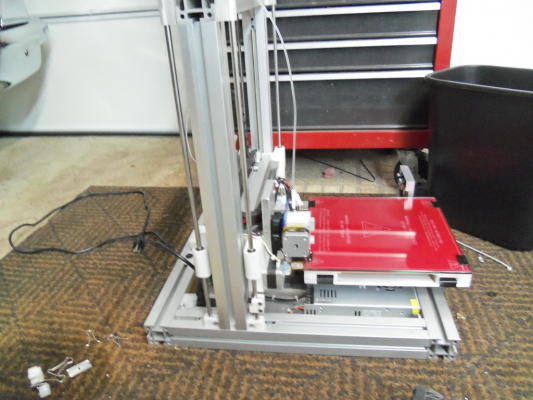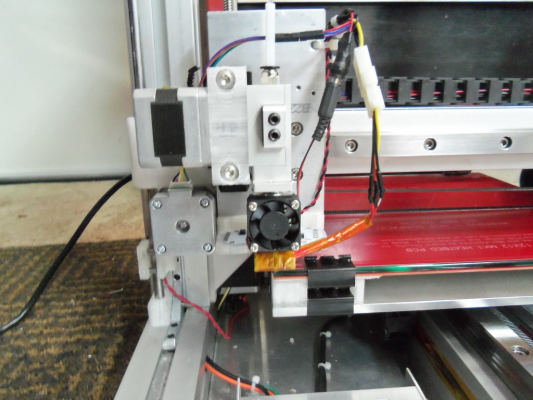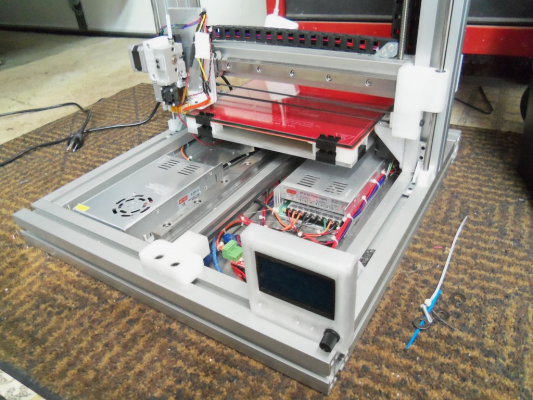Auto bed leveling, can I change it to use more than 4 corners to level the bed? Any better ways to get my bed level? It is warped!
Posted by lunarkingdom
|
Auto bed leveling, can I change it to use more than 4 corners to level the bed? Any better ways to get my bed level? It is warped! May 03, 2015 08:50PM |
Registered: 9 years ago Posts: 182 |
|
Re: Auto bed leveling, can I change it to use more than 4 corners to level the bed? May 03, 2015 09:32PM |
Registered: 9 years ago Posts: 96 |
If I remember right there is a grid key hit and a corner method. I can't remember exactly how they are referred to in marlin. Is that what you are using? Marlin is reasonably well commented in that area... open up config.h and search for auto bed levelling. Give that section a read and come back with any questions .
|
Re: Auto bed leveling, can I change it to use more than 4 corners to level the bed? May 03, 2015 10:03PM |
Registered: 9 years ago Posts: 978 |
I believe that there is a 9-point "bed-leveling" routine being experimented with in Marlin.
Technically speaking, only 3 points are needed to 'level' the bed. These points define the plane of the bed, and, when printing, the location of the printhead is rotated in software to match. Any more than 3 'leveling' points relate to compensating for the bed's lack of flatness (i.e. deviations from the plane). If you measure more than 3 points and try to use the software rotation mechanism to cope with lack of flatness, then the top of the print will become distorted.
However, my experience has been that auto bed-leveling is a mixed blessing. It is better to get the bed level (i.e. in the XY plane of the uncorrected printhead motion) and flat than to compensate in software.
Technically speaking, only 3 points are needed to 'level' the bed. These points define the plane of the bed, and, when printing, the location of the printhead is rotated in software to match. Any more than 3 'leveling' points relate to compensating for the bed's lack of flatness (i.e. deviations from the plane). If you measure more than 3 points and try to use the software rotation mechanism to cope with lack of flatness, then the top of the print will become distorted.
However, my experience has been that auto bed-leveling is a mixed blessing. It is better to get the bed level (i.e. in the XY plane of the uncorrected printhead motion) and flat than to compensate in software.
|
Re: Auto bed leveling, can I change it to use more than 4 corners to level the bed? May 03, 2015 10:33PM |
Registered: 9 years ago Posts: 182 |
Well I have tried everything to get my bed leveled but the center and edges are not the same, I even tried spacers in the middle to shim it to no avail nearest I can figure is the clips warp the glass (I have one on each corner) and I can not figure out a better way to attach the bed:
|
Re: Auto bed leveling, can I change it to use more than 4 corners to level the bed? Any better ways to get my bed level? It is warped! May 03, 2015 10:38PM |
Registered: 9 years ago Posts: 182 |
|
Re: Auto bed leveling, can I change it to use more than 4 corners to level the bed? May 04, 2015 01:05AM |
Registered: 9 years ago Posts: 978 |
Assuming that the glass is flat to start with, I guess that means that the underlying bed is not level and/or flat, and the clips are therefore twisting the glass.
If you just lay the glass on the bed (no clips or anything), is it flat (let's not worry about level just yet)? What about the other way up? If neither way up works, I think you're screwed, sorry. Go get a flat piece of glass.
Once you have a flat piece of glass, add shims to the bed where it doesn't touch.
Now add more shims at one side or the other until it's level in that direction. Finally, add shims to one side or the other in the other direction until it's level that way too.
Finally, clamp the glass to the piles of shims.
If you just lay the glass on the bed (no clips or anything), is it flat (let's not worry about level just yet)? What about the other way up? If neither way up works, I think you're screwed, sorry. Go get a flat piece of glass.
Once you have a flat piece of glass, add shims to the bed where it doesn't touch.
Now add more shims at one side or the other until it's level in that direction. Finally, add shims to one side or the other in the other direction until it's level that way too.
Finally, clamp the glass to the piles of shims.
|
Re: Auto bed leveling, can I change it to use more than 4 corners to level the bed? Any better ways to get my bed level? It is warped! May 04, 2015 04:48AM |
Registered: 10 years ago Posts: 14,672 |
Even if the glass is perfectly flat, it may appear uneven when you print. Assuming a print head moving in the X direction and a bed moving in the Y direction, the nozzle height may not be constant as the head moves along the X axis, for example if the X axis sags in the middle, or in some designs if the head rotates about the X axis a little as it moves. As the bed moves in the Y direction, its angle may change, for example if it moves on a pair of parallel rods but there is a slight twist between the rods.
You can check whether the bed is flat by holding the edge of a metal ruler to it.
Large delta printer [miscsolutions.wordpress.com], E3D tool changer, Robotdigg SCARA printer, Crane Quad and Ormerod
Disclosure: I design Duet electronics and work on RepRapFirmware, [duet3d.com].
You can check whether the bed is flat by holding the edge of a metal ruler to it.
Large delta printer [miscsolutions.wordpress.com], E3D tool changer, Robotdigg SCARA printer, Crane Quad and Ormerod
Disclosure: I design Duet electronics and work on RepRapFirmware, [duet3d.com].
|
Re: Auto bed leveling, can I change it to use more than 4 corners to level the bed? Any better ways to get my bed level? It is warped! May 04, 2015 07:39AM |
Registered: 11 years ago Posts: 5,780 |
Auto-tramming is mostly used to compensate for poor construction that results in a printer's inability to maintain the bed position and/or imprecise repositioning of the extruder. Your's appears to be more solidly constructed than most printers. Do you really need auto-tramming?
If the bed is warped, maybe it would be better to replace it with one that is flat.
Edited 1 time(s). Last edit at 05/04/2015 07:41AM by the_digital_dentist.
If the bed is warped, maybe it would be better to replace it with one that is flat.
Edited 1 time(s). Last edit at 05/04/2015 07:41AM by the_digital_dentist.
|
Re: Auto bed leveling, can I change it to use more than 4 corners to level the bed? Any better ways to get my bed level? It is warped! May 04, 2015 10:04AM |
Registered: 9 years ago Posts: 182 |
the glass is warped but I am pretty sure it is because of the clips, it is not the x axis, rexroth 20mm rail does not bend unless you really want it to. The glass seems to be lower in the center, I have 10 piece of glass, this is the second one I have tried and it bows the same as the first I would try all 10 if I thought it would help but the fact that the clips are pushing down on the top surface is resulting in the center being lower .010" than the edges. I have been thinking about taking it all apart and milling pockets for the thermistor and power wires and clipping it directly to the .250" aluminum plate, if I did that I would also like to mill a few thousandths off the surface to make sure it is flat but that would be a huge favor I would be calling in and I dont want to do that unless I am sure it will work and I can not find any other way to fix it.
Edited 3 time(s). Last edit at 05/04/2015 10:07AM by lunarkingdom.
Edited 3 time(s). Last edit at 05/04/2015 10:07AM by lunarkingdom.
|
Re: Auto bed leveling, can I change it to use more than 4 corners to level the bed? Any better ways to get my bed level? It is warped! May 04, 2015 11:39AM |
Registered: 10 years ago Posts: 19 |
Lunarkingdom, I went through much the same as you and ended up with a .250 in cast tool and jig plate with a pcb heater on top of the plate and glass on top of that. [www.speedymetals.com] My bed is 12 x 12 in and the plate was about $40.00 USD.. I drilled two holes through the plate for thermistor leads and dug out a pocket for the thermistor to sit in with a drill press that kept it just touching the glass and plate. With a dial indicator on the extruder, I can hold about .0005 to .001 in across the surface.
|
Re: Auto bed leveling, can I change it to use more than 4 corners to level the bed? Any better ways to get my bed level? It is warped! May 04, 2015 02:59PM |
Registered: 9 years ago Posts: 182 |
Airkuld, what do you use to keep your stack together? I am using binder clips and I can not think of anything else, is there any way you could take a picture of your stacked heatbed as it sits today and post a picture or two of it so I can wrap my head around what you have done? I spent the entire weekend (over 20 hours) trying to figure out how to get it flat and did not come to any conclusion other than I am not doing it right. Thank you for your post!
|
Re: Auto bed leveling, can I change it to use more than 4 corners to level the bed? Any better ways to get my bed level? It is warped! May 04, 2015 03:07PM |
Registered: 9 years ago Posts: 182 |
|
Re: Auto bed leveling, can I change it to use more than 4 corners to level the bed? Any better ways to get my bed level? It is warped! May 04, 2015 03:13PM |
Registered: 9 years ago Posts: 182 |
|
Re: Auto bed leveling, can I change it to use more than 4 corners to level the bed? Any better ways to get my bed level? It is warped! May 04, 2015 03:18PM |
Registered: 11 years ago Posts: 5,780 |
For what it's worth, I print on a 12" x 12.5" x 1/4" aluminum tooling plate bed covered with Kapton tape. Tooling plate is usually pretty flat stuff and adding a piece of glass only increases the moving mass. ABS sticks to kapton tap just fine without any augmentation. I'm not so sure about PLA or other materials.
|
Re: Auto bed leveling, can I change it to use more than 4 corners to level the bed? Any better ways to get my bed level? It is warped! May 04, 2015 04:10PM |
Registered: 9 years ago Posts: 182 |
digital dentist, I am only using ABS on this printer as it is the only material strong enough for my needs and I do not plan on using anything else on it, my old 8x8 prusa i3 is about to be rebuilt to take ABS and ninjaflex but I will not be doing that until I find a hotbed solution that works for this 12x12 printer, thus this thread. I am leaning hevily toward using glass as I spent a considerable amount buying 10 sheets of 12x12 tempered glass and already have it in my inventory, IF it absolutly does not work I will not use it but I have had stellar adhesion using it and hairspray.
|
Re: Auto bed leveling, can I change it to use more than 4 corners to level the bed? Any better ways to get my bed level? It is warped! May 04, 2015 04:10PM |
Registered: 9 years ago Posts: 182 |
|
Re: Auto bed leveling, can I change it to use more than 4 corners to level the bed? Any better ways to get my bed level? It is warped! May 04, 2015 04:23PM |
Registered: 11 years ago Posts: 5,780 |
The bed has a kapton heater stuck to the bottom side of the plate.
heated bed plate
A little kapton tape is a lot lower mass than a piece of glass...
Since you're into ABS printing, you might want to try building an enclosure for the printer. If you print anything more than a few cm tall you'll have delamination problems. Keeping the build area warm prevents delam. 45-60C is sufficient, but that means you'll probably want to move the electronics out of the build chamber. Heat and electronics don't mix well.
heated bed plate
A little kapton tape is a lot lower mass than a piece of glass...
Since you're into ABS printing, you might want to try building an enclosure for the printer. If you print anything more than a few cm tall you'll have delamination problems. Keeping the build area warm prevents delam. 45-60C is sufficient, but that means you'll probably want to move the electronics out of the build chamber. Heat and electronics don't mix well.
|
Re: Auto bed leveling, can I change it to use more than 4 corners to level the bed? Any better ways to get my bed level? It is warped! May 04, 2015 06:15PM |
Registered: 9 years ago Posts: 182 |
Digital dentist, I am successfully printing 4-5 inch tall parts with no delamination, look at every white (clear) part in the printer above, they were printed on my old reprap prusa i3 lexan frame printer in a 5 sided box that is about 10-12sqft inside, I said 5 sided as I keep the door open in front or it gets too hot inside. I run my ABS at 105 c first layer and 100c for the rest on the heatbed and 145c at the nozzle.
|
Re: Auto bed leveling, can I change it to use more than 4 corners to level the bed? Any better ways to get my bed level? It is warped! May 09, 2015 12:33AM |
Registered: 9 years ago Posts: 396 |
Quote
lunarkingdom
digital dentist, I am only using ABS on this printer as it is the only material strong enough for my needs and I do not plan on using anything else on it, my old 8x8 prusa i3 is about to be rebuilt to take ABS and ninjaflex but I will not be doing that until I find a hotbed solution that works for this 12x12 printer, thus this thread. I am leaning hevily toward using glass as I spent a considerable amount buying 10 sheets of 12x12 tempered glass and already have it in my inventory, IF it absolutly does not work I will not use it but I have had stellar adhesion using it and hairspray.
Careful... Tempered glass is not safe at high temps for abs.
Ditch thr glass man. It is not a great heat conductor and you are throwing away energy. Just use aluminum.
Hmmm i just reread your last post. The local glass company here war ed me against tempered glass....
Edited 1 time(s). Last edit at 05/09/2015 12:35AM by thetazzbot.
|
Re: Auto bed leveling, can I change it to use more than 4 corners to level the bed? Any better ways to get my bed level? It is warped! May 09, 2015 03:13AM |
Registered: 10 years ago Posts: 14,672 |
Ordinary float glass is fine for printing ABS on, provided that the heating is uniform e.g. by having an aluminium heat spreader underneath it. My large delta uses 330mm diameter 4mm float glass on top of 5mm aluminium, with a 350W silicone heater underneath.
Large delta printer [miscsolutions.wordpress.com], E3D tool changer, Robotdigg SCARA printer, Crane Quad and Ormerod
Disclosure: I design Duet electronics and work on RepRapFirmware, [duet3d.com].
Large delta printer [miscsolutions.wordpress.com], E3D tool changer, Robotdigg SCARA printer, Crane Quad and Ormerod
Disclosure: I design Duet electronics and work on RepRapFirmware, [duet3d.com].
|
Re: Auto bed leveling, can I change it to use more than 4 corners to level the bed? Any better ways to get my bed level? It is warped! May 09, 2015 09:28AM |
Registered: 11 years ago Posts: 5,780 |
|
Re: Auto bed leveling, can I change it to use more than 4 corners to level the bed? Any better ways to get my bed level? It is warped! May 09, 2015 10:25AM |
Registered: 10 years ago Posts: 14,672 |
Quote
the_digital_dentist
Why do you put glass on top of aluminum when you can print directly on the aluminum (with kapton tape)?
1. The glass is flatter.
2. When a print has finished, I don't need to let it cool down enough to release it before I start another one. I just remove the glass plate with the print on it, put another glass plate on, wait a couple of minutes for it to heat up, and start the next print.
3. I don't risk damaging the aluminium if the head crashes, or when I need to use tools to release the print.
4. I've never found printing on Kapton very satisfactory. I print PLA direct on glass, and ABS on ABS juice.
Edited 1 time(s). Last edit at 05/09/2015 10:28AM by dc42.
Large delta printer [miscsolutions.wordpress.com], E3D tool changer, Robotdigg SCARA printer, Crane Quad and Ormerod
Disclosure: I design Duet electronics and work on RepRapFirmware, [duet3d.com].
|
Re: Auto bed leveling, can I change it to use more than 4 corners to level the bed? Any better ways to get my bed level? It is warped! May 09, 2015 10:25AM |
Registered: 10 years ago Posts: 14,672 |
[Deleted duplicate post]
Edited 1 time(s). Last edit at 05/09/2015 10:27AM by dc42.
Large delta printer [miscsolutions.wordpress.com], E3D tool changer, Robotdigg SCARA printer, Crane Quad and Ormerod
Disclosure: I design Duet electronics and work on RepRapFirmware, [duet3d.com].
Edited 1 time(s). Last edit at 05/09/2015 10:27AM by dc42.
Large delta printer [miscsolutions.wordpress.com], E3D tool changer, Robotdigg SCARA printer, Crane Quad and Ormerod
Disclosure: I design Duet electronics and work on RepRapFirmware, [duet3d.com].
|
Re: Auto bed leveling, can I change it to use more than 4 corners to level the bed? Any better ways to get my bed level? It is warped! May 09, 2015 10:28AM |
Registered: 9 years ago Posts: 182 |
A) I do not like the idea of using kapton tape, I used it before I went to glass and it was too much work, always geting ripped up from removal of prints.
B ) ABS prints and adheres to glass via hairspray superbly and repeatably.
C) I have 10 pieces of glass already
D) I can swap glass pieces and print back to back before the nozzle and bed cool down
E) I can place finished prints in the freezer and have them separate from the glass in just a few minutes with zero damage to the glass and zero work
F) Glass acts like a heat diffuser, I have more even heat temperatures when using glass over my PCB than without although I am sure aluminum does the same thing.
G) My 3/16" thick glass takes less time to heat up than a 1/4 inch thick aluminum plate
Edited 1 time(s). Last edit at 05/09/2015 10:29AM by lunarkingdom.
B ) ABS prints and adheres to glass via hairspray superbly and repeatably.
C) I have 10 pieces of glass already
D) I can swap glass pieces and print back to back before the nozzle and bed cool down
E) I can place finished prints in the freezer and have them separate from the glass in just a few minutes with zero damage to the glass and zero work
F) Glass acts like a heat diffuser, I have more even heat temperatures when using glass over my PCB than without although I am sure aluminum does the same thing.
G) My 3/16" thick glass takes less time to heat up than a 1/4 inch thick aluminum plate
Edited 1 time(s). Last edit at 05/09/2015 10:29AM by lunarkingdom.
Sorry, only registered users may post in this forum.