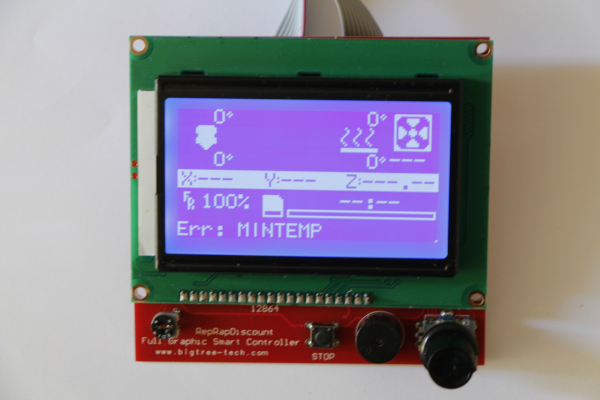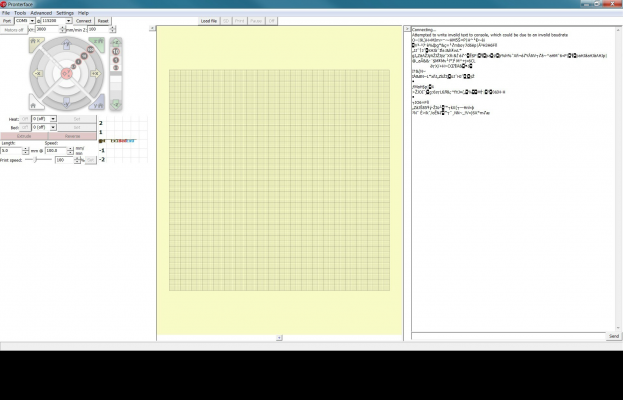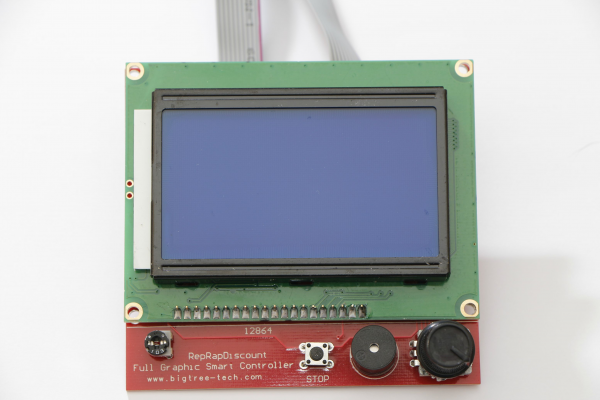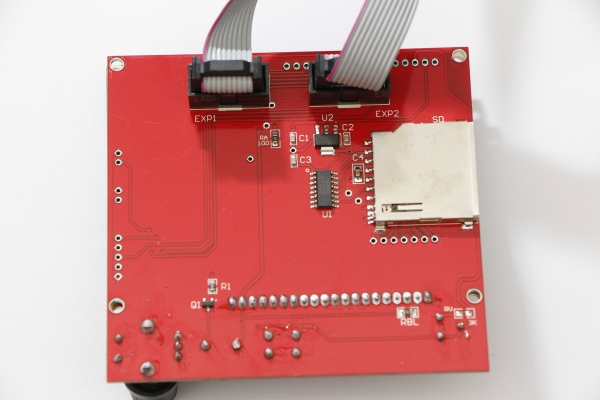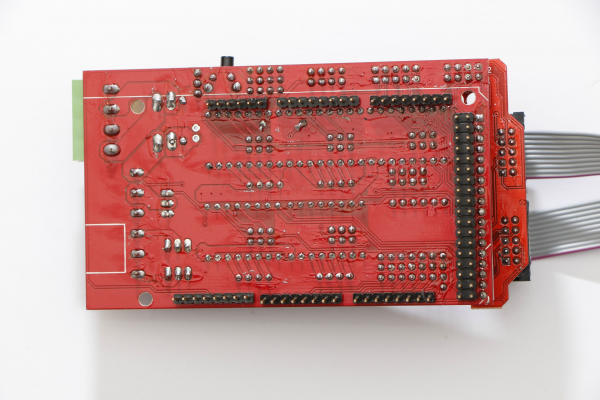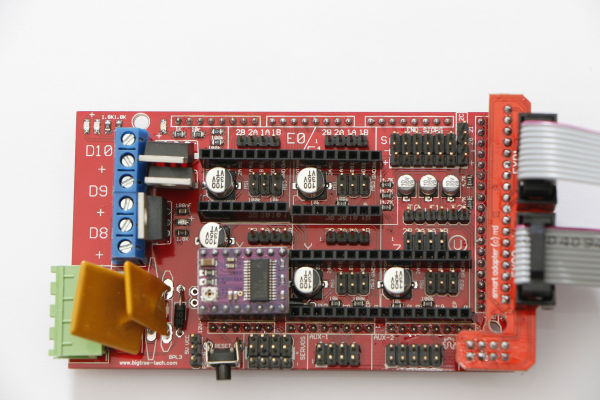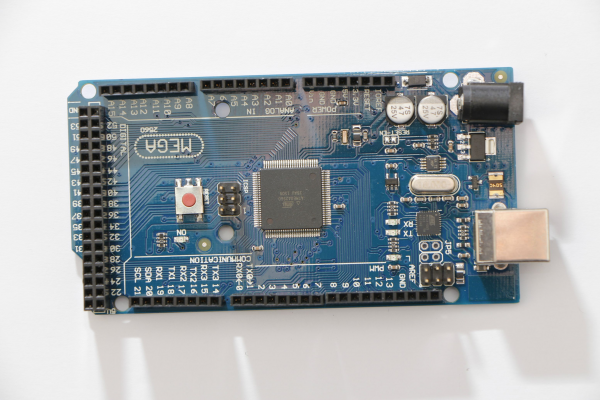RAMPS 1.4 Mega 2560 DRV8825 LCD 12864 kit start from zero
Posted by NUDEcnc
|
RAMPS 1.4 Mega 2560 DRV8825 LCD 12864 kit start from zero June 16, 2015 01:10PM |
Registered: 8 years ago Posts: 3 |
Hi
It's my first day with Arduino
I bought kit from ebay:
3D Printer RepRap RAMPS 1.4 & Mega 2560 & DRV8825 Driver +endstop +LCD 12864 -C
Package Content:
1 x Complete soldered and assembled RAMPS 1.4
1 x Mega 2560 control board
5 x DRV8825 driver board with Heatsink
3 x optical endstop with calbes
1 x Samrt LCD 12864 Controller (include connect Adapter and 2pcs 20cm Cable)
1 x USB cable
As person with zero knowledge about arduino start with this kit is very confusing. So after several hours googling/ trying to solve how to start it I decided to ask somebody smart. YOU GUYS
1. Where I can get firmware for this setup, so all the functions will work (SD, LCD, control knob, buzzer atc.)?
I try to modify marlin by myself but it's still long way for me I managed to install marlin firmware, and turn on LCD, but knob do not work ( tried to swap cables ).
I managed to install marlin firmware, and turn on LCD, but knob do not work ( tried to swap cables ).
2. What software you recommend for start just to connect set and check if everything is working. I tried PRINTRUN but with no luck.
Regards Arek
Pictures of the kit:
It's my first day with Arduino

I bought kit from ebay:
3D Printer RepRap RAMPS 1.4 & Mega 2560 & DRV8825 Driver +endstop +LCD 12864 -C
Package Content:
1 x Complete soldered and assembled RAMPS 1.4
1 x Mega 2560 control board
5 x DRV8825 driver board with Heatsink
3 x optical endstop with calbes
1 x Samrt LCD 12864 Controller (include connect Adapter and 2pcs 20cm Cable)
1 x USB cable
As person with zero knowledge about arduino start with this kit is very confusing. So after several hours googling/ trying to solve how to start it I decided to ask somebody smart. YOU GUYS

1. Where I can get firmware for this setup, so all the functions will work (SD, LCD, control knob, buzzer atc.)?
I try to modify marlin by myself but it's still long way for me
 I managed to install marlin firmware, and turn on LCD, but knob do not work ( tried to swap cables ).
I managed to install marlin firmware, and turn on LCD, but knob do not work ( tried to swap cables ). 2. What software you recommend for start just to connect set and check if everything is working. I tried PRINTRUN but with no luck.
Regards Arek
Pictures of the kit:
|
Re: RAMPS 1.4 Mega 2560 DRV8825 LCD 12864 kit start from zero June 16, 2015 02:28PM |
Registered: 9 years ago Posts: 606 |
You don't have to modify anything in Marlin to support that. Simply uncomment 'SD_CARD_SUPPORT' and 'REPRAP_DISCOUNT_GRAPHIC_CONTROLLER' (or close to that . . ) *AND NOTHING ELSE* in the LCD section and it just works . . . it's already fully supported by Marlin . . .
In Pronterface, you need to select the correct port and speed (it is clearly telling you that you have that wrong . . . the Marlin default is 250000 . . ), hit 'CONNECT' to connect to the printer, send a G28 to home the printer, and *THEN* you should have control, at least if itnis built correctly . . .
- Tim
Edited 3 time(s). Last edit at 06/17/2015 04:35AM by tadawson.
In Pronterface, you need to select the correct port and speed (it is clearly telling you that you have that wrong . . . the Marlin default is 250000 . . ), hit 'CONNECT' to connect to the printer, send a G28 to home the printer, and *THEN* you should have control, at least if itnis built correctly . . .
- Tim
Edited 3 time(s). Last edit at 06/17/2015 04:35AM by tadawson.
|
Re: RAMPS 1.4 Mega 2560 DRV8825 LCD 12864 kit start from zero June 17, 2015 03:20AM |
Registered: 8 years ago Posts: 5,232 |
First of all, you have to choose the right board in Marlin, so the pins ( eg. push-button ) are mapped correctly.
My best bet is board 33, if you have one extruder and a heated bed.
Another point, only you can find out is the COM: port your Arduino Mega is using. See Windows "device manager" for info, (if you use windows)
Also you have to tell the arduinoIDE which board you are trying to flash and what programmer you use for communication: Most cases are Arduino Mega or Mega 2560 and USBasp
It can get really ugly and frustrating to configure Marlin with zero knowledge.
I´d ask the seller of the kit to send you their default Marlin " configuration.h" file. This way you can check and copy & paste the settings into a newly downloaded Marlin software.
BTW: The default baudrate isn´t 256000 but 250000
-Olaf
Edited 2 time(s). Last edit at 06/17/2015 03:27AM by o_lampe.
My best bet is board 33, if you have one extruder and a heated bed.
Another point, only you can find out is the COM: port your Arduino Mega is using. See Windows "device manager" for info, (if you use windows)
Also you have to tell the arduinoIDE which board you are trying to flash and what programmer you use for communication: Most cases are Arduino Mega or Mega 2560 and USBasp
#ifndef MOTHERBOARD #define MOTHERBOARD 33 #endif
It can get really ugly and frustrating to configure Marlin with zero knowledge.
I´d ask the seller of the kit to send you their default Marlin " configuration.h" file. This way you can check and copy & paste the settings into a newly downloaded Marlin software.
BTW: The default baudrate isn´t 256000 but 250000

-Olaf
Edited 2 time(s). Last edit at 06/17/2015 03:27AM by o_lampe.
|
Re: RAMPS 1.4 Mega 2560 DRV8825 LCD 12864 kit start from zero June 17, 2015 03:31AM |
Registered: 8 years ago Posts: 5,232 |
From the pictures I see you got drv8825 stepper-drivers. Take a good look of the mounting direction BEFORE you install them. Their GND pin shows away from the green/blue power connectors!
Also keep in mind, that they are set in 1/32 microstepping mode with all jumpers populated.
Most printers have 1/16 microstepping, so you have to multiply by 2 the steps/mm you probably see here in many postings.
You won´t see much action on the LCD without any thermistors installed but you can check the endstops. yeah!
Edited 3 time(s). Last edit at 06/17/2015 03:44AM by o_lampe.
Also keep in mind, that they are set in 1/32 microstepping mode with all jumpers populated.
Most printers have 1/16 microstepping, so you have to multiply by 2 the steps/mm you probably see here in many postings.
You won´t see much action on the LCD without any thermistors installed but you can check the endstops. yeah!
Edited 3 time(s). Last edit at 06/17/2015 03:44AM by o_lampe.
|
Re: RAMPS 1.4 Mega 2560 DRV8825 LCD 12864 kit start from zero June 21, 2015 01:05PM |
Registered: 8 years ago Posts: 3 |
Hi
Thank You for all details.
I was able to start this setup LCD working fine except SD card reader. After I put SD in slot it looks like arduino restarts. In menu there is "No SD card". Did tray 4 different SD with both fat and fat32, no luck.
LCD working fine except SD card reader. After I put SD in slot it looks like arduino restarts. In menu there is "No SD card". Did tray 4 different SD with both fat and fat32, no luck.
I attached marlin version which I use.
Some ideas please.
Regards
Arek
Thank You for all details.
I was able to start this setup
 LCD working fine except SD card reader. After I put SD in slot it looks like arduino restarts. In menu there is "No SD card". Did tray 4 different SD with both fat and fat32, no luck.
LCD working fine except SD card reader. After I put SD in slot it looks like arduino restarts. In menu there is "No SD card". Did tray 4 different SD with both fat and fat32, no luck.I attached marlin version which I use.
Some ideas please.
Regards
Arek
|
Re: RAMPS 1.4 Mega 2560 DRV8825 LCD 12864 kit start from zero June 21, 2015 01:20PM |
Registered: 9 years ago Posts: 606 |
|
Re: RAMPS 1.4 Mega 2560 DRV8825 LCD 12864 kit start from zero June 21, 2015 01:44PM |
Registered: 8 years ago Posts: 3 |
|
Re: RAMPS 1.4 Mega 2560 DRV8825 LCD 12864 kit start from zero March 31, 2016 08:03AM |
Registered: 8 years ago Posts: 2 |
|
Re: RAMPS 1.4 Mega 2560 DRV8825 LCD 12864 kit start from zero April 04, 2016 05:33PM |
Registered: 8 years ago Posts: 3,525 |
Sorry, only registered users may post in this forum.