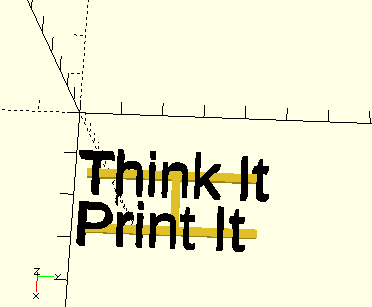Connecting letters as one piece?
Posted by sungod3k
|
Connecting letters as one piece? September 21, 2015 10:06PM |
Registered: 11 years ago Posts: 805 |
|
Re: Connecting letters as one piece? September 21, 2015 10:19PM |
Registered: 11 years ago Posts: 5,780 |
You can do that in Sketchup pretty easily.
Ultra MegaMax Dominator 3D printer: [drmrehorst.blogspot.com]
Ultra MegaMax Dominator 3D printer: [drmrehorst.blogspot.com]
|
Re: Connecting letters as one piece? September 21, 2015 10:23PM |
Registered: 11 years ago Posts: 805 |
|
Re: Connecting letters as one piece? September 21, 2015 10:26PM |
Registered: 11 years ago Posts: 5,780 |
It isn't a specific function. Draw the 3D text and add a bar(s) to connect the letters together or draw the text on top of a block.
Ultra MegaMax Dominator 3D printer: [drmrehorst.blogspot.com]
Ultra MegaMax Dominator 3D printer: [drmrehorst.blogspot.com]
|
Re: Connecting letters as one piece? September 21, 2015 11:17PM |
Registered: 11 years ago Posts: 805 |
|
Re: Connecting letters as one piece? September 22, 2015 03:21AM |
Registered: 9 years ago Posts: 722 |
|
Re: Connecting letters as one piece? September 22, 2015 04:11AM |
Registered: 11 years ago Posts: 805 |
|
Re: Connecting letters as one piece? September 22, 2015 10:11AM |
Registered: 9 years ago Posts: 204 |
|
Re: Connecting letters as one piece? September 22, 2015 11:14AM |
Registered: 10 years ago Posts: 814 |
OpenSCAD example
Edited 2 time(s). Last edit at 09/22/2015 11:17AM by madmike8.
union() {
// 3d Lettering Background Bars
translate([14, 3, 0]) cube([2, 40, 2]);
translate([27, 3, 0]) cube([2, 40, 2]);
translate([14, 23, 0]) cube([13, 2, 2]);
// Text to Extrude
rotate([0,0,90])translate([1,-20,0])color("black")linear_extrude(height=5)
text("Think It", size = 10, h=10, font = "Liberation Sans");
rotate([0,0,90])translate([1,-32,0])color("black")linear_extrude(height=5)
text("Print It", size = 10, h=10, font = "Liberation Sans");
}
Edited 2 time(s). Last edit at 09/22/2015 11:17AM by madmike8.
Sorry, only registered users may post in this forum.