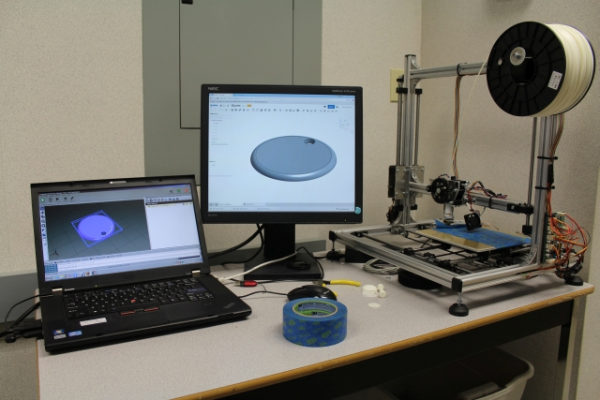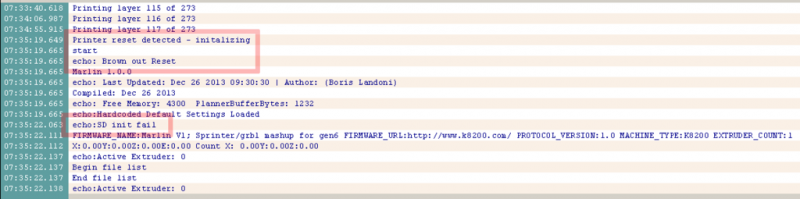Stopped mid print, restart print from layer #, Repetier 1.5.6 [w/ screenshot]
Posted by danielchow
|
Stopped mid print, restart print from layer #, Repetier 1.5.6 [w/ screenshot] November 26, 2015 10:32AM |
Registered: 8 years ago Posts: 11 |
Hello everyone,
I'm fairly new at 3D printing, that said I've been using onShape.com cloud CAD. Repeptier 1.5.6 and a Velleman K8200 to print rather successfully.
Until yesterday.
I'm starting to design more complicated models, some taking a few hours to print. Now I have a problem that either Repeptier 1.5.6 or the K8200 is stopping at mid print. This happened several times on different models AND on different layers. I didn't enable logging but currently running another print job with logging enabled. So far I've tried a new USB cable, restarting the printer, cold boot computer, close all applications, uninstall some unneeded programs, reinstalled Repetier 1.5.6. I should also add that when the print job stops, it litterally stops right at that moment with the extruder head touching the model and heaters ON.
If this happens again, how do I restart a print job from a specific layer? I've saved the GCode and looked at it, the GCode doesn't specify the layer #. And since the head stops at the specific layer, I figure all I need to do is tell it to restart at that layer without rehoming the head.
Anyways, needsless to say I scoured the internet for information and found some threads for much older versions that some may find useful:
http://forums.reprap.org/read.php?267,127064
http://help.printrbot.com/Answers/View/7219/Stopping+and+re-starting+a+print+job+in+Repetier
http://bootsindustries.com/portfolio-item/salvaging-interrupted-3d-prints-repetier-host/
https://github.com/repetier/Repetier-Firmware/issues/72
Here is a screenshot of my setup:
PS saved the STL file to text instead of binary, not sure if it made a different. I'm on layer 109 of 279, so good so far. This is after a reboot, clean Repetier Host install, no server, no other programs running, computer sleep / hibernate disabled.
Thank you in advance!
I'm fairly new at 3D printing, that said I've been using onShape.com cloud CAD. Repeptier 1.5.6 and a Velleman K8200 to print rather successfully.
Until yesterday.
I'm starting to design more complicated models, some taking a few hours to print. Now I have a problem that either Repeptier 1.5.6 or the K8200 is stopping at mid print. This happened several times on different models AND on different layers. I didn't enable logging but currently running another print job with logging enabled. So far I've tried a new USB cable, restarting the printer, cold boot computer, close all applications, uninstall some unneeded programs, reinstalled Repetier 1.5.6. I should also add that when the print job stops, it litterally stops right at that moment with the extruder head touching the model and heaters ON.
If this happens again, how do I restart a print job from a specific layer? I've saved the GCode and looked at it, the GCode doesn't specify the layer #. And since the head stops at the specific layer, I figure all I need to do is tell it to restart at that layer without rehoming the head.
Anyways, needsless to say I scoured the internet for information and found some threads for much older versions that some may find useful:
http://forums.reprap.org/read.php?267,127064
http://help.printrbot.com/Answers/View/7219/Stopping+and+re-starting+a+print+job+in+Repetier
http://bootsindustries.com/portfolio-item/salvaging-interrupted-3d-prints-repetier-host/
https://github.com/repetier/Repetier-Firmware/issues/72
Here is a screenshot of my setup:
PS saved the STL file to text instead of binary, not sure if it made a different. I'm on layer 109 of 279, so good so far. This is after a reboot, clean Repetier Host install, no server, no other programs running, computer sleep / hibernate disabled.
Thank you in advance!
|
Re: Stopped mid print, restart print from layer #, Repetier 1.5.6 [w/ screenshot] November 26, 2015 10:59AM |
Registered: 8 years ago Posts: 11 |
Hey everyone,
So the printer just stopped.
I believe its getting a stop signal from the board. It says:
"
Printer reset detected - initializing
Start
echo: Brown out Reset
"
Looks like a power supply problem and not a Repetier problem? Here is a thread I found about it:
http://forum.velleman.eu/viewtopic.php?f=51&t=9890
Screenshot:
I'm pretty sure I can just keep printing from the current layer / position. Anyonre know how to start Repetier 1.5.6 from a specific layer?
So the printer just stopped.
I believe its getting a stop signal from the board. It says:
"
Printer reset detected - initializing
Start
echo: Brown out Reset
"
Looks like a power supply problem and not a Repetier problem? Here is a thread I found about it:
http://forum.velleman.eu/viewtopic.php?f=51&t=9890
Screenshot:
I'm pretty sure I can just keep printing from the current layer / position. Anyonre know how to start Repetier 1.5.6 from a specific layer?
|
Re: Stopped mid print, restart print from layer #, Repetier 1.5.6 [w/ screenshot] November 26, 2015 11:10AM |
Registered: 11 years ago Posts: 5,780 |
I can't tell you how to restart a print but I can tell you this: I had the same problem about 3 years ago when I started 3D printing and quickly came to the conclusion that there are too many ways for a computer to cause print failure. The longer the print, the more likely the computer will do something to kill it, especially if the computer runs Windows, and failures will usually occur in the last hour of the print, not the first hour. Shortly after my first computer generated print failure, I installed an LCD/encoder/SD card reader in my printer and have not had a single computer-caused print failure since.
Actually I should qualify that. I have had a couple computer caused failures. I use Slic3r and have habitually exported the gcode from Slic3r directly to the SD card. I had a couple failures where the prints just stopped dead before they were finished. When I checked the gcode files on the SD card I found that they were incomplete and that the card was completely full. Slic3r is apparently too dumb to report that the SD card is full and will act as if nothing is wrong when you export a gcode file to a full SD card. So, other than that sort of thing that happened once or twice, I have had no computer problems. The solution is to either check the card for space before exporting, or better still, check the exported gcode to make sure it is complete before printing. Slic3r always appends the settings to the end of the file, so all you have to do is open the gcode file with a text editor and scroll to the bottom. If the settings are there, the file is complete.
Don't worry, there's still plenty that can go wrong when printing, and you'll still have failures even if you switch to SD card printing. You'll just have many fewer failures.
Ultra MegaMax Dominator 3D printer: [drmrehorst.blogspot.com]
Actually I should qualify that. I have had a couple computer caused failures. I use Slic3r and have habitually exported the gcode from Slic3r directly to the SD card. I had a couple failures where the prints just stopped dead before they were finished. When I checked the gcode files on the SD card I found that they were incomplete and that the card was completely full. Slic3r is apparently too dumb to report that the SD card is full and will act as if nothing is wrong when you export a gcode file to a full SD card. So, other than that sort of thing that happened once or twice, I have had no computer problems. The solution is to either check the card for space before exporting, or better still, check the exported gcode to make sure it is complete before printing. Slic3r always appends the settings to the end of the file, so all you have to do is open the gcode file with a text editor and scroll to the bottom. If the settings are there, the file is complete.
Don't worry, there's still plenty that can go wrong when printing, and you'll still have failures even if you switch to SD card printing. You'll just have many fewer failures.
Ultra MegaMax Dominator 3D printer: [drmrehorst.blogspot.com]
|
Re: Stopped mid print, restart print from layer #, Repetier 1.5.6 [w/ screenshot] November 26, 2015 11:48AM |
Registered: 8 years ago Posts: 11 |
Very good advice, thank you. Actually the K8200 is just a loaner. We bought a Geeetech Meducer which has the built in ability to print from a SD card as well as a 2404 display screen and onboard control for the heaters and steppers. But in the meantime I'd love to get this K9200 printer working again.
I'm pretty sure its developed a hard problem. The K8200 has printed just fine for 2 months, then all of a sudden yesterday, its giving me this "Brown out" error.
Thanks for your response, still looking for a way to start a print job from a specific layer.
I'm pretty sure its developed a hard problem. The K8200 has printed just fine for 2 months, then all of a sudden yesterday, its giving me this "Brown out" error.
Thanks for your response, still looking for a way to start a print job from a specific layer.
|
Re: Stopped mid print, restart print from layer #, Repetier 1.5.6 [w/ screenshot] November 27, 2015 12:35AM |
Registered: 11 years ago Posts: 1,320 |
I'm not familiar with the error, but usually a brown out is a low power situation. Can you verify that your power supply is providing proper voltage/current? If the PSU is OK, look at the wiring that delivers that power to the printer board.
My experience with so called computer induced failures are always related to a communications failure on the USB cable. This can happen in noisy electrical environments, but a brown out indication is usually not a symptom of this. This is, of course, assuming that the brown-out message is legitimate. BTW - to solve the communications issue, I put a powered USB hub between the PC and the printer and haven't had an issue since.
My experience with so called computer induced failures are always related to a communications failure on the USB cable. This can happen in noisy electrical environments, but a brown out indication is usually not a symptom of this. This is, of course, assuming that the brown-out message is legitimate. BTW - to solve the communications issue, I put a powered USB hub between the PC and the printer and haven't had an issue since.
|
Re: Stopped mid print, restart print from layer #, Repetier 1.5.6 [w/ screenshot] November 27, 2015 03:13AM |
Registered: 8 years ago Posts: 11 |
Great advice jb.
I was looking at another power supply today but will try your suggestions first:
1. Try plugging it in directly to the wall instead of a power bar.
2. Look at the power terminals on the board, maybe tighten them up, check their connection
3. Try another print
With the RAMP module hanging out like that unprotected, I guess anything can happen. I forgot to mention that I'm a teacher in a secondary school, so you never know if someone bumped it.
Any ideas on how to test the current output of the power supply? Its 100W @ 15V which should give me 6 2/3 amp current. Should I put an ammeter inline with it?
Also any ideas on how to determine if the brown out message is legit?
Will look at the logs tomorrow in Repetier Host.
Anyone know how to restart a print??
I was looking at another power supply today but will try your suggestions first:
1. Try plugging it in directly to the wall instead of a power bar.
2. Look at the power terminals on the board, maybe tighten them up, check their connection
3. Try another print
With the RAMP module hanging out like that unprotected, I guess anything can happen. I forgot to mention that I'm a teacher in a secondary school, so you never know if someone bumped it.
Any ideas on how to test the current output of the power supply? Its 100W @ 15V which should give me 6 2/3 amp current. Should I put an ammeter inline with it?
Also any ideas on how to determine if the brown out message is legit?
Will look at the logs tomorrow in Repetier Host.
Anyone know how to restart a print??
|
Re: Stopped mid print, restart print from layer #, Repetier 1.5.6 [w/ screenshot] November 27, 2015 04:46AM |
Registered: 9 years ago Posts: 752 |
I recently figured out how repetier resets the printer. I can only guess how repetier detects a brown out situation. I think it's doing this by sending temperature checks while not printing and the slicer produced gcode while printing, and checks if the printer responds with ok. You can turn on acks on the log. If the printer stops acknowledging commands repetier assumes the printer firmware hangs, does not respond or any other kind of failure. There's an arduino feature that uses the dtr line of the usb to serial chip to reset the microcontroller. By sending a pulse on the dtr line the avr mcu resets and the firmware reboots and redponds again.
How this situation is caused is a tricky question. I'd put up a webcam on the printer and lcd if it has one and record the print job. Use the exact time index of the recording to pinpoint if the printer stops printing on its own, then repetier resets it or the printer is stopped by repetier because it missed an ok response. In the latter case I'd suspect usb communication problems, in the former a power, emi or heat related failure. The arduino board can get hot, especially when powered with more than 12V. Run a fan over the arduino board and ramps and see what happens.
When repetier resets the printer it looses all notions of it's location. when the printer recovers from a reset it assumes the current pisition to be 0,0,0 (x,y,z). You may be able to set the current posotion with the g92 command based on the last gcode sent. You can find the layer by searching for g1 Zxxxx. It only uses z when changing layer. The height is a multiple of layer height.
I've never tried resuming in this way. I just reprint the whole thing and chuck the failed print in the recycle box.
As for usb related problems:
- use an high quality usb cable with ferrite beads
- use the shortest possible cable.
- some recommend a baudrate of 250000, I'm running at 115200 with no problems lower is usually less problematic, it also depends on the mcu if it can generate the clock signal from 16mhz clock close enough to the baudrate. You need to change configuration.h and recompile the firmware to change it, then in repetier you change the baudrate to match the firmware setting.
- don't use hubs
- try printing from sd car
Edited 2 time(s). Last edit at 11/27/2015 05:06AM by imqqmi.
--
Kind regards
Imqqmi
NFAN CoreXY printer:
[reprap.org]
How this situation is caused is a tricky question. I'd put up a webcam on the printer and lcd if it has one and record the print job. Use the exact time index of the recording to pinpoint if the printer stops printing on its own, then repetier resets it or the printer is stopped by repetier because it missed an ok response. In the latter case I'd suspect usb communication problems, in the former a power, emi or heat related failure. The arduino board can get hot, especially when powered with more than 12V. Run a fan over the arduino board and ramps and see what happens.
When repetier resets the printer it looses all notions of it's location. when the printer recovers from a reset it assumes the current pisition to be 0,0,0 (x,y,z). You may be able to set the current posotion with the g92 command based on the last gcode sent. You can find the layer by searching for g1 Zxxxx. It only uses z when changing layer. The height is a multiple of layer height.
I've never tried resuming in this way. I just reprint the whole thing and chuck the failed print in the recycle box.
As for usb related problems:
- use an high quality usb cable with ferrite beads
- use the shortest possible cable.
- some recommend a baudrate of 250000, I'm running at 115200 with no problems lower is usually less problematic, it also depends on the mcu if it can generate the clock signal from 16mhz clock close enough to the baudrate. You need to change configuration.h and recompile the firmware to change it, then in repetier you change the baudrate to match the firmware setting.
- don't use hubs
- try printing from sd car
Edited 2 time(s). Last edit at 11/27/2015 05:06AM by imqqmi.
--
Kind regards
Imqqmi
NFAN CoreXY printer:
[reprap.org]
|
Re: Stopped mid print, restart print from layer #, Repetier 1.5.6 [w/ screenshot] November 27, 2015 02:56PM |
Registered: 8 years ago Posts: 11 |
Thanks for the responses guys.
So I found the plug for the 3D printer was about half out of the power bar socket. I plugged it into the wall and still no difference. Check the connections on the RAMP board, tight and OK.
I learned from another thread I posted on this topic that the 100W 15V power supply for my Velleman K8200 is near capacity when everthing is on (heat bed, max extruder temp, fan, all steppers). And I can verify that the power supply gets very hot to the touch. So turning OFF the fan and turning OFF the heat bed, I was able to make a complete print, 2.5 hours.
Apparently, its common for K8200 owners to separate the heat bed from the main power supply.
This appears to be resolved.
Oddly enough, I was able to finish small prints (ie: 5-20 minutes) no problem. But longer prints, I get thi brown out error.
Will keep monitoring. Thanks guys!
So I found the plug for the 3D printer was about half out of the power bar socket. I plugged it into the wall and still no difference. Check the connections on the RAMP board, tight and OK.
I learned from another thread I posted on this topic that the 100W 15V power supply for my Velleman K8200 is near capacity when everthing is on (heat bed, max extruder temp, fan, all steppers). And I can verify that the power supply gets very hot to the touch. So turning OFF the fan and turning OFF the heat bed, I was able to make a complete print, 2.5 hours.
Apparently, its common for K8200 owners to separate the heat bed from the main power supply.
This appears to be resolved.
Oddly enough, I was able to finish small prints (ie: 5-20 minutes) no problem. But longer prints, I get thi brown out error.
Will keep monitoring. Thanks guys!
|
Re: Stopped mid print, restart print from layer #, Repetier 1.5.6 [w/ screenshot] November 27, 2015 03:03PM |
Registered: 9 years ago Posts: 752 |
That makes sense. Heated beds generally draw 12V / 1.4 ohm = 8.57 A => P = 12 x 8.57 = 100W, and at 15V even more. No wonder that you got brown outs 
Good to hear it's resolved!
--
Kind regards
Imqqmi
NFAN CoreXY printer:
[reprap.org]

Good to hear it's resolved!
--
Kind regards
Imqqmi
NFAN CoreXY printer:
[reprap.org]
|
Re: Stopped mid print, restart print from layer #, Repetier 1.5.6 [w/ screenshot] November 27, 2015 03:28PM |
Registered: 8 years ago Posts: 11 |
|
Re: Stopped mid print, restart print from layer #, Repetier 1.5.6 [w/ screenshot] December 01, 2015 12:01AM |
Registered: 8 years ago Posts: 11 |
Hey guys, gonna put a lid on this topic, I made several 1-2.5 hour prints today without a hitch. I kept the heat bed off and all seems fine. No more "brown out" errors!
Now I have time to look into this problem in greater detail. no doubt its printer (Velleman K8200) specific.
Thanks for the responses guys!
Now I have time to look into this problem in greater detail. no doubt its printer (Velleman K8200) specific.
Thanks for the responses guys!
|
Re: Stopped mid print, restart print from layer #, Repetier 1.5.6 [w/ screenshot] December 02, 2015 07:32AM |
Registered: 8 years ago Posts: 28 |
Advice, -> Get a new power supply.
It's starting to affect the voltage of the Arduino and if the power to Arduino goes in from that power supply then you are in trouble as Arduino need 5V.
Put a voltmeter to the power supply output "15v in your case" and see if it bounce to much "under-load i mean as during idle it will show ~15.something V", if you have a analog voltmeter the better so you can actually see if it sweeps to much. if the load it around 75% get a bigger PSU. switched mode power supplies don't go well when near capacity and the Arduino in noticing about it and resetting. or you power supply is getting ready to fail and the components are not handling the current as they should.
This is just my advice others may have other suggestions,hope it helps.
Timi,
It's starting to affect the voltage of the Arduino and if the power to Arduino goes in from that power supply then you are in trouble as Arduino need 5V.
Put a voltmeter to the power supply output "15v in your case" and see if it bounce to much "under-load i mean as during idle it will show ~15.something V", if you have a analog voltmeter the better so you can actually see if it sweeps to much. if the load it around 75% get a bigger PSU. switched mode power supplies don't go well when near capacity and the Arduino in noticing about it and resetting. or you power supply is getting ready to fail and the components are not handling the current as they should.
This is just my advice others may have other suggestions,hope it helps.
Timi,
|
Re: Stopped mid print, restart print from layer #, Repetier 1.5.6 [w/ screenshot] December 02, 2015 12:45PM |
Registered: 8 years ago Posts: 11 |
Quote
aliaj00
Advice, -> Get a new power supply.
It's starting to affect the voltage of the Arduino and if the power to Arduino goes in from that power supply then you are in trouble as Arduino need 5V.
Put a voltmeter to the power supply output "15v in your case" and see if it bounce to much "under-load i mean as during idle it will show ~15.something V", if you have a analog voltmeter the better so you can actually see if it sweeps to much. if the load it around 75% get a bigger PSU. switched mode power supplies don't go well when near capacity and the Arduino in noticing about it and resetting. or you power supply is getting ready to fail and the components are not handling the current as they should.
This is just my advice others may have other suggestions,hope it helps.
Timi,
Thanks yea that would be the way to go. But technically the Velleman K8200 is a loaner unit. We bought a Geeetech Meducer, same deal ... RAMPS based printer. Just waiting for it.
The power supply for this Velleman K8200 is 15V @ 100W. And it gets smokin' hot after a long print with the extruder and heat bed maxed out. Either the factory power supply is not enough, of this one is worn out and not a capable of putting out 100W. For now, turning off or down the heat bed works.
Can't wait to get our Meducer!
|
Re: Stopped mid print, restart print from layer #, Repetier 1.5.6 [w/ screenshot] August 06, 2016 11:12PM |
Registered: 8 years ago Posts: 1 |
Sorry, only registered users may post in this forum.