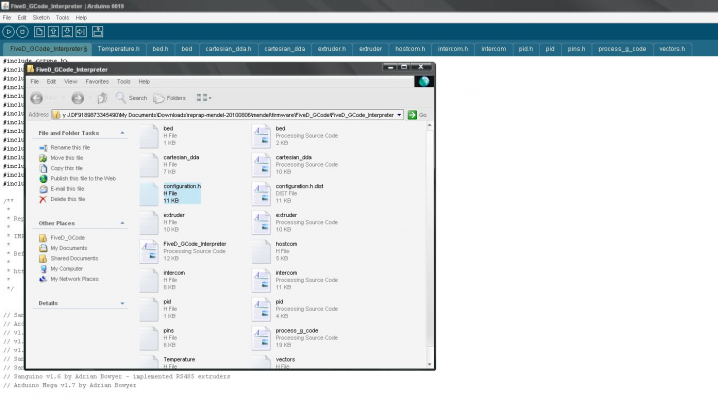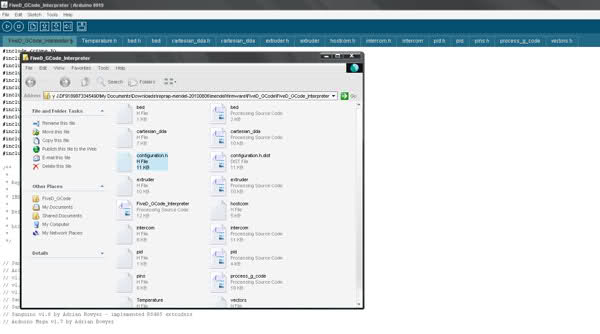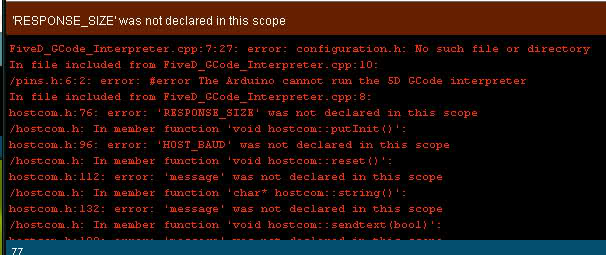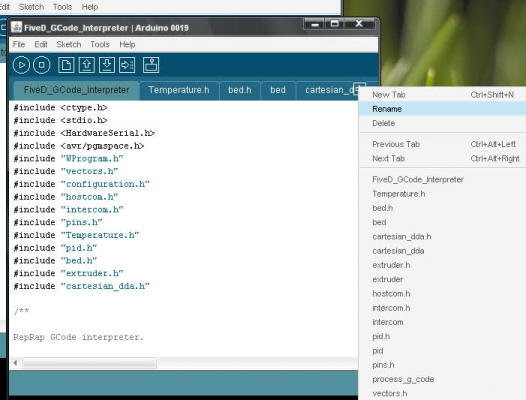can't access the configuration.h tab
Posted by jkelso
|
can't access the configuration.h tab September 19, 2010 10:38PM |
Registered: 13 years ago Posts: 418 |
Do I need the tab or am I supposed to open this file in some other program to edit it?
I got to the step where I'm supposed to open the fived_gcode_interpreter file in the arduino software but it says in the wiki that I'm supposed to see a tab called configuration.h there is no tab for this nor is there one for the original file before I copied it. I tried opening the file with notepad but it's very dense with code and hard to read this way. Is there something I'm missing or not seeing here? I may try uploading this as is and see what happens, it beats sitting there wondering about it.
I got to the step where I'm supposed to open the fived_gcode_interpreter file in the arduino software but it says in the wiki that I'm supposed to see a tab called configuration.h there is no tab for this nor is there one for the original file before I copied it. I tried opening the file with notepad but it's very dense with code and hard to read this way. Is there something I'm missing or not seeing here? I may try uploading this as is and see what happens, it beats sitting there wondering about it.
|
Re: can't access the configuration.h tab September 19, 2010 11:27PM |
Registered: 16 years ago Posts: 536 |
Ah, yuck, notepad.  Notepad isn't showing the end of line characters.
Notepad isn't showing the end of line characters.
Probably what happened there is there is a configuration.h.dist, which is the generic file. You have to rename it to configuration.h; the .dist is to keep it from over-writing your personal configuration when you upgrade to a newer version of the firmware.
 Notepad isn't showing the end of line characters.
Notepad isn't showing the end of line characters.Probably what happened there is there is a configuration.h.dist, which is the generic file. You have to rename it to configuration.h; the .dist is to keep it from over-writing your personal configuration when you upgrade to a newer version of the firmware.
|
Re: can't access the configuration.h tab September 20, 2010 06:17AM |
Registered: 13 years ago Posts: 643 |
Install something like ConText or any decent text editor and it will be able to work with linux style plain text, which uses a different character to indicate newlines.
While your at it, disabled the 'hide extensions for known file types' feature in windows, it can make things really confusing.
While your at it, disabled the 'hide extensions for known file types' feature in windows, it can make things really confusing.
|
Re: can't access the configuration.h tab September 20, 2010 07:25AM |
Admin Registered: 17 years ago Posts: 7,879 |
Presumably all you need to do to get it appear on a tab in the Arduino ide is to open it in the file open menu. You shouldn't need an external editor.
[www.hydraraptor.blogspot.com]
[www.hydraraptor.blogspot.com]
|
Re: can't access the configuration.h tab September 20, 2010 09:00AM |
Registered: 14 years ago Posts: 323 |
|
Re: can't access the configuration.h tab September 20, 2010 09:39AM |
Registered: 13 years ago Posts: 418 |
I tried extending the window to the right all the way by turning my screen resolution super high. It wouldn't let me drag the window open more any other way. Problem is, there is no configuration.h.dist tab nor is there a configuration.h tab.
Edited 1 time(s). Last edit at 09/20/2010 09:42AM by jkelso.
Edited 1 time(s). Last edit at 09/20/2010 09:42AM by jkelso.
|
Re: can't access the configuration.h tab September 20, 2010 10:04AM |
Registered: 14 years ago Posts: 323 |
|
Re: can't access the configuration.h tab September 20, 2010 10:04AM |
Registered: 13 years ago Posts: 418 |
|
Re: can't access the configuration.h tab September 20, 2010 10:21AM |
Registered: 13 years ago Posts: 418 |
|
Re: can't access the configuration.h tab September 20, 2010 10:33AM |
Registered: 14 years ago Posts: 3,742 |
Look in the directory (folder) and see if a "configuration.h" file exists. If it does not then close the Arduino software, COPY configuration.h.dist to configuration.h and then double click on the FiveD_GCode_Interpreter file to restart the Arduino software for the project.
Bob Morrison
Wörth am Rhein, Germany
"Luke, use the source!"
BLOG - PHOTOS - Thingiverse
Bob Morrison
Wörth am Rhein, Germany
"Luke, use the source!"
BLOG - PHOTOS - Thingiverse
|
Re: can't access the configuration.h tab September 20, 2010 10:38AM |
Registered: 13 years ago Posts: 418 |
|
Re: can't access the configuration.h tab September 20, 2010 10:49AM |
Registered: 13 years ago Posts: 418 |
Thank you Andrew Smith. I disabled the hide known file extensions and could then see that the configuration.h file was renamed to configuration.h.h so I deleted the last .h and now I can see the tab. Right when I was starting to get grouchy again.
Edited 5 time(s). Last edit at 09/20/2010 11:14AM by jkelso.
Edited 5 time(s). Last edit at 09/20/2010 11:14AM by jkelso.
Sorry, only registered users may post in this forum.