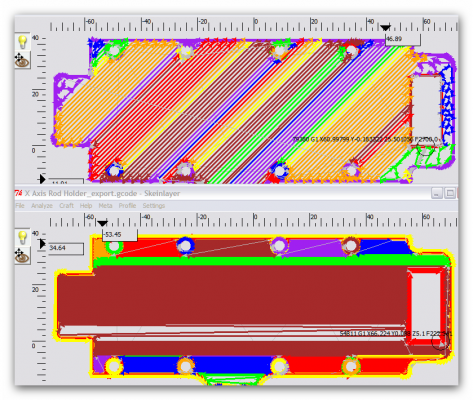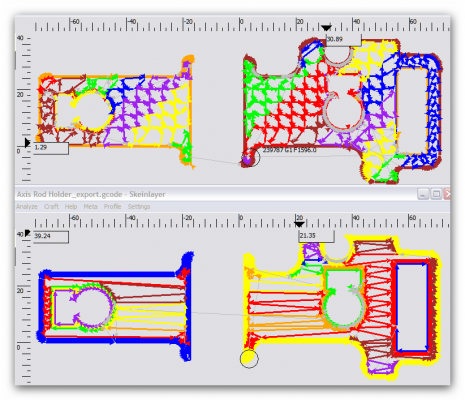Solid surface layers in between top and bottom not printing right
Posted by Jeff B
|
Solid surface layers in between top and bottom not printing right November 09, 2010 06:29PM |
Registered: 14 years ago Posts: 54 |
First off I will start with 2 pictures:
I am printing on a repstrap with natural ABS, using Gen 3 electronics, RepG 20 and the newest firmware for the Makerbot with MK5 extruder. I am using the MK5 extruder with a heated bed platform lined with PET. I print from the SD card. My Print head prints at 430 F/ 221 C and the heated bed at 225 F/ 107 C. Also Skeinforge version from 10.10.05 as far as I know the latest non beta build.
The first picture is of my Skeinforge setting (Fill) which is where I believe the problem is, the second picture is my latest print showing the problem.
My problem is that layers that should be printed solid in between the top layer and the bottom layer print like a fill layer they are not solid. The top and bottom layers print solid even though in the pic it may look like top isnt solid it is. All platforms or solid layers between top and bottom come out looking like the base of the object in the second picture. If it helps this part is 5.6" or 142mm long for reference.
I do not believe this is a firmware, or machine problem, I believe that it is a problem on the fill page in Skeinforge.
I have tried to give as much info as possible, even what I think is not needed just encase it helps, I know I have probaly forgot to mention something but please just ask.
Thanks for any help offered,
Jeff
[boxedrr.blogspot.com]
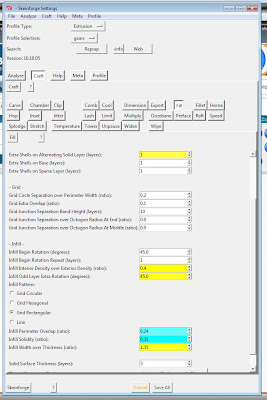 |
| From Boxed Reprap |
| From Boxed Reprap |
I am printing on a repstrap with natural ABS, using Gen 3 electronics, RepG 20 and the newest firmware for the Makerbot with MK5 extruder. I am using the MK5 extruder with a heated bed platform lined with PET. I print from the SD card. My Print head prints at 430 F/ 221 C and the heated bed at 225 F/ 107 C. Also Skeinforge version from 10.10.05 as far as I know the latest non beta build.
The first picture is of my Skeinforge setting (Fill) which is where I believe the problem is, the second picture is my latest print showing the problem.
My problem is that layers that should be printed solid in between the top layer and the bottom layer print like a fill layer they are not solid. The top and bottom layers print solid even though in the pic it may look like top isnt solid it is. All platforms or solid layers between top and bottom come out looking like the base of the object in the second picture. If it helps this part is 5.6" or 142mm long for reference.
I do not believe this is a firmware, or machine problem, I believe that it is a problem on the fill page in Skeinforge.
I have tried to give as much info as possible, even what I think is not needed just encase it helps, I know I have probaly forgot to mention something but please just ask.
Thanks for any help offered,
Jeff
[boxedrr.blogspot.com]
|
Re: Solid surface layers in between top and bottom not printing right November 10, 2010 03:00AM |
Registered: 14 years ago Posts: 3,742 |
@Jeff: How about including a link to your STL file so we can run it through our Skeinforge versions.
My Skeinforge fill settings look as follows:
Bob Morrison
Wörth am Rhein, Germany
"Luke, use the source!"
BLOG - PHOTOS - Thingiverse
My Skeinforge fill settings look as follows:
Bob Morrison
Wörth am Rhein, Germany
"Luke, use the source!"
BLOG - PHOTOS - Thingiverse
|
Re: Solid surface layers in between top and bottom not printing right November 10, 2010 07:27AM |
Registered: 14 years ago Posts: 54 |
thats an excellent request, here it is, password is reprap.
STL
[www.2shared.com]
My generated Gcode
[www.2shared.com]
this part took like 15-20 min on my computer, I included my gcode so you could skienview it if you would like to compare. The STL was generated in Autodesk Inventor 2010, when skeining in I did get some dangling edge errors but the skienview looked fine.
[boxedrr.blogspot.com]
STL
[www.2shared.com]
My generated Gcode
[www.2shared.com]
this part took like 15-20 min on my computer, I included my gcode so you could skienview it if you would like to compare. The STL was generated in Autodesk Inventor 2010, when skeining in I did get some dangling edge errors but the skienview looked fine.
[boxedrr.blogspot.com]
|
Re: Solid surface layers in between top and bottom not printing right November 10, 2010 09:12AM |
Registered: 14 years ago Posts: 3,742 |
If I were you I would try changing the fill pattern from "Grid Rectangular" to "Line".
But FIRST check your carve settings and make sure that you are using "Unproven Mesh" and NOT "Correct Mesh"!
Here some pictures - your gcode is on top, my gcode on the bottom.
Bob Morrison
Wörth am Rhein, Germany
"Luke, use the source!"
BLOG - PHOTOS - Thingiverse
But FIRST check your carve settings and make sure that you are using "Unproven Mesh" and NOT "Correct Mesh"!
Here some pictures - your gcode is on top, my gcode on the bottom.
Bob Morrison
Wörth am Rhein, Germany
"Luke, use the source!"
BLOG - PHOTOS - Thingiverse
|
Re: Solid surface layers in between top and bottom not printing right November 10, 2010 10:42AM |
Registered: 14 years ago Posts: 54 |
Ive made the changes suggested and changed my fill values to be closer to yours, to see what happens, ill post a picture when i get to printing another part.
I appreciate the help,
Jeff
[boxedrr.blogspot.com]
I appreciate the help,
Jeff
[boxedrr.blogspot.com]
|
Re: Solid surface layers in between top and bottom not printing right November 11, 2010 10:04AM |
Registered: 14 years ago Posts: 3,742 |
You don't have to print another part, run the same STL file through and use SkeinViewer to see the resulting .gcode file.
Look at the last layer for the bottom part (first picture in my previous post).
It should look more like my result than your original.
Bob Morrison
Wörth am Rhein, Germany
"Luke, use the source!"
BLOG - PHOTOS - Thingiverse
Look at the last layer for the bottom part (first picture in my previous post).
It should look more like my result than your original.
Bob Morrison
Wörth am Rhein, Germany
"Luke, use the source!"
BLOG - PHOTOS - Thingiverse
|
Re: Solid surface layers in between top and bottom not printing right November 11, 2010 08:25PM |
Registered: 14 years ago Posts: 54 |
I did as suggested and the resulting Gcode looks much batter, ill probably get to print it sometime next week, thanks alot for the help!
jeff
[boxedrr.blogspot.com]
jeff
[boxedrr.blogspot.com]
|
Re: Solid surface layers in between top and bottom not printing right November 12, 2010 03:42AM |
Registered: 14 years ago Posts: 3,742 |
Glad I could help. 
Bob Morrison
Wörth am Rhein, Germany
"Luke, use the source!"
BLOG - PHOTOS - Thingiverse

Bob Morrison
Wörth am Rhein, Germany
"Luke, use the source!"
BLOG - PHOTOS - Thingiverse
Sorry, only registered users may post in this forum.