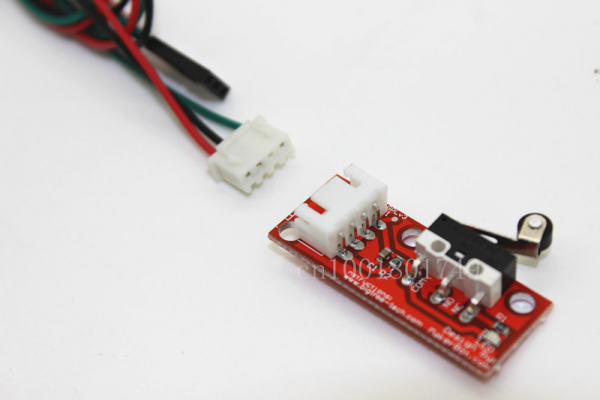microswitch connected incorrectly - did I fry my electronics?
Posted by icefire
|
microswitch connected incorrectly - did I fry my electronics? June 02, 2016 05:34PM |
Registered: 8 years ago Posts: 168 |
So I was connecting an additional fan to my ramps board. Everything was fine until I decided to temporarily disconnect the Z endstop microswitch in order to route the cable in a better way. Upon reconnecting the microswitch I accidentally flipped the connector, i.e. VCC and Signal were swapped. The microswitch looks like this:
So the red and green cables were swapped.
When triggering the switch I heard somewhat of a bang. The power supply was running.
So now the printer seems to work when disconnected from the PC (i.e. only with the power supply connected). The Ramps/Arduino also seem to work when the printer is connected to the PC with the power supply turned off. However, with the power supply turned on and the usb cable connected the printer turns itself off and the PC doesn't recognize it anymore until I reset it. However, I cannot turn the machine on with the usb cable still connected. I need to fully disconnect everything, let it rest a few seconds and then restart it.
It happend like a few minutes ago, I am going to investigate further tomorrow. In the meantime I would like to ask what has likely happened to the electronics board.
Thanks!
Self-sourced Mendelmax 2.0-based Reprap Machine -- Ramps 1.4 & Mega 2560 -- DRV8825 (Z@1A, [email protected], [email protected], E@1A) -- genuine E3D v6 direct setup -- 350W custom silicone heated bed -- ABS 1,75mm -- Marlin 1.1.0-RC7 -- Cura 15.04.6
So the red and green cables were swapped.
When triggering the switch I heard somewhat of a bang. The power supply was running.
So now the printer seems to work when disconnected from the PC (i.e. only with the power supply connected). The Ramps/Arduino also seem to work when the printer is connected to the PC with the power supply turned off. However, with the power supply turned on and the usb cable connected the printer turns itself off and the PC doesn't recognize it anymore until I reset it. However, I cannot turn the machine on with the usb cable still connected. I need to fully disconnect everything, let it rest a few seconds and then restart it.
It happend like a few minutes ago, I am going to investigate further tomorrow. In the meantime I would like to ask what has likely happened to the electronics board.
Thanks!
Self-sourced Mendelmax 2.0-based Reprap Machine -- Ramps 1.4 & Mega 2560 -- DRV8825 (Z@1A, [email protected], [email protected], E@1A) -- genuine E3D v6 direct setup -- 350W custom silicone heated bed -- ABS 1,75mm -- Marlin 1.1.0-RC7 -- Cura 15.04.6
|
Re: microswitch connected incorrectly - did I fry my electronics? June 02, 2016 05:44PM |
Admin Registered: 16 years ago Posts: 13,886 |
... essentially you shorted VCC to GND, what's mostly wrecking the voltage regulator and sometimes some caps and resistors around it too.
There could be some more damage, but first check the voltage potential before and after the 5V-regulator ...
Viktor
--------
Aufruf zum Projekt "Müll-freie Meere" - [reprap.org] -- Deutsche Facebook-Gruppe - [www.facebook.com]
Call for the project "garbage-free seas" - [reprap.org]
There could be some more damage, but first check the voltage potential before and after the 5V-regulator ...
Viktor
--------
Aufruf zum Projekt "Müll-freie Meere" - [reprap.org] -- Deutsche Facebook-Gruppe - [www.facebook.com]
Call for the project "garbage-free seas" - [reprap.org]
|
Re: microswitch connected incorrectly - did I fry my electronics? June 03, 2016 03:44AM |
Registered: 8 years ago Posts: 3,525 |
Yes almost certainly the voltage regulator on the arduino. Tried fixing one when I did something similar but no luck due to probably other components damaged. Given the £7 cost of an arduino clone seems like the easiest fix is to swap a new one in,
Simon Khoury
Co-founder of [www.precisionpiezo.co.uk] Accurate, repeatable, versatile Z-Probes
Published:Inventions
Simon Khoury
Co-founder of [www.precisionpiezo.co.uk] Accurate, repeatable, versatile Z-Probes
Published:Inventions
|
Re: microswitch connected incorrectly - did I fry my electronics? June 03, 2016 06:00AM |
Registered: 8 years ago Posts: 168 |
Well I am going to further investigate later today but... If the 5V voltage regulator is damaged, how is it possible that the printer works at all? Yesterday I couldn't find out for how long but still... Could it be damaged in such a way that the printer functions just for a certain time?
Apart from that, should I focus just on the arduino or is there a possibility that the RAMPS got damaged too?
Self-sourced Mendelmax 2.0-based Reprap Machine -- Ramps 1.4 & Mega 2560 -- DRV8825 (Z@1A, [email protected], [email protected], E@1A) -- genuine E3D v6 direct setup -- 350W custom silicone heated bed -- ABS 1,75mm -- Marlin 1.1.0-RC7 -- Cura 15.04.6
Apart from that, should I focus just on the arduino or is there a possibility that the RAMPS got damaged too?
Self-sourced Mendelmax 2.0-based Reprap Machine -- Ramps 1.4 & Mega 2560 -- DRV8825 (Z@1A, [email protected], [email protected], E@1A) -- genuine E3D v6 direct setup -- 350W custom silicone heated bed -- ABS 1,75mm -- Marlin 1.1.0-RC7 -- Cura 15.04.6
|
Re: microswitch connected incorrectly - did I fry my electronics? June 03, 2016 08:23AM |
Admin Registered: 13 years ago Posts: 7,000 |
|
Re: microswitch connected incorrectly - did I fry my electronics? June 03, 2016 07:11PM |
Registered: 8 years ago Posts: 168 |
that I will do. However, now the printer seems to work fine.. I even managed to print some small parts. Nevertheless, the voltage regulator has not survived the incident undamaged - if the usb is not connected the LCD screen flickers which to my understanding would mean that the 5V output is not stable.
My arduino/ramps is mounted in a not-so-easy-to-access casing under the printer so I haven't taken it apart yet. But this is going to happen tomorrow.
Is there a theoretical possibility that the RAMPS is damaged as well?
Self-sourced Mendelmax 2.0-based Reprap Machine -- Ramps 1.4 & Mega 2560 -- DRV8825 (Z@1A, [email protected], [email protected], E@1A) -- genuine E3D v6 direct setup -- 350W custom silicone heated bed -- ABS 1,75mm -- Marlin 1.1.0-RC7 -- Cura 15.04.6
My arduino/ramps is mounted in a not-so-easy-to-access casing under the printer so I haven't taken it apart yet. But this is going to happen tomorrow.
Is there a theoretical possibility that the RAMPS is damaged as well?
Self-sourced Mendelmax 2.0-based Reprap Machine -- Ramps 1.4 & Mega 2560 -- DRV8825 (Z@1A, [email protected], [email protected], E@1A) -- genuine E3D v6 direct setup -- 350W custom silicone heated bed -- ABS 1,75mm -- Marlin 1.1.0-RC7 -- Cura 15.04.6
|
Re: microswitch connected incorrectly - did I fry my electronics? June 04, 2016 01:42PM |
Registered: 8 years ago Posts: 168 |
Well, I can confirm that the printer works fine now (haven't done anything). The LCD flickers sometimes but rarely. The 5V regulator or the board itself doesn't show any signs of damage and the issues I described in my first post are gone.... but where did the bang come from?
Given the fact that I found a very cheap authentic arduino on ebay I ordered it just to be on the safe side, but this one seems to be working fine (for now).
Self-sourced Mendelmax 2.0-based Reprap Machine -- Ramps 1.4 & Mega 2560 -- DRV8825 (Z@1A, [email protected], [email protected], E@1A) -- genuine E3D v6 direct setup -- 350W custom silicone heated bed -- ABS 1,75mm -- Marlin 1.1.0-RC7 -- Cura 15.04.6
Given the fact that I found a very cheap authentic arduino on ebay I ordered it just to be on the safe side, but this one seems to be working fine (for now).
Self-sourced Mendelmax 2.0-based Reprap Machine -- Ramps 1.4 & Mega 2560 -- DRV8825 (Z@1A, [email protected], [email protected], E@1A) -- genuine E3D v6 direct setup -- 350W custom silicone heated bed -- ABS 1,75mm -- Marlin 1.1.0-RC7 -- Cura 15.04.6
Sorry, only registered users may post in this forum.