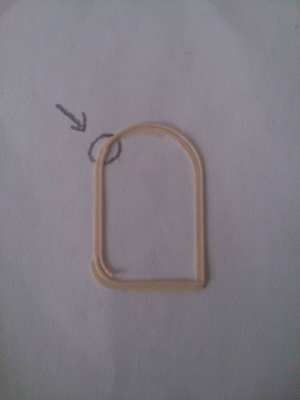[SOLVED] Every layer Offset with small object
Posted by asrt
|
[SOLVED] Every layer Offset with small object August 02, 2016 01:40AM |
Registered: 8 years ago Posts: 29 |
Hardware:
3x 2A stepper motors for x/y/z
1x 1A stepper motor for e
CNC shield
Arduino uno
Software:
Pronterface
Teacup firmware
Issue:
When I'm trying to print calibration object with thin wall my printer loses one step in x/y axes - always in the same position (marked)
Which have been done:
- Maximum federate in tacup calibrated (at F17000 X/Y motors starts to jam, so i put 10000 in teacup configuration and 300 for Z)
- Stepper driver potentiometer calibrated to 0.75V for 2A motors (pot=2A/0.4=0.8Vmax) and 0.35V for 1A motor
- Belt and construction checked
- Played around with Slicer speed perimeter settings - checked range from 5mm/s to 40mm/s (same result) right now speed is set up to 10 mm/s
- Played around with Teacup acceleration Ramping (also checked RepRap acceleration) and Jerk settings:
- Acceleration range from 10 to 500
- Jerk from 20 to 310 (0 for Z axes)
Additional info:
- This problems occurs usually with small/thin objects. When I scale up to 200% same object it's prints well through all height.
- G-code attached to this post
- G-code that generates problem (pulled from debug info in pronterface):
First loop:
SENT: N280 G1 X77.701 Y77.493 F600.000*101
RECV: ok
SENT: M105
RECV: T:185.0/190.0
RECV: ok
SENT: N281 G1 X77.759 Y76.758 E0.06020 F300.000*38
second loop:
SENT: N337 G1 X77.701 Y77.493 F600.000*104
RECV: ok
SENT: N338 G1 X77.759 Y76.758 E0.06020 F300.000*37
third loop:
SENT: N394 G1 X77.701 Y77.493 F600.000*97
RECV: ok
SENT: N395 G1 X77.759 Y76.758 E0.06020 F300.000*34
RECV: ok
I'll be grateful for any help.
P.S Why federate is multiplied ?
Edited 4 time(s). Last edit at 08/03/2016 05:19AM by asrt.
3x 2A stepper motors for x/y/z
1x 1A stepper motor for e
CNC shield
Arduino uno
Software:
Pronterface
Teacup firmware
Issue:
When I'm trying to print calibration object with thin wall my printer loses one step in x/y axes - always in the same position (marked)
Which have been done:
- Maximum federate in tacup calibrated (at F17000 X/Y motors starts to jam, so i put 10000 in teacup configuration and 300 for Z)
- Stepper driver potentiometer calibrated to 0.75V for 2A motors (pot=2A/0.4=0.8Vmax) and 0.35V for 1A motor
- Belt and construction checked
- Played around with Slicer speed perimeter settings - checked range from 5mm/s to 40mm/s (same result) right now speed is set up to 10 mm/s
- Played around with Teacup acceleration Ramping (also checked RepRap acceleration) and Jerk settings:
- Acceleration range from 10 to 500
- Jerk from 20 to 310 (0 for Z axes)
Additional info:
- This problems occurs usually with small/thin objects. When I scale up to 200% same object it's prints well through all height.
- G-code attached to this post
- G-code that generates problem (pulled from debug info in pronterface):
First loop:
SENT: N280 G1 X77.701 Y77.493 F600.000*101
RECV: ok
SENT: M105
RECV: T:185.0/190.0
RECV: ok
SENT: N281 G1 X77.759 Y76.758 E0.06020 F300.000*38
second loop:
SENT: N337 G1 X77.701 Y77.493 F600.000*104
RECV: ok
SENT: N338 G1 X77.759 Y76.758 E0.06020 F300.000*37
third loop:
SENT: N394 G1 X77.701 Y77.493 F600.000*97
RECV: ok
SENT: N395 G1 X77.759 Y76.758 E0.06020 F300.000*34
RECV: ok
I'll be grateful for any help.
P.S Why federate is multiplied ?
Edited 4 time(s). Last edit at 08/03/2016 05:19AM by asrt.
|
Re: Offset with small object (feedrate multiplied ? ) August 02, 2016 03:36AM |
Admin Registered: 13 years ago Posts: 7,000 |
What stepper drivers are you using? most cant really do 2A, aim for 1.75A, driver could be over heating and pausing
the *### is a checksum for the line not multiplication see [reprap.org]
Edited 1 time(s). Last edit at 08/02/2016 03:41AM by Dust.
the *### is a checksum for the line not multiplication see [reprap.org]
Edited 1 time(s). Last edit at 08/02/2016 03:41AM by Dust.
|
Re: Offset with small object (feedrate multiplied ? ) August 02, 2016 04:05AM |
Registered: 8 years ago Posts: 29 |
My stepper motor are:
3x Japan Servo KH56JM2U083
1x Japan Servo KH42HM2R032
Strange.
Stepper drivers should be more overheated with bigger objects (they sends power at longer period of time to move longer distances).
Also engines should jammed more often while printing bigger objects (the are longer turned on to move longer distances)
When I scale up to 200% same object it's prints well through all height.
Problem occurs only in small objects.
Thanks for checksum explanation and link to more knowledge
3x Japan Servo KH56JM2U083
1x Japan Servo KH42HM2R032
Strange.
Stepper drivers should be more overheated with bigger objects (they sends power at longer period of time to move longer distances).
Also engines should jammed more often while printing bigger objects (the are longer turned on to move longer distances)
When I scale up to 200% same object it's prints well through all height.
Problem occurs only in small objects.
Thanks for checksum explanation and link to more knowledge

|
Re: Offset with small object (feedrate multiplied ? ) August 02, 2016 04:23AM |
Registered: 8 years ago Posts: 29 |
In object that was scaled up to 200% federates looks different:
SENT: N2436 G1 Z11.200 F600.000*51
RECV: ok
SENT: M105
RECV: T:185.50/190.0
RECV: ok
SENT: N2437 G1 X107.250 Y57.767 F600.000*96
RECV: ok
SENT: N2438 G1 X107.250 Y97.510 E2.73728 F300.000*36
RECV: ok
Maybe hardware is ok but teacup configuration is wrong, so hardware cant handling federate only in some cases ?
If anyone have enough time, please take a look at my config files.
SENT: N2436 G1 Z11.200 F600.000*51
RECV: ok
SENT: M105
RECV: T:185.50/190.0
RECV: ok
SENT: N2437 G1 X107.250 Y57.767 F600.000*96
RECV: ok
SENT: N2438 G1 X107.250 Y97.510 E2.73728 F300.000*36
RECV: ok
Maybe hardware is ok but teacup configuration is wrong, so hardware cant handling federate only in some cases ?
If anyone have enough time, please take a look at my config files.
|
Re: Offset with small object (feedrate multiplied ? ) August 02, 2016 04:34AM |
Admin Registered: 13 years ago Posts: 7,000 |
|
Re: Offset with small object (feedrate multiplied ? ) August 02, 2016 05:03AM |
Registered: 13 years ago Posts: 7,616 |
Quote
asrt
Stepper drivers should be more overheated with bigger objects (they sends power at longer period of time to move longer distances).
Nope. Highest stepper driver load happens when motors are enabled, but not moving. The faster they run, the lower the driver load.
Stepper drivers overheating is usually well hearable. They pause for a short moment, perhaps half a second.
I'd put less emphasis on Vref, more emphasis on motor behavior. Turn the pot up until steppers outright stutter due to the driver overheating again and again. That's the upper margin. Then turn pots down until motors no longer have enough torque to drive the mechanics. That's the lower boundary. The ideal position is about at the center between these two points.
Measuring Vref is good for getting an idea about the position of the trimpot. Trying to calculate absolute values is very tricky.
| Generation 7 Electronics | Teacup Firmware | RepRap DIY |
|
Re: Offset with small object (feedrate multiplied ? ) August 02, 2016 07:27AM |
Registered: 8 years ago Posts: 29 |
|
Re: [SOLVED] Every layer Offset with small object August 03, 2016 03:19AM |
Registered: 8 years ago Posts: 29 |
Sorry, only registered users may post in this forum.