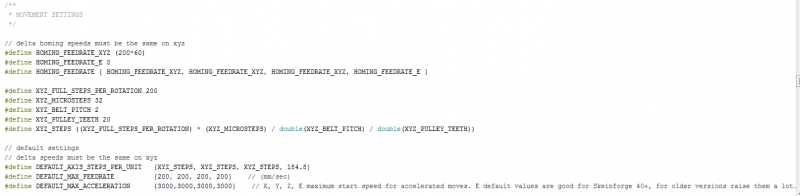Homing speed for Delta printer
Posted by jmalinski
|
Homing speed for Delta printer September 24, 2016 05:32AM |
Registered: 9 years ago Posts: 37 |
I'm starting my calibration on my newly built printer and the homing speed is really high. I'm using Marlin 1.1.0 RC6 firmware and I'm not sure which of the settings in the firmware will only affect the homing speed. Right now the carriages shoot to the top like a rocket taking off. I have a picture of my current settings. Any advice will be appreciated.
|
Re: Homing speed for Delta printer September 24, 2016 10:02AM |
Registered: 11 years ago Posts: 528 |
|
Re: Homing speed for Delta printer September 24, 2016 03:21PM |
Registered: 9 years ago Posts: 37 |
|
Re: Homing speed for Delta printer September 24, 2016 04:54PM |
Registered: 10 years ago Posts: 580 |
Quote
jmalinski
What value would get it to go half as fast as it does now (FEEDRATE_XYZ (100*60)?
Yes.
The feedrate you enter there is in MM per Minute, so the above is 100 MM per second. You may even want it to be 60.
Also, you should drop the acceleration from 3000 each to 1000 each. Increase it later after you do your initial testing.
The default speeds, acceleration, and Jerk values in these firmware are way too high for most printers, and especially for initial testing.
If you have an 8-bit controller, then you may not want to go above 16-microsteps (it may not be able to keep up), and it is not recommended to use a graphic display with a delta (it has more calculations that a Cartesian). The way you will know if this is a problem: there will be shuddering in high speed movements, and slight pauses (causing blobs) when doing curved perimeters.
My printer: Raptosaur - Large Format Delta - [www.paulwanamaker.wordpress.com]
Can you answer questions about Calibration, Printing issues, Mechanics? Write it up and improve the Wiki!
|
Re: Homing speed for Delta printer September 24, 2016 05:08PM |
Registered: 9 years ago Posts: 37 |
Thanks for the reply Paul. 100 is still a little to fast, so I'll take your advice and drop it to 60. One other problem I have is when I bring the carriage down to the bed,it doesn't wind up in the center, the Y axis is -47. the x and y motors are at the same level but the z axis is a little higher around 47mm. how do I adjust that?
|
Re: Homing speed for Delta printer September 25, 2016 03:10AM |
Registered: 10 years ago Posts: 580 |
It's been a long time since I've calibrated (other than with my probe).
The firmware you use will determine what settings are called, and probe/no probe will alter the method somewhat. (If you don't have a probe yet, I highly recommend one). I see you are using Marlin.
There is a fairly good guide for this here Although that's not exactly how I would do it.
This is a better step by step guide.
Here is a very good wizzard/calculator here, made by dc42.
And here is a video that is reported to be good.
Hope that helps.
Edited 1 time(s). Last edit at 09/25/2016 03:12AM by Paul Wanamaker.
The firmware you use will determine what settings are called, and probe/no probe will alter the method somewhat. (If you don't have a probe yet, I highly recommend one). I see you are using Marlin.
There is a fairly good guide for this here Although that's not exactly how I would do it.
This is a better step by step guide.
Here is a very good wizzard/calculator here, made by dc42.
And here is a video that is reported to be good.
Hope that helps.
Edited 1 time(s). Last edit at 09/25/2016 03:12AM by Paul Wanamaker.
Sorry, only registered users may post in this forum.