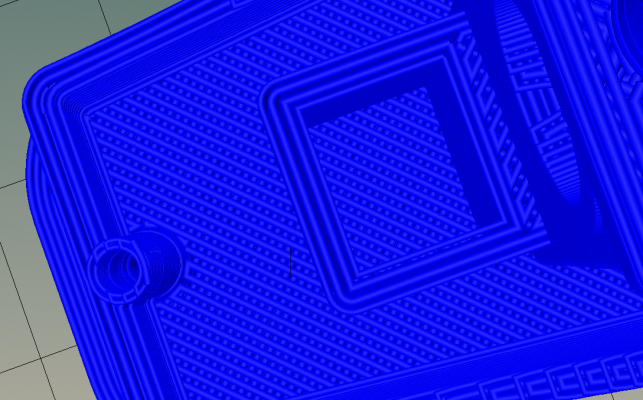Cura - No Infill Between Thin Walls?
Posted by ayouden
|
Cura - No Infill Between Thin Walls? October 12, 2016 08:01AM |
Registered: 10 years ago Posts: 190 |
Hello all,
I have noticed a very odd thing with my printer.
For thin walls (See image of 3DBenchy) There is no infill between the two sides.
I have studied the G-Code and that doesn't have any infill (Note there is no yellow lines present)
Is there anything I can do to make Cura fill this in?
Any help will be greatly appreciated!
Regards,
Alex
I have noticed a very odd thing with my printer.
For thin walls (See image of 3DBenchy) There is no infill between the two sides.
I have studied the G-Code and that doesn't have any infill (Note there is no yellow lines present)
Is there anything I can do to make Cura fill this in?
Any help will be greatly appreciated!
Regards,
Alex
|
Re: Cura - No Infill Between Thin Walls? October 12, 2016 03:03PM |
Registered: 10 years ago Posts: 1,401 |
I have explained that in several treads, the reason for that is that your wall thickness doesn't match your extrusion width and the slicer just leave the space blank.
A 0.4 nozzle usually extrudes a 0.48 width filament, in your case looks like 4 perimeters compose the wall so to seal it your wall needs to be 0.48 X 4 = 1.92 mm, anything bigger than that and you will see the space, anything smaller and it will reduce it to 3 perimeters and you will also see the space.
To solve your problem either adjust your wall thickness to match your extrusion width or adjust your extrusion width to match your wall thickness.
A 0.4 nozzle usually extrudes a 0.48 width filament, in your case looks like 4 perimeters compose the wall so to seal it your wall needs to be 0.48 X 4 = 1.92 mm, anything bigger than that and you will see the space, anything smaller and it will reduce it to 3 perimeters and you will also see the space.
To solve your problem either adjust your wall thickness to match your extrusion width or adjust your extrusion width to match your wall thickness.
|
Re: Cura - No Infill Between Thin Walls? October 13, 2016 07:28PM |
Registered: 9 years ago Posts: 1,873 |
You could try Slic3r, this is the sort of thing it is very good at handling with variable width extrusion. Unfortunately there have been a lot of bugs over the last couple of years that have put a lot of people off, but if you're willing to try recent builds it does seem to be getting better.
The standard advice has been to take manual control over all the extrusion speeds and widths, but I've been having good results recently with using everything on auto. The autospeed function is good at minimizing nozzle pressure swings, and the auto extrusion widths appear to have had a lot of thought put into them. The big problem recently has been over extrusion in gap fill, but that seems to have been fixed.
The standard advice has been to take manual control over all the extrusion speeds and widths, but I've been having good results recently with using everything on auto. The autospeed function is good at minimizing nozzle pressure swings, and the auto extrusion widths appear to have had a lot of thought put into them. The big problem recently has been over extrusion in gap fill, but that seems to have been fixed.
Sorry, only registered users may post in this forum.