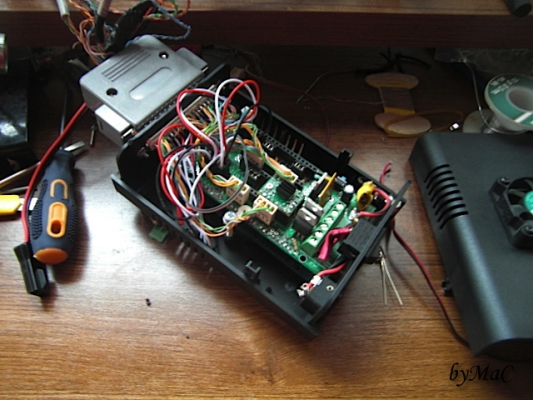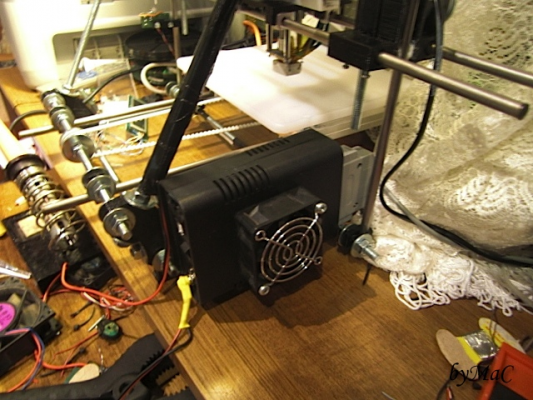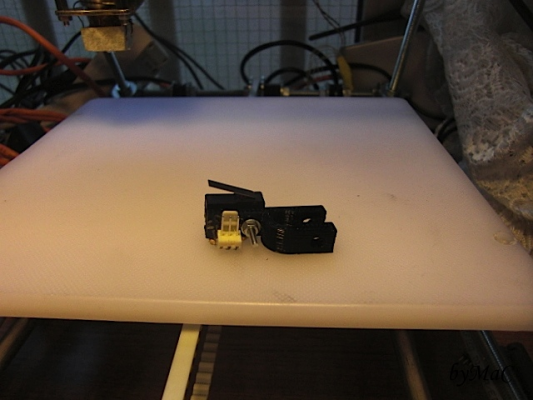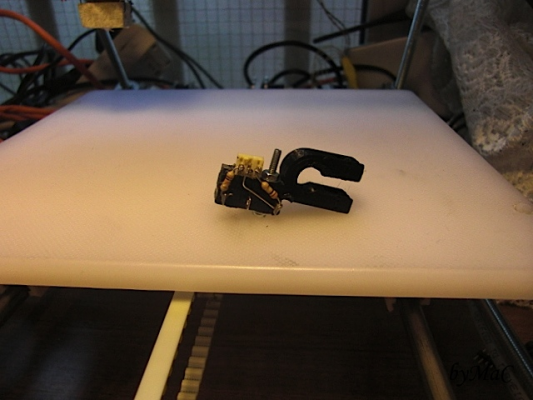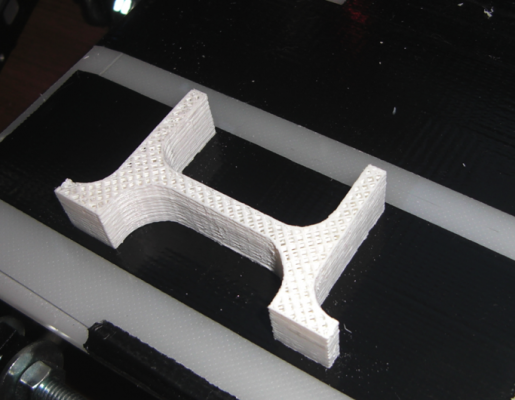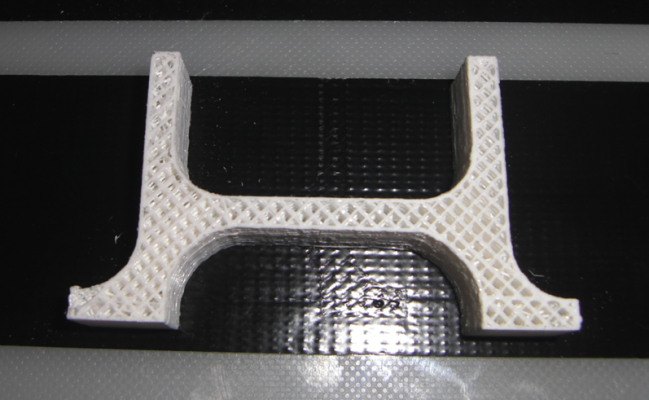Plug-N-Play Electronic Box 
Posted by macsoft
Plug-N-Play Electronic Box  February 12, 2011 03:09PM |
Registered: 13 years ago Posts: 96 |
I've put all the electronics in a box, and fixed a 37 pin connector to it (and some more).
The ideia is, i can use the same electronics in several machines, very easily. I just plug the big connector, and its ready to work!
On one side the 37 pin connector. it routes, almoust all cables motors, endstops, temp sensor, etc.
On the other side, power connector, power switch, led (muticolor...just ´cause i can: ), hotend connector, USB port.
The fan is a little big, but it was the one i got from an old computer..
Some pics:
Done some mechanical endstops too:
New pics from it with LCD screen, and a STAND RP part.
Edited 1 time(s). Last edit at 03/05/2011 02:08PM by macsoft.
The ideia is, i can use the same electronics in several machines, very easily. I just plug the big connector, and its ready to work!
On one side the 37 pin connector. it routes, almoust all cables motors, endstops, temp sensor, etc.
On the other side, power connector, power switch, led (muticolor...just ´cause i can: ), hotend connector, USB port.
The fan is a little big, but it was the one i got from an old computer..
Some pics:
Done some mechanical endstops too:
New pics from it with LCD screen, and a STAND RP part.
Edited 1 time(s). Last edit at 03/05/2011 02:08PM by macsoft.
Re: Plug-N-Play Electronic Box  February 12, 2011 03:17PM |
Admin Registered: 17 years ago Posts: 1,915 |
Re: Plug-N-Play Electronic Box  February 12, 2011 04:03PM |
Registered: 13 years ago Posts: 96 |
Re: Plug-N-Play Electronic Box  February 12, 2011 11:57PM |
Registered: 14 years ago Posts: 323 |
very nice. i like how you just plug a regular computer cable into it, which we all have a million of, makes it easier to transport if you forget the cable it's not the end of the world, everyone has a USB and power cable like that so you can probably just take your printer on the train to a friends with no cables! Also just having female USB and power plugs like that make it look and work more like a regular household computer appliance.
but i wouldn't be comfortable myself playing around with 240v connectors, did the power plug chassis come with the box or did you put it in and solder wires yourself? If i could buy or modify a box with the plug already installed i would be interested. maybe an old computer power supply. I do have some of those 240v female chassis's from old power supplies i took apart but am too scared to try and do it myself because i am no electrician and that's a lot of energy i'm playing with.
but i wouldn't be comfortable myself playing around with 240v connectors, did the power plug chassis come with the box or did you put it in and solder wires yourself? If i could buy or modify a box with the plug already installed i would be interested. maybe an old computer power supply. I do have some of those 240v female chassis's from old power supplies i took apart but am too scared to try and do it myself because i am no electrician and that's a lot of energy i'm playing with.
Re: Plug-N-Play Electronic Box  February 13, 2011 07:42AM |
Registered: 13 years ago Posts: 96 |
Hi,
I'm not using 240 V.
The only power that reaches the box are 12V from a PC power supply, it connects on the round jack-like plug (on the right).
The connector on the left is for the hot-end power. it has some more amps, so it would not be a good ideia to connect it on the connector on the back.
The box is a simple electronics box, comes with no plugs. just added them my self to my suit me needs.
I'm planing on adding an LCD screen now, to show temps and other info, and probably some buttons so i can invert motors and stuff.
I'm not using 240 V.
The only power that reaches the box are 12V from a PC power supply, it connects on the round jack-like plug (on the right).
The connector on the left is for the hot-end power. it has some more amps, so it would not be a good ideia to connect it on the connector on the back.
The box is a simple electronics box, comes with no plugs. just added them my self to my suit me needs.
I'm planing on adding an LCD screen now, to show temps and other info, and probably some buttons so i can invert motors and stuff.
Re: Plug-N-Play Electronic Box  February 14, 2011 10:41AM |
Registered: 13 years ago Posts: 83 |
Very well executed.
I did something very similar but for other reasons. I didn't want to expose the electronics to the harsh environment of a heated chamber, and the vibrations of the machine. I used a 40 pin IDE cable.
What is this 37pin connector? A standard printer connector/cable?
Can you post the connector pins assignments, so we could probably establish some kind of standard.
Independent electronic boxes like this would lower the bar for reprappers who are not that familiar with electronics.
I did something very similar but for other reasons. I didn't want to expose the electronics to the harsh environment of a heated chamber, and the vibrations of the machine. I used a 40 pin IDE cable.
What is this 37pin connector? A standard printer connector/cable?
Can you post the connector pins assignments, so we could probably establish some kind of standard.
Independent electronic boxes like this would lower the bar for reprappers who are not that familiar with electronics.
Re: Plug-N-Play Electronic Box  February 14, 2011 11:19AM |
Registered: 13 years ago Posts: 96 |
Thanks!
The connector i found in an electroncis shop. its kind like a pc lpt port, but those are 25 pins. This one seemed bigger. i needed more pins.
As soon as this thing is done, i'll post some more info, pin assigments too. has I had to change some pins already, i wanna post the finalized version.
But you're right. for people not so as ease with electronics, this would be an easy way to build theire own printer. kind of like those lego electronics kit. simple as connecting things up.
Some of my friends that wanna build a reprap, are like that. they are not very electronic-pron persons, that is one of the reasons i've made this.
The connector i found in an electroncis shop. its kind like a pc lpt port, but those are 25 pins. This one seemed bigger. i needed more pins.
As soon as this thing is done, i'll post some more info, pin assigments too. has I had to change some pins already, i wanna post the finalized version.
But you're right. for people not so as ease with electronics, this would be an easy way to build theire own printer. kind of like those lego electronics kit. simple as connecting things up.
Some of my friends that wanna build a reprap, are like that. they are not very electronic-pron persons, that is one of the reasons i've made this.
Re: Plug-N-Play Electronic Box  February 14, 2011 05:26PM |
Registered: 14 years ago Posts: 1,092 |
These D type connectors are simply 37 pin versions of of the DB9 and DB25 connectors commonly used for Serial comms. They tend to be used a bit for things like RS485 in old bank devices (modems and the like) and also in cases where two DB25 parallel connectors or many DB9 connectors won't fit on the back of a single PC card (with a DB37 to multiple DB25 or DB9 breakout cable). There's also DB15 (which was used for really old AUI Ethernet and for PC Joystick connectors), and a bunch of similar sub-D connectors that have 3 rows of pins instead of 2 (eg: the Sub DB15 connectors used on the older SVGA monitor cables).
Re: Plug-N-Play Electronic Box  February 14, 2011 05:30PM |
Registered: 13 years ago Posts: 96 |
Re: Plug-N-Play Electronic Box  March 05, 2011 02:09PM |
Registered: 13 years ago Posts: 96 |
Re: Plug-N-Play Electronic Box  March 05, 2011 02:29PM |
Registered: 13 years ago Posts: 485 |
Re: Plug-N-Play Electronic Box  March 05, 2011 02:54PM |
Registered: 13 years ago Posts: 96 |
Re: Plug-N-Play Electronic Box  March 06, 2011 12:44PM |
Admin Registered: 15 years ago Posts: 1,470 |
macsoft Wrote:
-------------------------------------------------------
> lol i see lots of people printing boxes. But its a
> very big print for me. too expensive, i can only
> print PLA right now
You can't print large boxes with ABS without a good heated bed. You can with PLA though. I can't imagine a big box taking more than a couple bucks worth of PLA, especially since it doesn't need to be more than a few mm thick.
-------------------------------------------------------
> lol i see lots of people printing boxes. But its a
> very big print for me. too expensive, i can only
> print PLA right now

You can't print large boxes with ABS without a good heated bed. You can with PLA though. I can't imagine a big box taking more than a couple bucks worth of PLA, especially since it doesn't need to be more than a few mm thick.
|
Help improve the RepRap wiki!
Just click "Edit" in the top-right corner of the page and start typing. Anyone can edit the wiki! |
Re: Plug-N-Play Electronic Box  March 06, 2011 12:50PM |
Registered: 13 years ago Posts: 96 |
i cant print ABS yet. my hotend only goes up to 203ºC  still dont know why.
still dont know why.
PLA is defenetly more expensive. but , when i say expensive, is because it will take some trial and error with such big parts and no heated bed. AND i'm running low on PLA filament, so i'm postponing ordering some more, and i gotta order a big roll of it
 still dont know why.
still dont know why. PLA is defenetly more expensive. but , when i say expensive, is because it will take some trial and error with such big parts and no heated bed. AND i'm running low on PLA filament, so i'm postponing ordering some more, and i gotta order a big roll of it

Re: Plug-N-Play Electronic Box  March 06, 2011 01:54PM |
Registered: 13 years ago Posts: 1,780 |
Are you sure that you have the correct table for your thermistor in your firmware? It looks like you're using a resistor/aluminum block to heat your tip. That should work. The other possibility is that your wire leads are not thick enough but I'm guessing that it came with your RAMPS kit so you're probably good there.
Re: Plug-N-Play Electronic Box  March 06, 2011 02:42PM |
Registered: 13 years ago Posts: 96 |
i didnt toutch the table, the LCD reads the same value as RepSnapper does, so it must be good. i talked to the guy who sold me the hotend, and we figure it out that it should read 5ohms resistance and reads 7. that is probably it.
I'm using thick wires, connected directly to a 8amp power supply.
I'm using thick wires, connected directly to a 8amp power supply.
Re: Plug-N-Play Electronic Box  March 06, 2011 03:30PM |
Registered: 13 years ago Posts: 1,780 |
Most people are using 6.8 ohm resistors for the heating block so your resistance reading looks about right. I think you should double check that the table used by your firmware matches with the thermistor in your tip. There are different types and using the wrong table would give you readings that are way off. If you have access to a thermocouple sensor, try sticking it into the extruder in place of the filament so that you can check that your actual temperature match your setting.
Re: Plug-N-Play Electronic Box  March 06, 2011 04:02PM |
Registered: 13 years ago Posts: 96 |
Re: Plug-N-Play Electronic Box  March 06, 2011 07:33PM |
Registered: 13 years ago Posts: 1,780 |
Makerbot seems to be selling B57560G104F thermistors.The table for this is in the thermistor wiki. I took a look at tonokip firmware code and it's set for a different thermistor. The beta for your thermistor is 4092. The one used in tonokip has a beta of 4066 which is for the B57540G0104F000 thermistor. You should replace the table in temperature.h with the one in the link that I referred to.
Re: Plug-N-Play Electronic Box  March 06, 2011 08:51PM |
Registered: 13 years ago Posts: 96 |
Re: Plug-N-Play Electronic Box  March 08, 2011 07:13PM |
Registered: 13 years ago Posts: 96 |
Re: Plug-N-Play Electronic Box  March 08, 2011 08:18PM |
Registered: 13 years ago Posts: 1,780 |
Re: Plug-N-Play Electronic Box  March 08, 2011 08:24PM |
Registered: 13 years ago Posts: 96 |
Re: Plug-N-Play Electronic Box  March 08, 2011 08:28PM |
Registered: 13 years ago Posts: 1,780 |
Re: Plug-N-Play Electronic Box  March 08, 2011 08:34PM |
Registered: 13 years ago Posts: 96 |
Sorry, only registered users may post in this forum.