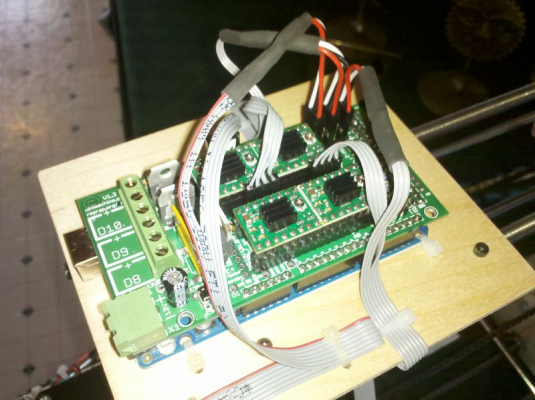Complete novice, been given a printer
Posted by Jeva
|
Complete novice, been given a printer January 30, 2017 08:15AM |
Registered: 7 years ago Posts: 2 |
Hello everyone, as per the title I am a novice in the world of 3d printing (used some at university but never had my own) but a friend of a friend was clearing out their garage and had no room for their printer, said friend knew I was interested and so I was given it. Despite days spent reading the wiki I cannot seem to get it to work properly. For reference, it's a ramps v1.3 board running Repetier controlling a single extruder with a heated bed, 3mm PLA.
Issue 1, when starting a print, the head will not go to the proper height. It homes fine, but whenever it goes to start a print it stops about 1mm too high. I can adjust for this with my slicing settings by adding a negative z offset, but I can't figure out the cause.
Issue 2, the extruder seems to run far too slowly when printing, to the point that it simply does not extrude. I have tried adjusting the temperature, changing the layer height, slowing down the xy speeds, but nothing I do makes a difference.
I'm just about ready to give up, any advice on how to get this thing to run properly would be greatly welcomed.
Issue 1, when starting a print, the head will not go to the proper height. It homes fine, but whenever it goes to start a print it stops about 1mm too high. I can adjust for this with my slicing settings by adding a negative z offset, but I can't figure out the cause.
Issue 2, the extruder seems to run far too slowly when printing, to the point that it simply does not extrude. I have tried adjusting the temperature, changing the layer height, slowing down the xy speeds, but nothing I do makes a difference.
I'm just about ready to give up, any advice on how to get this thing to run properly would be greatly welcomed.
|
Re: Complete novice, been given a printer January 30, 2017 11:40AM |
Registered: 8 years ago Posts: 601 |
What printer is it? A few pictures can help too.
Issue 1 is most likely caused by the endstop being too high up, changing the Z offset likely won't help as it will still hit the endstop and won't be able to go further. Issue 2 is most likely the steps per mm set in firmware, check this is correct. If it is, does the extruder have enough current? Calibrate the extruder, and when you know it is pushing in the right amount of filament you can start working out the cause of the problem.
These are some ideas to get you started. It could be any number of issues though. Have you managed to get all axis to move correctly, and move a set distance correctly? Is everything aligned and level?
Issue 1 is most likely caused by the endstop being too high up, changing the Z offset likely won't help as it will still hit the endstop and won't be able to go further. Issue 2 is most likely the steps per mm set in firmware, check this is correct. If it is, does the extruder have enough current? Calibrate the extruder, and when you know it is pushing in the right amount of filament you can start working out the cause of the problem.
These are some ideas to get you started. It could be any number of issues though. Have you managed to get all axis to move correctly, and move a set distance correctly? Is everything aligned and level?
|
Re: Complete novice, been given a printer January 30, 2017 03:34PM |
Registered: 7 years ago Posts: 321 |
Good news is - ramps 1.3 very similar to current 1.4, but only has single extruder option.
I would guess from the age, is probably about 4 years old or more.
I would recommend this book to all 3D printing novices;- 3D Printing for Dummies. It's based around getting a Prusa I3 built, but is very very helpful for talking you through setting up Marlin (the most common firmware used for 3D printers).
[www.amazon.com]
As for the extruder not feeding enough, perhaps the stepper motor controller has been set to use 1/8th or less stepping, so it's only feeding half as much filament as it should. This is commonly done to increase the torque (turning force) of the extruder motor. A set of jumpers underneath the motor controller determines what step rate the motor controller uses - so perhaps somebody needed a jumper and just took one off, forgot to replace it.
A HUGE upgrade is to fit an LCD display and encoder to a RAMPs board. This makes it much easier to use, tweak, and transparent. If you have to do all changes via serial cable and a PC, it's a very slow process to tweak things to right value. An SD card reader is another very useful addition - you can put g-code onto the card and print with that. Quicker and less prone to errors.
You have a steep learning curve, but if you've managed to get it doing some movements, and have started to use Slic3r, you are already above the "true noob" level.
Edited 1 time(s). Last edit at 01/30/2017 03:35PM by DragonFire.
I would guess from the age, is probably about 4 years old or more.
I would recommend this book to all 3D printing novices;- 3D Printing for Dummies. It's based around getting a Prusa I3 built, but is very very helpful for talking you through setting up Marlin (the most common firmware used for 3D printers).
[www.amazon.com]
As for the extruder not feeding enough, perhaps the stepper motor controller has been set to use 1/8th or less stepping, so it's only feeding half as much filament as it should. This is commonly done to increase the torque (turning force) of the extruder motor. A set of jumpers underneath the motor controller determines what step rate the motor controller uses - so perhaps somebody needed a jumper and just took one off, forgot to replace it.
A HUGE upgrade is to fit an LCD display and encoder to a RAMPs board. This makes it much easier to use, tweak, and transparent. If you have to do all changes via serial cable and a PC, it's a very slow process to tweak things to right value. An SD card reader is another very useful addition - you can put g-code onto the card and print with that. Quicker and less prone to errors.
You have a steep learning curve, but if you've managed to get it doing some movements, and have started to use Slic3r, you are already above the "true noob" level.

Edited 1 time(s). Last edit at 01/30/2017 03:35PM by DragonFire.
|
Re: Complete novice, been given a printer January 30, 2017 05:16PM |
Registered: 9 years ago Posts: 1,873 |
Working through the following calibration guide might be helpful in checking the printer's setup: [reprap.org]
|
Re: Complete novice, been given a printer January 30, 2017 05:52PM |
Registered: 7 years ago Posts: 2 |
Thanks for the advice all, not entirely sure what printer it is. I've attached a couple of pictures (bad lighting unfortunately).
The endstops I'm pretty sure are in the right place, given it homes all the axes properly, it's only when told to print that it fails to go to the correct height. Additionally the x-y movement seems to be accurate, and the bed is level.
Would people recommend changing the firmware from Repetier to Marlin then?
The endstops I'm pretty sure are in the right place, given it homes all the axes properly, it's only when told to print that it fails to go to the correct height. Additionally the x-y movement seems to be accurate, and the bed is level.
Would people recommend changing the firmware from Repetier to Marlin then?
|
Re: Complete novice, been given a printer January 30, 2017 07:18PM |
Registered: 7 years ago Posts: 321 |
Original Prusa Mendel iteration 1 - the i2 had two motors for Z axis. Yours only has one motor driving both the Z rods via a belt.
[reprap.org]
Must admit, these usually don't have a heated bed.
No, stick with Repetier to learn all you can. It is more beginner friendly, I think. You should find some useful downloads and support here;-
[www.repetier.com]
It is technically very challenging to build these to work at all, your donor must be good engineer.
The snag with them is, the Z belt tends to slip, so one side rise quicker than the other. Tricky to get them reliable, but if it ain't broke, don't fix it.
You might consider rebuilding it as prusa i3. Later. You can reuse the motors, controllers, some of the threaded rods. Just buy a frame, Y carriage plate, plastic parts and another stepper motor.
But it's not a bad place to learn. If you can print with these, you could even do parts for an i3, saving a few dollars.
The print starting at wrong place - this is why slic3r has an option for an offset. It's kind of difficult to adjust endstops by fractions of a millimeter, and you want the print to start, not on the bed, but about 0.2mm above it. Depends on layer height, but you do need a little space for the plastic to come out of the nozzle and hit the heated bed (or the last layer of plastic).
Edited 1 time(s). Last edit at 01/30/2017 07:27PM by DragonFire.
[reprap.org]
Must admit, these usually don't have a heated bed.
No, stick with Repetier to learn all you can. It is more beginner friendly, I think. You should find some useful downloads and support here;-
[www.repetier.com]
It is technically very challenging to build these to work at all, your donor must be good engineer.

The snag with them is, the Z belt tends to slip, so one side rise quicker than the other. Tricky to get them reliable, but if it ain't broke, don't fix it.
You might consider rebuilding it as prusa i3. Later. You can reuse the motors, controllers, some of the threaded rods. Just buy a frame, Y carriage plate, plastic parts and another stepper motor.
But it's not a bad place to learn. If you can print with these, you could even do parts for an i3, saving a few dollars.
The print starting at wrong place - this is why slic3r has an option for an offset. It's kind of difficult to adjust endstops by fractions of a millimeter, and you want the print to start, not on the bed, but about 0.2mm above it. Depends on layer height, but you do need a little space for the plastic to come out of the nozzle and hit the heated bed (or the last layer of plastic).
Edited 1 time(s). Last edit at 01/30/2017 07:27PM by DragonFire.
|
Re: Complete novice, been given a printer January 30, 2017 07:43PM |
Registered: 7 years ago Posts: 321 |
Oh, one other thought - if you DO want to upgrade the firmware, one way to do it would be to get a new Arduino Mega, Ramps 1.4, and 4 or 5 Pololu motor controllers. You can get complete packages with all of these included.
That way, you can keep the current setup for printing, and wire up the new controller to tinker with. Saves changing the old working one while you tinker to get a new firmware going.
The latest motor controllers (TMC2100, I think) let you have 1/32nd microstepping. Much quieter, more accurate. More expensive too though - A4988 type of stepper motor controllers much cheaper (and still more accurate than what you have, probably).
EDIT:
Slic3r does have an "Extrusion multiplier" setting in the filament menu. That lets you add a little more to the amount being extruded - be very gentle, 1.01 is a good place to start! That's an extra 1% of plastic.
[manual.slic3r.org]
Edited 2 time(s). Last edit at 01/30/2017 07:53PM by DragonFire.
That way, you can keep the current setup for printing, and wire up the new controller to tinker with. Saves changing the old working one while you tinker to get a new firmware going.
The latest motor controllers (TMC2100, I think) let you have 1/32nd microstepping. Much quieter, more accurate. More expensive too though - A4988 type of stepper motor controllers much cheaper (and still more accurate than what you have, probably).
EDIT:
Slic3r does have an "Extrusion multiplier" setting in the filament menu. That lets you add a little more to the amount being extruded - be very gentle, 1.01 is a good place to start! That's an extra 1% of plastic.
[manual.slic3r.org]
Edited 2 time(s). Last edit at 01/30/2017 07:53PM by DragonFire.
|
Re: Complete novice, been given a printer January 31, 2017 03:06AM |
Registered: 11 years ago Posts: 528 |
@Dragonfire
!Original Prusa Mendel iteration 1 - the i2 had two motors for Z axis. Yours only has one motor driving both the Z rods via a belt.!
its an huxley
"Good news is - ramps 1.3 very similar to current 1.4, but only has single extruder option."
there two extruders option on the RAMPS 1.3 just like the 1.4 has, the main difference between the two is the 1.3 is all through hole components and the 1.4 make use of SMD and the last difference is the spacing between aux 3 and aux 4 " so those common reprap graphic LCD adaptor want fit on a ramps 1.3, "without some meddling at least.
"Issue 2, the extruder seems to run far too slowly when printing, to the point that it simply does not extrude. I have tried adjusting the temperature, changing the layer height, slowing down the xy speeds, but nothing I do makes a difference
.in slicer you set the filament size and selected the right nozzle?.
and follow james link to calibration
Edited 2 time(s). Last edit at 01/31/2017 03:38AM by jinx.
!Original Prusa Mendel iteration 1 - the i2 had two motors for Z axis. Yours only has one motor driving both the Z rods via a belt.!
its an huxley
"Good news is - ramps 1.3 very similar to current 1.4, but only has single extruder option."
there two extruders option on the RAMPS 1.3 just like the 1.4 has, the main difference between the two is the 1.3 is all through hole components and the 1.4 make use of SMD and the last difference is the spacing between aux 3 and aux 4 " so those common reprap graphic LCD adaptor want fit on a ramps 1.3, "without some meddling at least.
"Issue 2, the extruder seems to run far too slowly when printing, to the point that it simply does not extrude. I have tried adjusting the temperature, changing the layer height, slowing down the xy speeds, but nothing I do makes a difference
.in slicer you set the filament size and selected the right nozzle?.
and follow james link to calibration
Edited 2 time(s). Last edit at 01/31/2017 03:38AM by jinx.
|
Re: Complete novice, been given a printer January 31, 2017 05:53AM |
Registered: 7 years ago Posts: 321 |
You are totally correct Jinx - I thought the only kind of Huxley was the mini RepRapPro type, I didn't realize there was another Huxley! 
You are lucky I was wrong Jeva, these are nicer than the one I was thinking of.
Extrusion tweak on Slic3r is the same though. Least I got SOMETHING right. Filament you are supposed to measure with calipers to be accurate, 2.85mm is usual for "3mm" filament. That could be your issue.
Oh, and Jeva, do get the book, it saves a lot of posting. If you are stuck for cash to buy it right now, this guides you through jargon and concepts fairly quick;- [reprap.org]
If you are stuck for cash to buy it right now, this guides you through jargon and concepts fairly quick;- [reprap.org]
Oh, and Jinx... count the Mosfets. And the stepper drivers... [reprap.org]
You have 3 heater/fan options, but only X, Y, Z and ONE extruder motor control. I've held a Ramps 1.3 PCB, that's how I knew.
The pic in the Ramps 1.3 wiki needs changing, this one;- [reprap.org]
It has 5 motors, but you only have 4 motor controls on a 1.3. The 1.3 Wiki is here;- [reprap.org]
PLEASE don't ask me to do it, the last time I referred to a structured vector graphic, I got a two week ban from a different forum. (Oops). I wasn't totally innocent in the matter, but some people just do NOT have a sense of humour about... a certain brand of computer. If you want the horrible, distateful details, in a Kevin Wilson comedy style, PM me.
Edited 13 time(s). Last edit at 01/31/2017 06:29AM by DragonFire.

You are lucky I was wrong Jeva, these are nicer than the one I was thinking of.

Extrusion tweak on Slic3r is the same though. Least I got SOMETHING right. Filament you are supposed to measure with calipers to be accurate, 2.85mm is usual for "3mm" filament. That could be your issue.
Oh, and Jeva, do get the book, it saves a lot of posting.
 If you are stuck for cash to buy it right now, this guides you through jargon and concepts fairly quick;- [reprap.org]
If you are stuck for cash to buy it right now, this guides you through jargon and concepts fairly quick;- [reprap.org]Oh, and Jinx... count the Mosfets. And the stepper drivers... [reprap.org]
You have 3 heater/fan options, but only X, Y, Z and ONE extruder motor control. I've held a Ramps 1.3 PCB, that's how I knew.
The pic in the Ramps 1.3 wiki needs changing, this one;- [reprap.org]
It has 5 motors, but you only have 4 motor controls on a 1.3. The 1.3 Wiki is here;- [reprap.org]
PLEASE don't ask me to do it, the last time I referred to a structured vector graphic, I got a two week ban from a different forum. (Oops). I wasn't totally innocent in the matter, but some people just do NOT have a sense of humour about... a certain brand of computer. If you want the horrible, distateful details, in a Kevin Wilson comedy style, PM me.
Edited 13 time(s). Last edit at 01/31/2017 06:29AM by DragonFire.
|
Re: Complete novice, been given a printer January 31, 2017 06:23AM |
Registered: 11 years ago Posts: 528 |
@dragonfire
aint that RAMPS 1.2 then came the 1.3 with 5 drivers then the 1.4 mass produced SMD version either way its a pitty there no 1.5 for the 32 bit age with quality components, think in some ways a DIY 1.3 RAMPS be a better option for the re-arm " user choice over components
Edited 1 time(s). Last edit at 01/31/2017 06:28AM by jinx.
aint that RAMPS 1.2 then came the 1.3 with 5 drivers then the 1.4 mass produced SMD version either way its a pitty there no 1.5 for the 32 bit age with quality components, think in some ways a DIY 1.3 RAMPS be a better option for the re-arm " user choice over components
Edited 1 time(s). Last edit at 01/31/2017 06:28AM by jinx.
|
Re: Complete novice, been given a printer January 31, 2017 06:38AM |
Registered: 7 years ago Posts: 321 |
Quote
jinx
@dragonfire
aint that RAMPS 1.2 then came the 1.3 with 5 drivers then the 1.4 mass produced SMD version either way its a pitty there no 1.5 for the 32 bit age with quality components, think in some ways a DIY 1.3 RAMPS be a better option for the re-arm " user choice over components
I see 5 cables, but only 4 pololu motor controllers. Top Pair are labelled "YZ". Wiki is wrong anyway, but because stepper controller boards are sideways, there is no space for 5, only for 4.
Edited 2 time(s). Last edit at 01/31/2017 06:43AM by DragonFire.
|
Re: Complete novice, been given a printer January 31, 2017 06:41AM |
Registered: 11 years ago Posts: 528 |
Sorry, only registered users may post in this forum.