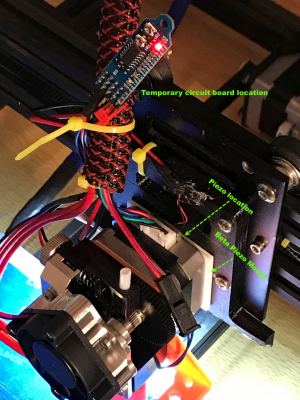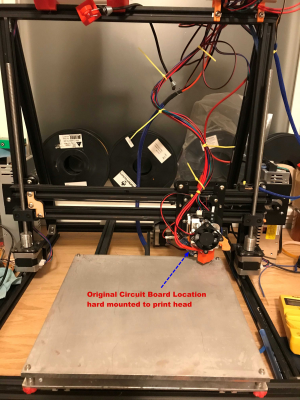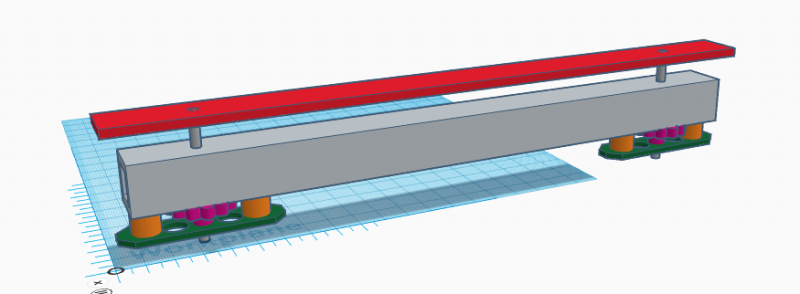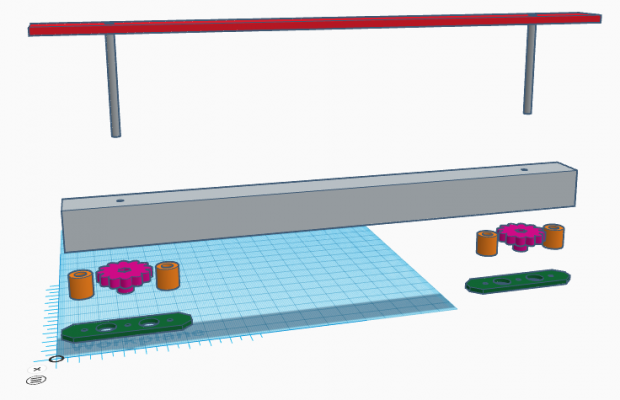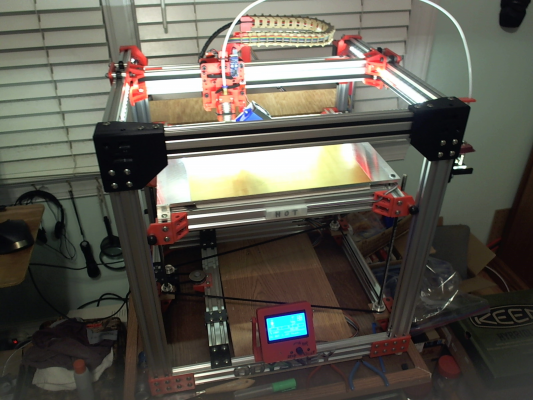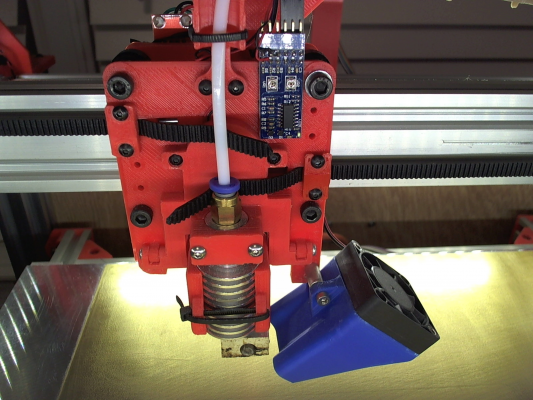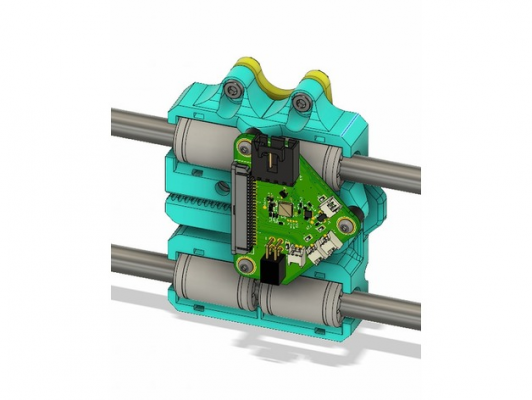Precision Piezo Z-probe Now available.
Posted by DjDemonD
|
Re: Precision Piezo Z-probe Now available. January 05, 2019 01:08PM |
Registered: 10 years ago Posts: 45 |
Need a little help as I'm baffled
My Duet Wifi 2 is seeing the probe as always triggered
I've got everything set up and have tuned my probe per the tuning instructions (universal V2.75)
I have the Signal from the Piezo going to the following pins in my duet:
SIG to the Z_Probe_In
GND to GND
V+ to +3.3V
With the red LED illuminated, the Duet shows it as triggered with a value of 1000 (see pic)
If I adjust the VR2 pot so that the blue LED comes on, My duet shows the probe as not triggered with a value of Zero (this is also true if I touch the probe to make the blue light come on, the value drops to Zero)
My polarity seems right per the instructions so I am hesitant about switching these
Below is the G-code as set in my Duet Config:
; Z-Probe
M574 Z1 S2 ; Set endstops controlled by probe
M558 P5 R0.4 H5 F1200 T6000 ; Set Z probe type to effector and the dive height + speeds
G31 P500 X0 Y0 Z0 ; Set Z probe trigger value, offset and trigger height
M557 X15:8 Y15:195 S20 ; Define mesh grid
I've tried changing the "S2" to an S1 in the first line of the code above thinking that it was not set to Active High as Duet suggests but that did nothing. So not sure what to change to reverse this.
Any help troubleshooting would be appreciated.
My Duet Wifi 2 is seeing the probe as always triggered
I've got everything set up and have tuned my probe per the tuning instructions (universal V2.75)
I have the Signal from the Piezo going to the following pins in my duet:
SIG to the Z_Probe_In
GND to GND
V+ to +3.3V
With the red LED illuminated, the Duet shows it as triggered with a value of 1000 (see pic)
If I adjust the VR2 pot so that the blue LED comes on, My duet shows the probe as not triggered with a value of Zero (this is also true if I touch the probe to make the blue light come on, the value drops to Zero)
My polarity seems right per the instructions so I am hesitant about switching these
Below is the G-code as set in my Duet Config:
; Z-Probe
M574 Z1 S2 ; Set endstops controlled by probe
M558 P5 R0.4 H5 F1200 T6000 ; Set Z probe type to effector and the dive height + speeds
G31 P500 X0 Y0 Z0 ; Set Z probe trigger value, offset and trigger height
M557 X15:8 Y15:195 S20 ; Define mesh grid
I've tried changing the "S2" to an S1 in the first line of the code above thinking that it was not set to Active High as Duet suggests but that did nothing. So not sure what to change to reverse this.
Any help troubleshooting would be appreciated.
|
Re: Precision Piezo Z-probe Now available. January 05, 2019 01:19PM |
Registered: 8 years ago Posts: 487 |
You need an I1 in here, the output of the board is active low, 0v = triggered
M558 P8 I1 R0.4 H5 F500 T6000 ; Set Z probe type to effector and the dive height + speeds
I'd suggest changing the other values as well as indicated.
Idris
{Precision Piezo} Accurate, repeatable, versatile z-probe plus piezo discs, endstop cables, pt100, 50w heaters.
M558 P8 I1 R0.4 H5 F500 T6000 ; Set Z probe type to effector and the dive height + speeds
I'd suggest changing the other values as well as indicated.
Idris
{Precision Piezo} Accurate, repeatable, versatile z-probe plus piezo discs, endstop cables, pt100, 50w heaters.
|
Re: Precision Piezo Z-probe Now available. January 05, 2019 01:29PM |
Registered: 10 years ago Posts: 45 |
|
Re: Precision Piezo Z-probe Now available. January 05, 2019 01:37PM |
Registered: 6 years ago Posts: 43 |
Hi Idris, thanks for the fast response (it's my birthday today too  )
)
I used the multimeter, the pin where the signal wire connects to gives off 0.06 Volts when NOT plugged in, and when plugged in, it's pretty much 0V but sometimes it does 0.01 V according to my multimeter.
All my Orion PCB's are V 1.2
 )
)I used the multimeter, the pin where the signal wire connects to gives off 0.06 Volts when NOT plugged in, and when plugged in, it's pretty much 0V but sometimes it does 0.01 V according to my multimeter.
All my Orion PCB's are V 1.2
|
Re: Precision Piezo Z-probe Now available. January 05, 2019 01:48PM |
Registered: 8 years ago Posts: 487 |
@p40whk: The I1 makes the Duet invert the logic of the input, 0v becomes triggered 5v becomes untriggered.
@iamthebest22: You need to enable pullups for that pin, the Orion board has an open collector output meaning it can pull the SIG pin to ground but it doesn't raise the voltage itself.
Idris
{Precision Piezo} Accurate, repeatable, versatile z-probe plus piezo discs, endstop cables, pt100, 50w heaters.
@iamthebest22: You need to enable pullups for that pin, the Orion board has an open collector output meaning it can pull the SIG pin to ground but it doesn't raise the voltage itself.
Idris
{Precision Piezo} Accurate, repeatable, versatile z-probe plus piezo discs, endstop cables, pt100, 50w heaters.
|
Re: Precision Piezo Z-probe Now available. January 05, 2019 01:56PM |
Registered: 6 years ago Posts: 43 |
Ahhh okay so is this what it should be like in the Marlin Configuration.h under the endstop settings?
// Enable pullup for all endstops to prevent a floating state
#define ENDSTOPPULLUPS
#if DISABLED(ENDSTOPPULLUPS)
// Disable ENDSTOPPULLUPS to set pullups individually
//#define ENDSTOPPULLUP_XMAX
//#define ENDSTOPPULLUP_YMAX
//#define ENDSTOPPULLUP_ZMAX
//#define ENDSTOPPULLUP_XMIN
//#define ENDSTOPPULLUP_YMIN
#define ENDSTOPPULLUP_ZMIN
#define ENDSTOPPULLUP_ZMIN_PROBE
#endif
// Mechanical endstop with COM to ground and NC to Signal uses "false" here (most common setup).
#define X_MIN_ENDSTOP_INVERTING false // set to true to invert the logic of the endstop.
#define Y_MIN_ENDSTOP_INVERTING false // set to true to invert the logic of the endstop.
#define Z_MIN_ENDSTOP_INVERTING false // set to true to invert the logic of the endstop.
#define X_MAX_ENDSTOP_INVERTING true // set to true to invert the logic of the endstop.
#define Y_MAX_ENDSTOP_INVERTING true // set to true to invert the logic of the endstop.
#define Z_MAX_ENDSTOP_INVERTING true // set to true to invert the logic of the endstop.
#define Z_MIN_PROBE_ENDSTOP_INVERTING false // set to true to invert the logic of the probe.
I also have this turned on that's fine right? #define DELAY_BEFORE_PROBING 200 // (ms) To prevent vibrations from triggering piezo sensors
Edited 2 time(s). Last edit at 01/05/2019 02:02PM by iamthebest22.
// Enable pullup for all endstops to prevent a floating state
#define ENDSTOPPULLUPS
#if DISABLED(ENDSTOPPULLUPS)
// Disable ENDSTOPPULLUPS to set pullups individually
//#define ENDSTOPPULLUP_XMAX
//#define ENDSTOPPULLUP_YMAX
//#define ENDSTOPPULLUP_ZMAX
//#define ENDSTOPPULLUP_XMIN
//#define ENDSTOPPULLUP_YMIN
#define ENDSTOPPULLUP_ZMIN
#define ENDSTOPPULLUP_ZMIN_PROBE
#endif
// Mechanical endstop with COM to ground and NC to Signal uses "false" here (most common setup).
#define X_MIN_ENDSTOP_INVERTING false // set to true to invert the logic of the endstop.
#define Y_MIN_ENDSTOP_INVERTING false // set to true to invert the logic of the endstop.
#define Z_MIN_ENDSTOP_INVERTING false // set to true to invert the logic of the endstop.
#define X_MAX_ENDSTOP_INVERTING true // set to true to invert the logic of the endstop.
#define Y_MAX_ENDSTOP_INVERTING true // set to true to invert the logic of the endstop.
#define Z_MAX_ENDSTOP_INVERTING true // set to true to invert the logic of the endstop.
#define Z_MIN_PROBE_ENDSTOP_INVERTING false // set to true to invert the logic of the probe.
I also have this turned on that's fine right? #define DELAY_BEFORE_PROBING 200 // (ms) To prevent vibrations from triggering piezo sensors
Edited 2 time(s). Last edit at 01/05/2019 02:02PM by iamthebest22.
|
Re: Precision Piezo Z-probe Now available. January 05, 2019 02:12PM |
Registered: 9 years ago Posts: 294 |
yes, that looks right, except I question connecting it to the MAX input. If this probe is also your Z endstop.
If it is the Z endstop connect it to the MIN input and adjust the config accordingly. If you can't disconnect the MIN endstop I think you can set Marlin to use the MAX input as the endstop and disable the MIN input.
I thought this was just for Z probe input, but I guess setting X&Y MAX makes no difference.
Also, I don't agree that the "common" hardware uses positive logic so I would verify that - otherwise your settings are wrong and they all should all be true.
The delay b4 probing I don't think delays b4 Z home, not sure. I don't have mine set. But if that is a problem you will see it as a different symptom than not working entirely.
OH..... note that if you want to enable the pullups individually, then endstop pullups must be DISABLED.
You have one set but that won't work unless you disable the main function.
It pretty much doesn't matter if all are pulled up and they also have their own pullup, but if one doesn't have a pullup and they are not enabled it won't work.
Again I am using Marlin Ver 2 which has been released.
Edited 6 time(s). Last edit at 01/05/2019 02:30PM by ruggb.
If it is the Z endstop connect it to the MIN input and adjust the config accordingly. If you can't disconnect the MIN endstop I think you can set Marlin to use the MAX input as the endstop and disable the MIN input.
I thought this was just for Z probe input, but I guess setting X&Y MAX makes no difference.
Also, I don't agree that the "common" hardware uses positive logic so I would verify that - otherwise your settings are wrong and they all should all be true.
The delay b4 probing I don't think delays b4 Z home, not sure. I don't have mine set. But if that is a problem you will see it as a different symptom than not working entirely.
OH..... note that if you want to enable the pullups individually, then endstop pullups must be DISABLED.
You have one set but that won't work unless you disable the main function.
It pretty much doesn't matter if all are pulled up and they also have their own pullup, but if one doesn't have a pullup and they are not enabled it won't work.
Again I am using Marlin Ver 2 which has been released.
Edited 6 time(s). Last edit at 01/05/2019 02:30PM by ruggb.
|
Re: Precision Piezo Z-probe Now available. January 05, 2019 02:22PM |
Registered: 8 years ago Posts: 487 |
Delay before probing should be more like 500ms, other than that it looks good.
Idris
{Precision Piezo} Accurate, repeatable, versatile z-probe plus piezo discs, endstop cables, pt100, 50w heaters.
Idris
{Precision Piezo} Accurate, repeatable, versatile z-probe plus piezo discs, endstop cables, pt100, 50w heaters.
|
Re: Precision Piezo Z-probe Now available. January 05, 2019 04:27PM |
Registered: 6 years ago Posts: 43 |
It works! Thank you very much everyone! I did need to invert the logic of endstop like ruggb said, and turn home_z_feedrate to 7mm/s to make it work properly. However after more testing, I think I'm going to go with the Duet Wifi I have that was suppose to be a backup.
Dunno what's the issue (and please let me know if you have an idea of what could be causing this) but after the G28 I go and test the Z height from the probe, it changes too much, I think it may have something to do with it being such a huge machine (it's a HEVO with build volume of 500 x 500 x 800mm and using smooth rods instead of rails) but sometimes it's either a little too high or a little too low each time.
Also could be I've heard Marlin 1.1.9 has many bugs that just randomly occurs, so I'll be switching to the Duet wifi once I can get to it (back to work on Monday teaching) and report my experiences there (which should be excellent since I use it on my two other machines with no problems, I'm just too critical of the Duet not having interchangeable drivers but I can see why now)
So yay it works on the F6 board .
.
Now that I'm gonna switch to the Duet, here's what I got for my config.g, in the attached is this correct? The Orion would be put on the Z probe, or should it just go to the Z endstop?
here's the config.g:
; Configuration file for Duet WiFi (firmware version 1.21)
; executed by the firmware on start-up
;
; generated by RepRapFirmware Configuration Tool v2 on Fri Jan 04 2019 20:50:30 GMT-0800 (Pacific Standard Time)
; General preferences
G90 ; Send absolute coordinates...
M83 ; ...but relative extruder moves
M667 S1 ; Select CoreXY mode
; Network
M550 P"TheBEAST HEVO" ; Set machine name
M552 S1 ; Enable network
M586 P0 S1 ; Enable HTTP
M586 P1 S0 ; Disable FTP
M586 P2 S0 ; Disable Telnet
; Drives
M569 P0 S1 ; Drive 0 goes forwards
M569 P1 S1 ; Drive 1 goes forwards
M569 P2 S1 ; Drive 2 goes forwards
M569 P3 S1 ; Drive 3 goes forwards
M350 X16 Z32 I0 ; Configure microstepping without interpolation
M350 Y16 E16 I1 ; Configure microstepping with interpolation
M92 X78.00 Y78.00 Z1505.00 E2700.00 ; Set steps per mm
M566 X900.00 Y900.00 Z30.00 E120.00 ; Set maximum instantaneous speed changes (mm/min)
M203 X11400.00 Y6000.00 Z180.00 E1200.00 ; Set maximum speeds (mm/min)
M201 X500.00 Y500.00 Z20.00 E250.00 ; Set accelerations (mm/s^2)
M906 X1700.00 Y1700.00 Z1900.00 E1710.00 I30 ; Set motor currents (mA) and motor idle factor in per cent
M84 S60 ; Set idle timeout
; Axis Limits
M208 X0 Y0 Z0 S1 ; Set axis minima
M208 X500 Y500 Z800 S0 ; Set axis maxima
; Endstops
M574 X2 Y2 S1 ; Set active high endstops
; Precision PIEZO Orion
M574 Z1 S2
M558 P5 I1 R0.4 F300 X0 Y0 Z0 H5
G31 X0 Y0 Z-0.06 P100
; Z-Probe
;M574 Z1 S2 ; Set endstops controlled by probe
;M558 P5 R0.4 H5 F1200 T6000 ; Set Z probe type to effector and the dive height + speeds
;G31 P500 X0 Y0 Z0.06 ; Set Z probe trigger value, offset and trigger height
M557 X12:490 Y12:490 S42.5 ; Define mesh grid
; Heaters
M305 P0 T100000 B4700 R4700 ; Set thermistor + ADC parameters for heater 0
M143 H0 S120 ; Set temperature limit for heater 0 to 120C
M305 P1 T100000 B4700 R4700 ; Set thermistor + ADC parameters for heater 1
M143 H1 S280 ; Set temperature limit for heater 1 to 280C
; Fans
M106 P0 S0 I0 F500 H-1 ; Set fan 0 value, PWM signal inversion and frequency. Thermostatic control is turned off
M106 P1 S1 I0 F500 H1 T49 ; Set fan 1 value, PWM signal inversion and frequency. Thermostatic control is turned on
; Tools
M563 P0 D0 H1 ; Define tool 0
G10 P0 X0 Y0 Z0 ; Set tool 0 axis offsets
G10 P0 R0 S0 ; Set initial tool 0 active and standby temperatures to 0C
; Automatic saving after power loss is not enabled
; Custom settings are not configured
Edited 1 time(s). Last edit at 01/05/2019 04:35PM by iamthebest22.
Dunno what's the issue (and please let me know if you have an idea of what could be causing this) but after the G28 I go and test the Z height from the probe, it changes too much, I think it may have something to do with it being such a huge machine (it's a HEVO with build volume of 500 x 500 x 800mm and using smooth rods instead of rails) but sometimes it's either a little too high or a little too low each time.
Also could be I've heard Marlin 1.1.9 has many bugs that just randomly occurs, so I'll be switching to the Duet wifi once I can get to it (back to work on Monday teaching) and report my experiences there (which should be excellent since I use it on my two other machines with no problems, I'm just too critical of the Duet not having interchangeable drivers but I can see why now)
So yay it works on the F6 board
 .
. Now that I'm gonna switch to the Duet, here's what I got for my config.g, in the attached is this correct? The Orion would be put on the Z probe, or should it just go to the Z endstop?
here's the config.g:
; Configuration file for Duet WiFi (firmware version 1.21)
; executed by the firmware on start-up
;
; generated by RepRapFirmware Configuration Tool v2 on Fri Jan 04 2019 20:50:30 GMT-0800 (Pacific Standard Time)
; General preferences
G90 ; Send absolute coordinates...
M83 ; ...but relative extruder moves
M667 S1 ; Select CoreXY mode
; Network
M550 P"TheBEAST HEVO" ; Set machine name
M552 S1 ; Enable network
M586 P0 S1 ; Enable HTTP
M586 P1 S0 ; Disable FTP
M586 P2 S0 ; Disable Telnet
; Drives
M569 P0 S1 ; Drive 0 goes forwards
M569 P1 S1 ; Drive 1 goes forwards
M569 P2 S1 ; Drive 2 goes forwards
M569 P3 S1 ; Drive 3 goes forwards
M350 X16 Z32 I0 ; Configure microstepping without interpolation
M350 Y16 E16 I1 ; Configure microstepping with interpolation
M92 X78.00 Y78.00 Z1505.00 E2700.00 ; Set steps per mm
M566 X900.00 Y900.00 Z30.00 E120.00 ; Set maximum instantaneous speed changes (mm/min)
M203 X11400.00 Y6000.00 Z180.00 E1200.00 ; Set maximum speeds (mm/min)
M201 X500.00 Y500.00 Z20.00 E250.00 ; Set accelerations (mm/s^2)
M906 X1700.00 Y1700.00 Z1900.00 E1710.00 I30 ; Set motor currents (mA) and motor idle factor in per cent
M84 S60 ; Set idle timeout
; Axis Limits
M208 X0 Y0 Z0 S1 ; Set axis minima
M208 X500 Y500 Z800 S0 ; Set axis maxima
; Endstops
M574 X2 Y2 S1 ; Set active high endstops
; Precision PIEZO Orion
M574 Z1 S2
M558 P5 I1 R0.4 F300 X0 Y0 Z0 H5
G31 X0 Y0 Z-0.06 P100
; Z-Probe
;M574 Z1 S2 ; Set endstops controlled by probe
;M558 P5 R0.4 H5 F1200 T6000 ; Set Z probe type to effector and the dive height + speeds
;G31 P500 X0 Y0 Z0.06 ; Set Z probe trigger value, offset and trigger height
M557 X12:490 Y12:490 S42.5 ; Define mesh grid
; Heaters
M305 P0 T100000 B4700 R4700 ; Set thermistor + ADC parameters for heater 0
M143 H0 S120 ; Set temperature limit for heater 0 to 120C
M305 P1 T100000 B4700 R4700 ; Set thermistor + ADC parameters for heater 1
M143 H1 S280 ; Set temperature limit for heater 1 to 280C
; Fans
M106 P0 S0 I0 F500 H-1 ; Set fan 0 value, PWM signal inversion and frequency. Thermostatic control is turned off
M106 P1 S1 I0 F500 H1 T49 ; Set fan 1 value, PWM signal inversion and frequency. Thermostatic control is turned on
; Tools
M563 P0 D0 H1 ; Define tool 0
G10 P0 X0 Y0 Z0 ; Set tool 0 axis offsets
G10 P0 R0 S0 ; Set initial tool 0 active and standby temperatures to 0C
; Automatic saving after power loss is not enabled
; Custom settings are not configured
Edited 1 time(s). Last edit at 01/05/2019 04:35PM by iamthebest22.
|
Re: Precision Piezo Z-probe Now available. January 05, 2019 06:29PM |
Registered: 9 years ago Posts: 294 |
1st - switch to Marlin ver 2
2nd - variations in Z0 would be caused by noise not the size of the machine or the PCB.
Make sure your fans are off and test with only homing Z. Insure there is no filament residue on the nozzle.
3rd - why are your X and Y speed different if it is a Core XY, mine are not?
4th - turn the repeatability test on in Marlin and do a M48.
My coreXY yields 0.0036 std deviation
5th - check your Z offset I have mine set to 0 in Marlin and adjust it in Repetier since it seems to be different for ABS or PLA. Z offset is what Marlin adds to Z0 sense. I can never remember which way it goes but I have mine set @ 0.15.
6th - I have my home speed at 2x normal (I think 4) as I found it more reliable at a faster speed.
7th - Check this function setting -- Normally G28 leaves leveling disabled on completion. Enable this option to have G28 restore the prior leveling state.
#define RESTORE_LEVELING_AFTER_G28
Take these with a grain of salt as my setup is not an Orion. I am also doing 3 point leveling as I have a very flat bed so there is no mesh involved.
Edited 2 time(s). Last edit at 01/05/2019 06:32PM by ruggb.
2nd - variations in Z0 would be caused by noise not the size of the machine or the PCB.
Make sure your fans are off and test with only homing Z. Insure there is no filament residue on the nozzle.
3rd - why are your X and Y speed different if it is a Core XY, mine are not?
4th - turn the repeatability test on in Marlin and do a M48.
My coreXY yields 0.0036 std deviation
5th - check your Z offset I have mine set to 0 in Marlin and adjust it in Repetier since it seems to be different for ABS or PLA. Z offset is what Marlin adds to Z0 sense. I can never remember which way it goes but I have mine set @ 0.15.
6th - I have my home speed at 2x normal (I think 4) as I found it more reliable at a faster speed.
7th - Check this function setting -- Normally G28 leaves leveling disabled on completion. Enable this option to have G28 restore the prior leveling state.
#define RESTORE_LEVELING_AFTER_G28
Take these with a grain of salt as my setup is not an Orion. I am also doing 3 point leveling as I have a very flat bed so there is no mesh involved.
Edited 2 time(s). Last edit at 01/05/2019 06:32PM by ruggb.
|
Re: Precision Piezo Z-probe Now available. January 05, 2019 09:24PM |
Registered: 6 years ago Posts: 43 |
@ruggb
1. Will do that as soon as I have time
2. That's what I'm thinking and I'll update below
3. Huh? Mines are the same
4th this is the big one and I'll explain below as said above (lol)
5. That's what I meant, z offset was not consistent, but 4 and 2 was the reason
6th, I've set it to 6.5mm per second for homing
7th it's already on
Okay so I absolutely forgot to use the M48 despite having it turned on xD, so I used it and voila there was the issue, was having standard deviations of like 0.12 to 0.22, and that told me that despite doing the tap test, the Piezo Orion was still not sensitive, and point proving because I then saw once in awhile it would push a little too much and either probe failed during M48 or I would have to reset button it.
Turned the screw 1/16 I believe (I can't remember clockwise or Counterclockwise) and voila
Here's the weird thing though, I did ALOT of M48 to check, and like 1 in every 9 tries, it would have a deviation of 0.016, with once being bad at 0.021, the other times though it was all below 0.006, so what causes that randomness? Noise from what is what I'm wondering.
so far so good though as 0.02mm isn't really enough to cause serious problems (I mean glue stick is around 0.015 to 0,02 in thickness when applied according to Chris Riley on Youtube), but again 86% of the time it's less than 0.006mm in deviation, so that's good right?
Thanks for the reminders
I'll be doing some tests once I get a profile setup (using slic3r prusa edition to try it out ) and report back if I have any more issues
) and report back if I have any more issues 
1. Will do that as soon as I have time
2. That's what I'm thinking and I'll update below
3. Huh? Mines are the same
4th this is the big one and I'll explain below as said above (lol)
5. That's what I meant, z offset was not consistent, but 4 and 2 was the reason
6th, I've set it to 6.5mm per second for homing
7th it's already on
Okay so I absolutely forgot to use the M48 despite having it turned on xD, so I used it and voila there was the issue, was having standard deviations of like 0.12 to 0.22, and that told me that despite doing the tap test, the Piezo Orion was still not sensitive, and point proving because I then saw once in awhile it would push a little too much and either probe failed during M48 or I would have to reset button it.
Turned the screw 1/16 I believe (I can't remember clockwise or Counterclockwise) and voila
Here's the weird thing though, I did ALOT of M48 to check, and like 1 in every 9 tries, it would have a deviation of 0.016, with once being bad at 0.021, the other times though it was all below 0.006, so what causes that randomness? Noise from what is what I'm wondering.
so far so good though as 0.02mm isn't really enough to cause serious problems (I mean glue stick is around 0.015 to 0,02 in thickness when applied according to Chris Riley on Youtube), but again 86% of the time it's less than 0.006mm in deviation, so that's good right?
Thanks for the reminders
I'll be doing some tests once I get a profile setup (using slic3r prusa edition to try it out
 ) and report back if I have any more issues
) and report back if I have any more issues 
|
Re: Precision Piezo Z-probe Now available. January 07, 2019 12:44PM |
Registered: 10 years ago Posts: 45 |
Question regarding tuning; I'm using the Piezo with your beta Titan Aero setup with the Piezo between the motor and the X-Carriage.
My setup is a modified Prusa i3 with dual Z-motos running Duet Wifi 2.
I have been able to get the probe to work perfectly as a Z-endstop as well as performing the auto Bed Compensation probing however, it's too sensitive during X-Axis moves and the probe triggers when I try to home all axis's or when performing normal print moves on the X-Axis.
Reading through the instructions I have noted a few things I can do to help with this such as lowering the acceleration and jerk values. I know how to do this but under "additional information" I see a line that says to set firmware to "use endstops only for homing" and I have poured through the Duet documentation looking for a way to do this and have found nothing.
Is the Duet capable of doing this and if so could someone guide me to where I need to enter this code?
My setup is a modified Prusa i3 with dual Z-motos running Duet Wifi 2.
I have been able to get the probe to work perfectly as a Z-endstop as well as performing the auto Bed Compensation probing however, it's too sensitive during X-Axis moves and the probe triggers when I try to home all axis's or when performing normal print moves on the X-Axis.
Reading through the instructions I have noted a few things I can do to help with this such as lowering the acceleration and jerk values. I know how to do this but under "additional information" I see a line that says to set firmware to "use endstops only for homing" and I have poured through the Duet documentation looking for a way to do this and have found nothing.
Is the Duet capable of doing this and if so could someone guide me to where I need to enter this code?
|
Re: Precision Piezo Z-probe Now available. January 07, 2019 03:06PM |
Registered: 10 years ago Posts: 14,672 |
It doesn't matter if the probe triggers during regular moves, because the Duet firmware will ignore its output except during and immediately before probing moves.
Large delta printer [miscsolutions.wordpress.com], E3D tool changer, Robotdigg SCARA printer, Crane Quad and Ormerod
Disclosure: I design Duet electronics and work on RepRapFirmware, [duet3d.com].
Large delta printer [miscsolutions.wordpress.com], E3D tool changer, Robotdigg SCARA printer, Crane Quad and Ormerod
Disclosure: I design Duet electronics and work on RepRapFirmware, [duet3d.com].
|
Re: Precision Piezo Z-probe Now available. January 07, 2019 03:18PM |
Registered: 9 years ago Posts: 294 |
what he said......I did have to add a delay once in Marlin for when I did a home all, but it seems like Marlin did something that eliminated that issue - at least in Ver 2. I can tell you how to do that or maybe just tweaking the sensitivity slightly will fix it.
Edited 1 time(s). Last edit at 01/07/2019 03:20PM by ruggb.
Edited 1 time(s). Last edit at 01/07/2019 03:20PM by ruggb.
|
Re: Precision Piezo Z-probe Now available. January 07, 2019 08:56PM |
Registered: 10 years ago Posts: 45 |
So I have spent hours trying to get my sensor tuned with no luck. I had initial success when I first set it up but the sensor will either false trigger or push too hard into my bed, I cannot find any middle ground and I am making the most minute adjustments on the pots. I don't know if it's the actual mechanical setup that I have (pics below) or if it's operator error or if it's just the sensor.
Whatever it is, I'm pulling my hair out as I've read and re-read the tuning instructions umpteen times.
I have tried moving the location of the circuit board further away from the motor and that did not help so I am at a loss for what to try next.
I was really wanting to use the Titan Aero which requires the Piezo mount as in the pics below but I'm afraid this setup may not work (it is a beta setup after all).
I may have to go back to the regular E3d V6 hotend, a different carriage mount and the Piezo Orion or abandon it all together and go back to the BLTouch.
Any help would be appreciated as I'm out of things to try:
Whatever it is, I'm pulling my hair out as I've read and re-read the tuning instructions umpteen times.
I have tried moving the location of the circuit board further away from the motor and that did not help so I am at a loss for what to try next.
I was really wanting to use the Titan Aero which requires the Piezo mount as in the pics below but I'm afraid this setup may not work (it is a beta setup after all).
I may have to go back to the regular E3d V6 hotend, a different carriage mount and the Piezo Orion or abandon it all together and go back to the BLTouch.
Any help would be appreciated as I'm out of things to try:
|
Re: Precision Piezo Z-probe Now available. January 08, 2019 01:54AM |
Registered: 6 years ago Posts: 1,007 |
Quote
p40whk
So I have spent hours trying to get my sensor tuned with no luck. I had initial success when I first set it up but the sensor will either false trigger or push too hard into my bed, I cannot find any middle ground and I am making the most minute adjustments on the pots. I don't know if it's the actual mechanical setup that I have (pics below) or if it's operator error or if it's just the sensor.
Whatever it is, I'm pulling my hair out as I've read and re-read the tuning instructions umpteen times.
I have tried moving the location of the circuit board further away from the motor and that did not help so I am at a loss for what to try next.
I was really wanting to use the Titan Aero which requires the Piezo mount as in the pics below but I'm afraid this setup may not work (it is a beta setup after all).
I may have to go back to the regular E3d V6 hotend, a different carriage mount and the Piezo Orion or abandon it all together and go back to the BLTouch.
Any help would be appreciated as I'm out of things to try:
Do you realize that by having this heavy mass (Titan, hot end ...) hooked up on the piezo, you have just reinvented the piezo vibration/seismic... detector ?
Add to that all the wiring and may be other things that is pulled when Z homing, force that is transmitted to the piezo too !
"A comical prototype doesn't mean a dumb idea is possible" (Thunderf00t)
|
Re: Precision Piezo Z-probe Now available. January 08, 2019 03:20AM |
Registered: 8 years ago Posts: 487 |
That beta mount is not one I've had any experience with, looking at it I think it might work better on a machine with a bed that moves in Z rather than the gantry.
You have a couple of options if you want to keep the Titan Aero with piezo sensing. You could engineer your own mount that reduces the amount of cantilevered mass or you could try underbed sensing which is ideally suited to beds that don't move in Z.
Idris
{Precision Piezo} Accurate, repeatable, versatile z-probe plus piezo discs, endstop cables, pt100, 50w heaters.
You have a couple of options if you want to keep the Titan Aero with piezo sensing. You could engineer your own mount that reduces the amount of cantilevered mass or you could try underbed sensing which is ideally suited to beds that don't move in Z.
Idris
{Precision Piezo} Accurate, repeatable, versatile z-probe plus piezo discs, endstop cables, pt100, 50w heaters.
|
Re: Precision Piezo Z-probe Now available. January 08, 2019 06:17AM |
Registered: 10 years ago Posts: 45 |
Quote
MKSA
Do you realize that by having this heavy mass (Titan, hot end ...) hooked up on the piezo, you have just reinvented the piezo vibration/seismic... detector ?
Add to that all the wiring and may be other things that is pulled when Z homing, force that is transmitted to the piezo too !
 That's too funny! However, I always thought this would be a problem and after sleeping on it last night I've pretty much decided to change it.
That's too funny! However, I always thought this would be a problem and after sleeping on it last night I've pretty much decided to change it.Quote
Moriquendi
You could engineer your own mount that reduces the amount of cantilevered mass or you could try underbed sensing which is ideally suited to beds that don't move in Z.
I considered under bed mounts and have tried to find some on Thingiverse that would work with my setup but haven't seen anything yet that looks like a winner.
Since I can't print anything at the moment, I'll have to have someone else print whatever I change to be it a better Z mount or under bed mount system so I want to make sure I'm choosing the best option.
I'm almost considering switching over to a BMG extruder anyway so I've got some decisions to make.
|
Re: Precision Piezo Z-probe Now available. January 08, 2019 10:03AM |
Registered: 9 years ago Posts: 294 |
I am not familiar with your machine, but with the hotend fan and the whole gantry moving for a Z home, I see why you have problems. If the HE fan is running, try stopping it when homing - though I have no problem with mine, but my gantry is stopped since the bed moves. Initially, the movement of my gantry during XY home triggered mine even though it didn't start until XY was finished. That is why I needed the delay.
Your gantry is running during homing. It may be possible to play with the pivot tension, trigger sensitivity, and offset. But anything you do there may be self defeating. If the pivot tension is too loose your print will suffer, if it is too tight your homing will suffer. I am totally amazed that mine works where I initially set it. Total SWAG.
Other than that, a bed mounted arrangement seems to be in your future. But that also seems very complicated. If your bed is very flat, I would go with 3 point probing and only execute a home at one of those points.
Your gantry is running during homing. It may be possible to play with the pivot tension, trigger sensitivity, and offset. But anything you do there may be self defeating. If the pivot tension is too loose your print will suffer, if it is too tight your homing will suffer. I am totally amazed that mine works where I initially set it. Total SWAG.
Other than that, a bed mounted arrangement seems to be in your future. But that also seems very complicated. If your bed is very flat, I would go with 3 point probing and only execute a home at one of those points.
|
Re: Precision Piezo Z-probe Now available. January 08, 2019 10:48AM |
Registered: 10 years ago Posts: 45 |
Quote
ruggb
I am not familiar with your machine, but with the hotend fan and the whole gantry moving for a Z home, I see why you have problems. If the HE fan is running, try stopping it when homing - though I have no problem with mine, but my gantry is stopped since the bed moves. Initially, the movement of my gantry during XY home triggered mine even though it didn't start until XY was finished. That is why I needed the delay.
Your gantry is running during homing. It may be possible to play with the pivot tension, trigger sensitivity, and offset. But anything you do there may be self defeating. If the pivot tension is too loose your print will suffer, if it is too tight your homing will suffer. I am totally amazed that mine works where I initially set it. Total SWAG.
Other than that, a bed mounted arrangement seems to be in your future. But that also seems very complicated. If your bed is very flat, I would go with 3 point probing and only execute a home at one of those points.
Thanks for the info, I went ahead and ordered the Orion kit as well as a Bondtech BMG extruder with a bracket that will orient the assembly 90 degrees from how I have it now (that should cut the cantilever in half). Will have to go back to the regular E3D V6 heat sink and see how that works.
My bed is 1/4" thick Precision Ground Aluminum plate so it's pretty flat. It's held with adjustment springs on each corner so the the under-bed mount may be my next option if the Orion doesn't work, I'll just need to figure out mounts for that. You can see in my picture above how it's mounted to the Y-Axis.
|
Re: Precision Piezo Z-probe Now available. January 08, 2019 11:27AM |
Registered: 9 years ago Posts: 294 |
Adjustment springs on each corner of the bed never made any sense to me. I started out with that because that is how someone designed it. But all the 4th screw does is to distort the frame. Think about it. Three screws, corner, corner, center = One screw sets the reference, the other sets an X tilt, the other sets a Y tilt. If you have a 4th one, does it bend the 1/4" plate? No, it just loosens 2 other screws. I could however, make my frame more stable with 4 lead screws, but if it tilts it does not affect the MIC6 bed. It just looks funny.
|
Re: Precision Piezo Z-probe Now available. January 08, 2019 12:57PM |
Registered: 9 years ago Posts: 465 |
it is true that 3 points define a plane, but human beings for whatever reason seem to really like having 4 legs on things.
It's not dissimilar from having a table or chair wobble on a slightly uneven floor.
You can make the adjustment. I generally leave one screw loosened until the other 3 are set, then try to carefully set the last one in place. For some more flexible beds, I've done this leaving the screw out. My heated beds on both printers are 3mm aluminum so they don't flex much, but they're designed to have 4 mount points, and it's not practical to change it. One printer I can re-level the bed using 3 points, but on the other, four points is what I've got. (I had a 3 point system, but had to change it back to 4 because it was causing big problems with my underbed piezos.)
Currently on that printer, I've got 4 of the Andromeda piezos in the corners. I don't have to adjust the bed screws often, so it's pretty much a "set it and forget it" type thing. It's more trouble to set when it does need to be done, but aside from that, it works great.
MBot3D Printer
MakerBot clone Kit from Amazon
Added heated bed.
Leadscrew self-built printer (in progress)
Duet Wifi, Precision Piezo parts
It's not dissimilar from having a table or chair wobble on a slightly uneven floor.
You can make the adjustment. I generally leave one screw loosened until the other 3 are set, then try to carefully set the last one in place. For some more flexible beds, I've done this leaving the screw out. My heated beds on both printers are 3mm aluminum so they don't flex much, but they're designed to have 4 mount points, and it's not practical to change it. One printer I can re-level the bed using 3 points, but on the other, four points is what I've got. (I had a 3 point system, but had to change it back to 4 because it was causing big problems with my underbed piezos.)
Currently on that printer, I've got 4 of the Andromeda piezos in the corners. I don't have to adjust the bed screws often, so it's pretty much a "set it and forget it" type thing. It's more trouble to set when it does need to be done, but aside from that, it works great.
MBot3D Printer
MakerBot clone Kit from Amazon
Added heated bed.
Leadscrew self-built printer (in progress)
Duet Wifi, Precision Piezo parts
|
Re: Precision Piezo Z-probe Now available. January 08, 2019 01:24PM |
Registered: 10 years ago Posts: 45 |
Quote
SupraGuy
Currently on that printer, I've got 4 of the Andromeda piezos in the corners. I don't have to adjust the bed screws often, so it's pretty much a "set it and forget it" type thing. It's more trouble to set when it does need to be done, but aside from that, it works great.
So, what types of Piezo mounts are you using with this setup? I've spent quite a lot of time doing searches for Piezo mounts for a square bed like this and there just aren't any that are that good (at least in what the search results I'm turning up).
|
Re: Precision Piezo Z-probe Now available. January 08, 2019 04:43PM |
Registered: 9 years ago Posts: 465 |
I'm working with it this way. I have a couple of pieces of 3/4" aluminum square tube bolted to the bed carriage with holes in it that allow the Andromeda to be mounted to it with 10mm stand-offs. Then there's a screw through the bed that goes into a 3D printed thumbwheel that is 10mm tall. The thumbwheel sits between the 3/4" tube and the Andromeda.
The component of that look like this:
The other side is of course the mirror image, for 4 total mounts in all.
I had previously tried making the pieces that mount the bed carriage to the 8mm smooth rods hold piezo discs, but the triangle was too small. It could work as a homing switch, but was no good at all for mesh compensation.
MBot3D Printer
MakerBot clone Kit from Amazon
Added heated bed.
Leadscrew self-built printer (in progress)
Duet Wifi, Precision Piezo parts
The component of that look like this:
The other side is of course the mirror image, for 4 total mounts in all.
I had previously tried making the pieces that mount the bed carriage to the 8mm smooth rods hold piezo discs, but the triangle was too small. It could work as a homing switch, but was no good at all for mesh compensation.
MBot3D Printer
MakerBot clone Kit from Amazon
Added heated bed.
Leadscrew self-built printer (in progress)
Duet Wifi, Precision Piezo parts
|
Re: Precision Piezo Z-probe Now available. January 08, 2019 07:37PM |
Registered: 9 years ago Posts: 294 |
mine is totally different so you gotta do what you gotta do.
This is what mine looks like. The level screws are right above the lead screws
and this is my piezo mount
This is what mine looks like. The level screws are right above the lead screws
and this is my piezo mount
|
Re: Precision Piezo Z-probe Now available. January 09, 2019 08:15PM |
Registered: 7 years ago Posts: 31 |
Hey guys, I just published my mostly complete electrical design that incorporates an onboard microcontroller for auto-calibration, and an optional version that converts the extruder cablechain into an FFC.
Github
Thingiverse
Edited 1 time(s). Last edit at 01/09/2019 08:16PM by pyr0ball.
Github
Thingiverse
Edited 1 time(s). Last edit at 01/09/2019 08:16PM by pyr0ball.
|
Re: Precision Piezo Z-probe Now available. January 10, 2019 03:15AM |
Registered: 6 years ago Posts: 1,007 |
Quote
pyr0ball
Hey guys, I just published my mostly complete electrical design that incorporates an onboard microcontroller for auto-calibration, and an optional version that converts the extruder cablechain into an FFC.
Github
Thingiverse
Looking at your schematic, I found it quite strange although I understand the principle.
A 3X Opamp for the piezo signal, its Vout fed to a comparator whose triggering level is determined by a R ladder adjusted by the microcontroller.
Now, the front end Opamp is "strange", and why is its output connected to a 2.5 Vref via a 1M resistor ? Regarding the R ladder. How many possible values ?, just pulled down or a combination of up and down ?. Why not a classical R ladder (R-2R, weighted R) or even a Digipot ?
Edited 1 time(s). Last edit at 01/10/2019 03:18AM by MKSA.
"A comical prototype doesn't mean a dumb idea is possible" (Thunderf00t)
|
Re: Precision Piezo Z-probe Now available. January 10, 2019 04:42AM |
Registered: 8 years ago Posts: 487 |
@Pyroball,
It looks very interesting, can you give an explanation of how it works? Specifically how the software and hardware interact?
Idris
{Precision Piezo} Accurate, repeatable, versatile z-probe plus piezo discs, endstop cables, pt100, 50w heaters.
It looks very interesting, can you give an explanation of how it works? Specifically how the software and hardware interact?
Idris
{Precision Piezo} Accurate, repeatable, versatile z-probe plus piezo discs, endstop cables, pt100, 50w heaters.
|
Re: Precision Piezo Z-probe Now available. January 10, 2019 10:53AM |
Registered: 9 years ago Posts: 294 |
|
Re: Precision Piezo Z-probe Now available. January 10, 2019 02:09PM |
Registered: 5 years ago Posts: 61 |
Sorry, only registered users may post in this forum.