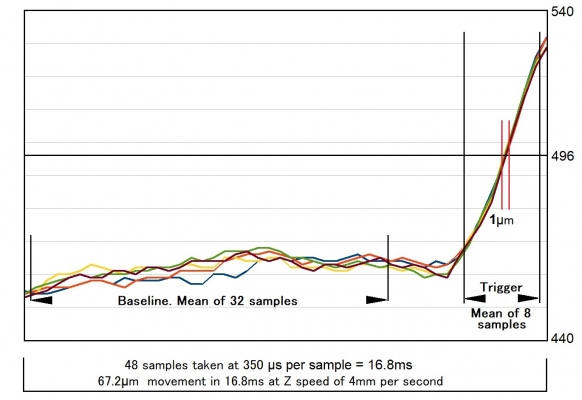Precision Piezo Z-probe Now available.
Posted by DjDemonD
|
Re: Precision Piezo Z-probe Now available. August 21, 2019 02:43AM |
Registered: 5 years ago Posts: 60 |
For those of us who are a bit slower on the uptake, what is the magic incantation to get the analog side of the orion going ?
I plugged the connector from the previously installed digital orion into the 4 pins furthest from the orion PCB and it is behaving as it should flipping from 0 to 1000
I plugged it into the 4 pins closest to the PCB, the lights on the orion board behave as they are supposed to but the Duet shows a constant zero.
My config.g probe configuration line is
M558 P8 I1 R0.3 F600 H10 T3000 (it was P5 but I switched it to P8 for analog)
also tried P1 and P2 but the behaviour didn't seem correct
also
G31 X0 Y0 Z-0.13 P500
Do I need to set up anything else ?
BTW, I left the plug on the Duet where it was for the digital orion probe
Edited 1 time(s). Last edit at 08/21/2019 02:57AM by jens53.
I plugged the connector from the previously installed digital orion into the 4 pins furthest from the orion PCB and it is behaving as it should flipping from 0 to 1000
I plugged it into the 4 pins closest to the PCB, the lights on the orion board behave as they are supposed to but the Duet shows a constant zero.
My config.g probe configuration line is
M558 P8 I1 R0.3 F600 H10 T3000 (it was P5 but I switched it to P8 for analog)
also tried P1 and P2 but the behaviour didn't seem correct
also
G31 X0 Y0 Z-0.13 P500
Do I need to set up anything else ?
BTW, I left the plug on the Duet where it was for the digital orion probe
Edited 1 time(s). Last edit at 08/21/2019 02:57AM by jens53.
|
Re: Precision Piezo Z-probe Now available. August 21, 2019 03:40AM |
Registered: 8 years ago Posts: 487 |
P8 Is still a digital mode just unfiltered.
My M558 line is as follows,
M558 P1 I0 H2 R0.5 F200 T8000
So try P1 I0 and see whether that makes any difference.
Idris
{Precision Piezo} Accurate, repeatable, versatile z-probe plus piezo discs, endstop cables, pt100, 50w heaters.
My M558 line is as follows,
M558 P1 I0 H2 R0.5 F200 T8000
So try P1 I0 and see whether that makes any difference.
Idris
{Precision Piezo} Accurate, repeatable, versatile z-probe plus piezo discs, endstop cables, pt100, 50w heaters.
|
Re: Precision Piezo Z-probe Now available. August 21, 2019 10:34AM |
Registered: 5 years ago Posts: 60 |
Thanks Idris. I think there is a gap in my understanding or expectations of what I should see.
What I expected was to see the z-probe figure in the Duet web interface to show zero or a very low number and then go up from there to close to 1000 when pressure is applied.
What I actually see is a z-probe figure of around 560 (or 440 if configured as I1) and a very tiny change (between 1 and 3) when I handle the printer nozzle.
Could you please tell me what I should expect to see ?
Could it be that the actual output is a very short duration pulse that goes much higher but is so short that the web interface doesn't properly register it ?
Edit: I have it configured now and it works but the difference between it working and not working is a count of 1 .... does the P value have to be an integer?
I am trying out a modified mounting system so maybe I am seeing such a short range because my mount is not working well ? Please let me know what I should expect to see.
Edited 2 time(s). Last edit at 08/21/2019 11:35AM by jens53.
What I expected was to see the z-probe figure in the Duet web interface to show zero or a very low number and then go up from there to close to 1000 when pressure is applied.
What I actually see is a z-probe figure of around 560 (or 440 if configured as I1) and a very tiny change (between 1 and 3) when I handle the printer nozzle.
Could you please tell me what I should expect to see ?
Could it be that the actual output is a very short duration pulse that goes much higher but is so short that the web interface doesn't properly register it ?
Edit: I have it configured now and it works but the difference between it working and not working is a count of 1 .... does the P value have to be an integer?
I am trying out a modified mounting system so maybe I am seeing such a short range because my mount is not working well ? Please let me know what I should expect to see.
Edited 2 time(s). Last edit at 08/21/2019 11:35AM by jens53.
|
Re: Precision Piezo Z-probe Now available. August 21, 2019 04:37PM |
Registered: 8 years ago Posts: 487 |
What you're seeing is what you should be seeing and is very similar to what I see on my printer. At rest the Z-probe reads 530 and I have mine set to trigger at 535.
The output pulse is very short and it's very likely that the web interface doesn't register the peak of it however the Duet and firmware should trigger as soon as it passes the threshold. That is to say, the Duet and firmware will refresh and respond much faster than the web interface.
I would have thought that the P value would need to be an integer but I don't know, you'd need to ask dc42. You should have a wider tuning window that that, I would be suspicious of your mounting solution, try playing with the assembly screws, tighter/looser, and see if you can improve things.
Idris
{Precision Piezo} Accurate, repeatable, versatile z-probe plus piezo discs, endstop cables, pt100, 50w heaters.
The output pulse is very short and it's very likely that the web interface doesn't register the peak of it however the Duet and firmware should trigger as soon as it passes the threshold. That is to say, the Duet and firmware will refresh and respond much faster than the web interface.
I would have thought that the P value would need to be an integer but I don't know, you'd need to ask dc42. You should have a wider tuning window that that, I would be suspicious of your mounting solution, try playing with the assembly screws, tighter/looser, and see if you can improve things.
Idris
{Precision Piezo} Accurate, repeatable, versatile z-probe plus piezo discs, endstop cables, pt100, 50w heaters.
|
Re: Precision Piezo Z-probe Now available. August 21, 2019 04:55PM |
Registered: 5 years ago Posts: 60 |
|
Re: Precision Piezo Z-probe Now available. August 26, 2019 12:49PM |
Registered: 5 years ago Posts: 60 |
I went back to square one, reprinted your design for the chimera mount and inverted the sense direction.
M558 P1 I0 R0.3 F300 H5 A1 T8000
Inverting the sense direction seemed to have a substantial effect for some reason or other.
I set the sensitivity of the probe two digits higher than the base reading that I get when the system is just sitting there. This gets me excellent and repeatable results. As soon as I decrease sensitivity beyond that (by setting the trigger point higher), the readings go all over the place.
I ran a full mapping cycle of the bed with both bed and nozzle cold and got excellent results.
I then attempted to run the bed mapping with the bed at 70C and the nozzle at 130C but had all kinds of problems.
The base reading (with the printer just sitting not doing anything) of the probe output goes up by a count of 4 or 5 which is higher than the sensitivity I had set for triggering. If I increase the trigger setting I then get measurements that are non consistent.
Is there anything I can do to improve measuring accuracy or repeatability when the system is at operating temperature ?
M558 P1 I0 R0.3 F300 H5 A1 T8000
Inverting the sense direction seemed to have a substantial effect for some reason or other.
I set the sensitivity of the probe two digits higher than the base reading that I get when the system is just sitting there. This gets me excellent and repeatable results. As soon as I decrease sensitivity beyond that (by setting the trigger point higher), the readings go all over the place.
I ran a full mapping cycle of the bed with both bed and nozzle cold and got excellent results.
I then attempted to run the bed mapping with the bed at 70C and the nozzle at 130C but had all kinds of problems.
The base reading (with the printer just sitting not doing anything) of the probe output goes up by a count of 4 or 5 which is higher than the sensitivity I had set for triggering. If I increase the trigger setting I then get measurements that are non consistent.
Is there anything I can do to improve measuring accuracy or repeatability when the system is at operating temperature ?
|
Re: Precision Piezo Z-probe Now available. August 26, 2019 01:17PM |
Registered: 8 years ago Posts: 487 |
What do you mean when you say inverted the sense direction?
The at rest reading will vary with temperature. I suspect that something is still off with your mechanical design, you should have a wider range of tuneability.
Idris
{Precision Piezo} Accurate, repeatable, versatile z-probe plus piezo discs, endstop cables, pt100, 50w heaters.
The at rest reading will vary with temperature. I suspect that something is still off with your mechanical design, you should have a wider range of tuneability.
Idris
{Precision Piezo} Accurate, repeatable, versatile z-probe plus piezo discs, endstop cables, pt100, 50w heaters.
|
Re: Precision Piezo Z-probe Now available. August 26, 2019 01:33PM |
Registered: 5 years ago Posts: 60 |
Quote
Moriquendi
What do you mean when you say inverted the sense direction?
The at rest reading will vary with temperature. I suspect that something is still off with your mechanical design, you should have a wider range of tuneability.
Idris
I used to have this setup (notice the I1)
M558 P1 I1 R0.3 F300 H5 A1 T8000
and based on what you said, I went to I0
As far as mechanical design, I am fresh out of ideas as to how to improve things. I am using your Orion mount but that is mounted on a secondary mount which is then screwed to the x carriage so I guess there could be all kinds of reasons why things are not going the way they should.
One thing I notice is that printer nozzle is offset from the gantry and if there is any sort of force behind the probing, the printhead and it's mount (and the gantry itself) twists a bit. When things are set just right, the nozzle just barely touches the build surface and there is no twisting and readings are very repeatable.
I'd play with the screws on the orion mount if I wasn't getting such great readings with the system cold.
Edited 1 time(s). Last edit at 08/26/2019 01:35PM by jens53.
|
Re: Precision Piezo Z-probe Now available. August 26, 2019 06:50PM |
Registered: 6 years ago Posts: 110 |
Everything was fine and dandy until I had to change a nozzle- now my Z probing is like rugby hit! I don't like it. I can see the deflection in the bed and rods when it makes contact and changes direction. The probing is now a solid 'hit', compared to a gentle 'tap' before. I am not sure what if anything I changed.
Here is the section from my config- i usually put the params in comments so I don't forget them until I learn them well.
reading jens53's posts, I am wondering about the trigger values. In RRF/Duet, where are you getting the baseline value for the probe? In DWC, the Z_Probe sensor usually displays '0'. I dont see what the trigger value is.
Is this a gcode to get the ADC value that you are getting from the probe?
Any tips?
Edited 1 time(s). Last edit at 08/26/2019 06:52PM by sinned.
Here is the section from my config- i usually put the params in comments so I don't forget them until I learn them well.
; Z-Probe M574 Z1 S2 ; Set endstops controlled by probe M558 P8 I1 R0.4 H2 F600 T6000 ; Suggestions from Idris at PP, change to digital and more senstive setting, reduce travel and speed from ; set Z probe to digital, NO switch, 2mm dive height, 0.4 sec probe recovery time ; Z probe speed 10 mm/sec XY travel 100mm/min probe travel speed and set as Z endstop ; was ; M558 P5 I1 R0.4 H5 F600 T6000 ; Set Z probe type to effector and the dive height + speeds ; G31 P500 X0 Y0 Z-0.4 ; Set Z probe trigger value, offset and trigger height ; G31 Pnnn Xnnn Ynnn Znnn Cnnn Snnn ; Pnnn Trigger value ; Xnnn Probe X offset1 ; Ynnn Probe Y offset1 ; Znnn Trigger Z height ; Cnnn Temperature coefficient ; Snnn Calibration temperature 2 ; Tnnn Z probe type to which these parameters apply, defaults to the current ; Z probe type as defined by M558 P parameter M557 X5:285 Y5:285 S70 ; Define mesh grid
reading jens53's posts, I am wondering about the trigger values. In RRF/Duet, where are you getting the baseline value for the probe? In DWC, the Z_Probe sensor usually displays '0'. I dont see what the trigger value is.
Is this a gcode to get the ADC value that you are getting from the probe?
Any tips?
Edited 1 time(s). Last edit at 08/26/2019 06:52PM by sinned.
|
Re: Precision Piezo Z-probe Now available. August 26, 2019 06:59PM |
Registered: 5 years ago Posts: 60 |
I have the analog version of the orion. Based on your use of M558 P8, you are using the digital version which will show either zero or 1000 in the web interface. The orion is giving an on/off value only and it really doesn't matter what sensitivity value you choose (most use P500). With the digital version you adjust the sensitivity with the trim pot on the sensor board.
.... and yes, I have seen my fair share of 'solid' hits like you describe where the whole printer and build plate twist like a pretzel
Edit: I have not run into a probe sensitivity change based on a nozzle change (maybe you bumped the trim pot by accident) but changes because of moon phase change and just for the heck of it seem to be part of the course. I have spent an incredible amount of time messing about with this thing but I keep working with it because of the big potential this probing system has if I can ever get it to work right.
Edited 2 time(s). Last edit at 08/26/2019 07:05PM by jens53.
.... and yes, I have seen my fair share of 'solid' hits like you describe where the whole printer and build plate twist like a pretzel

Edit: I have not run into a probe sensitivity change based on a nozzle change (maybe you bumped the trim pot by accident) but changes because of moon phase change and just for the heck of it seem to be part of the course. I have spent an incredible amount of time messing about with this thing but I keep working with it because of the big potential this probing system has if I can ever get it to work right.
Edited 2 time(s). Last edit at 08/26/2019 07:05PM by jens53.
|
Re: Precision Piezo Z-probe Now available. August 26, 2019 07:05PM |
Registered: 6 years ago Posts: 110 |
After I posted, I realized that I did make another change- I am using LPC port of RRF and I updated the FW to 2.04RC1. I am searching duet forums now too in case of an issue.
I did not change the V2 pot after nozzle change, or even consider it. I suppose its worth checking and tweaking.
EDIT: its been working fine for months. I suppose if its got a mind of its own, then maybe I am feeling its PMS, Piezo Mental Syndrom
Edited 1 time(s). Last edit at 08/26/2019 07:08PM by sinned.
I did not change the V2 pot after nozzle change, or even consider it. I suppose its worth checking and tweaking.
EDIT: its been working fine for months. I suppose if its got a mind of its own, then maybe I am feeling its PMS, Piezo Mental Syndrom
Edited 1 time(s). Last edit at 08/26/2019 07:08PM by sinned.
|
Re: Precision Piezo Z-probe Now available. August 27, 2019 10:20AM |
Registered: 5 years ago Posts: 60 |
I am happy to report that I have found the magic incantation for the piezo probe to work (crossing fingers, toes and knocking on wood)
I ended up reversing the polarity again but the key bit seems to be a 1/4 turn of backing off the 4 mounting screws on the sensor mount.
Why this made a difference this time around (I played with those screws a lot) is a mystery to me but I have successfully probed with bed and nozzle cold as well as bed and nozzle hot.
I ended up reversing the polarity again but the key bit seems to be a 1/4 turn of backing off the 4 mounting screws on the sensor mount.
Why this made a difference this time around (I played with those screws a lot) is a mystery to me but I have successfully probed with bed and nozzle cold as well as bed and nozzle hot.
|
Re: Precision Piezo Z-probe Now available. September 18, 2019 05:32PM |
Registered: 5 years ago Posts: 5 |
My setup is a Raise3D N2+ with a custom 310mm square aluminum 1/2 precision ground plate bed and running on a Duet2 Wifi. That is mounted at 3 points for leveling in a standard triangle pattern. Mounting system used for the 3 Andromeda piezo's is the right most mount system in the example mount image on the product page connected to a 2.85 universal board. I'm not sure what the deviation is suppose to be on these boards. I had my machine run through 10 iterations for the bed leveling process. The calculated the deviation across all readings at each location. They vary from .01 - .022 mm. I thought from what I read on the sales slick they were suppose to be around .0003 for there deviation. I also compared the readings to what i got from an actual dial gauge that was hard mounted and then went to the same points that the probe had taken readings from and was finding the probes isn't matching what I'm getting from mechanical measure device. I had originally posted on FB on Precision Piezo page but then found this post. Hoping someone can help me figure out if I'm maybe doing something wrong. I did find that flipping the boards over made a little difference. I had tried swapping the wires with board in both directions and how I currently have it wired is yielding the best reading. By this weekend I'm going to install a BL Touch and see what kind of readings I get. I'm correct in thinking these boards only provide a reading if flexed in a particular direction. Meaning when the bed is probed on one end that the sensor that moves the most on the opposite side going upward won't contribute to the triggering of the probe.
|
Re: Precision Piezo Z-probe Now available. September 18, 2019 05:53PM |
Registered: 5 years ago Posts: 60 |
The 0.0003 bit is IMHO very optimistic. The 0.01 to 0.022 deviation is very realistic. I am curious what your results will be with the BLTouch!
Keep in mind that even a precision ground bed plate has deviation and that will add to the overall deviation picture you see.
The piezo units provide a voltage output no matter what direction the are flexed (only at right angles to the piezo sensor of course)
Keep in mind that even a precision ground bed plate has deviation and that will add to the overall deviation picture you see.
The piezo units provide a voltage output no matter what direction the are flexed (only at right angles to the piezo sensor of course)
|
Re: Precision Piezo Z-probe Now available. September 19, 2019 02:30AM |
Registered: 6 years ago Posts: 1,007 |
Quote
ryan99alero
.... They vary from .01 - .022 mm. I thought from what I read on the sales slick they were suppose to be around .0003 for there deviation. .....
If the "sales slick" claims that, I would question ALL OF THEIR SALES TALKS ! Gee .... A breeze on their machine may bent it more than this ridiculous claim.
Edited 1 time(s). Last edit at 09/19/2019 02:44AM by MKSA.
"A comical prototype doesn't mean a dumb idea is possible" (Thunderf00t)
|
Re: Precision Piezo Z-probe Now available. September 19, 2019 06:26AM |
Registered: 12 years ago Posts: 1,450 |
I imagine that 0.0003mm was probably a misprint for 0.003mm or 3 microns. This is reasonable short term repeatability for most sensors while the rest of the printer would contribute significantly more error than the sensor: The cyclic heating of the print head could contribute several microns, the breeze that MKSA mentioned maybe one or two microns while one tower or a Delta printer being in bright sunshine while the others are in shade could cause a 100µm change at the nozzle.
If the accuracy of the sensor itself had to be of a high order, then piezo sensors would be a very good candidate. The plot below shows five successive nozzle contact events - the data was taken from the piezo conditioners internal buffer memory.. The repeatability is somewhere around ±0.3µm
As to what is needed, my own view is that 50 microns across the whole bed and maybe 25 microns within 50mm of the middle of the bed is good.
Mike
p.s. for those on Imperial measure 0.0003mm is about 12 millionths of an inch while 0.022mm is a tad under one thousandth of an inch.
If the accuracy of the sensor itself had to be of a high order, then piezo sensors would be a very good candidate. The plot below shows five successive nozzle contact events - the data was taken from the piezo conditioners internal buffer memory.. The repeatability is somewhere around ±0.3µm
As to what is needed, my own view is that 50 microns across the whole bed and maybe 25 microns within 50mm of the middle of the bed is good.
Mike
p.s. for those on Imperial measure 0.0003mm is about 12 millionths of an inch while 0.022mm is a tad under one thousandth of an inch.
|
Re: Precision Piezo Z-probe Now available. September 19, 2019 11:07AM |
Registered: 8 years ago Posts: 487 |
Quote
ryan99alero
The calculated the deviation across all readings at each location. They vary from .01 - .022 mm. I thought from what I read on the sales slick they were suppose to be around .0003 for there deviation
Can you link to the page where you found that figure so that I can rectify it? 0.0003 standard deviation would be be impressive but is beyond what we claim for any of our products which is, at best, 0.003.
I've been away with family matters for a couple of days so I haven't been able to reply to your facebook post but I have now replied.
Idris
Edited 1 time(s). Last edit at 09/19/2019 11:08AM by Moriquendi.
{Precision Piezo} Accurate, repeatable, versatile z-probe plus piezo discs, endstop cables, pt100, 50w heaters.
|
Re: Precision Piezo Z-probe Now available. September 19, 2019 11:47AM |
Registered: 5 years ago Posts: 5 |
I misplaced the period in that value on my post. I meant to post 0.003 not .0003 I can edit my post to correct it. I found the stat on the Orion PCB that said 0.005 repeatability with a standard deviation of 0.003. I couldn't find any stats on the Andromeda but the description section on the Andromeda stated it was a product that brings the improved accuracy and durability of the Orion in a more usable form factor.
I took the standard deviation to mean I should be able to consistently hit that value of .005 across my test as long as followed the same mount practice as depicted on the product page. I know implementation plays a key role on whether one is or isn't successful. I didn't see any white papers on how the standard deviation's were attained on the parts so I don't know how to replicate the procedure to verify mine are producing results within spec. I'd image its more lab based testing on a test rig with minimal components and not under and actual print bed with springs being struck by a nozzle. But that would be making an assumption and thats not fair to do. Is there somewhere I can find documentation on how to test mine to see if its within spec? Personally I think one of them triggers harder than the others but I haven't setup any kind of test to qualify that. Its was just based upon force generated by my hand at first to trigger the light. I think if a person could make the print head vibrate without vibrating the bed it could help increase accuracy. Since when I tap the bed with my finger nail the bed doesn't move at all and it triggers the light. But when moving the head down you see bed and head flexing on some of the spots while Z is probing. I image its due to how fluid the motion is on probe that its not as abrupt as taping a fingernail on a bed is even if its done with almost no force.
Edited 1 time(s). Last edit at 09/19/2019 11:49AM by ryan99alero.
I took the standard deviation to mean I should be able to consistently hit that value of .005 across my test as long as followed the same mount practice as depicted on the product page. I know implementation plays a key role on whether one is or isn't successful. I didn't see any white papers on how the standard deviation's were attained on the parts so I don't know how to replicate the procedure to verify mine are producing results within spec. I'd image its more lab based testing on a test rig with minimal components and not under and actual print bed with springs being struck by a nozzle. But that would be making an assumption and thats not fair to do. Is there somewhere I can find documentation on how to test mine to see if its within spec? Personally I think one of them triggers harder than the others but I haven't setup any kind of test to qualify that. Its was just based upon force generated by my hand at first to trigger the light. I think if a person could make the print head vibrate without vibrating the bed it could help increase accuracy. Since when I tap the bed with my finger nail the bed doesn't move at all and it triggers the light. But when moving the head down you see bed and head flexing on some of the spots while Z is probing. I image its due to how fluid the motion is on probe that its not as abrupt as taping a fingernail on a bed is even if its done with almost no force.
Edited 1 time(s). Last edit at 09/19/2019 11:49AM by ryan99alero.
|
Re: Precision Piezo Z-probe Now available. September 19, 2019 01:15PM |
Registered: 6 years ago Posts: 1,007 |
|
Re: Precision Piezo Z-probe Now available. September 20, 2019 03:27PM |
Registered: 5 years ago Posts: 5 |
8mm diameter and Bed size is 310mm squared. I believe the weight is around 1100grams from what I've found on Raise3d Forum. I could see where the readings I'd get in the middle of the bed could be less accurate if gantry weight exceed's capabilities of rods. While I'd think my extreme corner reading where your not to far from a hard support that those readings would be close to the .005 reported repeatability value.
Down the road I do have plans of converting my Raise3D N2+ over to using Linear Rails in a CoreXY setup with some Slice MOSQUITO MAGNUM heads in a retractable configuration. Just need to first finish building my CNC Router.
Down the road I do have plans of converting my Raise3D N2+ over to using Linear Rails in a CoreXY setup with some Slice MOSQUITO MAGNUM heads in a retractable configuration. Just need to first finish building my CNC Router.
|
Re: Precision Piezo Z-probe Now available. September 20, 2019 04:50PM |
Registered: 5 years ago Posts: 60 |
|
Re: Precision Piezo Z-probe Now available. September 20, 2019 10:55PM |
Registered: 6 years ago Posts: 1,007 |
Quote
jens53
Please note that no matter how heavy the rails and how light the head, there will be deflection. Conversely, any touching of the head to the build platform will produce deflection. The best you can do is have consistent deflection which you can compensate for.
Indeed with such 8mm rods more than 310mm in length (bed) and a 1.1Kg mass, the plotted bed map will have a nice shape far from flat even if the bed is a perfectly flat 8mm thick MIC plate !
Deflections are in 0.1mm;
Edited 1 time(s). Last edit at 09/20/2019 11:00PM by MKSA.
"A comical prototype doesn't mean a dumb idea is possible" (Thunderf00t)
|
Re: Precision Piezo Z-probe Now available. September 24, 2019 09:58AM |
Registered: 5 years ago Posts: 5 |
Quote
MKSA
Quote
jens53
Please note that no matter how heavy the rails and how light the head, there will be deflection. Conversely, any touching of the head to the build platform will produce deflection. The best you can do is have consistent deflection which you can compensate for.
Indeed with such 8mm rods more than 310mm in length (bed) and a 1.1Kg mass, the plotted bed map will have a nice shape far from flat even if the bed is a perfectly flat 8mm thick MIC plate !
Deflections are in 0.1mm;
I completely agree. My issue was the shape wasn't what I would consider consistent with that line of thinking. There were area's that would spike up and move around with multiple probe attempts. I have been tweaking and getting those reduced. I finally finished designing new fan guides that will also hold the BL Touch so I can compare probing system's map results. I printed them last night and will try and get them installed before I go on Vacation for 2 weeks.
I originally wanted to build my first 3D printer but figured I'd buy the first one so I could learn how not to build something. I figured the best way to do that is buy something commercially built. Just like your findings the 8mm rods are to small for the size and mass. There were other area's this printer was lacking and its a printer that received a very high review from the maker world. I do have plans of upgrading a lot of the gantry. Like going with linear rails and upgraded print heads like the ones from Slice Engineering. Just haven't decided if I'll go with ones that use external motors or have integrated BLDC steppers including onboard encoders.
|
Re: Precision Piezo Z-probe Now available. September 24, 2019 11:03AM |
Registered: 5 years ago Posts: 60 |
Quote
ryan99alero
There were area's that would spike up and move around with multiple probe attempts. I have been tweaking and getting those reduced. I finally finished designing new fan guides that will also hold the BL Touch so I can compare probing system's map results.
I too see odd bumps and stuff. Not only that but there are odd patterns to the bumps. In any case, please be sure to post your results of the BlTouch comparison. I am very much looking forward to those comparisons.
I have attached a screen shot of my height map.
|
Re: Precision Piezo Z-probe Now available. September 24, 2019 01:42PM |
Registered: 4 years ago Posts: 1 |
Quick question about the configuration h settings in Marlin. I have a 300 x 300 x 300 Hypercube that I am changing from a BL touch to the Orion and I was wondering does the printer dimensions need to be input into the configuration h? I keep getting a error saying the probe is outside the print area
|
Re: Precision Piezo Z-probe Now available. September 24, 2019 02:52PM |
Registered: 5 years ago Posts: 60 |
|
Re: Precision Piezo Z-probe Now available. November 10, 2019 04:53AM |
Registered: 6 years ago Posts: 16 |
Hi guys, I'm a returning precision piezo user. I went through the first piezo 20 on my heavily modified Tevo Tornado, which was a hit or miss experience and after braking a few disks I was one of the first to buy the Orion, which I use for more than an year now and it works absolutely flawless.
Now I ordered a new toy - Creality ender 5 plus and really want to try the new Andromeda piezo sensors for underbed setup. Could someone please advice if this setup will work with the massive dual Z 370x370mm bed moving up and down? And if yes, what shall I order? Set of 4 Andromeda sensors + the latest 2.85 universal board? Any advice will be highly appreciated. I like the Orion, and I would go with it, but I really prefer the underbed if it's possible to be done. I'm planning to use the Mosquito Magnus + BMG extruder + Duet Maestro V2 and adding the Orion would make the hotend way too complicated.
Now I ordered a new toy - Creality ender 5 plus and really want to try the new Andromeda piezo sensors for underbed setup. Could someone please advice if this setup will work with the massive dual Z 370x370mm bed moving up and down? And if yes, what shall I order? Set of 4 Andromeda sensors + the latest 2.85 universal board? Any advice will be highly appreciated. I like the Orion, and I would go with it, but I really prefer the underbed if it's possible to be done. I'm planning to use the Mosquito Magnus + BMG extruder + Duet Maestro V2 and adding the Orion would make the hotend way too complicated.
|
Re: Precision Piezo Z-probe Now available. November 10, 2019 08:19AM |
Registered: 6 years ago Posts: 60 |
Underbed sensing is really only suitable for stationary beds (think Delta's). You can always put a piezo between the carriage and hotend assembly.
Works flawlessly on my P3 steel :
Works flawlessly on my P3 steel :
|
Re: Precision Piezo Z-probe Now available. November 10, 2019 02:31PM |
Registered: 12 years ago Posts: 1,450 |
Underbed piezo sensing can be used with underbed piezos and I have only used them in this mode since 2016 [reprap.org]
It is hard to deny that there are some lurking demons with piezo probing, but as you have found yourself, it is up with the best of the best when it is done right.
I have been working on a new method of analysing the data - think new conditioner/amplifier. It has shown that it can reject movement artefacts and external mechanical and electrical noise and also detect molten or even dry plastic on the nozzle. Unfortunately, some of the demons are playing in the background. One of the worst is the contact pressure being reflected back a few hundred microseconds later - I have nearly whipped this one into shape though.
Keep watching this space as I will keep/put the PCB design and software in the public domain.
Mike
It is hard to deny that there are some lurking demons with piezo probing, but as you have found yourself, it is up with the best of the best when it is done right.
I have been working on a new method of analysing the data - think new conditioner/amplifier. It has shown that it can reject movement artefacts and external mechanical and electrical noise and also detect molten or even dry plastic on the nozzle. Unfortunately, some of the demons are playing in the background. One of the worst is the contact pressure being reflected back a few hundred microseconds later - I have nearly whipped this one into shape though.
Keep watching this space as I will keep/put the PCB design and software in the public domain.
Mike
|
Re: Precision Piezo Z-probe Now available. November 11, 2019 03:05AM |
Registered: 6 years ago Posts: 1,007 |
Quote
whosrdaddy
Underbed sensing is really only suitable for stationary beds (think Delta's). You can always put a piezo between the carriage and hotend assembly.
Works flawlessly on my P3 steel :
Suitable ? How ?.
For Delta, DC42 has a neat solution, a Wheastone bridge of strain gauges integrated in the effector.
"A comical prototype doesn't mean a dumb idea is possible" (Thunderf00t)
Sorry, only registered users may post in this forum.