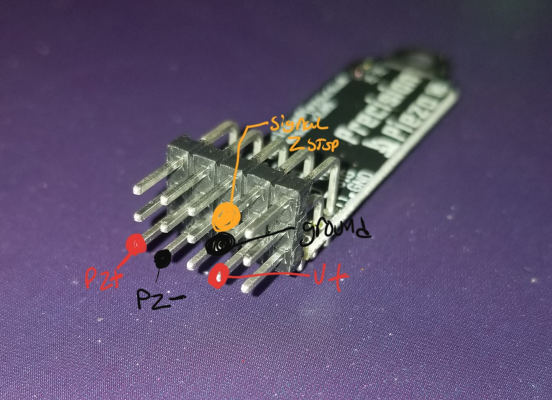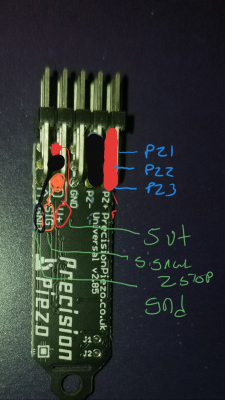Precision Piezo Z-probe Now available.
Posted by DjDemonD
|
Re: Precision Piezo Z-probe Now available. April 03, 2020 02:24PM |
Registered: 4 years ago Posts: 2 |
Quote
Moriquendi
I've just uploaded a microswiss clamp to thingiverse here.
I don't have a microswiss hotend to test it myself but it's a modification of the CR10 clamp that is known to work.
Idris
Thank you for such amazingly quick response time. I know what I'm printing tomorrow. Since I'm in the US, I'm putting together a Filastruder order right now.
I'll reply back after a few prints if everything works out good.
|
Re: Precision Piezo Z-probe Now available. April 04, 2020 03:55AM |
Registered: 8 years ago Posts: 13 |
Hi Alexander
I'm in the process of designing my triple-Z-axis CoreXY with a large 330x330 bed but I'm afraid that it will lack reliability. Currently, I'm drawn between adapting the parallel mechanism and your double piezo approach. My simple question is: have you been happy with the performance of your setup or has it required you to fiddle around to avoid false positives? And would you mind sharing your design - preferably in step or other solid format?
Thanks in advance and happy tinkering
I'm in the process of designing my triple-Z-axis CoreXY with a large 330x330 bed but I'm afraid that it will lack reliability. Currently, I'm drawn between adapting the parallel mechanism and your double piezo approach. My simple question is: have you been happy with the performance of your setup or has it required you to fiddle around to avoid false positives? And would you mind sharing your design - preferably in step or other solid format?
Thanks in advance and happy tinkering
|
Water cooled chimera April 05, 2020 05:07AM |
Registered: 4 years ago Posts: 6 |
Hi! I am looking for a mount for water cooled chimera. It is attached from the rear on four m3 bolts: [e3d-online.com]
I did not find an existing mount. I could design one in cad, but I am not sure what it should look like. What would be my options?
I did not find an existing mount. I could design one in cad, but I am not sure what it should look like. What would be my options?
|
Re: Precision Piezo Z-probe Now available. April 05, 2020 06:06PM |
Registered: 4 years ago Posts: 6 |
|
Re: Precision Piezo Z-probe Now available. April 06, 2020 08:08AM |
Registered: 4 years ago Posts: 6 |
Hi,
I'm having a bit of trouble setting up my Orion probe on a Rostock MAX v2. My board is a Rambo rev1.3L and the firmware used is Klipper. I think the board is not detecting when the probe is triggered as the output voltage is too low. The wiring I set up is the following:
MCU <--> Probe board
[Z-Min] <--> [Digital]
+ <--> Vcc
- <--> Ground
S <--> Signal
Without connecting the probe the pins in the MCU give me the following voltage values when the reference is the - Pin:
+: 5V
S: 2V
When connected to the probe board I measure the following on the Signal pin:
Not triggered: 1.6V
Triggered (by tapping or placing a screwdriver on the pot): 0V
Is this the intended output?
Edited 1 time(s). Last edit at 04/06/2020 08:31AM by CaboGuataca.
I'm having a bit of trouble setting up my Orion probe on a Rostock MAX v2. My board is a Rambo rev1.3L and the firmware used is Klipper. I think the board is not detecting when the probe is triggered as the output voltage is too low. The wiring I set up is the following:
MCU <--> Probe board
[Z-Min] <--> [Digital]
+ <--> Vcc
- <--> Ground
S <--> Signal
Without connecting the probe the pins in the MCU give me the following voltage values when the reference is the - Pin:
+: 5V
S: 2V
When connected to the probe board I measure the following on the Signal pin:
Not triggered: 1.6V
Triggered (by tapping or placing a screwdriver on the pot): 0V
Is this the intended output?
Edited 1 time(s). Last edit at 04/06/2020 08:31AM by CaboGuataca.
|
Re: Precision Piezo Z-probe Now available. April 06, 2020 08:44AM |
Registered: 4 years ago Posts: 6 |
|
Re: Precision Piezo Z-probe Now available. April 13, 2020 06:07PM |
Registered: 4 years ago Posts: 6 |
I've been trying to consistently perform a delta calibration with the Orion but I'm having a bit of a hard time to obtain tolerable results. I've been playing with two parameters as recommended in the Orion guide, probing speed and the sensitivity of the device through the potentiometer. Sadly, when I increase the speed it seems to be less precise but if I increase the sensitivity instead it also gives false positives on some probes when coming back from the probed position. Sometimes the hotend dives too much and kind of flexes (not sure if it's the hotend itself or the effector, I think it's the latter). This happens on the same probing points all the time, so it might be due to wrong delta parameters due to the imprecision of the previous calibration, but I'm not sure.
I've gone for speeds between 5-10mm/s, a bit above what's recommended on the guide but 10mm/s seems to give me better results than probing at 7mm/s.
Any tips as to how to make it work better? With my current settings (speed about 9mm/s) I had to increase the deviation tolerance to 0.2mm (I probe each point 3 times) in order to be able to finish the script. Is it very hard to get consistent errors that can be attributed to motor stepping. See the klipper guide on Repeatability check for more info.
I've gone for speeds between 5-10mm/s, a bit above what's recommended on the guide but 10mm/s seems to give me better results than probing at 7mm/s.
Any tips as to how to make it work better? With my current settings (speed about 9mm/s) I had to increase the deviation tolerance to 0.2mm (I probe each point 3 times) in order to be able to finish the script. Is it very hard to get consistent errors that can be attributed to motor stepping. See the klipper guide on Repeatability check for more info.
|
Re: Precision Piezo Z-probe Now available. April 14, 2020 10:58AM |
Registered: 8 years ago Posts: 487 |
There's a couple of things that may be going on here.
First off, try loosening the four assembly screws slightly, start with half a turn per screw and then retune.
Assuming you're using a bowden tube, it may be applying pressure at certain points of the XY movement, try removing the tube and see whether that helps. Also, if the wire to the Orion is not constrained it too can apply force to the PCB and cause issues.
Probing outside the triangle formed by the three towers can cause unusual forces on the effector, if your arm design is not as rigid as it might be this can also cause issues.
Idris
{Precision Piezo} Accurate, repeatable, versatile z-probe plus piezo discs, endstop cables, pt100, 50w heaters.
First off, try loosening the four assembly screws slightly, start with half a turn per screw and then retune.
Assuming you're using a bowden tube, it may be applying pressure at certain points of the XY movement, try removing the tube and see whether that helps. Also, if the wire to the Orion is not constrained it too can apply force to the PCB and cause issues.
Probing outside the triangle formed by the three towers can cause unusual forces on the effector, if your arm design is not as rigid as it might be this can also cause issues.
Idris
{Precision Piezo} Accurate, repeatable, versatile z-probe plus piezo discs, endstop cables, pt100, 50w heaters.
|
Re: Precision Piezo Z-probe Now available. April 14, 2020 02:02PM |
Registered: 4 years ago Posts: 1 |
|
Re: Precision Piezo Z-probe Now available. April 15, 2020 09:27AM |
Registered: 10 years ago Posts: 22 |
Hey all!
So I have been playing with the piezo probes a couple of times now. However, even after having had my hands on 4 sets of piezo probes, it just does not work.
My setup is a Duet Wifi with under-the-bed piezo sensors. They are Andromeda sensors hanging under the bed, screwed to the frame, with the central Screw propping up the bed.
The relevant Duet Code I am using is as follows:
In order to test I run following script:
I get a drift or roughly 0,3mm over the first 30 measurements, with increments of drift ranging from 0 to 0,018mm. After leveling out at approximately the 30-probe mark (this is by no means a hard limit) measurements jump back and forth between 0,002mm to max 0,015mm altough the larger differences are usually followed by an equally large countermovement (so if it measures 0,015 higher than the previous measurement, it is likely it is going to measure 0,015 lower the next cycle around).
I don't know what it is but with this problem I can not work with the piezo probes especially not with the arrangement I have got here.
I tried a lot and t kills me that it does not work. On top, I actually thought it was the perfect system for our business 3D printer and it not working doe not really help me at all-
Best regards
Laton
So I have been playing with the piezo probes a couple of times now. However, even after having had my hands on 4 sets of piezo probes, it just does not work.
My setup is a Duet Wifi with under-the-bed piezo sensors. They are Andromeda sensors hanging under the bed, screwed to the frame, with the central Screw propping up the bed.
The relevant Duet Code I am using is as follows:
M558 H25 T9000 A10 P3 I1 R0.4 S0.02 F500 G31 X0 Y0 Z-0.15 P100
In order to test I run following script:
G28 X G1 Z25 F8000 G30 S-1 ...the above two lines *100 G28 X
I get a drift or roughly 0,3mm over the first 30 measurements, with increments of drift ranging from 0 to 0,018mm. After leveling out at approximately the 30-probe mark (this is by no means a hard limit) measurements jump back and forth between 0,002mm to max 0,015mm altough the larger differences are usually followed by an equally large countermovement (so if it measures 0,015 higher than the previous measurement, it is likely it is going to measure 0,015 lower the next cycle around).
I don't know what it is but with this problem I can not work with the piezo probes especially not with the arrangement I have got here.
I tried a lot and t kills me that it does not work. On top, I actually thought it was the perfect system for our business 3D printer and it not working doe not really help me at all-
Best regards
Laton
|
Re: Precision Piezo Z-probe Now available. April 15, 2020 12:57PM |
Registered: 8 years ago Posts: 487 |
Do you need to probe from 25mm height each time?
What is the mechanical arrangement of your printer? How large and thick is your bed?
Idris
{Precision Piezo} Accurate, repeatable, versatile z-probe plus piezo discs, endstop cables, pt100, 50w heaters.
What is the mechanical arrangement of your printer? How large and thick is your bed?
Idris
{Precision Piezo} Accurate, repeatable, versatile z-probe plus piezo discs, endstop cables, pt100, 50w heaters.
|
Re: Precision Piezo Z-probe Now available. April 15, 2020 02:04PM |
Registered: 10 years ago Posts: 22 |
Hi Moriquendi!
It is a sandwich construction Heatbed with two 4mm Aluminium sheets that are sitting on a kinematic coupling. The kinematic coupling consists of a ball, held on a screw from below (fixed in the andromeda sensors). The printbed is hexagonal with three shorter and three longer sides and has a diameter in the middle of about 250mm.
It is a delta with Haydn Huntley Mag-Arms that have already served quite well, standard cpc rails (18mm), belt driven.
25mm because I had once tested it and I got less offset at this height, however further tests have shown this is not repeatable. However, a higher dive value is more realistic for my later use.
Attached you will find some findings:
Run1 & 2 were with the previous test script.
Run 3 & 5 were with some improvements for speed and dive height:
Improvements:
Script Z5:
and out of curiosity i also run the same settings with following script, to move the sliders a little more, as it is likely to happen in my setup.
Script Z5 updown:
Results you can find here, mind the tabs:
[drive.google.com]
Edited 1 time(s). Last edit at 04/15/2020 02:05PM by Laton.
It is a sandwich construction Heatbed with two 4mm Aluminium sheets that are sitting on a kinematic coupling. The kinematic coupling consists of a ball, held on a screw from below (fixed in the andromeda sensors). The printbed is hexagonal with three shorter and three longer sides and has a diameter in the middle of about 250mm.
It is a delta with Haydn Huntley Mag-Arms that have already served quite well, standard cpc rails (18mm), belt driven.
25mm because I had once tested it and I got less offset at this height, however further tests have shown this is not repeatable. However, a higher dive value is more realistic for my later use.
Attached you will find some findings:
Run1 & 2 were with the previous test script.
Run 3 & 5 were with some improvements for speed and dive height:
Improvements:
M558 H5 T9000 A10 P8 I1 R0.4 S0.02 F120 ; M558 dive Height, Travel speed, probing Attempts, Probe type, Remain, dive speed F G31 X0 Y0 Z-0.15 P100 ; Set Z probe trigger value, offset and trigger height Z-0.012 / Z-0.45
Script Z5:
G28 X G1 Z5 F3000 G30 S-1 ... above two lines x100 G28 X
and out of curiosity i also run the same settings with following script, to move the sliders a little more, as it is likely to happen in my setup.
Script Z5 updown:
G28 X G1 Z5 F3000 G30 S-1 G1 Z40 F6000 G1 Z5 F6000 ... above three lines x100 G28 X
Results you can find here, mind the tabs:
[drive.google.com]
Edited 1 time(s). Last edit at 04/15/2020 02:05PM by Laton.
|
Re: Precision Piezo Z-probe Now available. April 15, 2020 04:01PM |
Registered: 8 years ago Posts: 487 |
Do you have any idea what the weight of the bed is? I think you may be asking too much of the Andromeda boards with 8mm of aluminium + heatbed + some sort of print surface. You might consider adding some sort of spring to take some of the weight off the Andromedas.
My experience has been that the lower the probe height the more repeatable the results.
Idris
{Precision Piezo} Accurate, repeatable, versatile z-probe plus piezo discs, endstop cables, pt100, 50w heaters.
My experience has been that the lower the probe height the more repeatable the results.
Idris
{Precision Piezo} Accurate, repeatable, versatile z-probe plus piezo discs, endstop cables, pt100, 50w heaters.
|
Re: Precision Piezo Z-probe Now available. April 16, 2020 03:48AM |
Registered: 10 years ago Posts: 22 |
Hi Moriquendi!
Weight of the bed including surface (etc.) is roughly 3.1kg.
I just tried the same measurements with only one sheet of aluminium I had lying around. Results are better, however, there is still some drift apparent: Z-probe Testing gDrive File
Please look at it and give me your thoughts on it! There is still a drift of 30mue and whats more worrying is that the drift is repeatable so the error is systematic. When comparing to the fantastic results of others that claim to have a 0.01 deviation, I am still too far away for comfort and considering that the mesh-bed probing has more than 30 points, the drift is likely to seriously screw up my results.
ad drop height
I have a tool changing mechanism, and I am trying to use the bed for distinguishing the offset between the tools, so currently I have a dive of roughly 400mm in order to measure the tools individually and store their z-offset. Do you mean to say that precision will be poor using the precision piezo sensors? I just need a final Z-precision of 10mue.
Edited 1 time(s). Last edit at 04/16/2020 03:49AM by Laton.
Weight of the bed including surface (etc.) is roughly 3.1kg.
I just tried the same measurements with only one sheet of aluminium I had lying around. Results are better, however, there is still some drift apparent: Z-probe Testing gDrive File
Please look at it and give me your thoughts on it! There is still a drift of 30mue and whats more worrying is that the drift is repeatable so the error is systematic. When comparing to the fantastic results of others that claim to have a 0.01 deviation, I am still too far away for comfort and considering that the mesh-bed probing has more than 30 points, the drift is likely to seriously screw up my results.
ad drop height
I have a tool changing mechanism, and I am trying to use the bed for distinguishing the offset between the tools, so currently I have a dive of roughly 400mm in order to measure the tools individually and store their z-offset. Do you mean to say that precision will be poor using the precision piezo sensors? I just need a final Z-precision of 10mue.
Edited 1 time(s). Last edit at 04/16/2020 03:49AM by Laton.
|
Re: Precision Piezo Z-probe Now available. April 17, 2020 12:43PM |
Registered: 8 years ago Posts: 487 |
What I'm saying is that I think you have too much weight on the Andromeda sensors.
Why do you need to dive 400mm? Does your bed not rest at z=0?
Idris
{Precision Piezo} Accurate, repeatable, versatile z-probe plus piezo discs, endstop cables, pt100, 50w heaters.
Why do you need to dive 400mm? Does your bed not rest at z=0?
Idris
{Precision Piezo} Accurate, repeatable, versatile z-probe plus piezo discs, endstop cables, pt100, 50w heaters.
|
Re: Precision Piezo Z-probe Now available. April 18, 2020 12:27PM |
Registered: 4 years ago Posts: 6 |
Thanks Idris,
I managed to get better results playing a bit with the screws as you explained but I still got problems so I decided to remove the printed cold end connector and design a laser cut alternative. Now it holds like a champ and it's going flawlessly so far (not like the 3d design had anything wrong, but the printer I used might need some more tweaking until getting more accurate prints).
Please don't pay attention to the extra nuts, I just didn't have the right size for the screws.
I'll share the final design soon in case someone wants to try it.
I managed to get better results playing a bit with the screws as you explained but I still got problems so I decided to remove the printed cold end connector and design a laser cut alternative. Now it holds like a champ and it's going flawlessly so far (not like the 3d design had anything wrong, but the printer I used might need some more tweaking until getting more accurate prints).
Please don't pay attention to the extra nuts, I just didn't have the right size for the screws.
I'll share the final design soon in case someone wants to try it.
|
Re: Precision Piezo Z-probe Now available. April 19, 2020 12:30AM |
Registered: 5 years ago Posts: 17 |
I've been having a problem with my mount setup recently. It's a hotend probe on a delta.
I noticed the bolts had loosened over time, because I had not fully engaged the ring of the nylock nuts with the the threads.
I switched out the 60mm bolts for 65mm bolts. Now I have two probe points at the front of the Z axis and slightly to the -X direction of that won't ever probe any less than .2mm higher than the rest of the points.
I've tried every combination of rebuilding the thing. Wobbly effector, tight effector, lots of preload on the piezo, almost no preload.
None of it has made any difference. The piezo still triggers as expected .
What do you guys do when your Orion has binding? It's a similar setup, but mine is a 3 point instead of 4 point mounting solution.
I noticed the bolts had loosened over time, because I had not fully engaged the ring of the nylock nuts with the the threads.
I switched out the 60mm bolts for 65mm bolts. Now I have two probe points at the front of the Z axis and slightly to the -X direction of that won't ever probe any less than .2mm higher than the rest of the points.
I've tried every combination of rebuilding the thing. Wobbly effector, tight effector, lots of preload on the piezo, almost no preload.
None of it has made any difference. The piezo still triggers as expected .
What do you guys do when your Orion has binding? It's a similar setup, but mine is a 3 point instead of 4 point mounting solution.
|
Re: Precision Piezo Z-probe Now available. April 23, 2020 09:40PM |
Registered: 5 years ago Posts: 17 |
Quote
CodeBuster
I've been having a problem with my mount setup recently. It's a hotend probe on a delta.
I noticed the bolts had loosened over time, because I had not fully engaged the ring of the nylock nuts with the the threads.
I switched out the 60mm bolts for 65mm bolts. Now I have two probe points at the front of the Z axis and slightly to the -X direction of that won't ever probe any less than .2mm higher than the rest of the points.
I've tried every combination of rebuilding the thing. Wobbly effector, tight effector, lots of preload on the piezo, almost no preload.
None of it has made any difference. The piezo still triggers as expected .
What do you guys do when your Orion has binding? It's a similar setup, but mine is a 3 point instead of 4 point mounting solution.
Figured this out. It wasn't really binding, it seemed to be a bias. The effector dove straight towards the first point and proceeded with the probe routine.
Instead, I made it dive @ X0 Y0 and then move to the first probe point, X0 Y135. This fixed my problem, somehow.
|
Re: Precision Piezo Z-probe Now available. April 26, 2020 08:58AM |
Registered: 3 years ago Posts: 2 |
Hi Everyone,
I purchased Orion 2.0 groove mount about 1-2 months ago and it had been working great. The groove mount broke yesterday and luckily i was able to print a groove mount before this happened. I replaced the groove mount and now I'm having issues with sensitivity!
I've tried adjusting the pot and it's either so sensitive that the Z axis doesn't go down do to a false trigger, or if I turn it a hair clockwise it just crashes into the bed!
I've watched the video on how to tune it, and for some reason I need to turn clockwise to decrease sensitivity or counter clockwise to increase sensitivity!
Any thoughts on how to get it functioning again?
Thank you!
Edited 1 time(s). Last edit at 04/26/2020 12:24PM by frutrolup.
I purchased Orion 2.0 groove mount about 1-2 months ago and it had been working great. The groove mount broke yesterday and luckily i was able to print a groove mount before this happened. I replaced the groove mount and now I'm having issues with sensitivity!
I've tried adjusting the pot and it's either so sensitive that the Z axis doesn't go down do to a false trigger, or if I turn it a hair clockwise it just crashes into the bed!
I've watched the video on how to tune it, and for some reason I need to turn clockwise to decrease sensitivity or counter clockwise to increase sensitivity!
Any thoughts on how to get it functioning again?
Thank you!
Edited 1 time(s). Last edit at 04/26/2020 12:24PM by frutrolup.
|
Re: Precision Piezo Z-probe Now available. April 27, 2020 06:23AM |
Registered: 8 years ago Posts: 487 |
You may have the four assembly screws too tight, try loosening each one slightly (half a turn) and then retune.
Also, it's possible to get VR2 180 degrees out of place, the flat side of the adjuster should be roughly closest to the short side of the PCB, if it isn't turn it 180 and retune.
Idris
{Precision Piezo} Accurate, repeatable, versatile z-probe plus piezo discs, endstop cables, pt100, 50w heaters.
Also, it's possible to get VR2 180 degrees out of place, the flat side of the adjuster should be roughly closest to the short side of the PCB, if it isn't turn it 180 and retune.
Idris
{Precision Piezo} Accurate, repeatable, versatile z-probe plus piezo discs, endstop cables, pt100, 50w heaters.
|
Re: Precision Piezo Z-probe Now available. April 27, 2020 10:32AM |
Registered: 3 years ago Posts: 2 |
|
Re: Precision Piezo Z-probe Now available. April 30, 2020 04:20PM |
Registered: 6 years ago Posts: 16 |
Hi guys, I'm an old happy piezo user, currently using two Orion modules on my 2 custom CoreXY printers with Duet Maestro boards. I remember someone in the past shared a macro for duet boards for repeatability, something like probing the bed at one point 10 times and giving the results. I'll appreciate if you point me where I can find it.
|
Re: Precision Piezo Z-probe Now available. May 07, 2020 05:06AM |
Registered: 10 years ago Posts: 22 |
Quote
Moriquendi
What I'm saying is that I think you have too much weight on the Andromeda sensors.
Why do you need to dive 400mm? Does your bed not rest at z=0?
Idris
Because my tools are mounted at the top, as they are not reachable for the kinematic at the bottom, once the print is further along.
It appears the problem is not related to the z-probe, but was only revealed by the z-probe. Apparently the coordinate system is slipping down roughly 0,25 mm.
Thus i will rest my case in this thread for now. Thank you for your help!
|
Re: Precision Piezo Z-probe Now available. May 07, 2020 05:13AM |
Registered: 10 years ago Posts: 22 |
Quote
ValSimDim
Hi guys, I'm an old happy piezo user, currently using two Orion modules on my 2 custom CoreXY printers with Duet Maestro boards. I remember someone in the past shared a macro for duet boards for repeatability, something like probing the bed at one point 10 times and giving the results. I'll appreciate if you point me where I can find it.
I have shared a bunch of those:
G28 ; homing
G1 Z10 F1600 ; Move down fast, you can make it faster, but I dont know what your machine can take
; Following two lines need to be copied and pastet 100x
G30 S-1
G1 Z10 F600
; part to be copied is over
G28
|
Re: Precision Piezo Z-probe Now available. May 07, 2020 05:57AM |
Registered: 6 years ago Posts: 16 |
|
Re: Precision Piezo Z-probe Now available. May 11, 2020 06:22AM |
Registered: 4 years ago Posts: 4 |
|
Re: Precision Piezo Z-probe Now available. May 22, 2020 11:58PM |
Registered: 3 years ago Posts: 5 |
I feel like an idiot asking this, but I want to make absolutely sure I am not going to fry this thing... I tried checking the precisionPiezo website, and cannot find a accurate diagram of the wiring (perhaps I am being extra dense and not seeing it...)
I drew this up to make sure I am going to wire this up accurately... Please let me know if these pin designations are accurate.
I drew this up to make sure I am going to wire this up accurately... Please let me know if these pin designations are accurate.
|
Re: Precision Piezo Z-probe Now available. May 23, 2020 12:08AM |
Registered: 3 years ago Posts: 5 |
Here is another image of my thoughts of what the wiring pins should be.... Like I said, sorry if this is stupid to ask, but I don't want to burn out the board...
|
Re: Precision Piezo Z-probe Now available. May 23, 2020 04:26PM |
Registered: 8 years ago Posts: 487 |
First image is correct for digital operation.
Idris
{Precision Piezo} Accurate, repeatable, versatile z-probe plus piezo discs, endstop cables, pt100, 50w heaters.
Idris
{Precision Piezo} Accurate, repeatable, versatile z-probe plus piezo discs, endstop cables, pt100, 50w heaters.
|
Re: Precision Piezo Z-probe Now available. May 24, 2020 12:58AM |
Registered: 3 years ago Posts: 5 |
Sorry, only registered users may post in this forum.