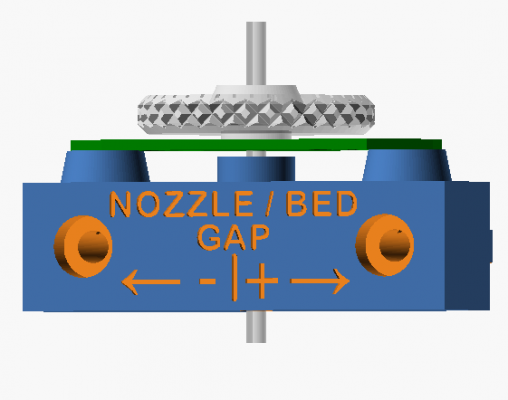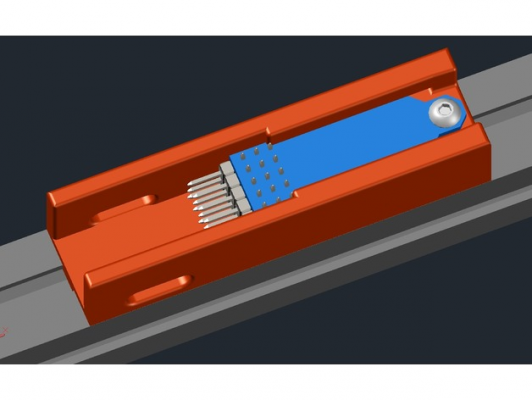|
Re: Precision Piezo Z-probe Now available. February 09, 2019 04:48AM |
Registered: 9 years ago Posts: 487 |
I don't have a drawing for the Orion at the moment.
The hole is currently 6mm, I know it can be enlarged to 6.5mm but anything more that that and I think you'll cut the traces between the piezos.
Idris
{Precision Piezo} Accurate, repeatable, versatile z-probe plus piezo discs, endstop cables, pt100, 50w heaters.
The hole is currently 6mm, I know it can be enlarged to 6.5mm but anything more that that and I think you'll cut the traces between the piezos.
Idris
{Precision Piezo} Accurate, repeatable, versatile z-probe plus piezo discs, endstop cables, pt100, 50w heaters.
|
Re: Precision Piezo Z-probe Now available. February 09, 2019 01:10PM |
Registered: 10 years ago Posts: 651 |
Anyone have any issues with the plastic parts provided with the Orion Kit? I ordered some time ago and am just getting around to installing it now. The part that clamps around the hotend heatsink doesn't close fully so the holes don't line up with the the holes in the pcb or the top piece.
|
Re: Precision Piezo Z-probe Now available. February 09, 2019 02:51PM |
Registered: 5 years ago Posts: 148 |
Wonderful idea and addition to any 3D printer !
Will definately be adding it as soon as we've built our printer. I think it's a much better and simpler solution than most any
movable/retractable armed touch sensor or capacitive/inductive sensor etc, especially as surface type makes no difference.
Just a suggestion, but you could simplify the circuit whilst retaining current functionality if you wanted with something like the attached
schematic (little 8-pin Atmel mcu would of cause simplify further) ..
Pippy
Edited 1 time(s). Last edit at 02/09/2019 02:51PM by Pippy.
Will definately be adding it as soon as we've built our printer. I think it's a much better and simpler solution than most any
movable/retractable armed touch sensor or capacitive/inductive sensor etc, especially as surface type makes no difference.
Just a suggestion, but you could simplify the circuit whilst retaining current functionality if you wanted with something like the attached
schematic (little 8-pin Atmel mcu would of cause simplify further) ..
Pippy
Edited 1 time(s). Last edit at 02/09/2019 02:51PM by Pippy.
|
Re: Precision Piezo Z-probe Now available. February 10, 2019 12:51PM |
Registered: 10 years ago Posts: 651 |
Quote
FA-MAS
Anyone have any issues with the plastic parts provided with the Orion Kit? I ordered some time ago and am just getting around to installing it now. The part that clamps around the hotend heatsink doesn't close fully so the holes don't line up with the the holes in the pcb or the top piece.
Figured it out. Looking at the step file I got from Moriquendi a while back, the diameter of the clamp that is supposed to go around the top and bottom of the groovemount (nominal 16 mm) is way too small. It is 15.8 mm and then when you have material shrinkage, it's even less in real life. Those should actually be modeled a little bit larger than 16 mm, say 16.2 mm. Reprinting a new part with updates now.
Edit: Adjusted parts worked.
Edited 1 time(s). Last edit at 02/10/2019 04:07PM by FA-MAS.
|
Re: Precision Piezo Z-probe Now available. February 12, 2019 10:37AM |
Registered: 10 years ago Posts: 651 |
|
Re: Precision Piezo Z-probe Now available. February 12, 2019 12:36PM |
Registered: 9 years ago Posts: 77 |
|
Re: Precision Piezo Z-probe Now available. February 13, 2019 10:03PM |
Registered: 10 years ago Posts: 651 |
I've loosened them 1/4 turn and it seems to be working normally. I do have a question about probing speed. The documentation for the Orion says to probe between 4-7 mm/s. Seems that makes it super slow if you issue G30 from homed position on an 800mm tall delta. Is there a way to speed up that initial dive and still perform the probing slowly? Or is it advisable to get the nozzle close to the bed with regular movement commands then issue G30?
Running Reprap Firmware 2.02
Edited 1 time(s). Last edit at 02/13/2019 10:10PM by FA-MAS.
Running Reprap Firmware 2.02
; Z-Probe M574 Z2 S2 ; Set endstops controlled by probe M558 P8 R0.4 H5 F300 I1 T7200 ; Set Z probe type to effector and the dive height + speeds G31 P500 X0 Y0 Z0 ; Set Z probe trigger value, offset and trigger height M557 R106.066 S20 ; Define mesh grid
Edited 1 time(s). Last edit at 02/13/2019 10:10PM by FA-MAS.
|
Re: Precision Piezo Z-probe Now available. February 14, 2019 05:54AM |
Registered: 9 years ago Posts: 487 |
That would make it very slow on a large delta. I have not used the Duet on a delta so this is from a cartesian viewpoint. I've put code into all my home.g files that decreases acceleration and jerk before probing and increases again after, perhaps you could do the same for Z-speed? You could also put in code so that before probing it always homes to the top (Z-max?) and then moves down 790mm before calling G30.
Idris
{Precision Piezo} Accurate, repeatable, versatile z-probe plus piezo discs, endstop cables, pt100, 50w heaters.
Idris
{Precision Piezo} Accurate, repeatable, versatile z-probe plus piezo discs, endstop cables, pt100, 50w heaters.
|
Re: Precision Piezo Z-probe Now available. February 14, 2019 12:06PM |
Registered: 10 years ago Posts: 651 |
I'd say my regular movement speeds are ok
I do see the need for changing acceleration and jerk when probing
I don't quite understand how the homing files come into effect when you probe
Like the home files (homeall.g, homex.g, homey.g, homez.g) or homedelta.g on a delta are only called when you home all or individual axis using G28
I could see homing, then changing changing acceleration and jerk, and then probing
But there would be nothing to change acceleration and jerk back, I mean running G28 would just do it all over again
Are you using a macro to probe?
Then it wouldn't be issuing a straight G30, it'd be G30 called from within a macro.
I could set up a macro to home my printer, then drop down to Z10, change acceleration and jerk, G30, then reset acceleration and jerk.
I haven't run G32 yet, but I'd assume it would act the same way since all it is is a bunch of G30 in the bed.g
If it acts the same way, at least I could edit bed.g and add the drop to Z10 before the probes.
Edit: Also looks like I need a Z offset of -0.1 or so on my G31 command too.
Edited 1 time(s). Last edit at 02/14/2019 12:07PM by FA-MAS.
I do see the need for changing acceleration and jerk when probing
I don't quite understand how the homing files come into effect when you probe
Like the home files (homeall.g, homex.g, homey.g, homez.g) or homedelta.g on a delta are only called when you home all or individual axis using G28
I could see homing, then changing changing acceleration and jerk, and then probing
But there would be nothing to change acceleration and jerk back, I mean running G28 would just do it all over again
Are you using a macro to probe?
Then it wouldn't be issuing a straight G30, it'd be G30 called from within a macro.
I could set up a macro to home my printer, then drop down to Z10, change acceleration and jerk, G30, then reset acceleration and jerk.
I haven't run G32 yet, but I'd assume it would act the same way since all it is is a bunch of G30 in the bed.g
If it acts the same way, at least I could edit bed.g and add the drop to Z10 before the probes.
Edit: Also looks like I need a Z offset of -0.1 or so on my G31 command too.
Edited 1 time(s). Last edit at 02/14/2019 12:07PM by FA-MAS.
|
Re: Precision Piezo Z-probe Now available. February 14, 2019 01:10PM |
Registered: 9 years ago Posts: 487 |
Yes, essentially my home.g files look like this;
; Reduce Z jerk and acceleration
M201 Z5
M566 Z0
//////// Probe stuff///////
;Reset Z jerk and acceleration
M201 Z50
M566 Z5
As I understand it, the home.g files are macros.
Isn't the function of G28 to call homeall/homedelta? What does the homedelta.g file look like? Could it be changed to do this?
Move up to hit top endstops:
Move down 790mm
reduce speed/acc/jerk
probe bed (G30)
reset speed/acc/jerk
Or am I missing something? I'm not used to deltas anymore.
Idris
{Precision Piezo} Accurate, repeatable, versatile z-probe plus piezo discs, endstop cables, pt100, 50w heaters.
; Reduce Z jerk and acceleration
M201 Z5
M566 Z0
//////// Probe stuff///////
;Reset Z jerk and acceleration
M201 Z50
M566 Z5
As I understand it, the home.g files are macros.
Isn't the function of G28 to call homeall/homedelta? What does the homedelta.g file look like? Could it be changed to do this?
Move up to hit top endstops:
Move down 790mm
reduce speed/acc/jerk
probe bed (G30)
reset speed/acc/jerk
Or am I missing something? I'm not used to deltas anymore.
Idris
{Precision Piezo} Accurate, repeatable, versatile z-probe plus piezo discs, endstop cables, pt100, 50w heaters.
|
Re: Precision Piezo Z-probe Now available. February 14, 2019 01:46PM |
Registered: 10 years ago Posts: 651 |
|
Re: Precision Piezo Z-probe Now available. February 14, 2019 01:49PM |
Registered: 9 years ago Posts: 487 |
Ahh, of course...
For me, homing Z means using the probe, for you on a delta it doesn't.
In which case you only use the speed reduction code around the parts of the files that use G30.
Idris
{Precision Piezo} Accurate, repeatable, versatile z-probe plus piezo discs, endstop cables, pt100, 50w heaters.
For me, homing Z means using the probe, for you on a delta it doesn't.
In which case you only use the speed reduction code around the parts of the files that use G30.
Idris
{Precision Piezo} Accurate, repeatable, versatile z-probe plus piezo discs, endstop cables, pt100, 50w heaters.
|
Re: Precision Piezo Z-probe Now available. February 14, 2019 02:18PM |
Registered: 10 years ago Posts: 651 |
|
Normal operation lights sequence February 24, 2019 04:10PM |
Registered: 9 years ago Posts: 6 |
|
Re: Normal operation lights sequence February 24, 2019 04:11PM |
Registered: 9 years ago Posts: 6 |
|
Re: Precision Piezo Z-probe Now available. February 25, 2019 03:37AM |
Registered: 9 years ago Posts: 487 |
Yes, that is the normal function of the LEDs.
Idris
{Precision Piezo} Accurate, repeatable, versatile z-probe plus piezo discs, endstop cables, pt100, 50w heaters.
Idris
{Precision Piezo} Accurate, repeatable, versatile z-probe plus piezo discs, endstop cables, pt100, 50w heaters.
|
Re: Precision Piezo Z-probe Now available. February 25, 2019 07:55PM |
Registered: 10 years ago Posts: 651 |
|
Re: Precision Piezo Z-probe Now available. February 26, 2019 02:42AM |
Registered: 10 years ago Posts: 14,672 |
Quote
FA-MAS
If I have G31 P500 X0 Y0 Z-0.1 in my config.g and I have to baby step it down 0.15 mm to get the first layer right, how should I adjust?
Change it to Z0.05.
Large delta printer [miscsolutions.wordpress.com], E3D tool changer, Robotdigg SCARA printer, Crane Quad and Ormerod
Disclosure: I design Duet electronics and work on RepRapFirmware, [duet3d.com].
|
Re: Precision Piezo Z-probe Now available. February 26, 2019 12:42PM |
Registered: 10 years ago Posts: 651 |
|
Re: Precision Piezo Z-probe Now available. February 26, 2019 01:26PM |
Registered: 6 years ago Posts: 110 |
I'm having some sensing issues the Andromeda units I have installed as bed supports to blocks that are attached to the bed carrier.
Its not the Andromeda's, they work fine individually if i tap them when unmounted with the polarities consistent to the Universal 2.75 board.
Here is my support- kind of like SupraGuy's post from a few pages ago. The adjuster wheel bears on a washer between it and the PCB board. The screw is free to move within the block and the bed rests on the end of the screw.
I have the PCB's wired in parallel and the Universal board set up as Z-endstop. I am not sure this is correct approach, but I can not imagine a dual endstop and probe configuration.
When the bed probes, it will not trigger until it REALLY pushes up against the carriage, like 2mm! Per the docs about heavy and late sensing, I double checked the polarities and they seem fine. I might be a touch long on my cables but don't believe that is my issue.
Printer is an X-Y gantry with moving Z bed (down). I think its a Marlin firmware setting thing. I tried tweaking the probing speed faster a touch.
I adjusted V2 to the point where they just trigger unloaded and then backed off a touch. If I dont back off enough, then I get false triggers on X-Y movement to the Z homing in the middle of the bed.
I thought there was a setting for dis-ablng the probe for XY motion but I can not seem to find it. I am using Marlin 2.0_bugfix.
Any tips on what to try next?
Edited 2 time(s). Last edit at 02/26/2019 09:57PM by sinned.
Its not the Andromeda's, they work fine individually if i tap them when unmounted with the polarities consistent to the Universal 2.75 board.
Here is my support- kind of like SupraGuy's post from a few pages ago. The adjuster wheel bears on a washer between it and the PCB board. The screw is free to move within the block and the bed rests on the end of the screw.
I have the PCB's wired in parallel and the Universal board set up as Z-endstop. I am not sure this is correct approach, but I can not imagine a dual endstop and probe configuration.
When the bed probes, it will not trigger until it REALLY pushes up against the carriage, like 2mm! Per the docs about heavy and late sensing, I double checked the polarities and they seem fine. I might be a touch long on my cables but don't believe that is my issue.
Printer is an X-Y gantry with moving Z bed (down). I think its a Marlin firmware setting thing. I tried tweaking the probing speed faster a touch.
I adjusted V2 to the point where they just trigger unloaded and then backed off a touch. If I dont back off enough, then I get false triggers on X-Y movement to the Z homing in the middle of the bed.
I thought there was a setting for dis-ablng the probe for XY motion but I can not seem to find it. I am using Marlin 2.0_bugfix.
Any tips on what to try next?
Edited 2 time(s). Last edit at 02/26/2019 09:57PM by sinned.
|
Re: Precision Piezo Z-probe Now available. February 26, 2019 03:41PM |
Registered: 9 years ago Posts: 465 |
I had a lot of tweaking into my mounts when I first put them together. Some things would bind, which killed sensitivity. They still work better in some places than others. If they work when you tap with a finger, it might be a matter of probe speed. mine work better at a slightly higher probe speed.
I can't help with Marlin settings, since I'm using a Duet.
MBot3D Printer
MakerBot clone Kit from Amazon
Added heated bed.
Leadscrew self-built printer (in progress)
Duet Wifi, Precision Piezo parts
I can't help with Marlin settings, since I'm using a Duet.
MBot3D Printer
MakerBot clone Kit from Amazon
Added heated bed.
Leadscrew self-built printer (in progress)
Duet Wifi, Precision Piezo parts
|
Re: Precision Piezo Z-probe Now available. February 26, 2019 09:56PM |
Registered: 6 years ago Posts: 110 |
|
Re: Precision Piezo Z-probe Now available. February 27, 2019 11:18AM |
Registered: 9 years ago Posts: 465 |
I think I currently have my dive speed set to 780mm/min, I was bouncing around that figure, it might be tweaked to 810. It was a little inconsistent in places at 600, and the motors didn't like stopping it at 1800. :p
MBot3D Printer
MakerBot clone Kit from Amazon
Added heated bed.
Leadscrew self-built printer (in progress)
Duet Wifi, Precision Piezo parts
MBot3D Printer
MakerBot clone Kit from Amazon
Added heated bed.
Leadscrew self-built printer (in progress)
Duet Wifi, Precision Piezo parts
|
Re: Precision Piezo Z-probe Now available. February 28, 2019 02:55PM |
Registered: 6 years ago Posts: 110 |
Thanks. Went to 3 sensors and levelers instead of 4. Speed seemed to be the trick.
EDIT: Here is the Univeral PCB holder I came up with to secure this to my bed carrier.
[www.thingiverse.com]
Edited 2 time(s). Last edit at 03/01/2019 12:58AM by sinned.
EDIT: Here is the Univeral PCB holder I came up with to secure this to my bed carrier.
[www.thingiverse.com]
Edited 2 time(s). Last edit at 03/01/2019 12:58AM by sinned.
|
Re: Precision Piezo Z-probe Now available. February 28, 2019 10:54PM |
Registered: 6 years ago Posts: 1,007 |
|
Re: Precision Piezo Z-probe Now available. March 01, 2019 12:53AM |
Registered: 6 years ago Posts: 110 |
The bed has 2 shallow 'divots' above 2 of the adjusters on the left side at the front and back corners. The divots were made with small, shallow pilot hole and a large diameter countersink, probably 90 degree . I use acorn nuts as caps on those 2 adjusters. Its basically a really shallow ball and socket joint.
The other side i use a flanged nut and piece of UHMW as a washer on top of it. I did not have any teflon to stick in there. The bed in that area is covered with the silicone heater and it just bears on the top of this post and is free to slide of the plate grows. I thought it the best solution at the time, but looking back its overkill. I can not say if I have ever seen signs of movement. I usually don't go over 85 on bed temps.
The other side i use a flanged nut and piece of UHMW as a washer on top of it. I did not have any teflon to stick in there. The bed in that area is covered with the silicone heater and it just bears on the top of this post and is free to slide of the plate grows. I thought it the best solution at the time, but looking back its overkill. I can not say if I have ever seen signs of movement. I usually don't go over 85 on bed temps.
|
Re: Precision Piezo Z-probe Now available. March 02, 2019 04:26PM |
Registered: 5 years ago Posts: 1 |
I just received the Precision Piezo PCB v2.75.
According to the manual (https://docs.wixstatic.com/ugd/e08222_11eeb2b6951b44acaacbde4eb72ad72e.pdf) SIG is supposed to be NC, however I get 0V when not triggered (red LED is on).
Should I be using button LED connector instead of the SIG connector for NC signal?
Any help is appreciated.
Edited 1 time(s). Last edit at 03/02/2019 04:26PM by minko.
According to the manual (https://docs.wixstatic.com/ugd/e08222_11eeb2b6951b44acaacbde4eb72ad72e.pdf) SIG is supposed to be NC, however I get 0V when not triggered (red LED is on).
Should I be using button LED connector instead of the SIG connector for NC signal?
Any help is appreciated.
Edited 1 time(s). Last edit at 03/02/2019 04:26PM by minko.
|
Re: Precision Piezo Z-probe Now available. March 03, 2019 05:01AM |
Registered: 9 years ago Posts: 487 |
You need to have pullups enabled for the pin that SIG is connected to. The SIG pin on the pcb only pulls the pin to 0v, it cannot drive it to a higher voltage. This also means that if you dont have the SIG pin plugged into a controller board (Ramps etc) it will always read 0v.
Idris
{Precision Piezo} Accurate, repeatable, versatile z-probe plus piezo discs, endstop cables, pt100, 50w heaters.
Idris
{Precision Piezo} Accurate, repeatable, versatile z-probe plus piezo discs, endstop cables, pt100, 50w heaters.
|
Re: Precision Piezo Z-probe Now available. March 07, 2019 03:26PM |
Registered: 5 years ago Posts: 1 |
I recieved my kit a few days ago. Wanted to install today, but I ran into a problem: I cannot screw the threded heatsink fully into the provided printed part, about two threads stick out. See here:e3d threaded heatsink (yes, it's imgur, file was too large to upload it here). Is there another possible fix than sanding it out until it fits? I kinda hoped a ready made kit would not need additional modifications.
Thanks and best regards
Thanks and best regards
|
Re: Precision Piezo Z-probe Now available. March 08, 2019 03:39AM |
Registered: 9 years ago Posts: 487 |
The heatsink mount is designed to be very tight to remove the need for a locknut however but the heatsink should seat with the first, smaller, fin flat against the bottom of the mount. It's possible that I missed some of the print support material at the bottom of the hole, you may be able to remove it or if you prefer, PM me your order number and I'll send you a replacement.
Idris
{Precision Piezo} Accurate, repeatable, versatile z-probe plus piezo discs, endstop cables, pt100, 50w heaters.
Idris
{Precision Piezo} Accurate, repeatable, versatile z-probe plus piezo discs, endstop cables, pt100, 50w heaters.
Sorry, only registered users may post in this forum.