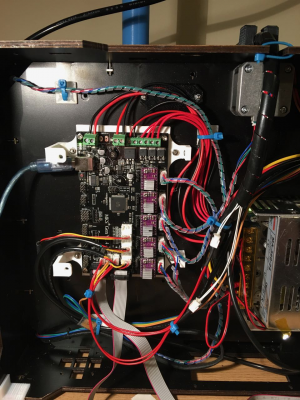|
Help a noob replace a motherboard June 29, 2017 04:04AM |
Registered: 6 years ago Posts: 54 |
I by chance was given an old 3d printer to play with. Problem is the hardware on the printer doesn't allow me to flash any usable firmware on it. Thus I've decided to try my hand at replacing the motherboard and installing a modern firmware (was thinking repitier since it'e more familiar to me). As someone who knows jack about building 3d printers what are some resources I could read up or guides?
The printer in question seems to be a knock off version of the old makerbots that runs on replicatorg firmware. The offending board in question is an Ardinuio Uno.
Edited 3 time(s). Last edit at 06/29/2017 04:19AM by theblindsaint.
The printer in question seems to be a knock off version of the old makerbots that runs on replicatorg firmware. The offending board in question is an Ardinuio Uno.
Edited 3 time(s). Last edit at 06/29/2017 04:19AM by theblindsaint.
|
Re: Help a noob replace a motherboard June 29, 2017 04:53AM |
Admin Registered: 13 years ago Posts: 7,001 |
step 1: (which you seem to be desperately trying to avoid)
Open up the machine, take a good look around inside it (make sure its unplugged first)
Take lots of clear photos of everything!
especially any plugs and wiring, any pcbs etc...
take note of the location of any endstops, will be useful for configuring it later.
NB your going to have issues with the thermistors... you basically have to know what it is.. if your lucky is so old its a type 1 thermistor.
Publish these photos some where we can see them so we can assist you.
Edited 2 time(s). Last edit at 06/29/2017 05:00AM by Dust.
Open up the machine, take a good look around inside it (make sure its unplugged first)
Take lots of clear photos of everything!
especially any plugs and wiring, any pcbs etc...
take note of the location of any endstops, will be useful for configuring it later.
NB your going to have issues with the thermistors... you basically have to know what it is.. if your lucky is so old its a type 1 thermistor.
Publish these photos some where we can see them so we can assist you.
Edited 2 time(s). Last edit at 06/29/2017 05:00AM by Dust.
|
Re: Help a noob replace a motherboard June 29, 2017 09:25PM |
Registered: 6 years ago Posts: 54 |
|
Re: Help a noob replace a motherboard June 30, 2017 11:11AM |
Registered: 11 years ago Posts: 805 |
|
Re: Help a noob replace a motherboard June 30, 2017 10:57PM |
Registered: 6 years ago Posts: 54 |
|
Re: Help a noob replace a motherboard July 01, 2017 01:23AM |
Admin Registered: 13 years ago Posts: 7,001 |
Ok thats quite interesting
the power supply is 24v 15amp which is good.
The controller I suspect is a mega2560 but cant read it, in the middle of the blue main controller is a largish black chip, under the cables
And chance you can read the marking on the top of it?
Just about every connector is non reprap standard (most are better, but this will make life more difficult)
the power supply is 24v 15amp which is good.
The controller I suspect is a mega2560 but cant read it, in the middle of the blue main controller is a largish black chip, under the cables
And chance you can read the marking on the top of it?
Just about every connector is non reprap standard (most are better, but this will make life more difficult)
|
Re: Help a noob replace a motherboard July 01, 2017 02:12AM |
Registered: 6 years ago Posts: 54 |
I currently don't have access to the printer, will get new pictures in about 2 days time. You mentioned that the parts aren't reprap standard, what complications will that involve?
Also, do you mean this black chip? [i.imgur.com]
Edited 2 time(s). Last edit at 07/01/2017 02:16AM by theblindsaint.
Also, do you mean this black chip? [i.imgur.com]
Edited 2 time(s). Last edit at 07/01/2017 02:16AM by theblindsaint.
|
Re: Help a noob replace a motherboard July 01, 2017 02:53AM |
Registered: 8 years ago Posts: 5,232 |
The board identifies itself as UNO, but that might be just the USB-controller. An Arduino Mega uses an 16U2 chip as USB controller and the big chip seems to be a Mega (2560 or 1280?)
So maybe there is hope to flash new firmware.
Can you connect the controller to a Terminal ( pronterface, repetier host, etc.... ) and read out the Eeprom by sending M503 The answer is worth to be copied in a txt file for later reference.
Edited 1 time(s). Last edit at 07/01/2017 02:54AM by o_lampe.
So maybe there is hope to flash new firmware.
Can you connect the controller to a Terminal ( pronterface, repetier host, etc.... ) and read out the Eeprom by sending M503 The answer is worth to be copied in a txt file for later reference.
Edited 1 time(s). Last edit at 07/01/2017 02:54AM by o_lampe.
|
Re: Help a noob replace a motherboard July 01, 2017 03:07AM |
Registered: 6 years ago Posts: 54 |
|
Re: Help a noob replace a motherboard July 01, 2017 11:10AM |
Registered: 6 years ago Posts: 54 |
|
Re: Help a noob replace a motherboard July 01, 2017 12:52PM |
Registered: 7 years ago Posts: 103 |
That's a mightyboard which fits with it being a Replicator clone. I bet it's a CTC. EDIT: it's not a CTC but a skytech.
You could put sailfish on it, or scrap the mightyboard and change electronics.
In my one I changed to an MKS GEN 1.4 which is a RAMPS compatible all in one which is well supported in marlin. It's not very hard to swap although you will need to crimp quite a few JST-XH connectors.
Edited 1 time(s). Last edit at 07/01/2017 12:57PM by slippyr4.
You could put sailfish on it, or scrap the mightyboard and change electronics.
In my one I changed to an MKS GEN 1.4 which is a RAMPS compatible all in one which is well supported in marlin. It's not very hard to swap although you will need to crimp quite a few JST-XH connectors.
Edited 1 time(s). Last edit at 07/01/2017 12:57PM by slippyr4.
|
Re: Help a noob replace a motherboard July 01, 2017 05:22PM |
Registered: 6 years ago Posts: 54 |
|
Re: Help a noob replace a motherboard July 02, 2017 02:27AM |
Registered: 7 years ago Posts: 103 |
|
Re: Help a noob replace a motherboard July 03, 2017 02:10AM |
Registered: 6 years ago Posts: 54 |
|
Re: Help a noob replace a motherboard July 03, 2017 02:45AM |
Registered: 11 years ago Posts: 528 |
|
Re: Help a noob replace a motherboard July 03, 2017 02:46AM |
Registered: 7 years ago Posts: 103 |
No, the pinout is a mirror image of the polulu standard and they use digipots for current control, which the new board doesn't. Get yourself a set of A4988 drivers, you need to set the Vref manually but that's easy enough. They cost about $10/£8 for a set from china.
With my CTC I couldn't find any useful information about the steppers and the current they need. In the end I assumed they are 0.85A steppers and set the current accordingly. They've performed well, without missed steps and without getting too hot.
With my CTC I couldn't find any useful information about the steppers and the current they need. In the end I assumed they are 0.85A steppers and set the current accordingly. They've performed well, without missed steps and without getting too hot.
|
Re: Help a noob replace a motherboard July 03, 2017 02:50AM |
Registered: 6 years ago Posts: 54 |
Thanks for the answer.
Something else I noticed while looking up the MKS board. On my machine the endstops have 4 wires yet the mks board only has 3 connectors for the endstops?
MKS diagram I'm using [osoyoo.com]
Mightyboard diagram [www.geeetech.com]
There still is the question of the thermocouples though. On ramps someone mentioned they were able to use [reprap.org] this to work with but how will they work with MKS?
Edited 2 time(s). Last edit at 07/03/2017 02:59AM by theblindsaint.
Something else I noticed while looking up the MKS board. On my machine the endstops have 4 wires yet the mks board only has 3 connectors for the endstops?
MKS diagram I'm using [osoyoo.com]
Mightyboard diagram [www.geeetech.com]
There still is the question of the thermocouples though. On ramps someone mentioned they were able to use [reprap.org] this to work with but how will they work with MKS?
Edited 2 time(s). Last edit at 07/03/2017 02:59AM by theblindsaint.
|
Re: Help a noob replace a motherboard July 03, 2017 03:16AM |
Registered: 7 years ago Posts: 103 |
Have a look at the attached. Only three wires are needed for the endstops.
You will need to change the thermocouple in the hotend to a thermistor, i'd forgotten about that, sorry! I don't think it's worth bothering with the external thermocouple boards. New thermistors pre-wired are $2/£2 each from the likes of ebay.
While you've got the spiral wrap off the loom to the hot-end assembly, add two new wires for a part cooling fan.
Edited 2 time(s). Last edit at 07/03/2017 03:22AM by slippyr4.
You will need to change the thermocouple in the hotend to a thermistor, i'd forgotten about that, sorry! I don't think it's worth bothering with the external thermocouple boards. New thermistors pre-wired are $2/£2 each from the likes of ebay.
While you've got the spiral wrap off the loom to the hot-end assembly, add two new wires for a part cooling fan.
Edited 2 time(s). Last edit at 07/03/2017 03:22AM by slippyr4.
|
Re: Help a noob replace a motherboard July 03, 2017 03:20AM |
Registered: 11 years ago Posts: 528 |
am no expert on the mks gen series but you can consider the mks board a single board RAMPS with access to the same pins on the aux ports so what ever works on the RAMPS should work for the MKS.Quote
There still is the question of the thermocouples though. On ramps someone mentioned they were able to use [reprap.org] this to work with but how will they work with MKS?
seem you gonna have to solder new headers on the endstops you got those red breakout boards type
if so, easy enough to add a new header just be careful around pin polarity
Edited 1 time(s). Last edit at 07/03/2017 03:21AM by jinx.
|
Re: Help a noob replace a motherboard July 03, 2017 04:03AM |
Registered: 6 years ago Posts: 54 |
@slippyr4:
[imgur.com] The endstops I have have 4 wires though, do I need to replace them as well then?
Also by part cooling fan are you referring to the fan that is attached to the extruder? I already have one on my machine or are you saying I'd need a new one/replace as well?
Finally, what specs do I look for when searching for thermistors?
@jinx;
What do you mean by header? Cant seem to google it. Also red breakout board?
Edited 4 time(s). Last edit at 07/03/2017 04:52AM by theblindsaint.
[imgur.com] The endstops I have have 4 wires though, do I need to replace them as well then?
Also by part cooling fan are you referring to the fan that is attached to the extruder? I already have one on my machine or are you saying I'd need a new one/replace as well?
Finally, what specs do I look for when searching for thermistors?
@jinx;
What do you mean by header? Cant seem to google it. Also red breakout board?
Edited 4 time(s). Last edit at 07/03/2017 04:52AM by theblindsaint.
|
Re: Help a noob replace a motherboard July 03, 2017 05:10AM |
Registered: 11 years ago Posts: 528 |
Quote
What do you mean by header? Cant seem to google it. Also red breakout board?
was thinking of these Endstops see the black end of the leads "those are female headers" i just swap over to those though not sure how you mount them on the current brackets!
Edited 1 time(s). Last edit at 07/03/2017 05:12AM by jinx.
|
Re: Help a noob replace a motherboard July 03, 2017 05:14AM |
Registered: 6 years ago Posts: 54 |
A small conclusion for now this is my shopping list correct?
[tw.bid.yahoo.com]
[www.gearbest.com]
[www.gearbest.com]
[tw.bid.yahoo.com]
[www.gearbest.com]
[www.gearbest.com]
|
Re: Help a noob replace a motherboard July 03, 2017 05:33AM |
Registered: 7 years ago Posts: 103 |
Headers are the connector bodies. Your printer uses 4 pin ones (of type JST-XH) and the new board needs 3 pin ones. You can leave the green wire disconnected and you will be able to remove the pins from the existing header and pop them into a new one. You can see what I did on the photo I posted earlier (which is of my mks gen board installed in my replicator clone printer)
One of the many generic 100k thermistors (beta 3950) that are all over eBay will be fine.
[www.ebay.co.uk]
One of the many generic 100k thermistors (beta 3950) that are all over eBay will be fine.
[www.ebay.co.uk]
|
Re: Help a noob replace a motherboard July 03, 2017 05:33AM |
Registered: 6 years ago Posts: 54 |
So I'm also replacing the endstops then. It's probably a good idea to stick with mechanical stops and not optical right? ADo these look right?
[www.gearbest.com]
[www.gearbest.com]
|
Re: Help a noob replace a motherboard July 03, 2017 05:36AM |
Registered: 6 years ago Posts: 54 |
|
Re: Help a noob replace a motherboard July 03, 2017 05:37AM |
Registered: 7 years ago Posts: 103 |
Quote
theblindsaint
A small conclusion for now this is my shopping list correct?
[tw.bid.yahoo.com]
[www.gearbest.com]
[www.gearbest.com]
The thermistor and stepper drivers aren’t right.
Why not get this board: [www.aliexpress.com] which comes with the drivers you need
And the thermistors from eBay as above, or, [www.aliexpress.com]
|
Re: Help a noob replace a motherboard July 03, 2017 05:40AM |
Registered: 7 years ago Posts: 103 |
Re: fan, the extruder fan you will connect to the supply so it runs all the time. Without it you will get blocked extruder sand your prints will fail.
What I am talking about is a part cooling fan which you would typically use for PLA and PETG and really should have been on your printer in the first place. You’ll need to print a duct or mount for it (many designs on thingiverse) but this really is something you should see as essential for successful printing.
What I am talking about is a part cooling fan which you would typically use for PLA and PETG and really should have been on your printer in the first place. You’ll need to print a duct or mount for it (many designs on thingiverse) but this really is something you should see as essential for successful printing.
|
Re: Help a noob replace a motherboard July 03, 2017 05:42AM |
Registered: 7 years ago Posts: 103 |
Quote
theblindsaint
So I'm also replacing the endstops then. It's probably a good idea to stick with mechanical stops and not optical right? ADo these look right?
[www.gearbest.com]
You could do but you don’t need to. I’ll figure out later which wire is the one you don’t need, and you can keep the current ones.
|
Re: Help a noob replace a motherboard July 03, 2017 05:52AM |
Admin Registered: 13 years ago Posts: 7,001 |
|
Re: Help a noob replace a motherboard July 03, 2017 06:01AM |
Registered: 6 years ago Posts: 54 |
Sorry, only registered users may post in this forum.