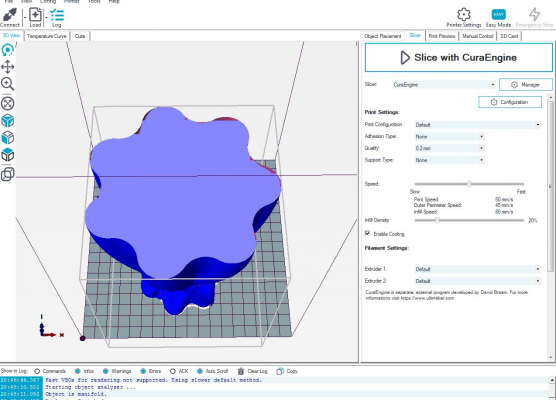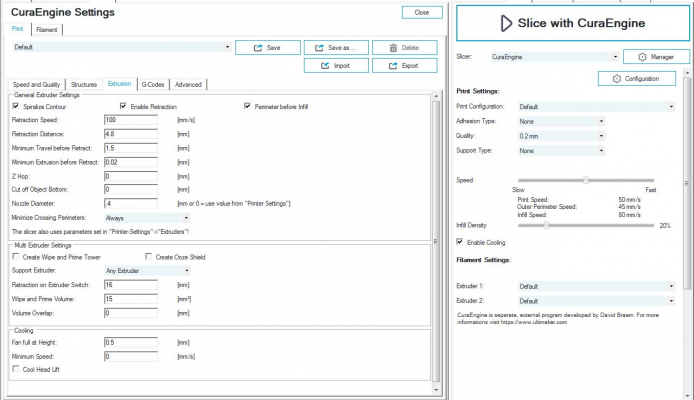Where to find Vase Mode?
Posted by stan510
|
Where to find Vase Mode? July 22, 2017 03:03PM |
Registered: 7 years ago Posts: 17 |
|
Re: Where to find Vase Mode? July 22, 2017 03:33PM |
Registered: 11 years ago Posts: 528 |
what about slice the model with cura hit the expert TAB open expect setting, see black magic on the right side spiralize the outer contour check the box and click ok. then export/import the file into repetier host....
you still need to configure cura to your printer!.
apart from that am no help hope you find an easier way.
you still need to configure cura to your printer!.
apart from that am no help hope you find an easier way.
|
Re: Where to find Vase Mode? July 22, 2017 03:58PM |
Registered: 11 years ago Posts: 528 |
see slicer tab click configuration
see the general extruder setting: under that spiralise contours
fingers cross that do it...
see the general extruder setting: under that spiralise contours
fingers cross that do it...
|
Re: Where to find Vase Mode? July 23, 2017 10:39PM |
Registered: 7 years ago Posts: 267 |
Vase mode is in slic3r, its for a single wall object and slowly moves the z carriage up as it prints the layer so there are no seams.
To print a hollow object you don't need to use vase mode, All you need to do is set your infill to 0% and have no top solid layers, If you want to use it with Vase mode as well set the perimeters to 1 and slice.
Cant get more simple than that
To print a hollow object you don't need to use vase mode, All you need to do is set your infill to 0% and have no top solid layers, If you want to use it with Vase mode as well set the perimeters to 1 and slice.
Cant get more simple than that
|
Re: Where to find Vase Mode? July 24, 2017 04:38AM |
Registered: 11 years ago Posts: 528 |
|
Re: Where to find Vase Mode? July 24, 2017 06:30PM |
Registered: 7 years ago Posts: 267 |
Sorry, only registered users may post in this forum.