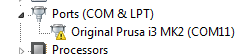Change COM port.
Posted by dlw
|
Change COM port. September 10, 2017 11:25AM |
Registered: 7 years ago Posts: 127 |
|
Re: Change COM port. September 10, 2017 05:21PM |
Admin Registered: 13 years ago Posts: 7,001 |
|
Re: Change COM port. September 18, 2017 01:22AM |
Registered: 13 years ago Posts: 1,797 |
if the device is conflicting, you can click on it and expose its settings. there is the ability to change port #, in windows.
change port #, and if possible change resources it uses.
as stated above, repetier host only shows comm ports that are available and functioning or have been available in the past.
if the problem is just simply setting the comm port, then look at the troubleshooting manual for repetier host here: [www.repetier.com]
Edited 3 time(s). Last edit at 09/18/2017 01:26AM by jamesdanielv.
change port #, and if possible change resources it uses.
as stated above, repetier host only shows comm ports that are available and functioning or have been available in the past.
if the problem is just simply setting the comm port, then look at the troubleshooting manual for repetier host here: [www.repetier.com]
Edited 3 time(s). Last edit at 09/18/2017 01:26AM by jamesdanielv.
|
Re: Change COM port. September 24, 2017 05:06PM |
Registered: 8 years ago Posts: 1,671 |
I was also getting code 10 error recently(today), printer not being recognized(power might not have been getting through or it also happened while moving things)), a persistent problem from a while back,
solved it today, Drivers( & checking all wiring), as I'm using MatterControl, when you add a new printer asks if you want to install the driver, it put's its own RAMPS Driver in there, not sure it works right(or if its for different hardware/wifi?), seems to work on some printers, but 2 others had this problem
I reverted the driver to the one called CH340 and that did the trick, communicating fine without the MatterControl Driver,
It should do as this machine had previously been fine, anyway one more board to check.
Confusing because its called serial driver(but its a USB port), com port or serial port,
How can a com port be taken if the device is unplugged?
I have 3 USB ports doesnt mean I can only use 3 printer,
I also thought you had to use com3, but plug in somewhere else and you get com 5 6 7...
it's all a bit crazy, process of elimination sorted it, but cant say I really know what the hells going on.
Edited 1 time(s). Last edit at 09/24/2017 05:20PM by MechaBits.
solved it today, Drivers( & checking all wiring), as I'm using MatterControl, when you add a new printer asks if you want to install the driver, it put's its own RAMPS Driver in there, not sure it works right(or if its for different hardware/wifi?), seems to work on some printers, but 2 others had this problem
I reverted the driver to the one called CH340 and that did the trick, communicating fine without the MatterControl Driver,
It should do as this machine had previously been fine, anyway one more board to check.
Confusing because its called serial driver(but its a USB port), com port or serial port,
How can a com port be taken if the device is unplugged?
I have 3 USB ports doesnt mean I can only use 3 printer,
I also thought you had to use com3, but plug in somewhere else and you get com 5 6 7...
it's all a bit crazy, process of elimination sorted it, but cant say I really know what the hells going on.
Edited 1 time(s). Last edit at 09/24/2017 05:20PM by MechaBits.
|
Re: Change COM port. September 24, 2017 08:08PM |
Admin Registered: 13 years ago Posts: 7,001 |
The operating system allocates a com port over the usb... what number you get is somewhat random... but should be the same every time (after its seen it fully working once) If the port is in use, it uses a new number
You can use a USB hub to have even more....
If it doesn't fully disconnect the device correctly windows can get confused and leave the port allocated when nothing is plugged in. You need to reboot to clear that.
Edited 1 time(s). Last edit at 09/24/2017 08:10PM by Dust.
You can use a USB hub to have even more....
If it doesn't fully disconnect the device correctly windows can get confused and leave the port allocated when nothing is plugged in. You need to reboot to clear that.
Edited 1 time(s). Last edit at 09/24/2017 08:10PM by Dust.
|
Re: Change COM port. September 24, 2017 10:02PM |
Registered: 8 years ago Posts: 1,671 |
I thought it might be confused due to the machines being flashed the same FW (I wondered why it needs driver again, when its already on there so guessed its a Unique ID) I also thought it was related to specific USB ports, but just fired up the second board, and its now working too, though it does now think its another printer...
Sorry, only registered users may post in this forum.