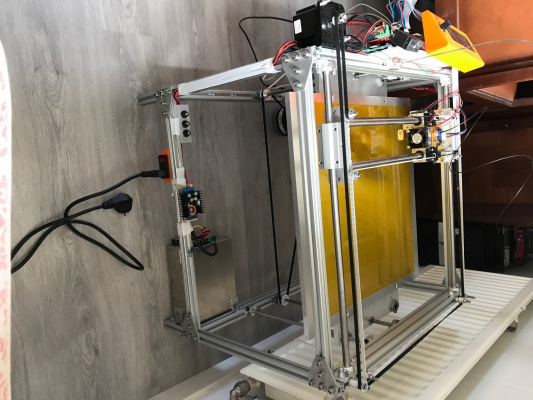Dual Z motors out of sync
Posted by ivancdp
|
Dual Z motors out of sync January 28, 2018 06:33AM |
Registered: 8 years ago Posts: 12 |
Hey guys,
My setup has 2 z motors and on my first test with Pronterface, they dont seem to move synchronized.
When I move them up, one of the motors actually spins, while the other turns around itself about one turn and they stops, although I can see its on because forcing it by hand doesnt actually move it.
Im using Ramps with pololu drivers.
I hooked them up together on one single set of 4 wires and then plugged that into the board.
Do you think it’s a driver problem?
Please help
My setup has 2 z motors and on my first test with Pronterface, they dont seem to move synchronized.
When I move them up, one of the motors actually spins, while the other turns around itself about one turn and they stops, although I can see its on because forcing it by hand doesnt actually move it.
Im using Ramps with pololu drivers.
I hooked them up together on one single set of 4 wires and then plugged that into the board.
Do you think it’s a driver problem?
Please help
|
Re: Dual Z motors out of sync January 28, 2018 08:13PM |
Registered: 8 years ago Posts: 195 |
The Ramps board has two plugs/sets of pins for two stepper motors but they are both driven from one driver board. If you simply connect a stepper motor to each one they are in a parallel mode and thus both steppers need to be the same and ideally should have identical specs. The solution is to series connect the two stepper motors into a one plug as an example color red blue green black color sequence yours may be different colors. Stepper left red and green to ramps and its blue ties to red wire of stepper right and left black ties to right green. The right motor black and blue go to ramps but maintain same color sequence on the plug that goes on ramps. Adjust driver v initially for 0.7 volts and readjust while z is moving for around 0.7. This arrangement seems to balance the two steppers more evenly than a parallel connection
|
Re: Dual Z motors out of sync January 30, 2018 06:33AM |
Registered: 8 years ago Posts: 12 |
Both my motors are identical, same brand, model and manufacturer. I plugged them in parallel with the scheme I found on the Mendel 90 manual.
When I upload a test code onto my ramps and test the motors, all of them move back and forth, but when I do that with the Z motors, they move awkwardly.
I see that both start, but then one stops and only the other moves, making my carroage twist. There is no side that is favored, i mean, one time it tilts to the left and the other to the right. I tested it with a different ramps board and with a different stepper driver and got the same results. I noticed that when i wiggle the plug on the ramps, it changes its behavior. What do you think I should do? Is it better to undo the parallel setup and plug both of them in the board? My ramps (i dont know if all do) has two inputs for the Z motors ( 2 times 4 pins ).
Please help!
When I upload a test code onto my ramps and test the motors, all of them move back and forth, but when I do that with the Z motors, they move awkwardly.
I see that both start, but then one stops and only the other moves, making my carroage twist. There is no side that is favored, i mean, one time it tilts to the left and the other to the right. I tested it with a different ramps board and with a different stepper driver and got the same results. I noticed that when i wiggle the plug on the ramps, it changes its behavior. What do you think I should do? Is it better to undo the parallel setup and plug both of them in the board? My ramps (i dont know if all do) has two inputs for the Z motors ( 2 times 4 pins ).
Please help!
|
Re: Dual Z motors out of sync February 01, 2018 09:12AM |
Registered: 7 years ago Posts: 162 |
I'm sorry I cannot help you fix this electronicly, it is the reason I would recommend you to run this (and any other) synchronisation mechanicly. I raise my print bed like this:
You can see the belt and just a bit of the motor. With some pulleys I make sure the small pulley on the motor is almost 90 degrees covered by the belt, engaging enough teeth.
Good luck,
Hugo
You can see the belt and just a bit of the motor. With some pulleys I make sure the small pulley on the motor is almost 90 degrees covered by the belt, engaging enough teeth.
Good luck,
Hugo
|
Re: Dual Z motors out of sync February 01, 2018 09:51AM |
Registered: 11 years ago Posts: 5,780 |
If wiggling the plug on the controller changes the behavior, the connector on the motor cable is bad and will kill the motor driver chip (if it hasn't already) if you don't fix it ASAP.
Shut off power and pull the cables and inspect the connectors - use a microscope if you have one. Reconnect the cables then turn on the power again. Don't plug in and unplug the cables while the printer is powered up unless you enjoy replacing motor drivers.
It sounds like the mechanism is binding, even before you notice it tilting. Disconnect the motors and manually run the Z axis up and down. It should move smoothly. If it binds, the guide rails are probably out of alignment. The Z axis guide rails and the X axis rails should be perpendicular to each other and to the Y axis rails. When you set up the X axis, start by making sure it is perpendicular to the Z axis guide rails before you try running the Z axis motors.
Ultra MegaMax Dominator 3D printer: [drmrehorst.blogspot.com]
Shut off power and pull the cables and inspect the connectors - use a microscope if you have one. Reconnect the cables then turn on the power again. Don't plug in and unplug the cables while the printer is powered up unless you enjoy replacing motor drivers.
It sounds like the mechanism is binding, even before you notice it tilting. Disconnect the motors and manually run the Z axis up and down. It should move smoothly. If it binds, the guide rails are probably out of alignment. The Z axis guide rails and the X axis rails should be perpendicular to each other and to the Y axis rails. When you set up the X axis, start by making sure it is perpendicular to the Z axis guide rails before you try running the Z axis motors.
Ultra MegaMax Dominator 3D printer: [drmrehorst.blogspot.com]
Sorry, only registered users may post in this forum.