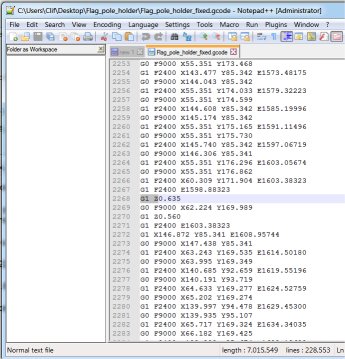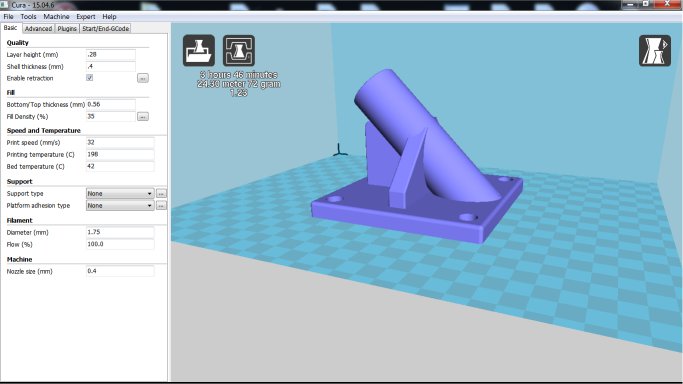Confused re Z code
Posted by skaha
|
Confused re Z code July 03, 2018 08:28PM |
Registered: 6 years ago Posts: 54 |
|
Re: Confused re Z code July 03, 2018 08:42PM |
Registered: 6 years ago Posts: 1,863 |
|
Re: Confused re Z code July 04, 2018 02:09AM |
Registered: 8 years ago Posts: 5,232 |
|
Re: Confused re Z code July 04, 2018 05:09PM |
Registered: 6 years ago Posts: 54 |
|
Re: Confused re Z code July 04, 2018 05:13PM |
Registered: 6 years ago Posts: 1,863 |
|
Re: Confused re Z code July 04, 2018 05:30PM |
Registered: 6 years ago Posts: 54 |
|
Re: Confused re Z code July 04, 2018 05:32PM |
Registered: 6 years ago Posts: 54 |
[cdn.thingiverse.com].
Hope this is what you asked for. I searched under the title "flag pole holder" .
Terry
Hope this is what you asked for. I searched under the title "flag pole holder" .
Terry
|
Re: Confused re Z code July 04, 2018 06:02PM |
Registered: 6 years ago Posts: 1,863 |
OK downloaded your Flag Pole Holder STL. It is a 3D Model with Z- Axis dimensions.
When you search your G-Code file you will Note: " G1 Z " with a number after this is your Z-Axis movement.
This Z-Axis movement is very seldom, At 0.28 Layer height the first is at 79 & 82 the next is at 2268 & 2270
"Why is there a difference between 2268 and 2270 or 0.075mm this is my Z-Hop Value"
What slicer are you using to slice the Flag_pole_holder_fixed.stl.
I used Cura 15.04.6 from the below web page list
[ultimaker.com]
Edited 1 time(s). Last edit at 07/04/2018 06:18PM by Roberts_Clif.
Computer Programmer / Electronics Technician
When you search your G-Code file you will Note: " G1 Z " with a number after this is your Z-Axis movement.
This Z-Axis movement is very seldom, At 0.28 Layer height the first is at 79 & 82 the next is at 2268 & 2270
"Why is there a difference between 2268 and 2270 or 0.075mm this is my Z-Hop Value"
What slicer are you using to slice the Flag_pole_holder_fixed.stl.
I used Cura 15.04.6 from the below web page list
[ultimaker.com]
Edited 1 time(s). Last edit at 07/04/2018 06:18PM by Roberts_Clif.
Computer Programmer / Electronics Technician
|
Re: Confused re Z code July 04, 2018 06:12PM |
Registered: 6 years ago Posts: 54 |
|
Re: Confused re Z code July 04, 2018 06:50PM |
Registered: 6 years ago Posts: 1,863 |
|
Re: Confused re Z code July 04, 2018 11:36PM |
Registered: 6 years ago Posts: 54 |
|
Re: Confused re Z code July 05, 2018 07:22AM |
Registered: 6 years ago Posts: 1,863 |
You are fine.
I think that is admirable that you took up this new 3D Printer innovation as a Hobby at 79 years young.
Though I have not made it too 79 I too am a senor and caught the 3D Printer bug going on 2 years.
If you ever need help with anything you post or PM1 me, we ("meaning all here on this forum") will walk you through anything, just remember that this technology is new to me too.
1. Private Message
Edited 1 time(s). Last edit at 07/05/2018 11:04AM by Roberts_Clif.
Computer Programmer / Electronics Technician
I think that is admirable that you took up this new 3D Printer innovation as a Hobby at 79 years young.
Though I have not made it too 79 I too am a senor and caught the 3D Printer bug going on 2 years.
If you ever need help with anything you post or PM1 me, we ("meaning all here on this forum") will walk you through anything, just remember that this technology is new to me too.
1. Private Message
Edited 1 time(s). Last edit at 07/05/2018 11:04AM by Roberts_Clif.
Computer Programmer / Electronics Technician
Sorry, only registered users may post in this forum.