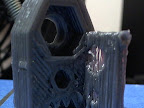Have problems getting Skeinforge 40 settings right, asking for help.
Posted by MrJohn
|
Have problems getting Skeinforge 40 settings right, asking for help. May 07, 2011 04:47PM |
Registered: 13 years ago Posts: 108 |
I can't seem to find the sweet spot for SF40 so I have made a test print with photos and linked a Google docs spreadsheet showing the settings I've used.
My hope is that someone can help me understand how to tweak the settings to a desired result.
I've tried researching all the plugins myself and I have found the documentation for this software extremely lacking. I can't understand how someone could write the software and there would not be a thorough walk through/ documentation on how each setting effects a print. It's really frustrating and disappointing.
Here is the link to the test print photos-Photos
And a link to the spreadsheet of each print- Settings
My hope is that someone can help me understand how to tweak the settings to a desired result.
I've tried researching all the plugins myself and I have found the documentation for this software extremely lacking. I can't understand how someone could write the software and there would not be a thorough walk through/ documentation on how each setting effects a print. It's really frustrating and disappointing.
Here is the link to the test print photos-Photos
And a link to the spreadsheet of each print- Settings
|
Re: Have problems getting Skeinforge 40 settings right, asking for help. May 07, 2011 04:53PM |
Registered: 13 years ago Posts: 862 |
There is an excellent thread on this here I suggest you look through the settings from Ohmeye, then have a look at mine under Gary67 as I further tweaked them with help from a few people on IRC chat
__________________________________________________________________________
Experimenting in 3D in New Zealand
__________________________________________________________________________
Experimenting in 3D in New Zealand
|
Re: Have problems getting Skeinforge 40 settings right, asking for help. May 07, 2011 05:06PM |
Registered: 13 years ago Posts: 1,780 |
This looks like a very small part with a narrow tip and you're printing PLA at a feed rate of 40 mm/s with the cool feature off. I think this is too fast. You need to slow the feed rate down or turn cool on. I've been successful with Cool selection set to slow down with a minimum layer time of 20-40 s. Also, oozebane is not for stepper motor controlled extruder. You should use retract and restart instead.
|
Re: Have problems getting Skeinforge 40 settings right, asking for help. May 07, 2011 06:53PM |
Registered: 13 years ago Posts: 108 |
|
Re: Have problems getting Skeinforge 40 settings right, asking for help. May 07, 2011 07:15PM |
Registered: 13 years ago Posts: 1,780 |
I think 30 mm/s is still too fast for this small part. It still shows signs of the next layer being extruded while the previous layer is still soft. If you watch carefully while printing, you should see this happening. I would slow down to 20 mm/s or less. And then you can either print multiple copies at the same time using multiply, turn on cool to slowdown as i suggested and/or install a fan to give the part a chance to cool down.
|
Re: Have problems getting Skeinforge 40 settings right, asking for help. May 07, 2011 07:16PM |
Registered: 13 years ago Posts: 32 |
|
Re: Have problems getting Skeinforge 40 settings right, asking for help. May 07, 2011 07:17PM |
Registered: 13 years ago Posts: 108 |
|
Re: Have problems getting Skeinforge 40 settings right, asking for help. May 07, 2011 10:24PM |
Registered: 16 years ago Posts: 824 |
Hey John,
The calibration part is really small. I'm not sure getting good results on it is going to get you to the optimal settings for all things you want to print. Try the Wade's gear and see how that turns out. There is a bridge test part on thingiverse that you can try as well, although I think that one is also a bit small.
The calibration part is really small. I'm not sure getting good results on it is going to get you to the optimal settings for all things you want to print. Try the Wade's gear and see how that turns out. There is a bridge test part on thingiverse that you can try as well, although I think that one is also a bit small.
|
Re: Have problems getting Skeinforge 40 settings right, asking for help. May 08, 2011 01:24PM |
Registered: 13 years ago Posts: 108 |
|
Re: Have problems getting Skeinforge 40 settings right, asking for help. May 08, 2011 04:35PM |
Registered: 16 years ago Posts: 824 |
Ok, you need to enable comb. It makes the print head move around inner holes to prevent/reduce stringers there. Also, turn up your extrusion multiplier in RepSnapper. Not in the printer settings, but in the Print Tab. Last, make sure your layer thickness in SF is set somewhere between 3 and 4
|
Re: Have problems getting Skeinforge 40 settings right, asking for help. May 08, 2011 10:44PM |
Registered: 13 years ago Posts: 1,780 |
Your tip is much closer to the bed on your first layer than your layer thickness, probably to make sure that it sticks to the blue tape. So, even though your first layer is fully filled, the top layer is only about 75% filled. Try changing the filament packing density ratio in the dimensions tab to 0.75 and then changing the FLOW RATE INFILL MULTIPLIER RATIO and FLOW RATE PERIMETER / MULTIPIER RATIO for the first layer from 0.4 to 0.3.
Increase minimum layer time to 40 seconds and slow down your feed and flow rate to 20 mm/s. The filaments visible on the side of the part doesn't look uniform. When you watch it being extruded, they should look uniform. Don't worry about printing speed for now. Concentrate on getting the part to print right first then increase your speed to see how fast you can go without losing quality.
You might need to increase your temperature to get the filament to come out evenly. If you're using a heating block with a resistor instead of nichrome wire over the tip, the temperature reading is about 10C higher than the actual nozzle temperature. So, instead of going down in T, try higher like 205 or 210.
It looks like your infill is not touching the loops because your Infill Perimeter Overlap (ratio) is 0. I think for PLA, the default setting is 0.2. Try this.
Edited 1 time(s). Last edit at 05/08/2011 10:49PM by brnrd.
Increase minimum layer time to 40 seconds and slow down your feed and flow rate to 20 mm/s. The filaments visible on the side of the part doesn't look uniform. When you watch it being extruded, they should look uniform. Don't worry about printing speed for now. Concentrate on getting the part to print right first then increase your speed to see how fast you can go without losing quality.
You might need to increase your temperature to get the filament to come out evenly. If you're using a heating block with a resistor instead of nichrome wire over the tip, the temperature reading is about 10C higher than the actual nozzle temperature. So, instead of going down in T, try higher like 205 or 210.
It looks like your infill is not touching the loops because your Infill Perimeter Overlap (ratio) is 0. I think for PLA, the default setting is 0.2. Try this.
Edited 1 time(s). Last edit at 05/08/2011 10:49PM by brnrd.
|
Re: Have problems getting Skeinforge 40 settings right, asking for help. May 09, 2011 02:19AM |
Registered: 13 years ago Posts: 108 |
Ahhh! I hate this. I am losing my patience. I made changes to skeinforge 40 and now any newly sliced stl's gcode will not load into repsnapper. I get a popup window saying the program has stopped working and is looking for a solution. Then it does not find a solution and orders me to close the program. This does NOT happen for gcodes I generated before tonight. I deleted my current SF40 and reinstalled, re-entered all my settings and same problem.
Edited 1 time(s). Last edit at 05/09/2011 09:19AM by MrJohn.
Edited 1 time(s). Last edit at 05/09/2011 09:19AM by MrJohn.
|
Re: Have problems getting Skeinforge 40 settings right, asking for help. May 09, 2011 05:52AM |
Registered: 13 years ago Posts: 1,780 |
|
Re: Have problems getting Skeinforge 40 settings right, asking for help. May 09, 2011 06:09AM |
Registered: 14 years ago Posts: 3,742 |
Quote
MrJohn
Ahhh! I hate this. I am losing my patients.
 I hope you are NOT a Doctor!
I hope you are NOT a Doctor! 
Bob Morrison
Wörth am Rhein, Germany
"Luke, use the source!"
BLOG - PHOTOS - Thingiverse
|
Re: Have problems getting Skeinforge 40 settings right, asking for help. May 09, 2011 08:40AM |
Registered: 16 years ago Posts: 824 |
Grab the portable skeinforge from the wiki. It's precompiled so it has no dependencies.
[reprap.org]
[reprap.org]
|
Re: Have problems getting Skeinforge 40 settings right, asking for help. May 09, 2011 09:20AM |
Registered: 13 years ago Posts: 108 |
|
Re: Have problems getting Skeinforge 40 settings right, asking for help. May 09, 2011 11:05AM |
Registered: 16 years ago Posts: 824 |
You're not too too far from me. If you want we can meet up next Saturday and compare notes. I had a lot pf trouble getting SF to work initially, but I'm getting really good results all of a sudden. The trick for me was not changing too many things at once, and turning off all of the features that were not essential.
I've also gotten decent prints using RepSnapper and its native slicing with PLA. Admitedly not as good as SF, but very clean, smooth results.
I've also gotten decent prints using RepSnapper and its native slicing with PLA. Admitedly not as good as SF, but very clean, smooth results.
|
Re: Have problems getting Skeinforge 40 settings right, asking for help. May 09, 2011 06:35PM |
Registered: 13 years ago Posts: 108 |
Ok I think I've worked out the repsnapper crashing problem. I deleted both that and SF40 and reinstalled both fresh. Tested the preloaded pulleys gcode that comes with the prusa stls and that worked. Then ran the pulleys.stl through the new install of SF40 and that works as well. Just need to reset all my SF40 settings again. I'm glad I was documenting all the settings as I went along.
Time to start working on it again.
Time to start working on it again.
|
Re: Have problems getting Skeinforge 40 settings right, asking for help. May 09, 2011 09:31PM |
Registered: 13 years ago Posts: 113 |
Try using this for backing up your Skeinforge settings. It makes the whole process much simpler:
SkeinArchiver
JB
--
Check out my blog: AdventuresIn3-DPrinting
SkeinArchiver
JB
--
Check out my blog: AdventuresIn3-DPrinting
|
Re: Have problems getting Skeinforge 40 settings right, asking for help. May 09, 2011 09:36PM |
Registered: 13 years ago Posts: 108 |
This pulley is from basic default settings in SF40. I made a few changes that I could remember off the top of my head.
|
Re: Have problems getting Skeinforge 40 settings right, asking for help. May 09, 2011 10:02PM |
Registered: 13 years ago Posts: 1,780 |
Your layers still look very uneven. How fast is your feed rate? Did you turn on cool? It's very hard to get a small part to print right by itself unless you slow down the feed rate a lot or you use a fan.
I printed Adrian's gears at the same time with ABS at 0.3 mm layer thickness and posted it here along with some of the SF 40 settings. Except for the T, most of the parameters should work with PLA: [forums.reprap.org]
I printed Adrian's gears at the same time with ABS at 0.3 mm layer thickness and posted it here along with some of the SF 40 settings. Except for the T, most of the parameters should work with PLA: [forums.reprap.org]
|
Re: Have problems getting Skeinforge 40 settings right, asking for help. May 09, 2011 10:09PM |
Registered: 13 years ago Posts: 108 |
brnrd Wrote:
-------------------------------------------------------
> Your layers still look very uneven. How fast is
> your feed rate? Did you turn on cool? It's very
> hard to get a small part to print right by itself
> unless you slow down the feed rate a lot or you
> use a fan.
>
> I printed Adrian's gears at the same time with ABS
> at 0.3 mm layer thickness and posted it here along
> with some of the SF 40 settings. Except for the T,
> most of the parameters should work with PLA:
> [forums.reprap.org]
> g-80194
That print was at 20/20 feed/flow. With cool on at 40 seconds slowdown. 0.4mm layer thickness and 1 extra shell on all layers.
-------------------------------------------------------
> Your layers still look very uneven. How fast is
> your feed rate? Did you turn on cool? It's very
> hard to get a small part to print right by itself
> unless you slow down the feed rate a lot or you
> use a fan.
>
> I printed Adrian's gears at the same time with ABS
> at 0.3 mm layer thickness and posted it here along
> with some of the SF 40 settings. Except for the T,
> most of the parameters should work with PLA:
> [forums.reprap.org]
> g-80194
That print was at 20/20 feed/flow. With cool on at 40 seconds slowdown. 0.4mm layer thickness and 1 extra shell on all layers.
|
Re: Have problems getting Skeinforge 40 settings right, asking for help. May 09, 2011 10:13PM |
Registered: 13 years ago Posts: 1,780 |
In my experience, 40 seconds min per layer in Cool is enough for PLA. Is your filament coming out evenly when you extrude in air? It should look nice and round. Don't worry if it curls upwards back into the tip as long as it's round. It should also have a uniform consistency. For natural PLA, it should be clear and transparent.
|
Re: Have problems getting Skeinforge 40 settings right, asking for help. May 09, 2011 10:31PM |
Registered: 13 years ago Posts: 108 |
Sorry, only registered users may post in this forum.