Help me with my 3D printer
Posted by Baalaji V
|
Help me with my 3D printer August 28, 2018 02:32AM |
Registered: 5 years ago Posts: 36 |
ISSUE: Stepper motors are not working when connected with RAMPS 1.4.
OBSERVATION: The LED lights(LED 2,3,4) in the RAMPS 1.4 is not powering up and stepper motor doesn't magnetize.
PRATICES: I use Arduino mega 2560 and installed marlin firmware in it. And I bought a RAMPS 1.4 in a local electronic dealer. I placed the RAMPS over Arduino mega 2560. For testing I just connected 2 NEMA 17 stepper motors with RAMPS. When USB port connection is given from laptop to arudino board, a LED light is ON in Arduino board(L) and in RAMPS(LED 1). I use SMPS 12V 20A as a PSU for RAMPS. But in RAMPS the LED 2,3,4 is not switched ON. I checked the input voltage to the RAMPS using micrometer and it shows 11.75V. But there is no output from the RAMPS. The stepper motor is not powered up.
Also I installed and tried Repetier firmware and grbl but it doesn't work.
When I flashed Arduino with grbl, in this case all the LED lights in arduino and RAMPS 1.4 is switch ON. I use Candle GRBL software to test the stepper motors.
And I replaced and tested with another RAMPS which is bought from Amazon but the problem remains unchanged.
Hereby I attached images of circuit connections.
kindly give some suggestions at the earliest.
Thanks in advance
Baalaji V
Edited 1 time(s). Last edit at 08/28/2018 02:35AM by Baalaji V.
OBSERVATION: The LED lights(LED 2,3,4) in the RAMPS 1.4 is not powering up and stepper motor doesn't magnetize.
PRATICES: I use Arduino mega 2560 and installed marlin firmware in it. And I bought a RAMPS 1.4 in a local electronic dealer. I placed the RAMPS over Arduino mega 2560. For testing I just connected 2 NEMA 17 stepper motors with RAMPS. When USB port connection is given from laptop to arudino board, a LED light is ON in Arduino board(L) and in RAMPS(LED 1). I use SMPS 12V 20A as a PSU for RAMPS. But in RAMPS the LED 2,3,4 is not switched ON. I checked the input voltage to the RAMPS using micrometer and it shows 11.75V. But there is no output from the RAMPS. The stepper motor is not powered up.
Also I installed and tried Repetier firmware and grbl but it doesn't work.
When I flashed Arduino with grbl, in this case all the LED lights in arduino and RAMPS 1.4 is switch ON. I use Candle GRBL software to test the stepper motors.
And I replaced and tested with another RAMPS which is bought from Amazon but the problem remains unchanged.
Hereby I attached images of circuit connections.
kindly give some suggestions at the earliest.
Thanks in advance
Baalaji V
Edited 1 time(s). Last edit at 08/28/2018 02:35AM by Baalaji V.
|
Re: Help me with my 3D printer August 28, 2018 02:49AM |
Admin Registered: 13 years ago Posts: 6,998 |
LED 2,3,4 are for the mosfets, you havent turned any of the mosfets on (not trying to heat anything or turn fans on) so the leds are not on.
use the ramps test firmware [reprap.org] It moves all stepper back and forward and turns mosfets on and off
do you get voltage at vmot on the stepper drivers?
check the wiring of your stepper cable. the plug on the ramps has 4 pins, unplug it from the controller. On the plug there should be continuity between pins 1 and 2 through the stepper motor coil and continuity between pins 3 and 4 through the stepper motor coil.
what type of stepper motor is it?
Is D1 installed (under X and Y stepper drivers) ? This provides power from the ramps to the mega when usb is not plugged in.
Edited 5 time(s). Last edit at 08/28/2018 03:32AM by Dust.
use the ramps test firmware [reprap.org] It moves all stepper back and forward and turns mosfets on and off
do you get voltage at vmot on the stepper drivers?
check the wiring of your stepper cable. the plug on the ramps has 4 pins, unplug it from the controller. On the plug there should be continuity between pins 1 and 2 through the stepper motor coil and continuity between pins 3 and 4 through the stepper motor coil.
what type of stepper motor is it?
Is D1 installed (under X and Y stepper drivers) ? This provides power from the ramps to the mega when usb is not plugged in.
Edited 5 time(s). Last edit at 08/28/2018 03:32AM by Dust.
|
Re: Help me with my 3D printer August 28, 2018 03:22AM |
Registered: 8 years ago Posts: 1,671 |
|
Re: Help me with my 3D printer August 28, 2018 03:30AM |
Admin Registered: 13 years ago Posts: 6,998 |
|
Re: Help me with my 3D printer August 28, 2018 03:49AM |
Registered: 5 years ago Posts: 36 |
|
Re: Help me with my 3D printer August 28, 2018 05:02AM |
Registered: 8 years ago Posts: 1,671 |
|
Re: Help me with my 3D printer August 28, 2018 05:47AM |
Registered: 5 years ago Posts: 36 |
|
Re: Help me with my 3D printer August 28, 2018 05:51AM |
Registered: 8 years ago Posts: 1,671 |
|
Re: Help me with my 3D printer August 28, 2018 06:15AM |
Admin Registered: 13 years ago Posts: 6,998 |
install and configure marlin
most importantly you need to set #define MOTHERBOARD BOARD_RAMPS_14_EFB and #define BAUDRATE 250000
Do NOT TOUCH the #define SERIAL_PORT 0 this is the controller serial port, not the computer serial port.
now you should be able to set a control program to talk to the board. I suggest cura or pronterface
Set the baud rate the same as above above into the control program and the computer serial port and try connecting
If you can talk you can start setting up
This is how I set things up
firstly you need to get endstops working, if these are wrong, nothing will move
so plug your endstops in (make sure you plug them in correctly, plugging them in backwards will destroy the voltage regulator on the mega)
Then test them
send the controller a "M119" command it should reply with the status of all your endstops
They should all be open at this stage
Then hold one endstop shut and send annother "M119" the axis endstop you are holding should now say triggerd
test each endstop.
next setup your steps/mm #define DEFAULT_AXIS_STEPS_PER_UNIT { 80, 80, 4000, 500 }
The are dependent on your hardware. use a reprap calculator to work them out [www.prusaprinters.org]
You should now be able to move the X,Y or Z steppers (but not E, as E will not move when hotend is cold)
next connect up thermistors and set the thermister types in firmware
ie
#define TEMP_SENSOR_0 1
#define TEMP_SENSOR_BED 0
there are a list of types in the configuration.h
make sure its reading room temp
now you more or less have to have it on a machine to do any more, like setting homing directions and directions of movement, adjusting stepper current etc
but this should get you on the correct track.
Edited 1 time(s). Last edit at 08/28/2018 06:18AM by Dust.
most importantly you need to set #define MOTHERBOARD BOARD_RAMPS_14_EFB and #define BAUDRATE 250000
Do NOT TOUCH the #define SERIAL_PORT 0 this is the controller serial port, not the computer serial port.
now you should be able to set a control program to talk to the board. I suggest cura or pronterface
Set the baud rate the same as above above into the control program and the computer serial port and try connecting
If you can talk you can start setting up
This is how I set things up
firstly you need to get endstops working, if these are wrong, nothing will move
so plug your endstops in (make sure you plug them in correctly, plugging them in backwards will destroy the voltage regulator on the mega)
Then test them
send the controller a "M119" command it should reply with the status of all your endstops
They should all be open at this stage
Then hold one endstop shut and send annother "M119" the axis endstop you are holding should now say triggerd
test each endstop.
next setup your steps/mm #define DEFAULT_AXIS_STEPS_PER_UNIT { 80, 80, 4000, 500 }
The are dependent on your hardware. use a reprap calculator to work them out [www.prusaprinters.org]
You should now be able to move the X,Y or Z steppers (but not E, as E will not move when hotend is cold)
next connect up thermistors and set the thermister types in firmware
ie
#define TEMP_SENSOR_0 1
#define TEMP_SENSOR_BED 0
there are a list of types in the configuration.h
make sure its reading room temp
now you more or less have to have it on a machine to do any more, like setting homing directions and directions of movement, adjusting stepper current etc
but this should get you on the correct track.
Edited 1 time(s). Last edit at 08/28/2018 06:18AM by Dust.
|
Re: Help me with my 3D printer August 28, 2018 07:55AM |
Registered: 5 years ago Posts: 36 |
|
Re: Help me with my 3D printer August 28, 2018 03:04PM |
Registered: 8 years ago Posts: 1,671 |
|
Re: Help me with my 3D printer September 01, 2018 01:32AM |
Registered: 5 years ago Posts: 36 |
After connecting all the motors in my 3d printer, I use pronterface to control my 3d printer. But now kindly tell me how to set limits and to move xyz axis in negative direction. My printing volume is 180mmx180mmx130mm.
While using pronterface, when I select Home option for x,y&z axis it moves about 5mm in positive direction every single time.
Sometimes it shows, 'Printer halted. kill() called'.
How could this be solved?
Thanks and regards
Baalaji V
Edited 1 time(s). Last edit at 09/01/2018 02:08AM by Baalaji V.
While using pronterface, when I select Home option for x,y&z axis it moves about 5mm in positive direction every single time.
Sometimes it shows, 'Printer halted. kill() called'.
How could this be solved?
Thanks and regards
Baalaji V
Edited 1 time(s). Last edit at 09/01/2018 02:08AM by Baalaji V.
|
Re: Help me with my 3D printer September 01, 2018 02:16AM |
Registered: 8 years ago Posts: 1,671 |
|
Re: Help me with my 3D printer September 01, 2018 03:30AM |
Registered: 7 years ago Posts: 507 |
|
Re: Help me with my 3D printer September 01, 2018 03:56AM |
Admin Registered: 13 years ago Posts: 6,998 |
resorting to quoting myself... from a few message back.
If they say triggered when you are not holding them closed, and change to open when you hold them closed then you need to invert the endstop
ie in marlin configuration.h find
If they are not working at all, you need to make sure you have plugged them into the correct place on the controller, and told the firmware which endstop plugs you are using
ie, update the following in configration.h with the plugs you are actually using.
Edited 5 time(s). Last edit at 09/01/2018 04:05AM by Dust.
Quote
Dust
firstly you need to get endstops working, if these are wrong, nothing will move
so plug your endstops in (make sure you plug them in correctly, plugging them in backwards will destroy the voltage regulator on the mega)
Then test them
send the controller a "M119" command it should reply with the status of all your endstops
They should all be open at this stage
Then hold one endstop shut and send annother "M119" the axis endstop you are holding should now say triggerd
test each endstop.
If they say triggered when you are not holding them closed, and change to open when you hold them closed then you need to invert the endstop
ie in marlin configuration.h find
#define X_MIN_ENDSTOP_INVERTING false // set to true to invert the logic of the endstop. #define Y_MIN_ENDSTOP_INVERTING false // set to true to invert the logic of the endstop. #define Z_MIN_ENDSTOP_INVERTING false // set to true to invert the logic of the endstop. #define X_MAX_ENDSTOP_INVERTING false // set to true to invert the logic of the endstop. #define Y_MAX_ENDSTOP_INVERTING false // set to true to invert the logic of the endstop. #define Z_MAX_ENDSTOP_INVERTING false // set to true to invert the logic of the endstop.and change to true any that are currently backwards.
If they are not working at all, you need to make sure you have plugged them into the correct place on the controller, and told the firmware which endstop plugs you are using
ie, update the following in configration.h with the plugs you are actually using.
#define USE_XMIN_PLUG #define USE_YMIN_PLUG #define USE_ZMIN_PLUG //#define USE_XMAX_PLUG //#define USE_YMAX_PLUG //#define USE_ZMAX_PLUG
Edited 5 time(s). Last edit at 09/01/2018 04:05AM by Dust.
|
Re: Help me with my 3D printer September 02, 2018 01:10AM |
Registered: 5 years ago Posts: 36 |
|
Re: Help me with my 3D printer September 03, 2018 01:47AM |
Registered: 5 years ago Posts: 36 |
I have placed the limit switch in Xmin, Xmax, Ymin and Ymax.
And the limit switch is in Normally closed condition.
I send M119 command in pronterface. The limit switch status was OPEN when there is no contact with the limit switch and when the switch is in contact the status says TRIGGRED.
SENDING:M119
Reporting endstop status
x_min: open
x_max: open
y_min: open
y_max: open
z_min: TRIGGERED
z_max: TRIGGERED
Now the problem is the motor does't stops when it hits the limit switch. The limit switches are working good.
#define USE_XMIN_PLUG
#define USE_YMIN_PLUG
#define USE_ZMIN_PLUG
#define USE_XMAX_PLUG
#define USE_YMAX_PLUG
#define USE_ZMAX_PLUG
I didn't yet fixed the Zmin and Zmax. While compiling it shows error for not enabling the Zmin, so I enabled Zmin and Zmax.
The inverting are all set to false.
Thanks and regards
Baalaji V
And the limit switch is in Normally closed condition.
I send M119 command in pronterface. The limit switch status was OPEN when there is no contact with the limit switch and when the switch is in contact the status says TRIGGRED.
SENDING:M119
Reporting endstop status
x_min: open
x_max: open
y_min: open
y_max: open
z_min: TRIGGERED
z_max: TRIGGERED
Now the problem is the motor does't stops when it hits the limit switch. The limit switches are working good.
#define USE_XMIN_PLUG
#define USE_YMIN_PLUG
#define USE_ZMIN_PLUG
#define USE_XMAX_PLUG
#define USE_YMAX_PLUG
#define USE_ZMAX_PLUG
I didn't yet fixed the Zmin and Zmax. While compiling it shows error for not enabling the Zmin, so I enabled Zmin and Zmax.
The inverting are all set to false.
Thanks and regards
Baalaji V
|
Re: Help me with my 3D printer September 03, 2018 03:05AM |
Admin Registered: 13 years ago Posts: 6,998 |
not stopping is normally a direction issue and or wrong endstop issue
using endstops at both ends of the axis is not needed, one end or the other is all that is needed
Presuming you have a I3 type machine and 0,0,0 is front,left, down position
start with X axis. the left endstop is the min endstop the right endstop is the max endstop, check this is how you have it wired.
I would use the min endstop for homeing.
next make sure to set homing direction in configuration.h
// Direction of endstops when homing; 1=MAX, -1=MIN
#define X_HOME_DIR -1
now check direction of movement, hit x+ on your controlling software, the X axis should move right
If this is backwards and it moves left find in configuration.h
#define INVERT_X_DIR
if it says false change it to true
if it says true change it to false
try homing the X axis now.
Edited 3 time(s). Last edit at 09/03/2018 03:13AM by Dust.
using endstops at both ends of the axis is not needed, one end or the other is all that is needed
Presuming you have a I3 type machine and 0,0,0 is front,left, down position
start with X axis. the left endstop is the min endstop the right endstop is the max endstop, check this is how you have it wired.
I would use the min endstop for homeing.
next make sure to set homing direction in configuration.h
// Direction of endstops when homing; 1=MAX, -1=MIN
#define X_HOME_DIR -1
now check direction of movement, hit x+ on your controlling software, the X axis should move right
If this is backwards and it moves left find in configuration.h
#define INVERT_X_DIR
if it says false change it to true
if it says true change it to false
try homing the X axis now.
Edited 3 time(s). Last edit at 09/03/2018 03:13AM by Dust.
|
Re: Help me with my 3D printer September 04, 2018 01:33PM |
Registered: 5 years ago Posts: 36 |
|
Re: Help me with my 3D printer September 05, 2018 01:18AM |
Registered: 5 years ago Posts: 36 |
1) Homeing is set. I configured the bed limits in marlin.(Just changed the value as 150mm from 200mm for X,Y,Z axis).
2) I have a doubt, does the printer takes home position as origin(0,0,0). or what to do?
3) I need to test the printer. How can I run without heating the hotend. Because in pronterface it shows, No heating so printer stopped.
Thanks and regards
Baalaji V
2) I have a doubt, does the printer takes home position as origin(0,0,0). or what to do?
3) I need to test the printer. How can I run without heating the hotend. Because in pronterface it shows, No heating so printer stopped.
Thanks and regards
Baalaji V
|
Re: Help me with my 3D printer September 05, 2018 01:26AM |
Admin Registered: 13 years ago Posts: 6,998 |
2) it takes the home poistion to be what ever you set in marlin
so say your X endstop is at -15, then you should set #define X_MIN_POS -15
3) send the printer a M302 allow cold extrusions.. [reprap.org]
Just make sure you dont have any filament in the machine, as it will still try and push it through
// Travel limits (mm) after homing, corresponding to endstop positions. #define X_MIN_POS 0 #define Y_MIN_POS 0 #define Z_MIN_POS 0
so say your X endstop is at -15, then you should set #define X_MIN_POS -15
3) send the printer a M302 allow cold extrusions.. [reprap.org]
Just make sure you dont have any filament in the machine, as it will still try and push it through
|
Re: Help me with my 3D printer September 05, 2018 09:13AM |
Registered: 5 years ago Posts: 36 |
Quote
Dust
2) it takes the home poistion to be what ever you set in marlin
// Travel limits (mm) after homing, corresponding to endstop positions. #define X_MIN_POS 0 #define Y_MIN_POS 0 #define Z_MIN_POS 0
so say your X endstop is at -15, then you should set #define X_MIN_POS -15
How to get the position value? I set the printer to home position but I didn't get the position in the command area!
And I enabled cold extrusion. But it showed as
Error:Heating failed, system stopped! Heater_ID: 0
[ERROR] Error:Heating failed, system stopped! Heater_ID: 0
Error
 rinter halted. kill() called!
rinter halted. kill() called![ERROR] Error
 rinter halted. kill() called!
rinter halted. kill() called!Thanks and regards
Baalaji V
|
Re: Help me with my 3D printer September 05, 2018 10:02AM |
Admin Registered: 13 years ago Posts: 6,998 |
"How to get the position value? I set the printer to home position but I didn't get the position in the command area!
home is always what you set it, you have to actually measure it... old school. use a ruler, or a calipers.... It doesn't have to be that exact.
if your homing to min then measure the distance from where the nozzle is homed to the 0 location of your bed and enter that distance as a - number
if your homing to max then measure the distance from where the nozzle is homed to the Maxsize of your bed. This will be a positive number.
In you slicer software you still have to set the temperature to 0, or the machine will fail when it tries to heat up.
Edited 1 time(s). Last edit at 09/05/2018 10:13AM by Dust.
home is always what you set it, you have to actually measure it... old school. use a ruler, or a calipers.... It doesn't have to be that exact.
if your homing to min then measure the distance from where the nozzle is homed to the 0 location of your bed and enter that distance as a - number
if your homing to max then measure the distance from where the nozzle is homed to the Maxsize of your bed. This will be a positive number.
In you slicer software you still have to set the temperature to 0, or the machine will fail when it tries to heat up.
Edited 1 time(s). Last edit at 09/05/2018 10:13AM by Dust.
|
Re: Help me with my 3D printer September 05, 2018 10:27AM |
Registered: 9 years ago Posts: 465 |
Do you mean where it homes the axes?
somewhere in your configuration.h file will be a part that has stuff like this:
If you set these to 1, then it will home to the MAX position. If you set it to -1 then it will home towards the MIN position.
So if you want it to home at 0,0,0:
This will also tell Marlin which direction it should move the nozzle when it's time to home the axis.
Edited 1 time(s). Last edit at 09/05/2018 10:28AM by SupraGuy.
MBot3D Printer
MakerBot clone Kit from Amazon
Added heated bed.
Leadscrew self-built printer (in progress)
Duet Wifi, Precision Piezo parts
somewhere in your configuration.h file will be a part that has stuff like this:
#define X_HOME DIR 1 #define Y_HOME_DIR 1 #define Z_HOME_DIR -1This will home to (or towards) 150,150,0 (Or whatever your X and Y size limits are.)
If you set these to 1, then it will home to the MAX position. If you set it to -1 then it will home towards the MIN position.
So if you want it to home at 0,0,0:
#define X_HOME_DIR -1 #define Y_HOME_DIR -1 #define Z_HOME_DIR -1
This will also tell Marlin which direction it should move the nozzle when it's time to home the axis.
Edited 1 time(s). Last edit at 09/05/2018 10:28AM by SupraGuy.
MBot3D Printer
MakerBot clone Kit from Amazon
Added heated bed.
Leadscrew self-built printer (in progress)
Duet Wifi, Precision Piezo parts
|
Re: Help me with my 3D printer September 05, 2018 11:42AM |
Registered: 5 years ago Posts: 36 |
I measured the distance it is about X= 10, Y= 15. I changed the settings as said. But while compiling it shows some error.
Arduino: 1.8.5 (Windows 10), Board: "Arduino/Genuino Mega or Mega 2560, ATmega2560 (Mega 2560)"
In file included from sketch\MarlinConfig.h:42:0,
from sketch\G26_Mesh_Validation_Tool.cpp:27:
SanityCheck.h:378: error: static assertion failed: Movement bounds ([XY]_MIN_POS, [XY]_MAX_POS) are too narrow to contain [XY]_BED_SIZE.
static_assert(X_MAX_LENGTH >= X_BED_SIZE && Y_MAX_LENGTH >= Y_BED_SIZE,
^
exit status 1
static assertion failed: Movement bounds ([XY]_MIN_POS, [XY]_MAX_POS) are too narrow to contain [XY]_BED_SIZE.
This report would have more information with
"Show verbose output during compilation"
option enabled in File -> Preferences.
Thnaks and regards
Baalaji V
Arduino: 1.8.5 (Windows 10), Board: "Arduino/Genuino Mega or Mega 2560, ATmega2560 (Mega 2560)"
In file included from sketch\MarlinConfig.h:42:0,
from sketch\G26_Mesh_Validation_Tool.cpp:27:
SanityCheck.h:378: error: static assertion failed: Movement bounds ([XY]_MIN_POS, [XY]_MAX_POS) are too narrow to contain [XY]_BED_SIZE.
static_assert(X_MAX_LENGTH >= X_BED_SIZE && Y_MAX_LENGTH >= Y_BED_SIZE,
^
exit status 1
static assertion failed: Movement bounds ([XY]_MIN_POS, [XY]_MAX_POS) are too narrow to contain [XY]_BED_SIZE.
This report would have more information with
"Show verbose output during compilation"
option enabled in File -> Preferences.
Thnaks and regards
Baalaji V
|
Re: Help me with my 3D printer September 05, 2018 12:00PM |
Registered: 5 years ago Posts: 36 |
|
Re: Help me with my 3D printer September 05, 2018 12:04PM |
Registered: 5 years ago Posts: 36 |
Now I just uploaded a 50x50x50mm cube part into the 3d printer.
I changed from .stl to .gcode using Slic3r. I have set the bed temp and hotend temp to 0.
After this when I uploaded to the 3d printer, it automatically sets to home position and then starts travel along Z axis and then stops for a while and stops. Atlast the Pronterface shows printer halted.
While doing this I didn't change the Homeing position. It is just as,
// Direction of endstops when homing; 1=MAX, -1=MIN
// :[-1,1]
#define X_HOME_DIR -1
#define Y_HOME_DIR -1
#define Z_HOME_DIR -1
// @section machine
// The size of the print bed
#define X_BED_SIZE 150
#define Y_BED_SIZE 150
// Travel limits (mm) after homing, corresponding to endstop positions.
#define X_MIN_POS 0
#define Y_MIN_POS 0
#define Z_MIN_POS 0
#define X_MAX_POS X_BED_SIZE
#define Y_MAX_POS Y_BED_SIZE
#define Z_MAX_POS 120
Thanks and regards
Baalaji V
Edited 1 time(s). Last edit at 09/05/2018 12:06PM by Baalaji V.
I changed from .stl to .gcode using Slic3r. I have set the bed temp and hotend temp to 0.
After this when I uploaded to the 3d printer, it automatically sets to home position and then starts travel along Z axis and then stops for a while and stops. Atlast the Pronterface shows printer halted.
While doing this I didn't change the Homeing position. It is just as,
// Direction of endstops when homing; 1=MAX, -1=MIN
// :[-1,1]
#define X_HOME_DIR -1
#define Y_HOME_DIR -1
#define Z_HOME_DIR -1
// @section machine
// The size of the print bed
#define X_BED_SIZE 150
#define Y_BED_SIZE 150
// Travel limits (mm) after homing, corresponding to endstop positions.
#define X_MIN_POS 0
#define Y_MIN_POS 0
#define Z_MIN_POS 0
#define X_MAX_POS X_BED_SIZE
#define Y_MAX_POS Y_BED_SIZE
#define Z_MAX_POS 120
Thanks and regards
Baalaji V
Edited 1 time(s). Last edit at 09/05/2018 12:06PM by Baalaji V.
|
Re: Help me with my 3D printer September 05, 2018 12:25PM |
Registered: 9 years ago Posts: 465 |
So it's homing int he X and Y axes?
Does it home in the Z axis, or does it just travel upwards? You may need to reverse the Z motor direction if it's going upwards instead of down towards the limit switch/bed.
First step is to check that motion and homing in all axes works.
MBot3D Printer
MakerBot clone Kit from Amazon
Added heated bed.
Leadscrew self-built printer (in progress)
Duet Wifi, Precision Piezo parts
Does it home in the Z axis, or does it just travel upwards? You may need to reverse the Z motor direction if it's going upwards instead of down towards the limit switch/bed.
#define INVERT_Z_DIR
First step is to check that motion and homing in all axes works.
MBot3D Printer
MakerBot clone Kit from Amazon
Added heated bed.
Leadscrew self-built printer (in progress)
Duet Wifi, Precision Piezo parts
|
Re: Help me with my 3D printer September 05, 2018 12:54PM |
Registered: 5 years ago Posts: 36 |
|
Re: Help me with my 3D printer September 05, 2018 03:22PM |
Registered: 9 years ago Posts: 465 |
When you use Pronterface (Or any other method to connect to the printer) can you send gcode to the printer to test motion?
For example, when I test motion on the printer that I just designed, I might send:
If this behaves, then you might need to look at the settings in the slicer that you're using to generate your Gcode.
Edited 1 time(s). Last edit at 09/05/2018 03:23PM by SupraGuy.
MBot3D Printer
MakerBot clone Kit from Amazon
Added heated bed.
Leadscrew self-built printer (in progress)
Duet Wifi, Precision Piezo parts
For example, when I test motion on the printer that I just designed, I might send:
G28 ;home all axes G1 Z10 ;lift Z axis to 10mm G1 X0 Y0 S1 ;move to XY origin G1 X150 Y0 ;move across the X axis G1 X150 Y150 ;move across the Y axis G1 X0 Y0 ;move diagonally back to the origin
If this behaves, then you might need to look at the settings in the slicer that you're using to generate your Gcode.
Edited 1 time(s). Last edit at 09/05/2018 03:23PM by SupraGuy.
MBot3D Printer
MakerBot clone Kit from Amazon
Added heated bed.
Leadscrew self-built printer (in progress)
Duet Wifi, Precision Piezo parts
Sorry, only registered users may post in this forum.

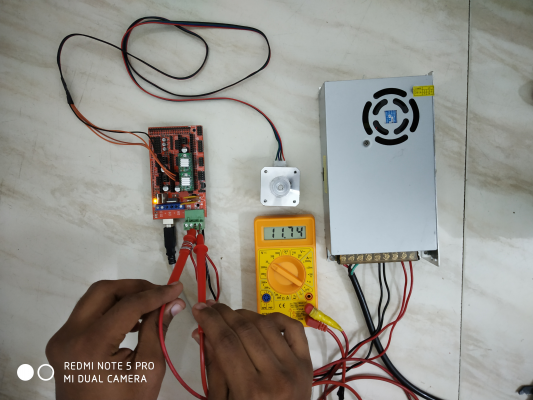
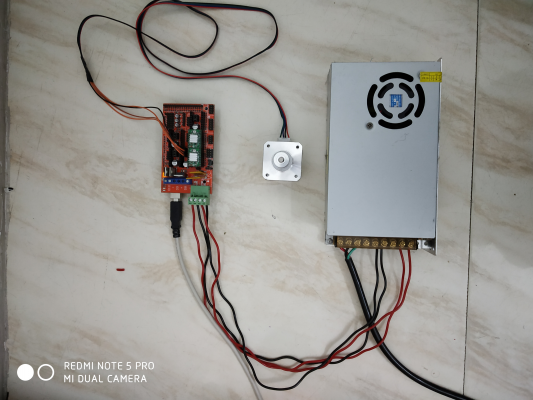
 for clarifying me that the mistake is not in Electronic circuit. Now please tell me what would
for clarifying me that the mistake is not in Electronic circuit. Now please tell me what would .
. for your guide. My 3D printer is almost completed
for your guide. My 3D printer is almost completed . It is incomplete without you.
. It is incomplete without you.