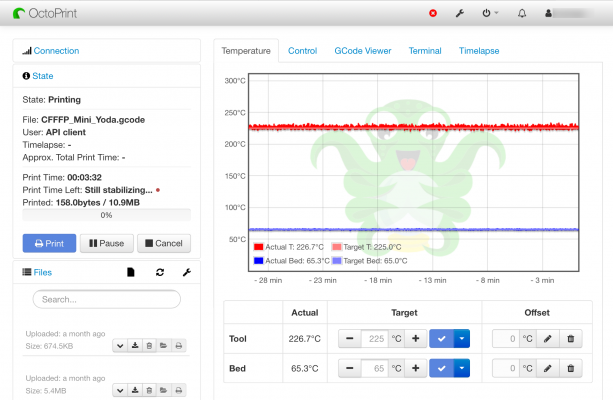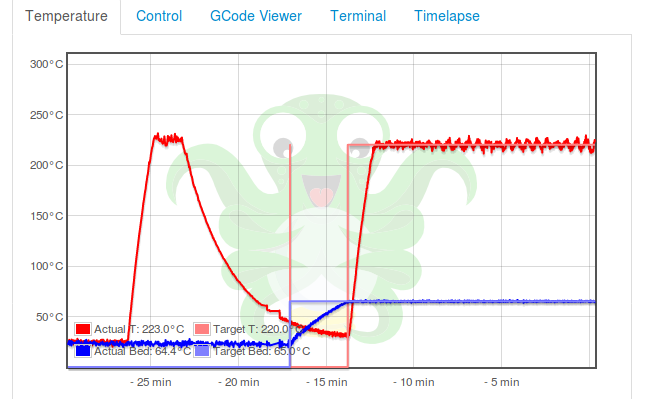Geeetech A10 / higher temperatures
Posted by RepMike
|
Geeetech A10 / higher temperatures November 03, 2018 09:23AM |
Registered: 6 years ago Posts: 26 |
Hi, I'm having problems with higher temperatures with my Geeetech A10 and the GT support forum is basically dead. You are my last straw. 
PLA is working just fine, the extruder is heating up to about 205°C and printing starts right away.
With PETG or ABS I'm not lucky as I need higher temperatures. The temperature of the extruder seems very jumpy and Octoprint says "Still stabilizing" over a long period of time, without starting to print. I've been lucky for while, because I managed to trick the printer by starting at 225°C for the first layer and then push the temp up to 245°C, that worked like a charm for a while, but not not even that is working anymore, even at 225°C the printer is waiting forever and doesn't start.
What could I do in order to improve the process?
Here's a picture of the endless waiting ... (see picture attachment)

PLA is working just fine, the extruder is heating up to about 205°C and printing starts right away.
With PETG or ABS I'm not lucky as I need higher temperatures. The temperature of the extruder seems very jumpy and Octoprint says "Still stabilizing" over a long period of time, without starting to print. I've been lucky for while, because I managed to trick the printer by starting at 225°C for the first layer and then push the temp up to 245°C, that worked like a charm for a while, but not not even that is working anymore, even at 225°C the printer is waiting forever and doesn't start.
What could I do in order to improve the process?
Here's a picture of the endless waiting ... (see picture attachment)
|
Re: Geeetech A10 / higher temperatures November 03, 2018 10:07AM |
Registered: 6 years ago Posts: 1,863 |
A Couple questions First.
Have you measured the 24V supply while the hot-end was heating? There have been occasions when the power supply has failed or became weak.
Have you checked the temperature of the controller mosfet hot-end drivers. On my 3D Printers it was becoming very hot so I added a Heat-sink and fan to cool.
Are you heating both the Hot-end and the Hot-Bed at the same time?
Heat the hotbed to let's say 90C how long does this take without the hot-end being used? Then heat the hot-end to 230C without the Hotbed being used.
If you are always waiting on the hot-end and you can heat the Hot-Bed to let's say 90C quite quickly.
I would suspect that the Hot-end Heater is loose in the hot-end heater block or the heater is becoming weak and needs replacing.
Consumables are items that need to be replaced at times, the most common are the Nozzles, Thermisters and then the Hot-end Heater.
There are of course others like Bearings and Heat-beds but these have a longer lifespan.
Computer Programmer / Electronics Technician
Have you measured the 24V supply while the hot-end was heating? There have been occasions when the power supply has failed or became weak.
Have you checked the temperature of the controller mosfet hot-end drivers. On my 3D Printers it was becoming very hot so I added a Heat-sink and fan to cool.
Are you heating both the Hot-end and the Hot-Bed at the same time?
Heat the hotbed to let's say 90C how long does this take without the hot-end being used? Then heat the hot-end to 230C without the Hotbed being used.
If you are always waiting on the hot-end and you can heat the Hot-Bed to let's say 90C quite quickly.
I would suspect that the Hot-end Heater is loose in the hot-end heater block or the heater is becoming weak and needs replacing.
Consumables are items that need to be replaced at times, the most common are the Nozzles, Thermisters and then the Hot-end Heater.
There are of course others like Bearings and Heat-beds but these have a longer lifespan.
Computer Programmer / Electronics Technician
|
Re: Geeetech A10 / higher temperatures November 03, 2018 10:15AM |
Admin Registered: 13 years ago Posts: 6,999 |
Perhaps a better power supply?, noise like that is often caused by a power supply struggling.
Or It could just be the hotend PID needs re-tuning for the higher temperature [reprap.org]
Or It could just be the hotend PID needs re-tuning for the higher temperature [reprap.org]
|
Re: Geeetech A10 / higher temperatures November 03, 2018 07:37PM |
Registered: 6 years ago Posts: 26 |
A PID tuning seems to make the amplitudes bigger and I think, I'm going to erase the EPROM again. (See picture).
As the printer is relatively new (2-3 months or so) and it hasn't printed too much, I think, I'll start with the power supply. I agree that a power supply can be cruicial.
To answer Robert's questions: The heating cycles are: Bed first, then the extruder heater. I didn't dive into measuring temps and Voltages; I think I should measure at least the voltages before exchanging the power supply in order to see a difference or not.
BTW, one of the Extruder-Block screws was in fact lose, good catch, but unfortunately that wasn't the solution, I didn't see any change in the result.
Thanks so far for your input. I'll replace the power supply and let you know.
As the printer is relatively new (2-3 months or so) and it hasn't printed too much, I think, I'll start with the power supply. I agree that a power supply can be cruicial.
To answer Robert's questions: The heating cycles are: Bed first, then the extruder heater. I didn't dive into measuring temps and Voltages; I think I should measure at least the voltages before exchanging the power supply in order to see a difference or not.
BTW, one of the Extruder-Block screws was in fact lose, good catch, but unfortunately that wasn't the solution, I didn't see any change in the result.
Thanks so far for your input. I'll replace the power supply and let you know.
|
Re: Geeetech A10 / higher temperatures November 04, 2018 04:38AM |
Registered: 6 years ago Posts: 26 |
|
Re: Geeetech A10 / higher temperatures November 04, 2018 05:38AM |
Admin Registered: 13 years ago Posts: 6,999 |
Never used a Pi for Octoprint.... but used Pi for lots of other things
Prusa Mk3 users use this Pi with no issues
Did you install Octoprint yourself on a standard image or use a pre configured Octopi image?
Wondering if you have disabled X, as it would waste a lot or resources for nothing.
Any over clocking?
how much memory did you allocate to video thats not being used?
Prusa Mk3 users use this Pi with no issues
Did you install Octoprint yourself on a standard image or use a pre configured Octopi image?
Wondering if you have disabled X, as it would waste a lot or resources for nothing.
Any over clocking?
how much memory did you allocate to video thats not being used?
|
Re: Geeetech A10 / higher temperatures November 04, 2018 07:35AM |
Registered: 6 years ago Posts: 26 |
@Dust I am using the Octopi image and I have enabled the camera via raspi-config, so it has put these values in /boot/config.txt :
Moreover, I've switched over to a more powerful Raspi 3b+ without any camera attached/configured and still no change.
So I think neither Octopi nor the Pi spoils the temperature curve, I can exclude that part of the game.
# enable raspicam start_x=1 gpu_mem=128I've disabled these values, rebooted and saw no change.
Moreover, I've switched over to a more powerful Raspi 3b+ without any camera attached/configured and still no change.
So I think neither Octopi nor the Pi spoils the temperature curve, I can exclude that part of the game.
|
Re: Geeetech A10 / higher temperatures November 04, 2018 09:02AM |
Registered: 6 years ago Posts: 1,863 |
|
Re: Geeetech A10 / higher temperatures March 20, 2019 05:10PM |
Registered: 5 years ago Posts: 2 |
RepMike, I know this post is old, but I have only had my A10 a week  I wanted to let you know that I am seeing similar behavior on my A10 GT2560 V3 when executing the "M109 S245" command. I was able to get it to work by changing the Configuration.h file in the Marlin code from,
I wanted to let you know that I am seeing similar behavior on my A10 GT2560 V3 when executing the "M109 S245" command. I was able to get it to work by changing the Configuration.h file in the Marlin code from,
#define TEMP_HYSTERESIS 3 // (degC) range of +/- temperatures considered "close" to the target one
to,
#define TEMP_HYSTERESIS 7 // (degC) range of +/- temperatures considered "close" to the target one
I think my problem my be "noise" on the thermistor wiring, and that is what is causing the temperature readings to fluctuate so much. It seemed to get worse after I installed my BLTOUCH, it may just be the way I looped the wires around to the PC on the back of the print head. I am going to experiment with it more to see if I can affect it.
Initially, when I started having this problem, I ran the AUTO PID TUNING from the LCD menu. That did seem to smooth our the graph on Octoprint somewhat, but the line was still very "heavy", showing that the signal still has a lot of noise on it. After the Auto PID Tuning, thought M109 S245 would still hang, preventing my prints from occurring.
FYI, from what I can see, the change above only affects how the M109 command unblocks, it does not affect the operation of the PID.
 I wanted to let you know that I am seeing similar behavior on my A10 GT2560 V3 when executing the "M109 S245" command. I was able to get it to work by changing the Configuration.h file in the Marlin code from,
I wanted to let you know that I am seeing similar behavior on my A10 GT2560 V3 when executing the "M109 S245" command. I was able to get it to work by changing the Configuration.h file in the Marlin code from,#define TEMP_HYSTERESIS 3 // (degC) range of +/- temperatures considered "close" to the target one
to,
#define TEMP_HYSTERESIS 7 // (degC) range of +/- temperatures considered "close" to the target one
I think my problem my be "noise" on the thermistor wiring, and that is what is causing the temperature readings to fluctuate so much. It seemed to get worse after I installed my BLTOUCH, it may just be the way I looped the wires around to the PC on the back of the print head. I am going to experiment with it more to see if I can affect it.
Initially, when I started having this problem, I ran the AUTO PID TUNING from the LCD menu. That did seem to smooth our the graph on Octoprint somewhat, but the line was still very "heavy", showing that the signal still has a lot of noise on it. After the Auto PID Tuning, thought M109 S245 would still hang, preventing my prints from occurring.
FYI, from what I can see, the change above only affects how the M109 command unblocks, it does not affect the operation of the PID.
|
Re: Geeetech A10 / higher temperatures March 20, 2019 05:28PM |
Registered: 6 years ago Posts: 26 |
|
Re: Geeetech A10 / higher temperatures March 21, 2019 09:04AM |
Registered: 5 years ago Posts: 2 |
Sure, I will post my results, hopefully I can work on it this coming weekend.
On the A10, it is my second printer (in as many months). My first was an refurbed MP Select Mini V2. After a lot of upgrading, and frustration, I bought the A10. After I made the above fix, and the addition of the Bltouch, the A10 has become an awesome ABS machine. The quality, and ease with which I can print is wonderful. As a Consumer Electronics Software Dev, however, I find the lack of a simple firmware upgrade process for A10 a real problem for Geeetech, if they ever want their printers to be as mainstream as the MPSM. I was not familiar with the Arduino world at all, and could find no decent help flashing the A10 from under Linux (I don't use Winders, or Mac). What bothered me the most was that I didn't have a clear way back to "factory", once I compiled and loaded the Github code.
Geeetech's attitude seems to be that it is open source, so don't bother them with firmware.
On the A10, it is my second printer (in as many months). My first was an refurbed MP Select Mini V2. After a lot of upgrading, and frustration, I bought the A10. After I made the above fix, and the addition of the Bltouch, the A10 has become an awesome ABS machine. The quality, and ease with which I can print is wonderful. As a Consumer Electronics Software Dev, however, I find the lack of a simple firmware upgrade process for A10 a real problem for Geeetech, if they ever want their printers to be as mainstream as the MPSM. I was not familiar with the Arduino world at all, and could find no decent help flashing the A10 from under Linux (I don't use Winders, or Mac). What bothered me the most was that I didn't have a clear way back to "factory", once I compiled and loaded the Github code.
Geeetech's attitude seems to be that it is open source, so don't bother them with firmware.
|
Re: Geeetech A10 / higher temperatures March 21, 2019 09:40AM |
Admin Registered: 13 years ago Posts: 6,999 |
|
Re: Geeetech A10 / higher temperatures March 30, 2019 04:06PM |
Registered: 13 years ago Posts: 632 |
I think the hysteresis is the easiest solution. These thermistors also have a temperature range in which they are nice and (sort of) linear. Outside of that range they can be less well behaved. This can make the noise issue worse. Another thermistor that has better behavior in that temperature range might help stabilize things even more. You would have to redo the firmware to match the new calibration curve of the replacement thermistor though.
Retire early, retire often. [HalfLifeDad.com]
Retire early, retire often. [HalfLifeDad.com]
Sorry, only registered users may post in this forum.