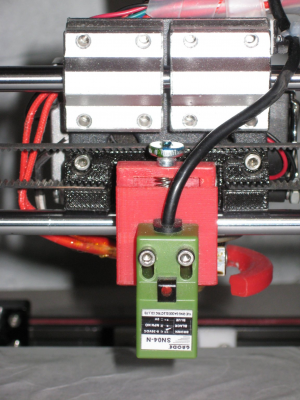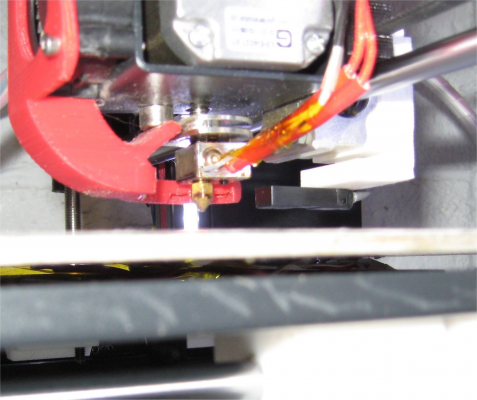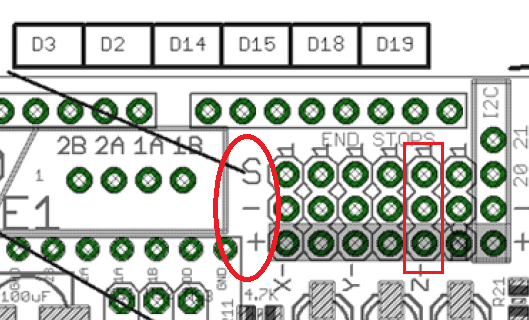How to Connect Auto Leveling Sensor
Posted by chiques
|
How to Connect Auto Leveling Sensor November 27, 2018 03:57AM |
Registered: 5 years ago Posts: 18 |
I purchased an inductive sensor similar to FLSUN i3 Inductive Sensor. It's not clear on how to connect it. I see this sensor uses the servo bank BL Touch but how to do I configure it in Marlin?
|
Re: How to Connect Auto Leveling Sensor November 27, 2018 04:34AM |
Admin Registered: 13 years ago Posts: 7,000 |
The page you linked to has multiple screen shots on how to set it up, highlighted even... what more do you need?
There is even a text file with all the changes you need....
It just plugs into the 3 pin Z endstop plug.
"I plugged my SN04-N into the 5v supply line works fine.
Brown wire to 5V
Black wire to NO contact
Blue wire to Ground"
But "similar" concerns me... there are PNP and NPN types and 12v and 6v versions and 4 and 8 mm measuring distance versions...
Edited 4 time(s). Last edit at 11/27/2018 04:56AM by Dust.
There is even a text file with all the changes you need....
It just plugs into the 3 pin Z endstop plug.
"I plugged my SN04-N into the 5v supply line works fine.
Brown wire to 5V
Black wire to NO contact
Blue wire to Ground"
But "similar" concerns me... there are PNP and NPN types and 12v and 6v versions and 4 and 8 mm measuring distance versions...
Edited 4 time(s). Last edit at 11/27/2018 04:56AM by Dust.
|
Re: How to Connect Auto Leveling Sensor November 27, 2018 08:43AM |
Registered: 6 years ago Posts: 1,863 |
If you are simply changing the Mechanical end-stop switch for a proximity sensor then just mount it in a location that is out of the way and plug it in.
My Hictop SN04-N mounted on the rear of the X-Axis bearings, and has a thumb screw to fine tune the nozzle's height.
The changes to your firmware will depend on the location you place the SN04-N Proximity sensor.
Can you show a image of the location of the Proximity Sensor, Also needed is the location of the sensor with respect to the nozzle.
What firmware are you using on your FLSUN i3 ?
My Old configuration for my 3D Printers were sensor right the nozzle 10mm and 63mm behind so my firmware changes reflects this.
Now the new TL-W3MC2 Sensor locations are
I left the -0.5 though this could be changed to 0
Using a modified version of theSN04-N Bearing Mount with thumb screw adjustment.
Your 3D Printer firmware will have many similar and different code than my depending on your configuration and hardware.
In order to help you there are a few things needed.
What firmware are you using?
Do you have you firmware source code?
Do you know your firmware's current configurations?
Are you planning to setup the Bed Auto leveling? Which Auto Bed Leveling Features?
Edited 3 time(s). Last edit at 11/27/2018 09:23AM by Roberts_Clif.
Computer Programmer / Electronics Technician
My Hictop SN04-N mounted on the rear of the X-Axis bearings, and has a thumb screw to fine tune the nozzle's height.
The changes to your firmware will depend on the location you place the SN04-N Proximity sensor.
Can you show a image of the location of the Proximity Sensor, Also needed is the location of the sensor with respect to the nozzle.
What firmware are you using on your FLSUN i3 ?
My Old configuration for my 3D Printers were sensor right the nozzle 10mm and 63mm behind so my firmware changes reflects this.
X_PROBE_OFFSET_FROM_EXTRUDER 10 // X offset: -left +right [of the nozzle] Y_PROBE_OFFSET_FROM_EXTRUDER 63 // Y offset: -front +behind [the nozzle] Z_PROBE_OFFSET_FROM_EXTRUDER -0.5 // Z offset: -below +above [the nozzle]
Now the new TL-W3MC2 Sensor locations are
I left the -0.5 though this could be changed to 0
X_PROBE_OFFSET_FROM_EXTRUDER 0 // X offset: -left +right [of the nozzle] Y_PROBE_OFFSET_FROM_EXTRUDER 25 // Y offset: -front +behind [the nozzle] Z_PROBE_OFFSET_FROM_EXTRUDER -0.5 // Z offset: -below +above [the nozzle]
Using a modified version of theSN04-N Bearing Mount with thumb screw adjustment.
Your 3D Printer firmware will have many similar and different code than my depending on your configuration and hardware.
In order to help you there are a few things needed.
What firmware are you using?
Do you have you firmware source code?
Do you know your firmware's current configurations?
Are you planning to setup the Bed Auto leveling? Which Auto Bed Leveling Features?
Edited 3 time(s). Last edit at 11/27/2018 09:23AM by Roberts_Clif.
Computer Programmer / Electronics Technician
|
Re: How to Connect Auto Leveling Sensor November 29, 2018 03:16AM |
Registered: 5 years ago Posts: 18 |
Quote
Dust
The page you linked to has multiple screen shots on how to set it up, highlighted even... what more do you need?
There is even a text file with all the changes you need....
It just plugs into the 3 pin Z endstop plug.
"I plugged my SN04-N into the 5v supply line works fine.
Brown wire to 5V
Black wire to NO contact
Blue wire to Ground"
But "similar" concerns me... there are PNP and NPN types and 12v and 6v versions and 4 and 8 mm measuring distance versions...
Your right. Turns out I was connecting my sensor wrong. I corrected per the schematic (S, -, +).
Sorry, only registered users may post in this forum.