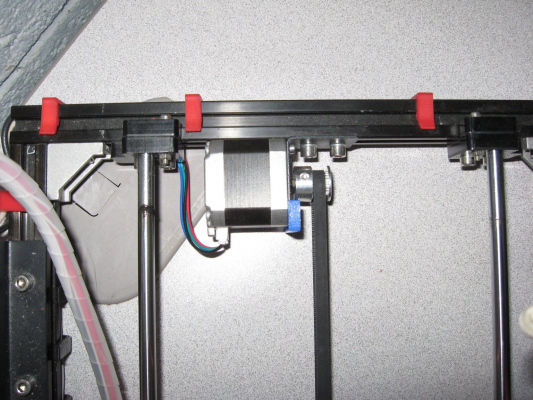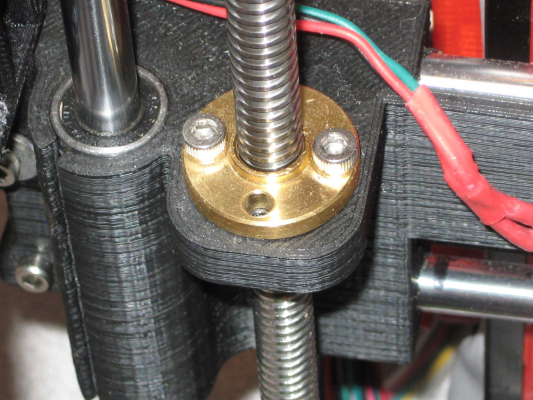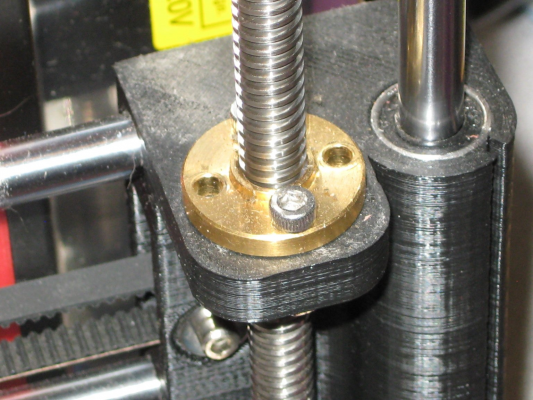Y axis homing issue
Posted by chickenminer
|
Y axis homing issue December 27, 2018 08:48PM |
Registered: 5 years ago Posts: 4 |
Hello everyone,
I need some help setting up the firmware on my hictop prusa i3, I have had it for over a year now but this is the first time I have ever attempted a firmware update on it and I have had a few issues I have been able to work through but this one has stumped me. Homing on the X and Z axis works normally I have been using printerrun to troubleshoot, but whenever I home my Y axis it hits the end-stop but does not register, I have checked for continuity and the switch still works and have use M119 to check the end-stops the x and z read correctly but my Y axis end-stop only reads as open. Any thoughts one what to do, here is my end-stop section of the configuration file. Thanks!
// @section homing
// Specify here all the endstop connectors that are connected to any endstop or probe.
// Almost all printers will be using one per axis. Probes will use one or more of the
// extra connectors. Leave undefined any used for non-endstop and non-probe purposes.
#define USE_XMIN_PLUG
#define USE_YMIN_PLUG
#define USE_ZMIN_PLUG
//#define USE_XMAX_PLUG
//#define USE_YMAX_PLUG
//#define USE_ZMAX_PLUG
// Enable pullup for all endstops to prevent a floating state
#define ENDSTOPPULLUPS
#if DISABLED(ENDSTOPPULLUPS)
// Disable ENDSTOPPULLUPS to set pullups individually
#define ENDSTOPPULLUP_XMAX
#define ENDSTOPPULLUP_YMAX
#define ENDSTOPPULLUP_ZMAX
#define ENDSTOPPULLUP_XMIN
#define ENDSTOPPULLUP_YMIN
#define ENDSTOPPULLUP_ZMIN
#define ENDSTOPPULLUP_ZMIN_PROBE
#endif
// Mechanical endstop with COM to ground and NC to Signal uses "false" here (most common setup).
#define X_MIN_ENDSTOP_INVERTING true // set to true to invert the logic of the endstop.
#define Y_MIN_ENDSTOP_INVERTING true // set to true to invert the logic of the endstop.
#define Z_MIN_ENDSTOP_INVERTING true // set to true to invert the logic of the endstop.
#define X_MAX_ENDSTOP_INVERTING true // set to true to invert the logic of the endstop.
#define Y_MAX_ENDSTOP_INVERTING true // set to true to invert the logic of the endstop.
#define Z_MAX_ENDSTOP_INVERTING true // set to true to invert the logic of the endstop.
#define Z_MIN_PROBE_ENDSTOP_INVERTING true // set to true to invert the logic of the probe.
/**
I need some help setting up the firmware on my hictop prusa i3, I have had it for over a year now but this is the first time I have ever attempted a firmware update on it and I have had a few issues I have been able to work through but this one has stumped me. Homing on the X and Z axis works normally I have been using printerrun to troubleshoot, but whenever I home my Y axis it hits the end-stop but does not register, I have checked for continuity and the switch still works and have use M119 to check the end-stops the x and z read correctly but my Y axis end-stop only reads as open. Any thoughts one what to do, here is my end-stop section of the configuration file. Thanks!
// @section homing
// Specify here all the endstop connectors that are connected to any endstop or probe.
// Almost all printers will be using one per axis. Probes will use one or more of the
// extra connectors. Leave undefined any used for non-endstop and non-probe purposes.
#define USE_XMIN_PLUG
#define USE_YMIN_PLUG
#define USE_ZMIN_PLUG
//#define USE_XMAX_PLUG
//#define USE_YMAX_PLUG
//#define USE_ZMAX_PLUG
// Enable pullup for all endstops to prevent a floating state
#define ENDSTOPPULLUPS
#if DISABLED(ENDSTOPPULLUPS)
// Disable ENDSTOPPULLUPS to set pullups individually
#define ENDSTOPPULLUP_XMAX
#define ENDSTOPPULLUP_YMAX
#define ENDSTOPPULLUP_ZMAX
#define ENDSTOPPULLUP_XMIN
#define ENDSTOPPULLUP_YMIN
#define ENDSTOPPULLUP_ZMIN
#define ENDSTOPPULLUP_ZMIN_PROBE
#endif
// Mechanical endstop with COM to ground and NC to Signal uses "false" here (most common setup).
#define X_MIN_ENDSTOP_INVERTING true // set to true to invert the logic of the endstop.
#define Y_MIN_ENDSTOP_INVERTING true // set to true to invert the logic of the endstop.
#define Z_MIN_ENDSTOP_INVERTING true // set to true to invert the logic of the endstop.
#define X_MAX_ENDSTOP_INVERTING true // set to true to invert the logic of the endstop.
#define Y_MAX_ENDSTOP_INVERTING true // set to true to invert the logic of the endstop.
#define Z_MAX_ENDSTOP_INVERTING true // set to true to invert the logic of the endstop.
#define Z_MIN_PROBE_ENDSTOP_INVERTING true // set to true to invert the logic of the probe.
/**
|
Re: Y axis homing issue December 27, 2018 09:26PM |
Registered: 6 years ago Posts: 1,863 |
I have a Hictop 3DP11 an a Hictop 3DP12 with firmware Updates of all Marlin 1.1.X versions.
Currently I have both 3D Printers running Marlin 1.1.7 though I have Marlin 1.1.9 configured and ready for flashing.
I use a Raspberry Pi with OctoPrint installed so I can Control the Printer over Ethernet while at home. Or could control it while away from home.
What version of Hictop do you have? Do you have the SN04-N Proximity sensor that connect to the back of the X Axis Bearing mount.
The Y Axis switch on the Hictop's design has a little problem hitting the Y Stepper motor, I have made a STL file to correct this.
As many times before ("I created the Y-Endstop mount") because the Y-Axis switch would miss the stepper motor and come to a grinding halt.
HictopY-Endstopsteppermount.stl
The Y-Endstop mount is designed to use existing mounting screws, just remove the two screws closest to the Y-Endstop Switch place the Mount on stepper and replace screws.
You can test the switch manually by visually seeing if it is hitting the stepper motor, on my 3DP11/12 this would hit and miss because of the bed wobble, which was I fixed.
If you have problems with getting Marlin working will be only happy to point you to a link where I can post any version of my working Marlin 1.1.x versions.
Edited 5 time(s). Last edit at 12/28/2018 11:54AM by Roberts_Clif.
Computer Programmer / Electronics Technician
Currently I have both 3D Printers running Marlin 1.1.7 though I have Marlin 1.1.9 configured and ready for flashing.
I use a Raspberry Pi with OctoPrint installed so I can Control the Printer over Ethernet while at home. Or could control it while away from home.
What version of Hictop do you have? Do you have the SN04-N Proximity sensor that connect to the back of the X Axis Bearing mount.
The Y Axis switch on the Hictop's design has a little problem hitting the Y Stepper motor, I have made a STL file to correct this.
As many times before ("I created the Y-Endstop mount") because the Y-Axis switch would miss the stepper motor and come to a grinding halt.
HictopY-Endstopsteppermount.stl
The Y-Endstop mount is designed to use existing mounting screws, just remove the two screws closest to the Y-Endstop Switch place the Mount on stepper and replace screws.
You can test the switch manually by visually seeing if it is hitting the stepper motor, on my 3DP11/12 this would hit and miss because of the bed wobble, which was I fixed.
If you have problems with getting Marlin working will be only happy to point you to a link where I can post any version of my working Marlin 1.1.x versions.
Edited 5 time(s). Last edit at 12/28/2018 11:54AM by Roberts_Clif.
Computer Programmer / Electronics Technician
|
Re: Y axis homing issue December 28, 2018 10:26AM |
Registered: 5 years ago Posts: 4 |
I have a 3dp- 08 which is made out of acrylic and I dont have that mechanical problem you had to fix, I have not been using my printer for a few months but I also have an octoprint server I just forgot my username and password so I am going to re-set that stuff up after I get the printer running general. I do not have a proximity sensor, and the printer worked fine on the original firmware, but i have no idea what version that was other than it had to be a few years old. I you could give me that marlin file you configured that would be awesome.
|
Re: Y axis homing issue December 28, 2018 12:09PM |
Registered: 6 years ago Posts: 1,863 |
Reset Octoprint password
The original proximity sensor SN04-N is so simple the connect. It merely receptacles the switch without any firmware changes.
I 3D Printed a Sliding Mount for the sensor which made it many time easier to adjust.
Yes I Know,, They did not want us to have there secret Firmware formula. That is OK though It is simple to get the configuration from you firmware Using M503.
Then we can place those numbers into any version Marlin and you will be ready to go. But first you should download the Original Firmware from Here
Oh!! Well look at that is is The same as the 3DP11. The Original firmware is in a hex file and cannot be changed, it can only be uploaded in case the new firmware fails.
Edited 1 time(s). Last edit at 12/28/2018 12:11PM by Roberts_Clif.
Computer Programmer / Electronics Technician
The original proximity sensor SN04-N is so simple the connect. It merely receptacles the switch without any firmware changes.
I 3D Printed a Sliding Mount for the sensor which made it many time easier to adjust.
Yes I Know,, They did not want us to have there secret Firmware formula. That is OK though It is simple to get the configuration from you firmware Using M503.
Then we can place those numbers into any version Marlin and you will be ready to go. But first you should download the Original Firmware from Here
Oh!! Well look at that is is The same as the 3DP11. The Original firmware is in a hex file and cannot be changed, it can only be uploaded in case the new firmware fails.
Edited 1 time(s). Last edit at 12/28/2018 12:11PM by Roberts_Clif.
Computer Programmer / Electronics Technician
|
Re: Y axis homing issue December 28, 2018 05:53PM |
Registered: 5 years ago Posts: 4 |
Thanks I actually figured out the issue I moved the print bed or something and one of the endstop connectors came loose so I had to resolder it. I dont know how it tested for continuity though, probably because my multimeter is cheap. My newest is now whenever I try to move the z axis more that a few mm at once it freezes. If I move it one or 2 mm it works fine but if I move 10 it spazes out. have you encountered this before?
|
Re: Y axis homing issue December 28, 2018 06:13PM |
Registered: 6 years ago Posts: 1,863 |
I should have mentioned that was one of the things that happened to my 3D Printer the switches had very poor solder connections.
It was very difficult to tell in one case as the shrink tubing was holding the wire as if it was still making a good solder connection.
I could only advise you that the Z-Axis should be easily moved by turning the couplers on both stepper motors in the same direction.
If is is difficult to turn them then the Z-Axis is out of aliment. in my case I have a warped 3D Printed lead screw mount. Picture attached.
Left
Right
You will note that I only have two screws holding the Lead Screw Nut, adding the other two only binds the Lead-screw not allowing it to turn freely.
You should also note that different screw are in both as the only way I could get it to work.
Have purchased the Factory molded Lead Screw mounts, but when thinking of it the printer is busy printing. When I am not printing I forget about them.
Edited 2 time(s). Last edit at 12/28/2018 06:17PM by Roberts_Clif.
Computer Programmer / Electronics Technician
It was very difficult to tell in one case as the shrink tubing was holding the wire as if it was still making a good solder connection.
I could only advise you that the Z-Axis should be easily moved by turning the couplers on both stepper motors in the same direction.
If is is difficult to turn them then the Z-Axis is out of aliment. in my case I have a warped 3D Printed lead screw mount. Picture attached.
Left
Right
You will note that I only have two screws holding the Lead Screw Nut, adding the other two only binds the Lead-screw not allowing it to turn freely.
You should also note that different screw are in both as the only way I could get it to work.
Have purchased the Factory molded Lead Screw mounts, but when thinking of it the printer is busy printing. When I am not printing I forget about them.
Edited 2 time(s). Last edit at 12/28/2018 06:17PM by Roberts_Clif.
Computer Programmer / Electronics Technician
|
Re: Y axis homing issue December 29, 2018 10:51AM |
Registered: 5 years ago Posts: 4 |
|
Re: Y axis homing issue December 29, 2018 12:31PM |
Registered: 6 years ago Posts: 1,863 |
What settings are you using for Cura?
What version of Cura are you using?
I Use Cura 15.04.6 as it is so simple to setup, though still use Cura 3.4.1 for the more complex 3D Printer setups.
Attached are my Cura 15.04.5 Profiles.
Computer Programmer / Electronics Technician
What version of Cura are you using?
I Use Cura 15.04.6 as it is so simple to setup, though still use Cura 3.4.1 for the more complex 3D Printer setups.
Attached are my Cura 15.04.5 Profiles.
Computer Programmer / Electronics Technician
Sorry, only registered users may post in this forum.