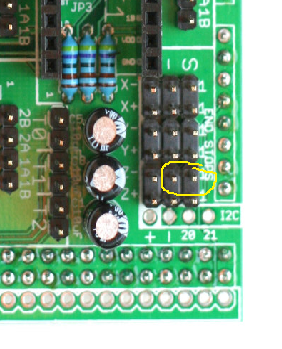Manually using RAMPS to move steppers
Posted by StlLooking
|
Manually using RAMPS to move steppers March 18, 2019 11:39AM |
Registered: 9 years ago Posts: 76 |
Hi, I am building a new CoreyXY and waiting on stepper motors to arrive in a week or two. In the mean time I want to set up Marlin 1.1.9 on a Mega+RAMPS board so I can begin testing stuff (mainly Z-axis) when the motors get here.
On my other printer, (A6) with 1.1.9, I cannot move any axes via the LCD+encoder, without first homing.
As the new build will not have limit switches set up yet, I need to be able to manually control the steppers to adjust stuff. Is there something I can temporarily change in Marlin to make it think it has been Homed to allow me to then move individual motors via the LCD encoder?
Thanks
Edited 1 time(s). Last edit at 03/18/2019 11:40AM by StlLooking.
On my other printer, (A6) with 1.1.9, I cannot move any axes via the LCD+encoder, without first homing.
As the new build will not have limit switches set up yet, I need to be able to manually control the steppers to adjust stuff. Is there something I can temporarily change in Marlin to make it think it has been Homed to allow me to then move individual motors via the LCD encoder?
Thanks
Edited 1 time(s). Last edit at 03/18/2019 11:40AM by StlLooking.
|
Re: Manually using RAMPS to move steppers March 18, 2019 11:46AM |
Admin Registered: 16 years ago Posts: 13,884 |
... you can send serial commandos and set any actual position to 0 - e.g. the X-axis, by "G92 X0" ... then move it 50mm to the [+]-position per "G1 X50 F2000" ...
Viktor
--------
Aufruf zum Projekt "Müll-freie Meere" - [reprap.org] -- Deutsche Facebook-Gruppe - [www.facebook.com]
Call for the project "garbage-free seas" - [reprap.org]
Viktor
--------
Aufruf zum Projekt "Müll-freie Meere" - [reprap.org] -- Deutsche Facebook-Gruppe - [www.facebook.com]
Call for the project "garbage-free seas" - [reprap.org]
|
Re: Manually using RAMPS to move steppers March 18, 2019 01:54PM |
Registered: 9 years ago Posts: 76 |
Quote
VDX
... you can send serial commandos and set any actual position to 0 - e.g. the X-axis, by "G92 X0" ... then move it 50mm to the [+]-position per "G1 X50 F2000" ...
Thanks, I had tried that already on a test setup on this computer, but that will only work in the positive direction. Plus, I don't have a portable PC to take to the build table so I need to be able to use the LCD-encoder with the RAMPS. But that too, only works in the positive direction without end-stop switches and motors on the other axes.
I know I can change that direction, but it still would only be movable in one direction (negative). I need to be able to make the Z go up and down a lot of times while developing this thing.
Marlin will not let it go lower than the start position until the limit has been set for each axis. I need to stop it being dependant on that requirement.
ETA: Tried disabling min/max Software end-stops, but still not allowing it.
Edited 2 time(s). Last edit at 03/18/2019 02:06PM by StlLooking.
|
Re: Manually using RAMPS to move steppers March 18, 2019 07:21PM |
Admin Registered: 13 years ago Posts: 6,998 |
when the printer turns on it thinks that the axis are at 0
when you home an axis it reset its locations to match the real world.
get yourself a cheap netbook/laptop/raspberry pi. You cannot diagnose issues or develop anything without a controlling pc.
Tell the printer where it is with gcode eg G92 X10 Z90 (printer now thinks it is at X 10 and Z 90)
Then you can move +/- until you hit 0
when you home an axis it reset its locations to match the real world.
get yourself a cheap netbook/laptop/raspberry pi. You cannot diagnose issues or develop anything without a controlling pc.
Tell the printer where it is with gcode eg G92 X10 Z90 (printer now thinks it is at X 10 and Z 90)
Then you can move +/- until you hit 0
|
Re: Manually using RAMPS to move steppers March 19, 2019 03:54AM |
Registered: 6 years ago Posts: 134 |
Take jumper and shorten Z min endstop pins.
Edited 1 time(s). Last edit at 03/19/2019 03:57AM by piper3d.
Edited 1 time(s). Last edit at 03/19/2019 03:57AM by piper3d.
|
Re: Manually using RAMPS to move steppers March 19, 2019 04:07AM |
Admin Registered: 13 years ago Posts: 6,998 |
@piper3d
StlLooking said: " I need to be able to make the Z go up and down a lot of times while developing this thing."
With the min Z endstop triggered permanently they can only move Z up( bed down in the case), any attempt to move down (bed up in this case) is instantly blocked by hitting the end stop.
Just attaching a switch to those two point and faking a home will work..,
Edited 3 time(s). Last edit at 03/19/2019 04:12AM by Dust.
StlLooking said: " I need to be able to make the Z go up and down a lot of times while developing this thing."
With the min Z endstop triggered permanently they can only move Z up( bed down in the case), any attempt to move down (bed up in this case) is instantly blocked by hitting the end stop.
Just attaching a switch to those two point and faking a home will work..,
Edited 3 time(s). Last edit at 03/19/2019 04:12AM by Dust.
|
Re: Manually using RAMPS to move steppers March 19, 2019 06:16AM |
Registered: 6 years ago Posts: 1,007 |
|
Re: Manually using RAMPS to move steppers March 19, 2019 06:49AM |
Admin Registered: 16 years ago Posts: 13,884 |
... or invert them in the firmware ...
Viktor
--------
Aufruf zum Projekt "Müll-freie Meere" - [reprap.org] -- Deutsche Facebook-Gruppe - [www.facebook.com]
Call for the project "garbage-free seas" - [reprap.org]
Viktor
--------
Aufruf zum Projekt "Müll-freie Meere" - [reprap.org] -- Deutsche Facebook-Gruppe - [www.facebook.com]
Call for the project "garbage-free seas" - [reprap.org]
Sorry, only registered users may post in this forum.