Second extruder motor only runs forwards.
Posted by LMF5000
|
Second extruder motor only runs forwards. April 02, 2019 08:21PM |
Registered: 5 years ago Posts: 17 |
Picked up a used zonestar z5fm2 from a local group. It's equipped with two extruder motors and a 2-in-1-out (mixing) hotend.
I've done some testing and everything seems to work well, but the second extruder motor only turns in the forward direction. That is, if I instruct it to extrude 1mm it turns 1mm clockwise, if I instruct it to retract 1mm it turns 1mm clockwise as well. This is the case whether I do it via gcodes or from the "control" menu in the LCD screen.
The board is branded zonestar and has stepper drivers directly in the board (not replaceable). Firmware is Marlin 1.1.8.
This is my first dual extruder printer, but I assume this is not expected behaviour? Last time one of my other printers had this problem it was due to an open-circuit on the DIR input of the stepper driver, which I fixed by heating the driver to reflow temperature with a heat gun.
Any ideas or suggestions are welcome.
I've done some testing and everything seems to work well, but the second extruder motor only turns in the forward direction. That is, if I instruct it to extrude 1mm it turns 1mm clockwise, if I instruct it to retract 1mm it turns 1mm clockwise as well. This is the case whether I do it via gcodes or from the "control" menu in the LCD screen.
The board is branded zonestar and has stepper drivers directly in the board (not replaceable). Firmware is Marlin 1.1.8.
This is my first dual extruder printer, but I assume this is not expected behaviour? Last time one of my other printers had this problem it was due to an open-circuit on the DIR input of the stepper driver, which I fixed by heating the driver to reflow temperature with a heat gun.
Any ideas or suggestions are welcome.
|
Re: Second extruder motor only runs forwards. April 02, 2019 08:27PM |
Admin Registered: 13 years ago Posts: 7,000 |
|
Re: Second extruder motor only runs forwards. April 03, 2019 04:59AM |
Registered: 5 years ago Posts: 17 |
|
Re: Second extruder motor only runs forwards. April 03, 2019 05:12AM |
Admin Registered: 13 years ago Posts: 7,000 |
One more slim possibility is that the avr fuses (micro controller options) are set incorrectly.
A common example is having jtag enabled which redefines some IO pins as jtag.
but if mega test program moves the stepper then it is not that.
If this is your controller there is a nice image here that shows all your step/direction and enable pins.
[www.aliexpress.com]
A common example is having jtag enabled which redefines some IO pins as jtag.
but if mega test program moves the stepper then it is not that.
If this is your controller there is a nice image here that shows all your step/direction and enable pins.
[www.aliexpress.com]
|
Re: Second extruder motor only runs forwards. April 04, 2019 07:15AM |
Registered: 5 years ago Posts: 17 |
Mine seems to run the ZMIB board rather than the ZRIB you posted.
Zonestar includes all the schematics and wiring diagrams on their site as a google drive link (I'm surprised - didn't expect a Chinese company to have things so organised and freely available).
My printer's board is described in this folder:
[drive.google.com]
Zonestar includes all the schematics and wiring diagrams on their site as a google drive link (I'm surprised - didn't expect a Chinese company to have things so organised and freely available).
My printer's board is described in this folder:
[drive.google.com]
|
Re: Second extruder motor only runs forwards. April 04, 2019 07:49AM |
Admin Registered: 13 years ago Posts: 7,000 |
the schematic lists the arduino pins
E1 step D15
E1 dir D14
with a common enable D24 across all stepper drivers.
Can eliminate Fuses, It doesn't effect the direction pins.
Also shows it uses a atmega1284p
So this may be useful
PD6 and PD7
Edited 2 time(s). Last edit at 04/04/2019 07:58AM by Dust.
E1 step D15
E1 dir D14
with a common enable D24 across all stepper drivers.
Can eliminate Fuses, It doesn't effect the direction pins.
Also shows it uses a atmega1284p
So this may be useful
PD6 and PD7
Edited 2 time(s). Last edit at 04/04/2019 07:58AM by Dust.
|
Re: Second extruder motor only runs forwards. April 05, 2019 09:05AM |
Registered: 5 years ago Posts: 17 |
Thanks, that'll be very useful! I haven't had time to disassemble it yet but I'm reasonably sure it's a quad package. Hope it's a QFP not a QFN, so I can probe the DIR pin (#15 - PD6) and see if it's switching voltage level with DIR requests. Maybe that'll shed some light on whether it's a firmware or hardware issue - though when a TMC2208 failed on my Kossel's trigorilla it was pulling the DIR pin to ground so I was always measuring 0V when the driver was plugged in despite the firmware and processor working correctly.
If the board or driver is toast, what would you do? Buy a replacement ZMIB board from zonestar for $25... buy a MKS Gen L + LCD for $25 (and flash Marlin 1.1.9)... or something else?
I suppose I could also try making a slicer profile with no retraction and very long coast for extruder 2 as a workaround for the lack of reversibility, but I doubt the print quality will be that great.
If the board or driver is toast, what would you do? Buy a replacement ZMIB board from zonestar for $25... buy a MKS Gen L + LCD for $25 (and flash Marlin 1.1.9)... or something else?
I suppose I could also try making a slicer profile with no retraction and very long coast for extruder 2 as a workaround for the lack of reversibility, but I doubt the print quality will be that great.
|
Re: Second extruder motor only runs forwards. April 05, 2019 09:35AM |
Admin Registered: 13 years ago Posts: 7,000 |
|
Re: Second extruder motor only runs forwards. April 05, 2019 10:36AM |
Registered: 5 years ago Posts: 17 |
|
Re: Second extruder motor only runs forwards. April 05, 2019 07:15PM |
Registered: 5 years ago Posts: 17 |
Woohoo! Fixed it!
Here's how:
I wrote a small gcode file that disabled cold extrusion protection, set mix ratio to 50% and then drove the extruders forwards and backwards, with a second delay between each motion.
Then I disassembled the mainbiard cover, pulled up your schematic, and probed the respective E0 and E1 DIR pins while running my gcode.
Both E0 and E1 dir pins on the microcontroller were switching between 0 and 5V as they should have. Which ruled out a firmware issue.
So I turned my attention to the driver. Prised off the heatsink, cleaned off the silicon heatsink compound with my fingernail and scraped off as much as I could to expose the DIR pin of the driver IC.
I probed between the pins of the driver and the microcontroller and got back a zero ohm reading - so that ruled out a problem in the trace between the driver and microcontroller.
I disconnected everything, brought out the heat gun and started heating the driver IC, then reconnected the power and motor wires and ran the gcode to see if it worked. Each time it didn't work I applied more and more heat, but it still wouldn't work.
Finally, in a fit of desperation, I brought out my butane powered soldering iron and removed the tip to turn it into a fine-tipped blowtorch. I gave the driver one pass with the flame, nothing.
At this point I examined the driver under magnification and saw what appeared to be a solder blob between the DIR pin and the adjacent ground pin. So I fired up the torch again and really let it have it (focusing on the bridge area). I only stopped 5 seconds later, when the plastic in the corner of the driver chip turned white and started to blister (oops). I connected everything up, ran the test program and bingo - motor turning in both directions!
Put thermal tape on the driver, stuck heatsink back on, put everything back together and all motors and heaters appear to still work as they should. Now I have to go over the mechanics - print a GT2 clip to replace the cable ties holding the X carriage belt in a loop (so that I can properly tension the belt) and create a slicer profile. This is my first dual extruder machine so although I've got a handle on the gcodes to change mixing ratio, set up virtual extruders and toolchange commands I have yet to learn to use it effectively (or indeed make a single print with this printer!)
I should mention that I was a research & development engineer at a microchip factory for several years (producing among other things MEMS accelerometers, gyroscopes, magnetometers and microphones). During that time I programmed many of the robots that turned dies into packages and also made reflow profiles for the reflow ovens - so I have a good appreciation of how much heat a chip can withstand and what happens to solder when it goes above its melting point
Edited 4 time(s). Last edit at 04/05/2019 07:39PM by LMF5000.
Here's how:
I wrote a small gcode file that disabled cold extrusion protection, set mix ratio to 50% and then drove the extruders forwards and backwards, with a second delay between each motion.
Then I disassembled the mainbiard cover, pulled up your schematic, and probed the respective E0 and E1 DIR pins while running my gcode.
Both E0 and E1 dir pins on the microcontroller were switching between 0 and 5V as they should have. Which ruled out a firmware issue.
So I turned my attention to the driver. Prised off the heatsink, cleaned off the silicon heatsink compound with my fingernail and scraped off as much as I could to expose the DIR pin of the driver IC.
I probed between the pins of the driver and the microcontroller and got back a zero ohm reading - so that ruled out a problem in the trace between the driver and microcontroller.
I disconnected everything, brought out the heat gun and started heating the driver IC, then reconnected the power and motor wires and ran the gcode to see if it worked. Each time it didn't work I applied more and more heat, but it still wouldn't work.
Finally, in a fit of desperation, I brought out my butane powered soldering iron and removed the tip to turn it into a fine-tipped blowtorch. I gave the driver one pass with the flame, nothing.
At this point I examined the driver under magnification and saw what appeared to be a solder blob between the DIR pin and the adjacent ground pin. So I fired up the torch again and really let it have it (focusing on the bridge area). I only stopped 5 seconds later, when the plastic in the corner of the driver chip turned white and started to blister (oops). I connected everything up, ran the test program and bingo - motor turning in both directions!
Put thermal tape on the driver, stuck heatsink back on, put everything back together and all motors and heaters appear to still work as they should. Now I have to go over the mechanics - print a GT2 clip to replace the cable ties holding the X carriage belt in a loop (so that I can properly tension the belt) and create a slicer profile. This is my first dual extruder machine so although I've got a handle on the gcodes to change mixing ratio, set up virtual extruders and toolchange commands I have yet to learn to use it effectively (or indeed make a single print with this printer!)
I should mention that I was a research & development engineer at a microchip factory for several years (producing among other things MEMS accelerometers, gyroscopes, magnetometers and microphones). During that time I programmed many of the robots that turned dies into packages and also made reflow profiles for the reflow ovens - so I have a good appreciation of how much heat a chip can withstand and what happens to solder when it goes above its melting point
Edited 4 time(s). Last edit at 04/05/2019 07:39PM by LMF5000.
Sorry, only registered users may post in this forum.
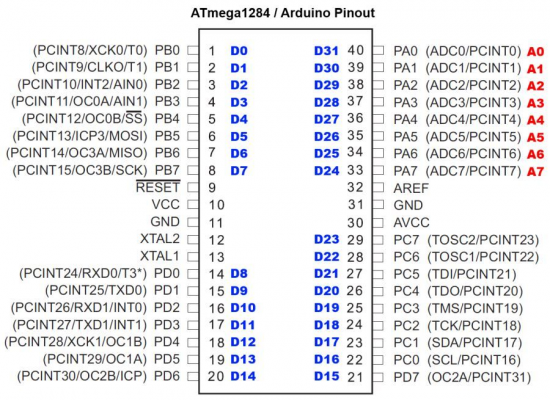
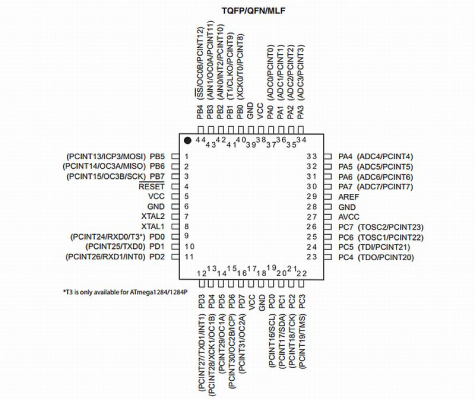
 . I'm hoping it's an open or short though - might try heating things up with a heat gun to see if it fixes it.
. I'm hoping it's an open or short though - might try heating things up with a heat gun to see if it fixes it.