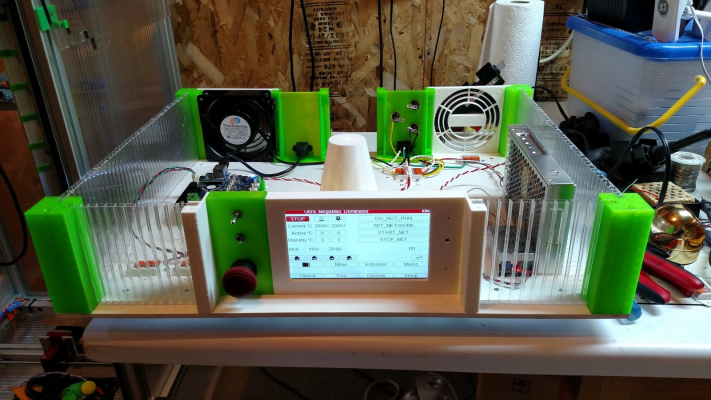LCD display - long ribbon problem
Posted by Arnold
|
LCD display - long ribbon problem May 10, 2019 03:13PM |
Registered: 10 years ago Posts: 150 |
Hi all,
need some advice. I need to use LCD with SD card on ramps1.4 with long ribbon cable, around 150cm. It does not work.
I actually use LCD 2004 Graphic Smart Display Controller and long ribbon cables are problem.
Is there any cable solution how to have working LCD with SD card around 150cm far from Ramps ?
need some advice. I need to use LCD with SD card on ramps1.4 with long ribbon cable, around 150cm. It does not work.
I actually use LCD 2004 Graphic Smart Display Controller and long ribbon cables are problem.
Is there any cable solution how to have working LCD with SD card around 150cm far from Ramps ?
|
Re: LCD display - long ribbon problem May 10, 2019 03:48PM |
Registered: 5 years ago Posts: 71 |
|
Re: LCD display - long ribbon problem May 10, 2019 04:06PM |
Registered: 10 years ago Posts: 150 |
|
Re: LCD display - long ribbon problem May 10, 2019 05:38PM |
Registered: 11 years ago Posts: 5,780 |
The Baud rate setting is for communications via USB, between a computer and the Arduino, not the communications between the LCD and the Arduino board.
The communication between the Arduino and the LCD is via SPI bus, intended for communications between ICs on a PCB. Over long cables it loses sync. You can do something like this to extend it. But who would go to that kind of trouble for A/R?
If you want to run a long cable between an LCD and controller board, look at a Duet board with a Panel Due touch screen. They communicate via a 4 wire serial connection that can be several meters long. The Duet has numerous other benefits over Arduino/RAMPS, too.
Edited 1 time(s). Last edit at 05/10/2019 05:39PM by the_digital_dentist.
Ultra MegaMax Dominator 3D printer: [drmrehorst.blogspot.com]
The communication between the Arduino and the LCD is via SPI bus, intended for communications between ICs on a PCB. Over long cables it loses sync. You can do something like this to extend it. But who would go to that kind of trouble for A/R?
If you want to run a long cable between an LCD and controller board, look at a Duet board with a Panel Due touch screen. They communicate via a 4 wire serial connection that can be several meters long. The Duet has numerous other benefits over Arduino/RAMPS, too.
Edited 1 time(s). Last edit at 05/10/2019 05:39PM by the_digital_dentist.
Ultra MegaMax Dominator 3D printer: [drmrehorst.blogspot.com]
|
Re: LCD display - long ribbon problem May 10, 2019 06:05PM |
Registered: 9 years ago Posts: 752 |
In addition to TDD, a duet works over the network so any phone, tablet or laptop can be used as control panel. If you choose a wifi version, you don't need wires. I went from a RAMPS with lcd screen and thought I would miss the LCD but it turns out I like the web control better  It's much quicker to navigate and there are many more options available like entering gcode commands, restarting a print etc.
It's much quicker to navigate and there are many more options available like entering gcode commands, restarting a print etc.
Anyway back on topic, maybe it's possible to lower the communication speed of the spi interface if you know your way around C source code.
Other than that, is there a reason why you have to keep such a distance from the ramps to the panel? Maybe you can rewire the 3d printer so that the ramps board is closer to the display? Or use octoprint so you have that as control panel, basically turning it into a duet like board.
You didn't say which one gives you problems, display or sd card reader or both. There are separate sd card readers you could use closer to the ramps board and don't use the one on the display. I think the display runs in 4 bit parallel mode but I'm not 100% sure.
--
Kind regards
Imqqmi
NFAN CoreXY printer:
[reprap.org]
 It's much quicker to navigate and there are many more options available like entering gcode commands, restarting a print etc.
It's much quicker to navigate and there are many more options available like entering gcode commands, restarting a print etc.Anyway back on topic, maybe it's possible to lower the communication speed of the spi interface if you know your way around C source code.
Other than that, is there a reason why you have to keep such a distance from the ramps to the panel? Maybe you can rewire the 3d printer so that the ramps board is closer to the display? Or use octoprint so you have that as control panel, basically turning it into a duet like board.
You didn't say which one gives you problems, display or sd card reader or both. There are separate sd card readers you could use closer to the ramps board and don't use the one on the display. I think the display runs in 4 bit parallel mode but I'm not 100% sure.
--
Kind regards
Imqqmi
NFAN CoreXY printer:
[reprap.org]
|
Re: LCD display - long ribbon problem May 10, 2019 06:44PM |
Registered: 5 years ago Posts: 71 |
If LCD display is the issue, I assumed the baud rate define applied to both serial and parallel communications (programming and screen lines) which may not be true. The 20x4 screens are 4 bit parallel I think.
If SD read is the issue, there is another SPI speed define #define SPI_SPEED SPI_HALF_SPEED to slow down the SD read if that helps with the problem.
Edited 1 time(s). Last edit at 05/10/2019 06:54PM by gmedlicott.
If SD read is the issue, there is another SPI speed define #define SPI_SPEED SPI_HALF_SPEED to slow down the SD read if that helps with the problem.
Edited 1 time(s). Last edit at 05/10/2019 06:54PM by gmedlicott.
|
Re: LCD display - long ribbon problem May 10, 2019 09:10PM |
Admin Registered: 13 years ago Posts: 6,998 |
|
Re: LCD display - long ribbon problem May 11, 2019 12:38AM |
Registered: 11 years ago Posts: 5,780 |
It isn't the ribbon cable that's crap. It's trying to run the SPI bus over the ribbon that's crap. It's not what SPI was designed for. The first page of the article I linked above explains exactly what the problem is.
The control panel to controller board uses one cable. There are 4 or 5 motor cables, 2 or 3 endstop cables, 2 or 3 heater cables, power supply cables, fan cables, etc. that also go to the controller board. When you build a printer and you're deciding where to put the electronics, would you rather minimize the length of the control panel cable at the expense of lengthening all the other cables, or would it be better to locate the controller where all the other cable lengths can be minimized (and maybe the controller board is kept out of sight) and run a single longer cable to put the control panel where it makes the most sense?
Ultra MegaMax Dominator 3D printer: [drmrehorst.blogspot.com]
The control panel to controller board uses one cable. There are 4 or 5 motor cables, 2 or 3 endstop cables, 2 or 3 heater cables, power supply cables, fan cables, etc. that also go to the controller board. When you build a printer and you're deciding where to put the electronics, would you rather minimize the length of the control panel cable at the expense of lengthening all the other cables, or would it be better to locate the controller where all the other cable lengths can be minimized (and maybe the controller board is kept out of sight) and run a single longer cable to put the control panel where it makes the most sense?
Ultra MegaMax Dominator 3D printer: [drmrehorst.blogspot.com]
|
Re: LCD display - long ribbon problem May 11, 2019 01:37AM |
Admin Registered: 13 years ago Posts: 6,998 |
|
Re: LCD display - long ribbon problem May 11, 2019 02:12AM |
Registered: 10 years ago Posts: 150 |
True is that when I use LONG and SHORT cable, display works but no SD card. When I switch positions of cables, nothing works and LCD just lights up.
I want it keep simple, no wifi or mobile connection. Just SD card and through cable to control board and have stand alone unit.
Duet board is for me little bit expensive.
I want it keep simple, no wifi or mobile connection. Just SD card and through cable to control board and have stand alone unit.
Duet board is for me little bit expensive.
|
Re: LCD display - long ribbon problem May 11, 2019 08:59AM |
Registered: 11 years ago Posts: 5,780 |
Then you'll just have to live with the LCD close to the controller board and extend all the other cables.
The Panel Due for the Duet has a uSD slot, (as does the Duet board) so in theory, you don't have to network the Duet board. As a practical matter, the firmware development for the Panel Due is behind the Duet development, so certain control functions available via the web server are not available via the Panel Due (setting/reading chamber temperature, for example). I have found that enclosing the Panel Due makes it difficult to access the uSD card slot, mainly due to the small size of the uSD card vs the thickness of the enclosure. I prefer to print from SD cards and this has been particularly frustrating for me. The need to keep a computer connected via network (so I can upload gcode files to the Duet board) renders the LCD panel redundant, though I find myself switching between the two when I print, mostly because I'm using an old netbook that has a small screen. When I take the machine to public demos I usually preload the gcode files and run it from the Panel Due only.
The Duet configuration is done entirely in gcode, which means that you can tune and tweak many performance characteristics on the fly while you're tuning up the machine and finding optimal settings. That can be really handy if you build custom printers.
Ultra MegaMax Dominator 3D printer: [drmrehorst.blogspot.com]
The Panel Due for the Duet has a uSD slot, (as does the Duet board) so in theory, you don't have to network the Duet board. As a practical matter, the firmware development for the Panel Due is behind the Duet development, so certain control functions available via the web server are not available via the Panel Due (setting/reading chamber temperature, for example). I have found that enclosing the Panel Due makes it difficult to access the uSD card slot, mainly due to the small size of the uSD card vs the thickness of the enclosure. I prefer to print from SD cards and this has been particularly frustrating for me. The need to keep a computer connected via network (so I can upload gcode files to the Duet board) renders the LCD panel redundant, though I find myself switching between the two when I print, mostly because I'm using an old netbook that has a small screen. When I take the machine to public demos I usually preload the gcode files and run it from the Panel Due only.
The Duet configuration is done entirely in gcode, which means that you can tune and tweak many performance characteristics on the fly while you're tuning up the machine and finding optimal settings. That can be really handy if you build custom printers.
Ultra MegaMax Dominator 3D printer: [drmrehorst.blogspot.com]
|
Re: LCD display - long ribbon problem May 11, 2019 10:03AM |
Registered: 10 years ago Posts: 150 |
Thats nice, if PanelDue have uSD slot, it could be ok. I could not find some picture where exactly it is. I could consider Duet
as future upgrade. I like stand alone units and keep things simple. So I use printer mainly just like I insert card with g-code
and bye bye machine.
One more question: Does duet board need cooling ? (mean stepper drivers, mosfets...)
as future upgrade. I like stand alone units and keep things simple. So I use printer mainly just like I insert card with g-code
and bye bye machine.
One more question: Does duet board need cooling ? (mean stepper drivers, mosfets...)
|
Re: LCD display - long ribbon problem May 11, 2019 10:29AM |
Registered: 10 years ago Posts: 14,672 |
Quote
Arnold
Thats nice, if PanelDue have uSD slot, it could be ok.
It does have an SD card slot, however if you use it then the maximum recommended cable length is 300mm. If you don't use the SD card slot, the cable can be several metres long.
Most Duet users don't use the SD card slot on PanelDue, because the Duets have a built-in SD card slot, and it's quick and easy to upload GCode files to it over the web interface. Also, most slicers can upload the files they generate directly to the SD card on the Duet, over the network.
Quote
Arnold
One more question: Does duet board need cooling ? (mean stepper drivers, mosfets...)
Duet WiFi/Ethernet: no cooling normally needed below 2.0A peak per driver. Cooling needed for 2.0A to the maximum 2.4A.
Duet Maestro: no cooling needed up to 1A peak per motor. Cooling needed above 1A. Maximum recommended current 1.4A per motor, maximum supported current 1.6A per motor.
Edited 1 time(s). Last edit at 05/12/2019 02:02AM by dc42.
Large delta printer [miscsolutions.wordpress.com], E3D tool changer, Robotdigg SCARA printer, Crane Quad and Ormerod
Disclosure: I design Duet electronics and work on RepRapFirmware, [duet3d.com].
|
Re: LCD display - long ribbon problem May 11, 2019 10:32AM |
Registered: 11 years ago Posts: 5,780 |
RepRap Firmware monitors the driver and CPU temperatures and can be configured to turn on a fan at a chosen threshold temperature. I just run a 5" 220VAC fan at 117 VAC so it turns slowly and quietly whenever the printer is powered on- why let anything get hot when it's so easy to keep it cool? Fans are free.
I'm going to get one of these and see how hard it is to interface to the Duet board. I'll probably have to keep the cable short...
The uSD card slot is located along the long edge of the Panel Due 7i, near the connectors. The firmware allows the display to be rotated so you can put the card slot along either the top or bottom edge of the screen.
Ultra MegaMax Dominator 3D printer: [drmrehorst.blogspot.com]
I'm going to get one of these and see how hard it is to interface to the Duet board. I'll probably have to keep the cable short...
The uSD card slot is located along the long edge of the Panel Due 7i, near the connectors. The firmware allows the display to be rotated so you can put the card slot along either the top or bottom edge of the screen.
Ultra MegaMax Dominator 3D printer: [drmrehorst.blogspot.com]
|
Re: LCD display - long ribbon problem May 11, 2019 10:58AM |
Registered: 10 years ago Posts: 150 |
Thanks for these information Dentist. So if SD card on PanelDue does not have any different connection which would led to longer cable,
I could still use Ramps with short and long ribbon cable. Long cable for LCD display and short for SD card. SD card could be on the bottom of machine
and LCD on the top. Just need to buy separately SD card slot. It is not win win but for this time bettter than nothing.
Question is does LCD detect SD card when it is placed separately from LCD 2004 unit ?
Edited 1 time(s). Last edit at 05/11/2019 11:00AM by Arnold.
I could still use Ramps with short and long ribbon cable. Long cable for LCD display and short for SD card. SD card could be on the bottom of machine
and LCD on the top. Just need to buy separately SD card slot. It is not win win but for this time bettter than nothing.
Question is does LCD detect SD card when it is placed separately from LCD 2004 unit ?
Edited 1 time(s). Last edit at 05/11/2019 11:00AM by Arnold.
|
Re: LCD display - long ribbon problem May 11, 2019 11:22AM |
Admin Registered: 13 years ago Posts: 6,998 |
|
Re: LCD display - long ribbon problem May 11, 2019 11:33AM |
Registered: 10 years ago Posts: 150 |
Sorry, only registered users may post in this forum.